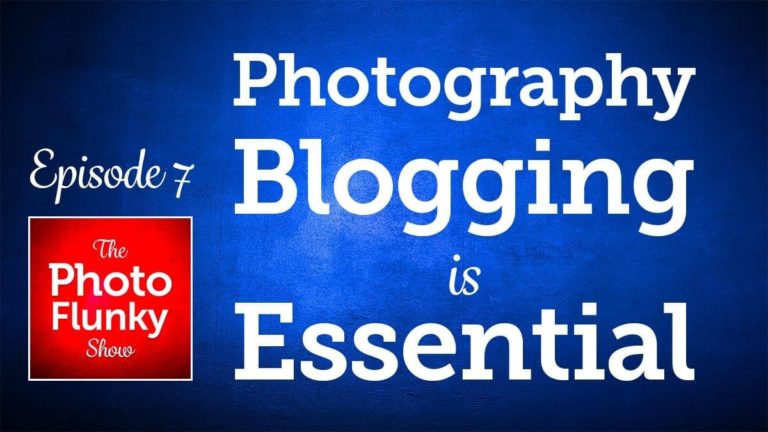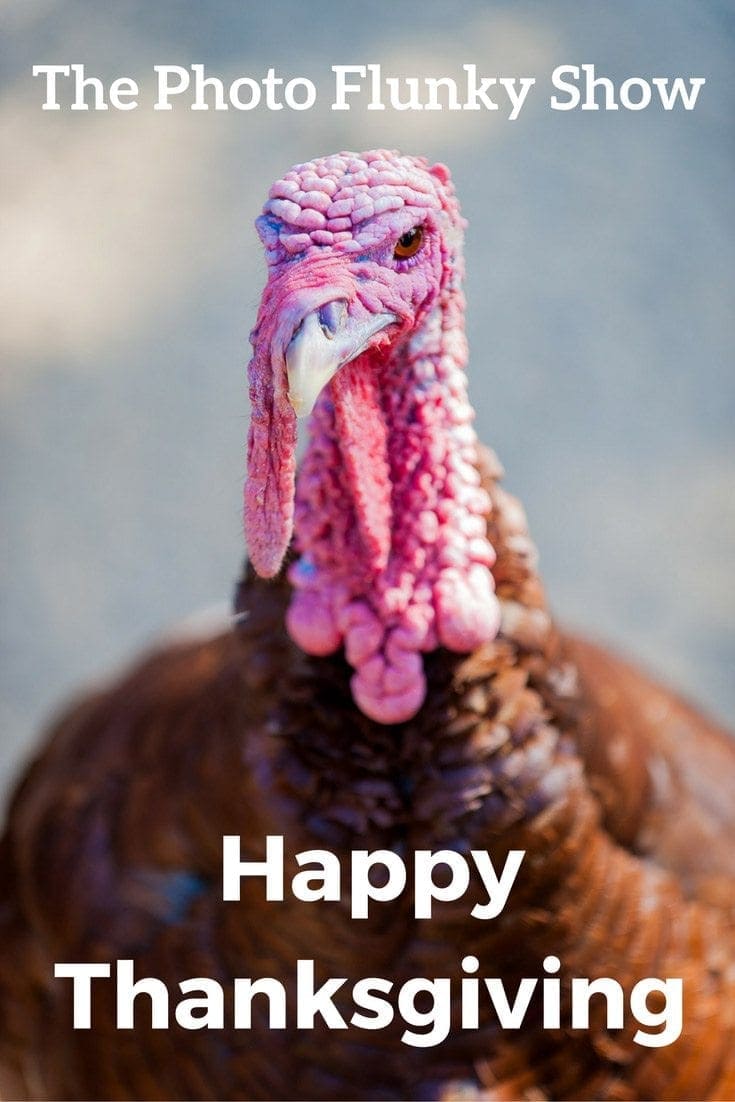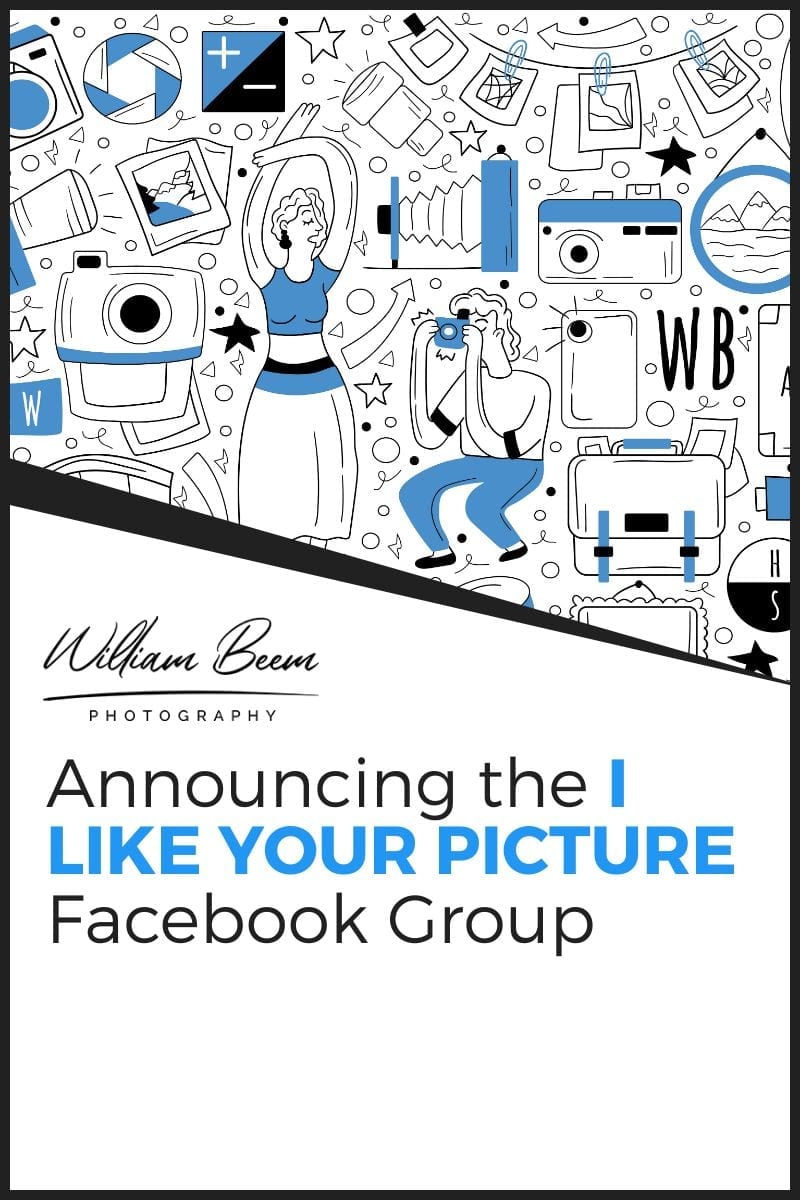Affiliate Disclosure: We earn a commission if you purchase through one of our links at no additional cost to you.
I re-designed my web site a few months ago. The old system just wasn’t working the way that I desired and the vendor was unwilling to make any changes. In some ways, it’s a shame. The old site had great features under the hood, but it just didn’t show my photos the way I wanted. It lacked the crucial elements of a photography blog.
Choosing A WordPress Theme For A Photography Blog
To be honest, it was much harder than I ever though it ought to be. The problem is that WordPress theme designers typically aren’t photographers or visual artists. They think of photos as something to enhance the design of the site, not as the purpose of the site.
You’ll find plenty of WordPress themes that use photography, but relatively few that showcase photography. Even those that do a good job of showcasing photography often fall flat on their face with the blog portion of the site. It’s as if all the WordPress designers got together to say that you can either show images or words, but you can’t do both well together. That’s exactly what a photography blog needs, though.
I spent a couple of months dealing with frustration as theme after theme ultimately disappointed me. The one I ultimately selected is Story found on the ThemeForest site. I’m pleased with the results and my statistics show more visitors since I made the change.
The Elements of a Photography Blog
I knew what I wanted because of my experience with the old theme. I loved the idea of a clean design with nice typography for the blog posts. However, I needed a front page that combined visual interest with updated content.
The Photos
For visual interest, I wanted something with impact. I wanted to show my photos in a large slider without any interference. Too many WordPress themes want to put text on top of the images. Their intent is to use that slider to lead you to another part of the site, not to showcase photos. In WordPress design terms, I’m missing a “call to action” by not putting any text on those images. I’m not encouraging you to do something, to buy something or go somewhere.
Well, they’re wrong. The image is the point. I’m encouraging you to look at samples of my work. Spend some time here to get to know a little more about me and what I do. When you visit a photography site, nothing tells you more than your opinion of the photos.
There’s nothing I can say to tell you how you should feel. You have to look and decide for yourself. That’s why I wanted my images up front in a grand style. You know right away whether you want to check out more or move on to the next site.
Site Navigation
I hate going to a site and not knowing how to get from one section to another. One of the things I like is having a navigation bar that sticks to the top of the screen. Even as you scroll down an article, the navigation is always right there. You can easily find my blog, articles, reviews and my contact page if you want to reach me.
My name is on the navigation bar. I don’t have some huge logo because it’s really not necessary. If someone visits and doesn’t really remember how they got here or know who I am, it’s easy to find out. That’s all I need. There’s no point in wasting a lot of space glorifying my name. It’s just there if you need it.
As much as I prefer to keep visitors on my site, it’s important to have my social media icons easily accessible and they’re on the navigation bar. Ideally, you want to pull people from social media back to your site, so why send them away? Because that’s where most people check in daily. If someone wants to connect with me on social media, that gives me an opportunity to entice them to return to my site at a later time. Make it easy for people to engage with you.
Finally, there’s a search feature on the navigation bar. If you want to do a search for my ideas on Natural Light, I want to make it easy for you to find it.
The Blog
You already know that typography is important to me. I used to use fonts from Adobe TypeKit and have no problem recommending them to others. However, Google Fonts keep getting better and many WordPress theme developers build support right into their themes. Also, Google Fonts are free to use and quick to load.
There are times when you really want to drive home your point, and you need a them that helps you do it. That could be as simple as changing the color of the text. Surprisingly, some WordPress themes want you to write CSS code to make that simple change, where others add editing tools to help your words stand out.
Then there are other features I may never use, like:
- Check
- Lists
There are a lot more features. Testimonials, portfolio sliders, pricing boxes. Lots of toys in the box, none of which existed in my old theme.
One thing that I truly wanted was to have a featured image at the top of the post. Those of you who are reading this post by RSS feed or e-mail list may not be able to see the lovely model in the white bikini at the top of this post, but she’s there for people who visit my site.
One of the reasons I use these features sparingly is because they don’t translate to RSS feeds or e-mail lists. A WordPress theme can only serve the display for people who visit the site, so you’re missing out on a few things when you have the content delivered to you. As I said, I used to avoid using some features like those, but now I’m going to start embracing them. Come to the site for the full experience.
The Element That Matters The Most
There are plenty of WordPress themes that tell you how well they handle Search Engine Optimization, or SEO. I never put too much stock in those claims, since I use the SEO for WordPress plugin from Yoast. The reason is simple. You will very likely change your theme from time to time. What you don’t want is to have your SEO links and optimization tied to something that you’re going to remove. Using a plugin keeps my SEO consistent now matter how often I change the skin on my site.
While SEO is important for bloggers, it’s not the most important thing. You don’t write for search engines. You write for people. Pick your audience. Write information that they want or need. If it helps or entertains them, they’ll come back. They may link to your site, which helps search engines know that someone values what you have to say.
Writing, like photography, has plenty of technical elements. It’s good to know them, but important to keep them out of the way. Imperceptible. Make it easy for people to use your site and it will grow. The changes I made using the elements of a photography blog prove to me that success always comes from putting your visitor first.
Happy blogging.