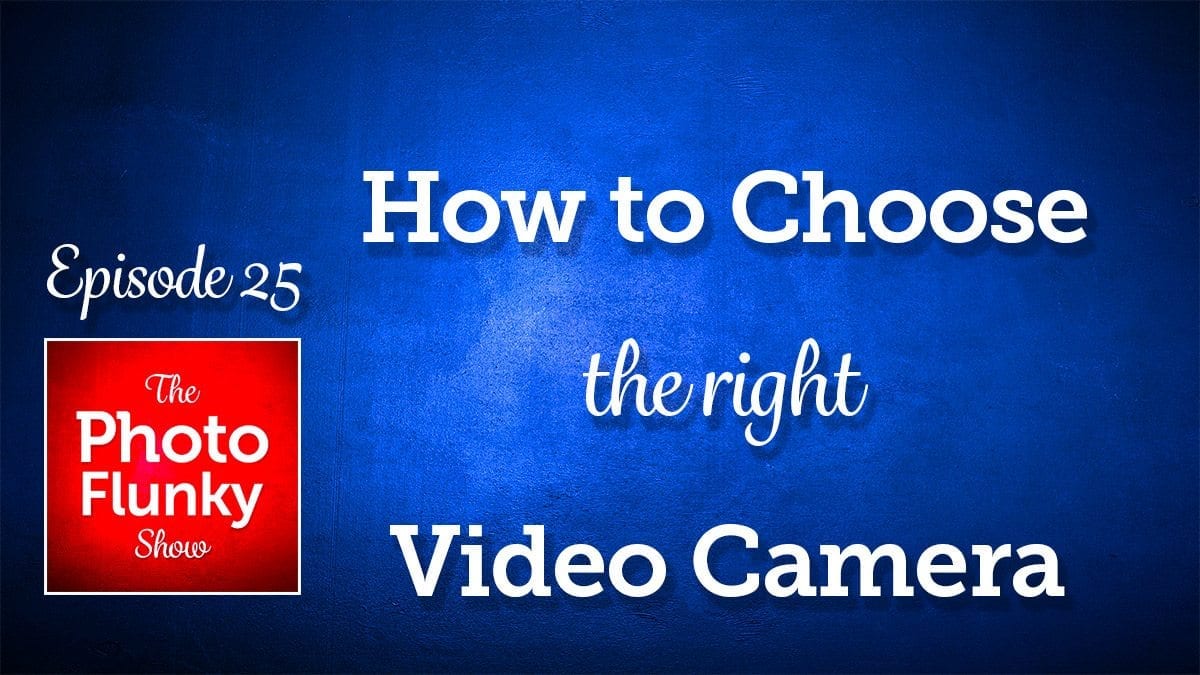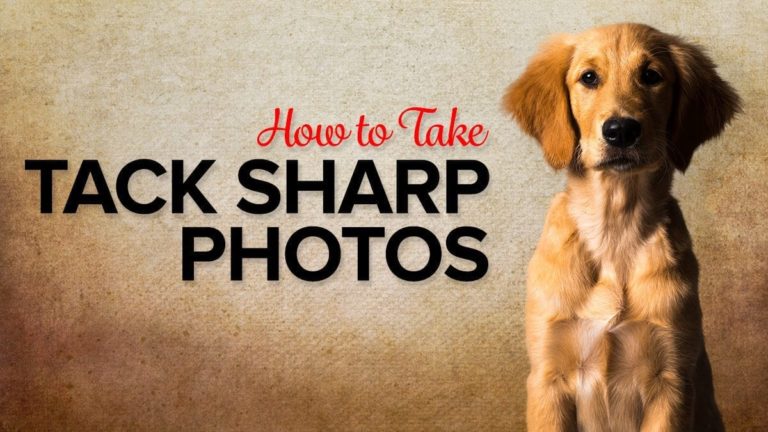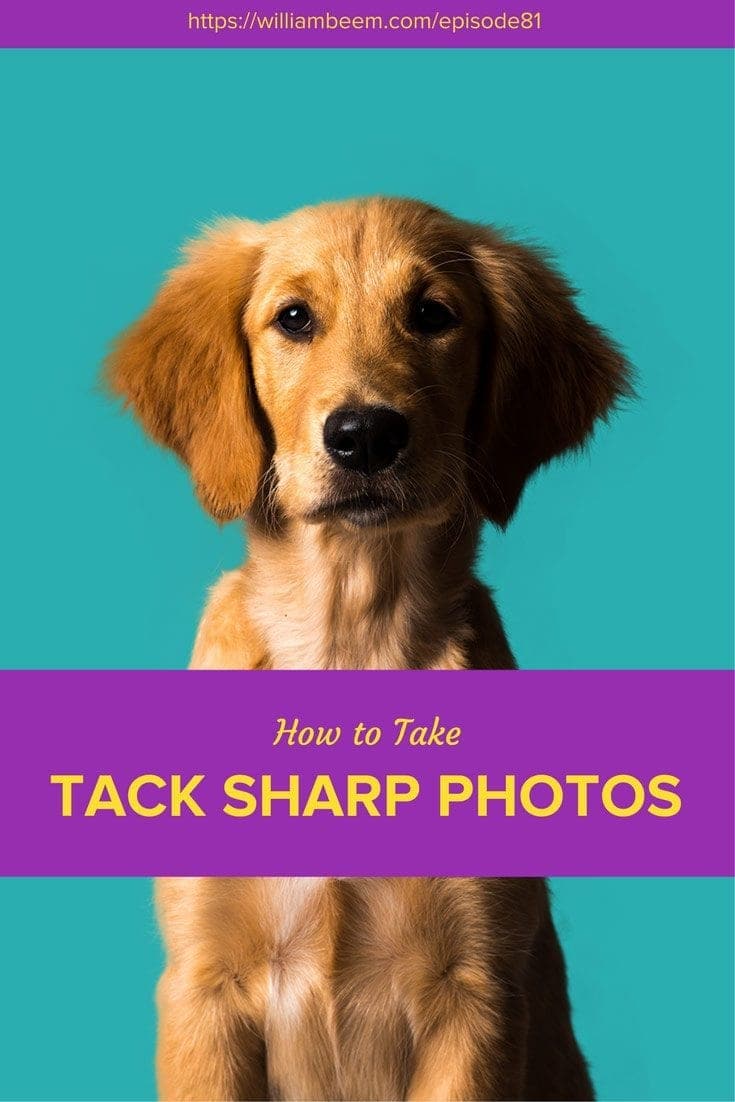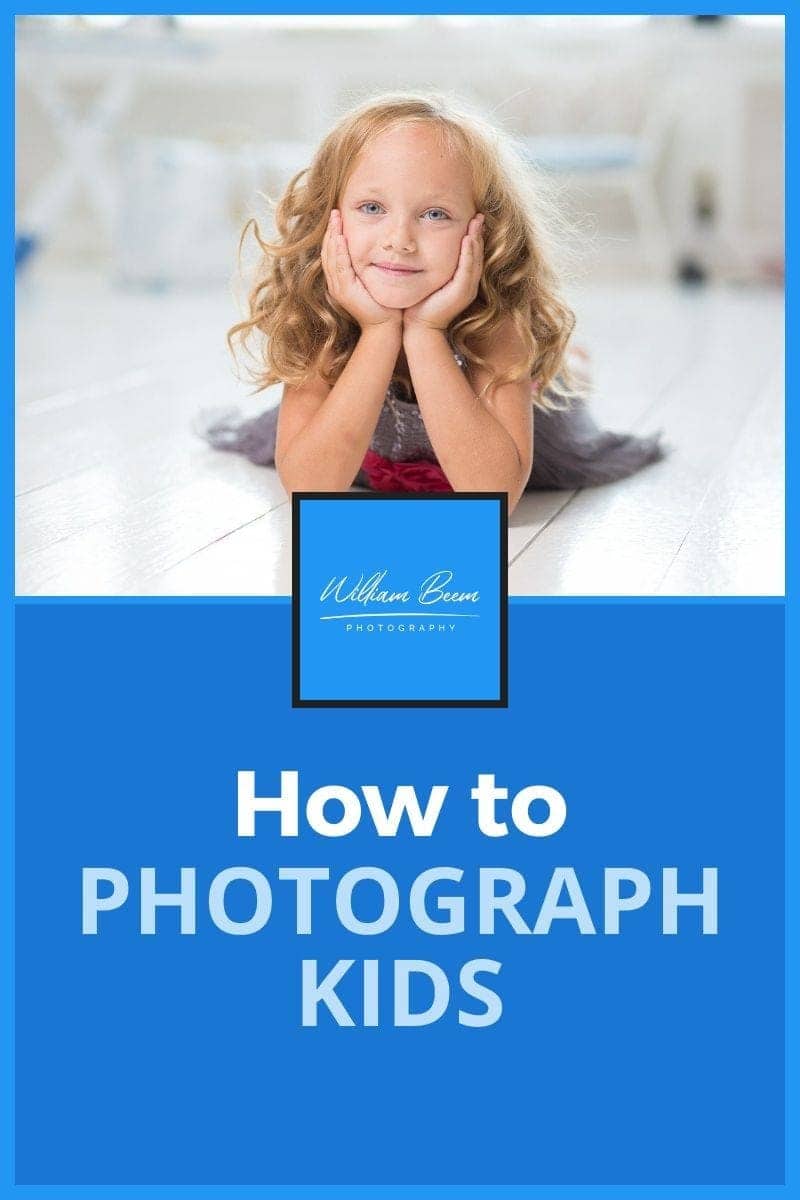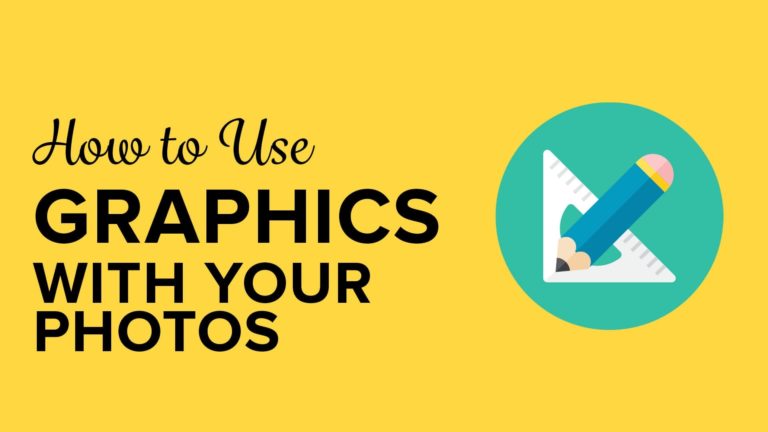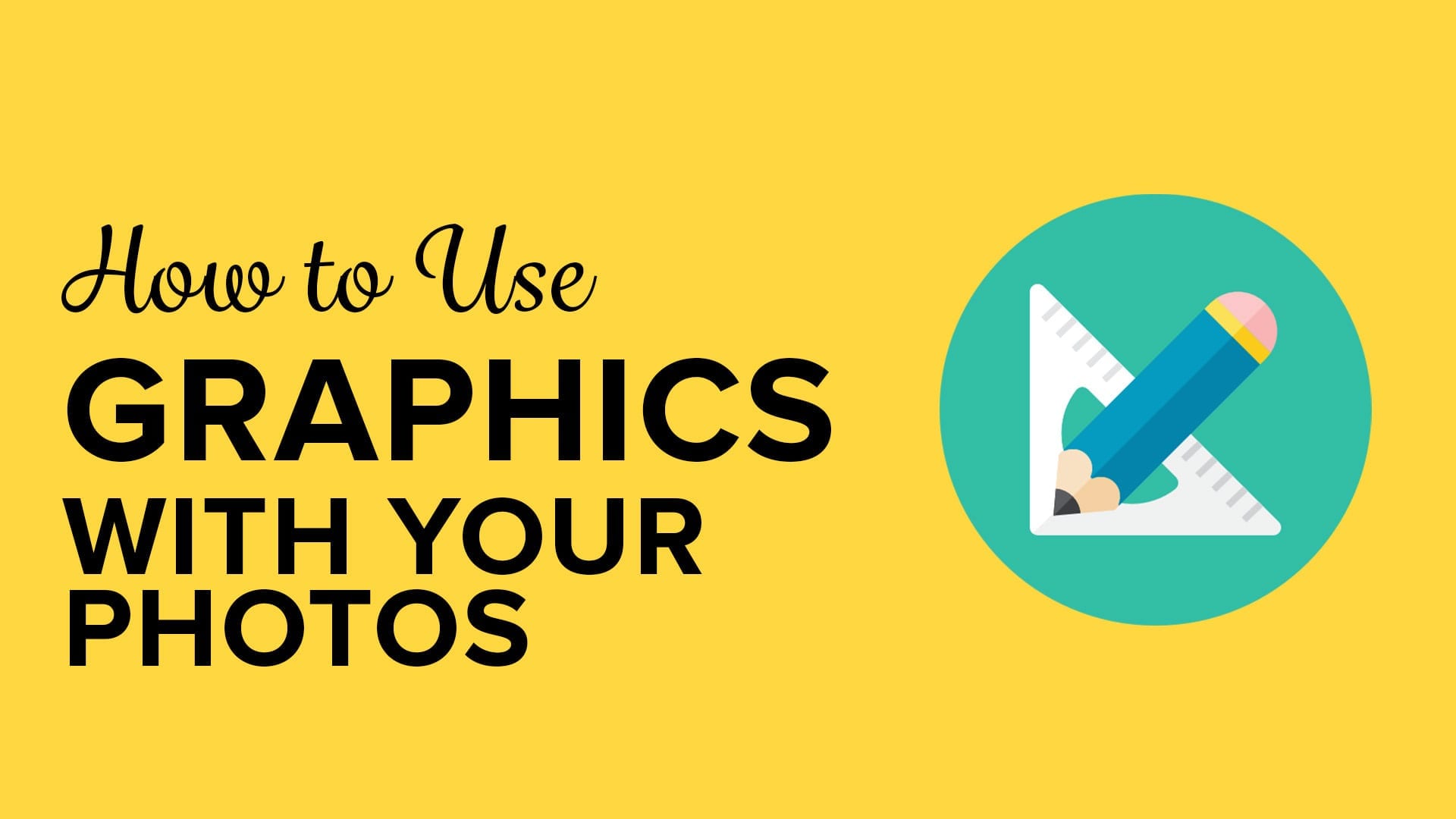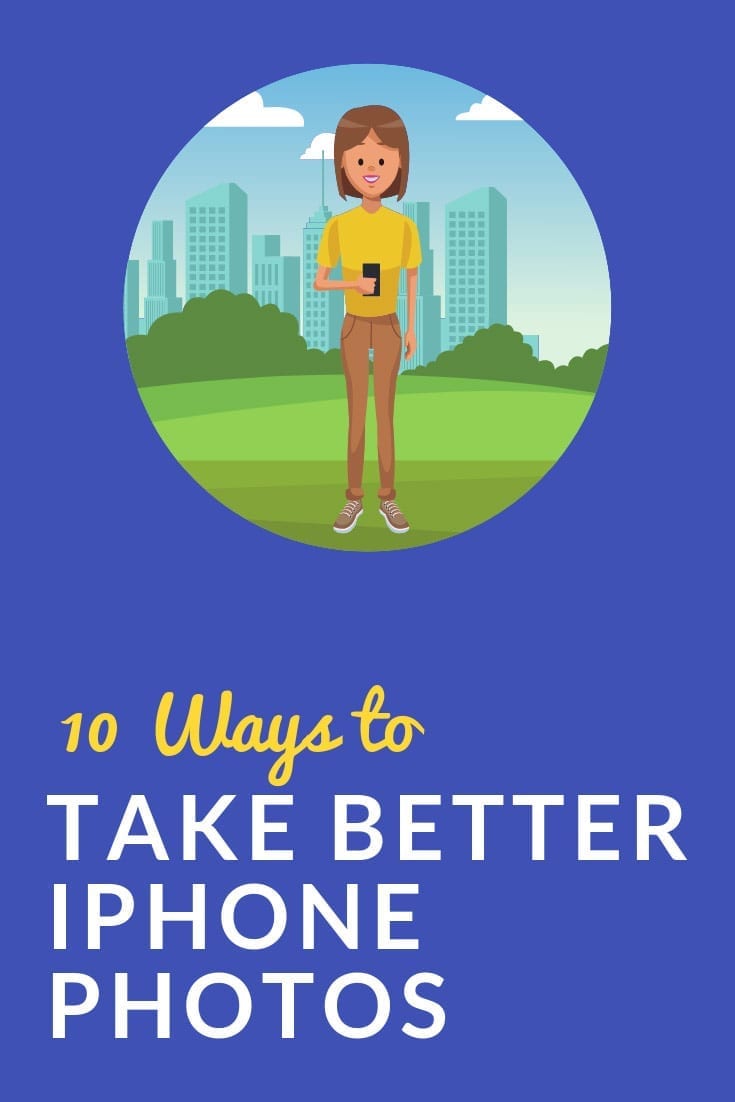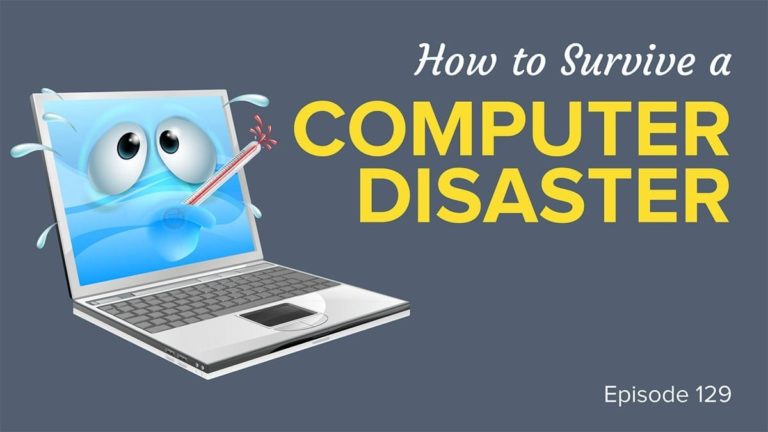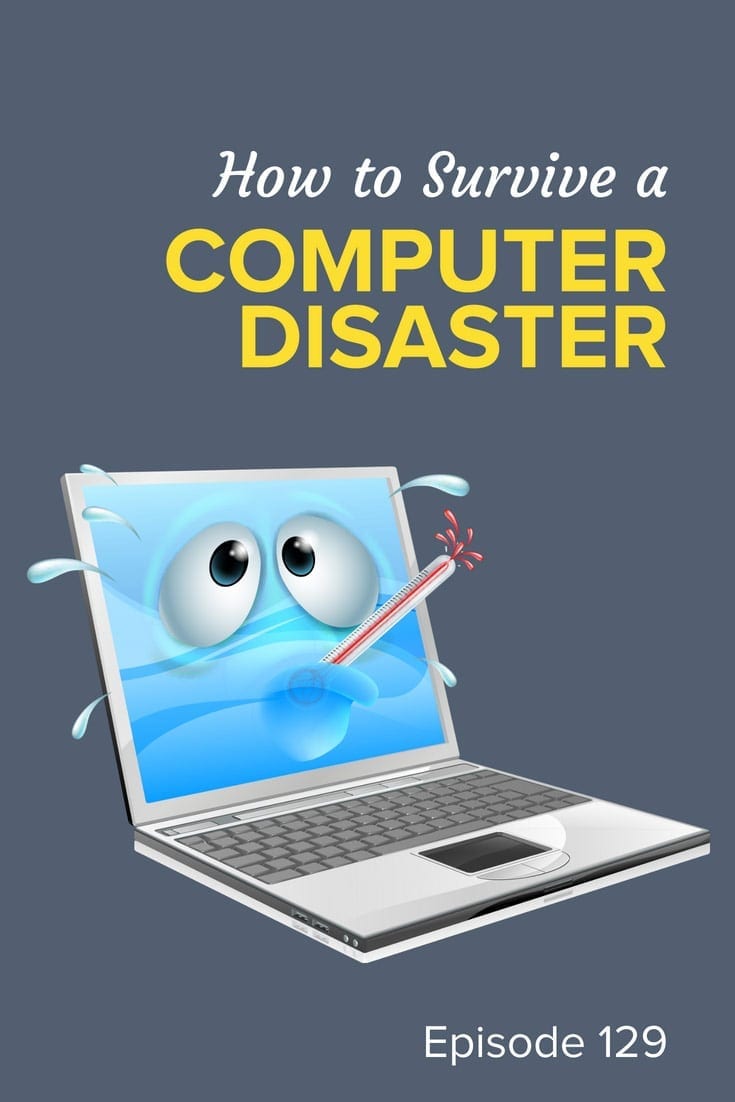Affiliate Disclosure: We earn a commission if you purchase through one of our links at no additional cost to you.
Learn How to Choose the Right Video Camera
Welcome to episode 25 of The Photo Flunky Show – How to Choose the Right Video Camera
Your DSLR can do video, right? Maybe yes for some of you, but that doesn’t mean it’s the right video camera for you. Like most of photography, videography comes with a lot of compromises.
Lee and I discuss the benefits and features of many video cameras on the market, and then we see how those benefits apply to various types of video cameras.
Unfortunately, there is no “one size fits all” for video cameras, but we can help you understand some of the things you need to consider before you spend your money.
Macphun Coupon Code
I mentioned at the start of the show that you can save 10% (or $10) on Macphun software using my coupon code. Of course, Macphun is now Skylum Software.
This is my affiliate code, which means that I make a small commission if you purchase from me, but it also means that you save money.
For Skylum products like Luminar and Aurora HDR, you save $10.
Just visit: https://williambeem.com/skylum
When you check out, use my Skylum coupon code: BEEM
Subscribe to The Photo Flunky Show
Thank you for listening to The Photo Flunky Show. Make sure you get every episode by subscribing.
iTunes – https://williambeem.com/itunes
Stitcher – https://williambeem.com/stitcher
Google Play – https://williambeem.com/googleplay
Blubrry – https://williambeem.com/blubrry
Transcript
Hi, welcome to the Photo Flunky Show, Episode number twenty-five.
Today we’re going to be talking about choosing the right video camera.
Hi, thanks for joining us on the Photo Flunky Show. My name is William Beem.
Lee: Hi, I’m Lee.
William: I kind of screwed up my introduction this time, didn’t I?
Lee: Did you?
William: Well, a little bit. I’m not going to go back and do it again though.
OK, this is episode twenty-five. You can find links to the show notes at williambeem.com/episode25. There is also a transcript of the show there for free and if you’d like to subscribe to the podcast we would certainly appreciate it if you would. You can go to photoflunky.com and you can find links to iTunes, Google Play Music and Stitcher Radio. I’m almost afraid to go to the next section because I’m probably going to screw that up, too.
Alright, if you’ve got a Mac and you want to do some post processing, we’ve got a coupon code for you for MacPhun. Go to williambeem.com/macphun and use the code BEEM and that will save you ten per cent on MacPhun software. I love this stuff. It’s great. You should go check it out.
You can download a free trial to make sure it’s what you want. Again, this is for Mac users only. Nothing there for Windows, but you’ve got the MacPhun Creative Kit, you’ve got Aurora HDR and some wonderful little benefits to go along with the Creative Kit right now. They’ve got a special going on until May 31st, 2016 of the Creative Kit XXL that’s got a bundle of tutorials, textures, presets, everything you want to know. Go out and check it out at williambeem.com/macphun.
Alright, should I try to keep going or should I just say that I’ve screwed this up enough?
Lee: No, I think we should keep going.
William: Alright, today we’re going to be talking about how to choose the right video camera, and there are a lot of options for video cameras. I know because we’ve been looking for our own needs and we found all sorts of things that we thought were really important to us until we started thinking them through and we decided some of these things matter; some of them don’t. And our opinions have changed a little bit as we’ve been looking for video cameras. Or at least I know mine has. Lee is pretty set in her ways so she kind of already knows what she wants.
Lee: Yeah, I know you cannot teach an old dog new tricks.
William: Here’s what we’re thinking of. We have another site that’s called Orlando Local and we want to do video for that site for people who are traveling to Orlando and visiting and we kind of want to show them some of the things that you’re going to find and that includes not just going to the theme parks and showing different rides. Plenty of people are doing that as well. But Lee’s had plenty of experience traveling to Orlando and one of the things she found that really helped her were videos that kind of showed how you get from one place to another; how you can do your travel from the airport to let’s say Walt Disney World; how you get around from your resort to Walt Disney World or Sea World or whatever.
Lee: Yes, because you can learn to identify landmarks as well, which helps you. Especially if you have little challenges like I do with a sense of direction. Or in my case, it’s completely absent altogether.
But I found videos were the best resource because I’d been taking a virtual tour and then I’d recognize things along the way and know that I was on the right track.
William: And that’s kind of what we’re looking at. We want to provide useful information. We want to help people with their planning and show them what they can expect with their journey from one place to another. And of course there are other benefits of having a video camera like Orlando Local. We want to be able to review food at certain places; maybe we’ll do some of the ride videos, I don’t know.
And of course, we’ve got family video that we want to do as well. We’ve got a vacation coming up and we’d like to get some of our own little memories. So the question is: what is the right video camera for us?
Lee: And you can get overwhelmed by the options available and the vast difference in the price ranges as well.
William: I know the budget is something we’ve been kind of going back and forth on. How much do we want to spend and how much value are we going to get for what we choose. But we came up with a list kind of defining the needs, the uses and the benefits of these cameras. I’m not really interested in the feature set so much, but I’m thinking what am I going to get out of this?
Lee: I think we also looked at one point at getting two different purpose built video cameras for completely different things. You know, one for action and one for different purposes and my thought is usually that I’d rather pay more money for one thing that does two things just as well instead of buying two separate items.
William: That’s just part of where we’re going with our discussion, but here are some of the things that we looked at that - I guess you can consider them as features of the cameras – but to us they are benefits of what we can or cannot do with them.
So one of them on the list was slow motion. Do we want to be able to go off to a scene and then just have the ability to come up with a nice action slow motion scene?
Lee: Well you can do that on some of the cameras, but can you do that in post processing?
William: That depends on your frame rate with how you capture the video. So if you want to try do slow motion and you’ve already captured at a slow frame rate it’s really not going to look good. If you want to do slow motion you need to have that higher frame rate, whether it’s 60 or 120 frames per second, so that way when you slow it down it doesn’t look jerky or blocky.
Lee: OK, so if you don’t have slow motion as a feature, you need to pay attention to the frame rate?
William: Exactly. Another thing we looked at was time lapse. Not everybody or not every camera that we’ve looked at has a time lapse feature on it.
Some of the things that we want to do is, let’s say that we’re going off to Walt Disney World and we just want to park on a bench someplace and watch the world go by and just show a little time lapse. Some of those are kind of interesting. As a matter of fact, Disney is putting out commercials right now of hyper lapse, where they are kind of traveling through a time lapse scene. To me it’s fascinating. I kind of like that view. It’s entertaining and yet it still shows you what’s going on at a park or Disney Springs or on their cruise ship. It’s an interesting way to see it. It kind of catches your attention because it is a little bit different than just the standard video.
Lee: Time lapse also shows you sometimes with places – Disney’s not the only place – with any kind of tourist attraction you have crowd levels that build and what is actually helpful is if somebody puts in their description underneath the video what time they started and what time they finished, you can actually see how things get busier or quieten off during various times of the day.
William: That’s a good point and also some of the travel. If we’re going to be driving from point A to point B you don’t necessarily want to sit there for 30 minutes on a video to see how to get back and forth. A time lapse might be a good idea for some of those kinds of videos.
Lee: It might be, but saying that, sometimes for a sense of timing ... I’ll give you a completely different example. I was trying to work out a connection time for a flight and I didn’t want to miss the layover because it was – where was it – Chicago International which is a really big airport and I needed to get from Terminal 5 to, I think it was Terminal 1. I wanted to know how long it was going to take me so I searched for a video where somebody had, without editing or doing any kind of speeding up or slowing down, a video getting onto the Sky Train and they had gone through all the various stops for Terminal 5 to Terminal 1 or whatever it was. I don’t recall now. I was able to time that and get an idea so I could work it into my plans.
William: And that kind of shows that we’ve got multiple purposes for how we want to do video. Some of them you just want to show here’s the way to get there. You don’t want to take too much time. Others like going through an airport, you might want to give them – if you’re going for connecting flights and you’ve only got so much time – you might want to show how long it takes to get from this terminal to that terminal.
Lee: Yeah, it does and some people just want to record it. If you are just doing a family vacation thing, then yes, absolutely. I think you are going to want to speed it up. You don’t want 30 minutes of your vacation video or your travel or family celebration video dragging on, sitting on a train.
William: And that’s kind of what we’re finding when we’re looking for video cameras. Our purpose is going to vary so what product are we going to get that is going to have the features and benefits that we want?
Another one, this sounds simple enough, but the ability to zoom in and out. Not every video camera that we’re looking at has a zoom lens on it. Some of them, for example if you’re looking at a Go-Pro, you’ve got one focal length and that’s it.
Lee: Yes, your action cameras tend to only have a digital zoom, if anything at all. And I’ve got, I think it’s an old Kodak ZX1? It’s one of those action cameras with a weatherproof housing. It didn’t have a zoom on it. Having said that, I have seen videos where I’ve thought the biggest favour somebody could do themselves is trade in their zoom camera for something without a zoom so that they don’t make us seasick, going in and out of stuff. So use it properly if you want it.
William: That’s true. We’ve been watching a lot of video on YouTube for people’s travel photos and how they are doing some of the same things that we want to do. Just their hand holding and how they are jerking the camera back around from one thing to another makes you realize that some people just by law should not be allowed to have a video camera.
Lee: Well, have it. Just don’t share it.
William: Yeah, at least don’t post it on YouTube. Keep it for your own.
Alright, another item on our list was sound quality. There is a lot of really bad, tinny sound from cameras and it’s understandable. They are there to take photos and videos. Sound is almost an afterthought. Particularly out on a windy day.
Lee: Oh yeah!
William: Yeah, you hear that rumbling sound from the wind coming past. One of the things you want to be able to do is perhaps attach an external microphone on it or something you can put a little dead kitty or wind muff on the thing so it doesn’t have that problem outdoors. And a lot of our video is going to be outdoors, but we found cameras again where either one that we are looking at doesn’t have any external sound port on it so we can’t plug in a microphone to it.
Another camera that we looked at was a Sony camcorder and the hotshoe on top of that is a proprietary design so we can’t plug in necessarily the microphone that we want. We can only buy something whatever Sony is going to sell. And that may not be the microphone that is right for us. So all these little things about how we are going to work with sound.
Are we going to rely upon the video camera or are we going to end up having to get a sound recorder and do something completely separate?
Lee: There’s always going to be a trade-off. You just have to pick the ones you don’t mind and I think that’s where your priorities fall into line.
William: Another one I brought onto here, and I don’t think this is going to be as important for us, but underwater. So for Go-Pro you can get waterproof housings, or I think they are waterproof. And some of the other cameras we are looking at do have waterproof housings. But depending on the camera that it is, you may end up paying a lot of money for a waterproof housing. So it depends how often you are going to use it. Is it better to get a camera that right out of the box you can just go ahead and toss it into water?
Olympus has a durable series camera that’s waterproof or extremely water resistant - so it’s kind of more rugged – that you can take in places like that and Go-Pro people are putting them on surf boards and diving under water with them. That’s got a good reputation for it.
Lee: Look, if you’re into your active water sports and things and if you like swimming or you’re going diving or something like that, I think that would be one of the bigger priorities on a list of considerations.
William: And another one is, do you need an action camera? Again, we are talking about Go-Pro or Sony has a line and there was one I used to look at called Contour. I don’t even know if they are still in business or not. But I wanted to make that one as like a motor cycle helmet, so if I was going to do a tour I would just strap that to my helmet and ride down the road.
Lee: You trust it?
William: No! But the Go-Pro I trust. Go-Pro has good helmet mounts. The Contour – I liked that because instead of being on top of your head like some little antenna popping up it would mount on the side of your helmet.
Lee: Ah, right. Go-Pro has got a reputation now. I mean they have earned their reputation over time with their reviews. There are always going to be some drawbacks and on the whole they are doing pretty well.
William: Yeah, exactly. It’s very popular for a reason.
Portability: Again, Go-Pro is good with that, but so are a lot of point and shoot cameras. Sometimes you don’t want to be lugging a big camera around so if you’ve got a DSLR that has video capability on it, that’s wonderful. But how often are you going to be taking that with you and where are you going to be taking it?
If we want to take this into a restaurant we are probably going to blend in much better with a Go-Pro or a point and shoot camera that does video than bringing in my D800 and trying to do video with that.
Lee: Yeah, absolutely. I think people are more forgiving of tourists taking photos with their cameras. They kind of expect it. Especially in a place like Orlando.
But there is something about going in with something that looks too big and serious that says “You’re not a tourist.” You can take photos with a big camera, but you come and start taking video inside a restaurant or private space ....
William: You know, I’ve had that happen to me. Not with video but just taking photos and like, well you have a professional camera! I thought, “Oh here we go!”
OK, another one. Depending on your video needs, you may want something with a bit more cinematic quality. So your concern is not necessarily how portable it is, but what kind of quality results you are going to get out. And that is really going to go back to your DSLR and the lenses that you choose.
Canon has some wonderful cinematic lenses and you can do some very nice work with Nikon; I’m sure you can with other DSLRs as well. But, you’re going to be a bit bulkier.
And also that leads to the next one: image stabilization.
If you’re going to be using a DSLR you are probably going to end up either putting it on a tripod or buying some kind of rig that really makes it much bulkier and larger so you can keep a steady image.
Lee: Yeah, image stabilization very quickly shot up among the top rankings on our list. There is nothing worse than watching a jerky video.
William: I know. We’ve watched some videos where somebody is doing a walking tour and you can just see the camera bouncing up and down and they are moving it back and forth and it’s unwatchable. So we are really concerned with image stabilization.
You can do some of that in post processing, but what happens with that is you are really cropping into the center of the frame and so instead of seeing the point of view that you are recording, you are coming into the center of the frame and it’s kind of moving around within that crop.
So you get a stable image there, but we’ve seen some videos where that didn’t work very well, where they were blurring or bending some of the objects.
Lee: Yes, distortion. There was a lot of distortion.
William: Yeah, there were distortion problems with the post processing image stabilization, so we are looking for something either in camera or on a gimbal that would handle it. And we found various solutions. Some digital image stabilization cameras I don’t think work very well at all.
And the optical image stabilization? We found a Sony camera. I think it was FDX (something) AX53? It has something called Balanced Optical Stabilization [it’s Balanced Optical SteadyShot] and what you have is the lens is kind of moving around inside of there on a gimbal inside of the camera. But it’s doing the same thing. It’s not showing you the entire frame that you would normally see. It’s kind of zooming in and cropping and one of the things that we noticed is that the image quality suffers when it does that. Things aren’t quite as sharp. It is very stable; it works wonderfully well, but the quality of the image kind of degrades as you do it.
Lee: I mean it wasn’t bad. We are just incredibly picky! We were looking for something really good. Honestly, I think going on vacation or somebody like me (I’m not seriously into video) but I do have a picky side when it comes to quality and I probably would have been fine with that for just regular stuff to share with family and friends.
William: I think it is and the problem is we are looking at this for a business and if we have quality problems, it kind of comes back to what’s your credibility?
Lee: It does and it just reflects on you. Quality of work speaks volumes about what you stand for.
William: Here are a few of the things we’ve looked at. Let’s start off with what we already have.
We’ve both got DSLRs and we can shoot video on our DSLRs. I’ve got a D800 and yours is a D7000. Both of them are quite capable for video, but they are going to be larger, they are going to be bulky and then there is no image stabilization with it.
You can get some excellent optics with it. We’ve got wonderful lenses, both prime and zoom lenses, that we can use with this, but you’re not going to have autofocus when you’re zooming in on video. You’re going to have to be able to manually pull focus if you’re going to be walking around with it and that’s the other part. If we were talking about doing walking tours or showing how to maybe do a dash mount in a car, this is going to be a bulky solution for us.
Lee: It is. I think if you were trying to do a tutorial or sitting down where you could mount the camera and you speak to it or you have a scene where you’re on a tripod or stabilized, that’s fine. But for out and about, I think even the size of a DSLR they probably figure that it’s not going to be the average person walking around using that as their go-to for mobile stuff.
William: Exactly, so as much as we love our DSLRs I have decided, kind of for our purpose, it’s really not the right fit for what we want to do.
Lee: No, they take great photos. Let them take photos.
William: Alright, the next thing we looked at. I was really on the image stabilization and I came across something called Osmo. It’s from DJI, the same folks who are making the Phantom and Inspire drones. And in fact, it uses the camera I think from – is the X5 camera? – from the Inspire drone and I think there are a couple of other options where you can put different cameras on it and if you have a drone and you want to be able to swap your camera back and forth between the drone and the Osmo, it’s a nice solution for that kind of thing.
The image stabilization is the best we have seen. It is a gimbal. In other words, you’ve got a stick that you hold in your hand and it is a motorized gimbal that will keep track of where you are going. You can flip it back towards you and walk along with it or you can flip it forward and it will have a wonderfully stabilized image as you’re going through or walking through wherever you want to go.
However, by itself, you can’t see a thing of what you’re doing. So they’ve got a little arm that reaches out and you can put your smart phone in there and tether your smart phone to it so you can see what you’re shooting.
It is expensive!
Lee: It is. For what it is, I was a lot more critical about it than you were. Look, when it comes to image quality, it’s pretty much unrivaled. The image stabilization: I don’t think we’ve seen anything that matches it. So it’s got a lot going for it.
I think we started watching it before it was released and when it came out we were paying attention to the initial reviews and we’ve kind of kept in touch up until recently with various user reviews and I just don’t think this thing was ready for prime time.
It’s a lot of money, you have to buy everything separately. They are assuming that you might want to put your phone on so you buy the phone mount separately. I don’t like that idea. If I want to use my phone, I want to be able to use my phone. I don’t want to have it tied up with the video camera.
William: Well exactly. You’ve got to set your phone to Do Not Disturb because otherwise you’re going along doing your video and a call comes in. And so you’ve got to make sure that you’re in a mode where you are concentrating on that.
Then of course your smart phone is an additional cost for really a basic feature of a panel or viewfinder.
Here’s a couple of the other things. As much as we love the video quality and we love the stabilization, on the down side, the sound was horrible!
Lee: Oh, it was the worst of anything I’ve ever heard!
William: It was absolutely horrible sound. Most of the demos and videos we saw, they just shot the video on it and then they did sound otherwise. They did a recording or they had something like a pocket recorder and a microphone off of that. But almost nobody was trying to use the sound from the Osmo itself.
Lee: But that means you have to go and buy extra things. So you look at this convenient little thing that’s supposed to be so compact and easy to hold. Now you’ve got a phone hooked onto it or you’ve got a separate sound recorder and a microphone.
By the time you’ve bought all of these you’ve spent so much money and you’re carrying around a whole bunch of stuff. It’s a little bit less convenient than what they are trying to market it to be.
William: Well, it’s a one trick pony kind of thing. It does very good at what it does. But again, on the video side, you’ve got a camera you don’t have any control, that I saw, really over your depth of field, or your angle. You’ve got one focal length and you’ve got one aperture, it seems.
Lee: I don’t think you had control. And I might be mistaken. They may have come out and solved some of these problems recently and we just haven’t bothered to check.
William: I think the list price was $799 and you can see it on Amazon for about $650 now. And again, that’s just the Osmo itself.
Lee: Battery life was really bad. Forty-five minutes.
William: Yeah, forty-five minutes. It really wasn’t very good for that. It was great at what it did, but for the cost of it and the limitations that it had, we decided this just really wasn’t good for us.
Lee: I think for somebody who is not going to be doing any speaking or doesn’t want the surrounding sounds coming in and they’re just going to play music over it, it might be worth having a good look because your picture quality is really good. The video quality is great. The stabilization, as I said, I believe that is unrivaled. But if you’re wanting a video camera that captures sound, that’s convenient and compact or easily portable, this is not going to be it.
William: It’s a niche tool. It’s designed for one specific purpose. If you use it for just that, you’re fine. But if you’re looking for a general purpose video camera, Osmo isn’t it!
Lee: No, it’s not.
William: Alright, the next thing we looked at of course was the camcorder. Kind of like your grandfather’s camcorder.
We looked at the Sony line and Canon’s got some wonderful camcorders, but for some reason I kept being drawn back to Sony. We looked at a few Panasonic as well, but the one that I was really looking at for the features was HDR-CX900. It’s an HD camera. It doesn’t do 4K. A lot of the newer ones are doing 4K these days, but we decided we probably didn’t really need 4K.
But it’s expensive! It’s $1300. It had a good zoom range to it. One of the things that really drew me into it was the sensor size was larger than the other camcorders out there, I think. It was a one inch sensor. The low light capabilities of this camera were much better than anything else that we were looking at, at the time.
Lee: It was a bit of an all-rounder. I think it pretty much checked all the boxes for us. There were a few things where there was room for improvement by our standards or our requirements.
William: It just had all the nice things, but we eventually have kind of gone away from that because it is more expensive than any of the other camcorders we had looked at and since it doesn’t have 4K, I’m thinking alright, how long is it going to be before the pace that technology goes, we are going to want 4K?
Right now the only place I’ve got that I can see 4K video is on my iMac. It’s a 5K iMac. I can’t think about just what I’m going to see. I’ve got to think about what the audience is going to be expecting.
Lee: That’s true. Another way to look at that though, is how long do you keep something like this before you are ready to upgrade? If you’re using a video camera it’s like a laptop. After a couple of years you want more; you want to move up.
So it all depends on how fast the world catches up with 4K. If that’s more rapid than what you anticipate, you could be sitting with something that doesn’t give you as many options as you had hoped. But if it takes a few years, you were probably going to be ready to upgrade then anyway.
William: This camera is a couple of years old. I think it was 2013 or 2014 that it came out. So it was wonderful for what it has. What we liked about it was it was very sturdy and solid. Compared to the other ones where they had this kind of plastic feel to them that you were afraid if you dropped it, it would all be gone.
Lee: Yeah, very lightweight. That was the first thing I noticed when I picked it up. I picked it up and I went, “Ooh, feel the quality!”
William: We were looking at it and I thought this is the one we are going to go with. Until recently when we kind of shied away from it. I like the fact that it has a lot of physical buttons.
It’s got neutral density filters built into it, which means that if you’re going into different lighting conditions, particularly outdoors, and you just need to knock it down a stop or two stops, it’s built into the camera and everything was good to go.
Again, we came back and looked at some of the things we want to do with driving. Is there a mount where we can put this on our dashboard? Where are we going to take it, where are we going to use it and how long are we going to hold this heavier camera up? We like it, but it’s probably not the best one for us.
Lee: Don’t get me wrong, it’s not a heavy camera, but it depends. Shooting something for ten minutes or doing five minute clips every now and again is very different to standing for an hour or walking around with something in your hand, trying not to jiggle it around too much.
William: Next on our list, we looked obviously at Go-Pro. It’s a very simple solution, it’s relatively inexpensive, you can take it anywhere, you can drop it in the pool and still work with it.
Beach vacation? It’s good for that and some of the basic stuff that we want to do. It’s a basic video camera and it would work. But it’s also again, very limited. You have got one focal length. You get what you get out of the box with this.
Lee: You also don’t have the ability to see what you’re doing. I think you can hook up your phone to it. You can sync things up, can you not?
William: I’m not positive, but one of the things I like about it is there are a ton of accessories for it, so if we wanted to do a dash mount with the Go-Pro, that’s very easy to do. If we want to go on rides there’s a little head mount, so you basically put it on like a hat and ride down a rollercoaster and get a nice point of view version of that.
The sound is not bad. It’s not great, but it’s serviceable. There are plenty of videos we found on YouTube where we didn’t really have any qualms about the sound quality.
Lee: I think the difference between this and the Osmo for sound is that because the Go-Pro can be taken hands-free, you can strap it to you and it’s suddenly not so cumbersome to have an external recorder and a microphone because you are carrying just that one thing. But if you were carrying something on a gimbal and all your extra stuff, it gets a little bit cluttered.
William: And that brings us back down to our last category we’re going to talk about which are point and shoot cameras. And this, for us, I think really is going to be the sweet spot. We are looking at a Canon G7X Mark II. It just came out this year.
The G7X is a very popular camera and this one kind of adds onto it. It brings up some of the features that I’m looking at. It handles the time lapse photography, it’s very easy, the quality is good. I think the zoom they said was twenty times focal length. So we’ve got plenty of range to go with that. I may be wrong with that. Was it like a 24-120? Or something like that, I think was the equivalent focal range. And it’s available now.
The previous version has an underwater housing for people who want to take it under water. I am not sure if that housing will fit the new model, but I don’t really see us doing a lot of underwater stuff.
Lee: No.
William: But it is portable and it actually has some decent image stabilization. We were watching a review of that on YouTube and we are quite happy with it. We can do slow motion, we can do time lapse, we can zoom. There is a port on there where we can do our sound. So we’ve got a number of options with this. It fits the sweet spot. It can fit in our pocket to go someplace; we won’t look out of place if we are taking photos or videos. It’s a one inch sensor and I think it’s 20 mega pixels for a camera and it shoots RAW. It’s not just JPEG shots. It will shoot RAW photos at a burst rate of eight frames per second on a point and shoot! That just blew me away.
Lee: It’s got some wonderful features and the nice thing is, we are buying it for video, but it also works as a filler-in if you don’t have a big camera with you. It’s better than a phone.
William: The little flash on it: I hate little pop up flashes! But on a point and shoot, that’s all you’ve got. One of the nice things about this is it’s on a rocker so if you don’t want to have that little point and shoot flash right at your subject’s face, you can pull it back a little bit and it will bounce up.
Lee: Yeah, that is really cool!
William: So if you want to play with that and bounce a little bit of light, I don’t think it’s going to bounce up to the ceiling because the flash is so small, but if you’ve got a little fill board or something, you might just be able to do something quick and easy that’s got decent light while you’re out and about.
For us, a point and shoot, particularly the Canon G7X, seems to be the way to go, but we were looking at everything and how it may work for us.
If we end up doing some videos at home, I still think our DSLRs on a tripod would be perfect for some of the tutorials and things that we may end up doing.
However, the other ones, the image stabilization on the Osmo – I really love that; I wanted that to be the right one, but it just wasn’t.
Lee: Yeah, we were almost willing it to iron out the creases because we really wanted to love it.
William: And the camcorder, we went through a number of those and I kind of wanted it to work, but then again, I’ve never been a camcorder guy. That’s always the guy that’s wearing a fanny pack and shorts and the plaid shirt with the ball cap out at the theme parks.
Lee: I’ve got a plaid shirt!
William: Alright, we’ll get you a camcorder for your birthday!
Lee: You know, with the underwater stuff, I’m going to watch your hair stand on end now, I ordered for about $3 on Amazon or eBay a waterproof pouch. It’s got a triple, almost a Ziploc seal. And when we spent some time at waterparks and in the pool, I stuck my iPhone in there (it’s clear on both sides), I made sure it was properly sealed; I tested it first with a piece of tissue or something in it to make sure it didn’t leak and it was absolutely fine. And I swam and took my iPhone underwater. There is going to be some risk involved, but I felt quite confident enough. So if you’re not doing a lot of underwater stuff, go for the best camera and there are ways to fill things in.
William: You know, and that’s one thing we didn’t really cover here and I didn’t consider it for what we want to do, but obviously if you have an iPhone or an Android smart phone you’ve got a camera on there and it will shoot video. I’ve got an iPhone 6S Plus so it’s got some nice photography capabilities with it. It actually does a decent size photo. Video, it can do 4K, it can do slow motion and all that stuff. But you’re stuck again with the same focal length unless you start going with third party lenses like Olloclip to put on there. It just didn’t have the controls that I want it to have and I’ve listened to the sound quality. It’s acceptable, but it’s on the low end of acceptable, I think.
Lee: It does the trick though. If it’s a case of preserving a memory or having nothing, use it!
William: That’s what I like it for. I like it for a quick snapshot and pull out, or maybe even a quick video. But I don’t want to tie up my phone as a video camera because I want it to be my phone.
Lee: No, and that was the drawback – I think one of the drawbacks – with the Osmo.
William: That’s all we’ve got for right now. I hope this has been helpful to you.
If you’re looking into video or you are already involved, we would love to have some feedback from you. Please go to williambeem.com/episode25 and share your tips with us.
Thank you for joining us on the Photo Flunky Show, Episode 25. Again, show notes are available at williambeem.com/episode25. You can get a transcript there for free. Also, you’ll be able to find some links to subscribe to the show at iTunes, Google Play Music and Stitcher Radio.
Thank you very much. We’ll talk to you again next week.