Affiliate Disclosure: We earn a commission if you purchase through one of our links at no additional cost to you.
I bought a ThunderBay 4 disk enclosure with 16 TB capacity from Other World computing a few months ago. It’s finally up and running and I’m really happy with the results.
Performance is more than double of my old system, and it has capacity to run much faster if I ever decide to upgrade my system to a faster ThunderBolt 2 connection. In short, the performance is slicker than unicorn snot!
Why I Needed To Change RAID Systems
Technology never stands still. That means things get outdated, and sometimes it means that things break. I got freaked out when my Oyen Digital RAID enclosure failed. Once I had it repaired, I freaked out again because the next failure would be worse. The proprietary RAID controller chip in that unit isn’t manufactured anymore. Although I could get a new chip, it wouldn’t read my data.
I decided it was time to rethinking my storage strategy to have greater flexibility and better performance. I also wondered why there weren’t more Thunderbolt RAID enclosures on the market. Then I finally found the ThunderBay 4 and bought it, but it was incomplete. I still needed a flexible RAID solution rather than relying upon proprietary chips that die under stress.
About a year and a half later, I finally have the last piece of the solution I need. SoftRAID version 5 is shipping and it works great.
The Disk Utility that ships with Mac OS X doesn’t support RAID 5. It also isn’t updated very often, which is another cause for concern. SoftRAID gives me a much greater level of comfort for performance and reliability because the company is dedicated to this product, where Apple engineers get shuffled around and old software gets left behind.
Using the ThunderBay 4 and SoftRAID 5 Together

Unlike some other Thunderbolt systems, the ThunderBay 4 includes both a Thunderbolt cable and dual ports so you can daisy-chain other devices.
The part that kept me waiting was general availability of SoftRAID 5. Previous versions of SoftRAID, like Apple’s Disk Utility, only support RAID 0 or RAID 1. That’s not what I wanted, so this unit sat rather useless for a few months. I was offered an opportunity to use a beta version of SoftRAID, but decided to wait until it shipped. I’m hesitant to use any beta on my production system because it can put my information at risk.
A few weeks ago, SoftRAID 5 shipped and I was ready to make the transfer. There were a few bumps along the way. SoftRAID 5 worked perfectly and quickly, but I had some permissions issues with my files. I eventually just had to change permissions on every file so the copy process would work. Not sure why I had permissions issues when I’m the only user, but stuff happens.
I immediately noticed a performance boost. Photos load faster, my enormous iTunes library loads faster and everything just has some extra zip. I also have more capacity now, which greatly helps because I was bumping toward the top of my old system.
Comparing Performance With ThunderBay 4 And SoftRAID 5
I can show you my specs here. For those of you who really want to geek out over tech specs, check out this review on MacPerformanceGuide.com.
My performance varied from the test results shown in that article, and so will yours. Hard drives slow down as they’re loaded, and I’m testing with a load of 4.77 TB used out of 12 TB usable space on my RAID 5 array. Although I bought a 16TB total capacity, the parity of RAID 5 requires space and reduces the usable portion by 4 TB. That’s the price of a safety net in case one of the drives fails.
Let’s look at performance of a few different disk types to get an idea how much they vary.
USB 2.0 External Drive – 1 TB
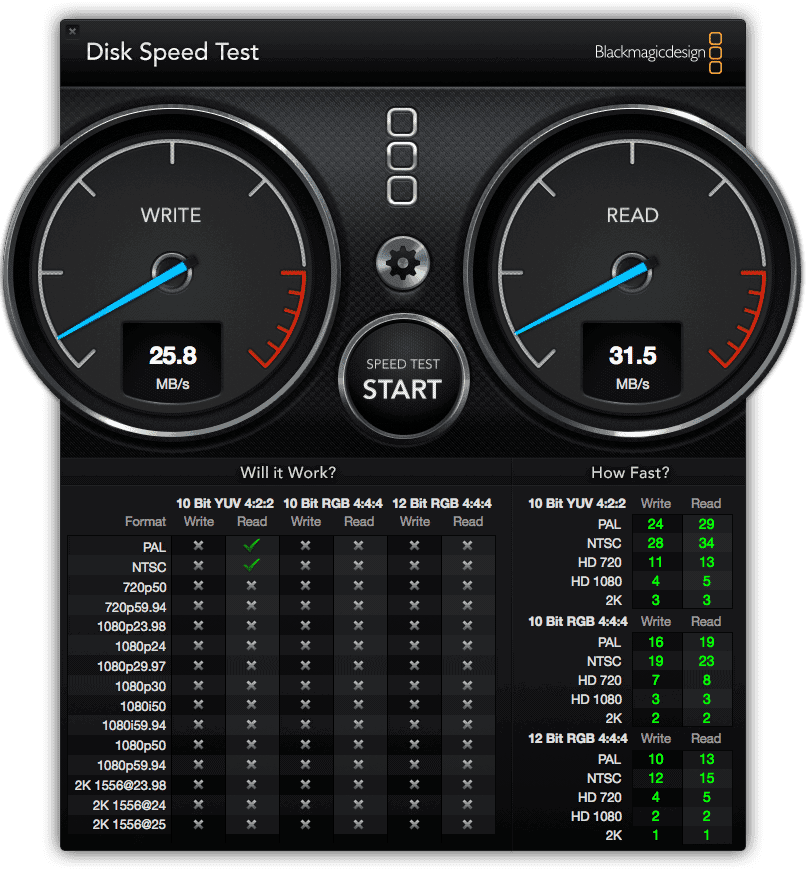
Thunderbolt External Drive – 1 TB
It’s a little more than three times faster than the USB 2.0 external drive. Not bad, but I would expect more from Thunderbolt. The truth is that there are a number of factors that can impact your drive throughput. While Thunderbolt is capable of much faster data transfer, it still has to rely upon the disk to push it out, and the disk is one of those limiting factors.
eSATA RAID 5 Array
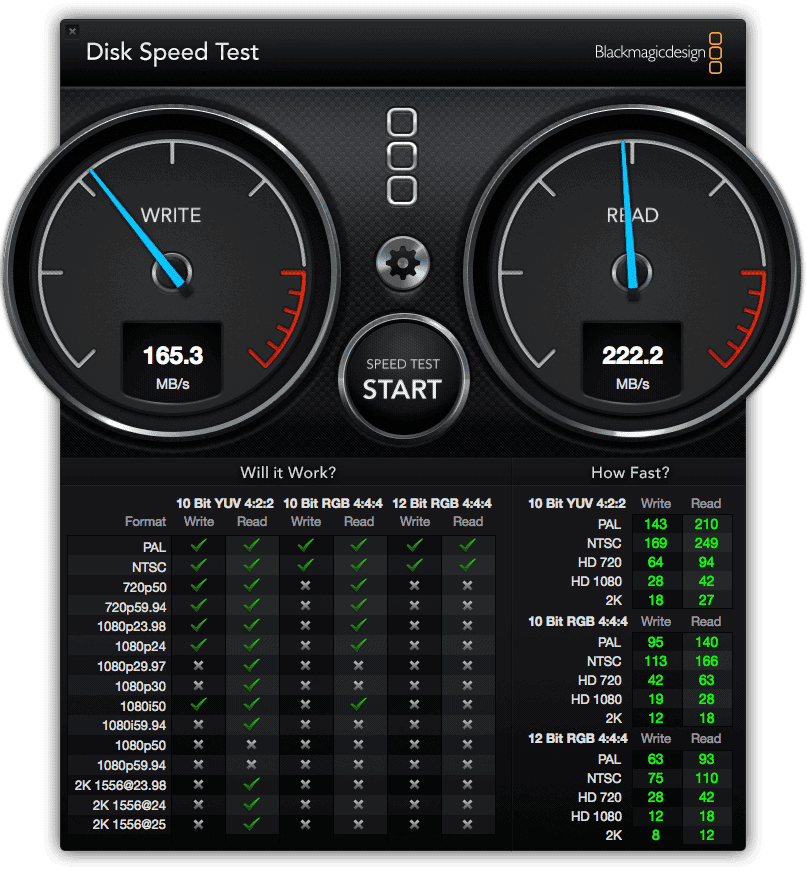
The performance is double the little Thunderbolt portable drive, even though SATA connections are a fraction of Thunderbolt performance capabilities. Running four disks in combination helps improve performance over a single drive, as Read/Write operations can happen simultaneously on multiple drives.
ThunderBay 4 and SoftRAID 5
Now we can see how things run with the Thunder Bay 4 and SoftRAID 5 running on a Thunderbolt cable. The numbers show why I’m feeling much zippier performance. One key difference here is that the RAID 5 functions are happening on the Mac, rather than on a controller chip in the enclosure. If you have a faster Mac, you may see faster performance. Likewise, the type of drives you use can change your performance. Load this with a bunch of SSD drives and you may see some great improvement. Check out some of the tests in the Mac Performance Guide link I shared at the top of this section. It can go so fast that it saturates the capacity of Thunderbolt 2. Now that’s really slick.
Alternative Solutions
This is exactly the solution I wanted, and it has room to grow. I can even get another enclosure and extend my RAID with even more performance benefits, thanks to the daisy-chaining benefits of dual Thunderbolt ports.
RAW speed isn’t what everyone needs, though. For some, a Network Attached Storage solution is a nice alternative. You can look at some of the Synology products to see what I mean. They have plenty of storage and some amazing features, including applications and your own personal cloud storage. If you need to access your files away from the home office, that’s a very cool feature.
Unfortunately, NAS solutions aren’t fast. I put more emphasis on performance than features or remote access. Your mileage may vary.
I need to spend more time using this solution to see how it holds up, but my initial experience is very positive. If you have the need for speed, check it out at Other World Computing. They have a bundle that includes SoftRAID 5 for a convenient package.

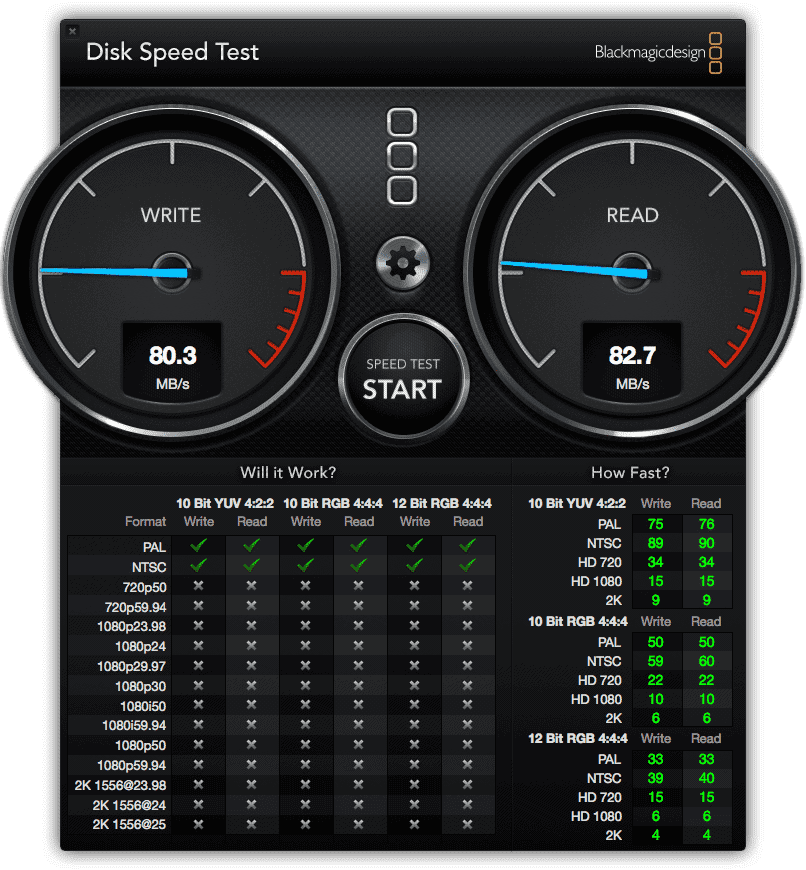
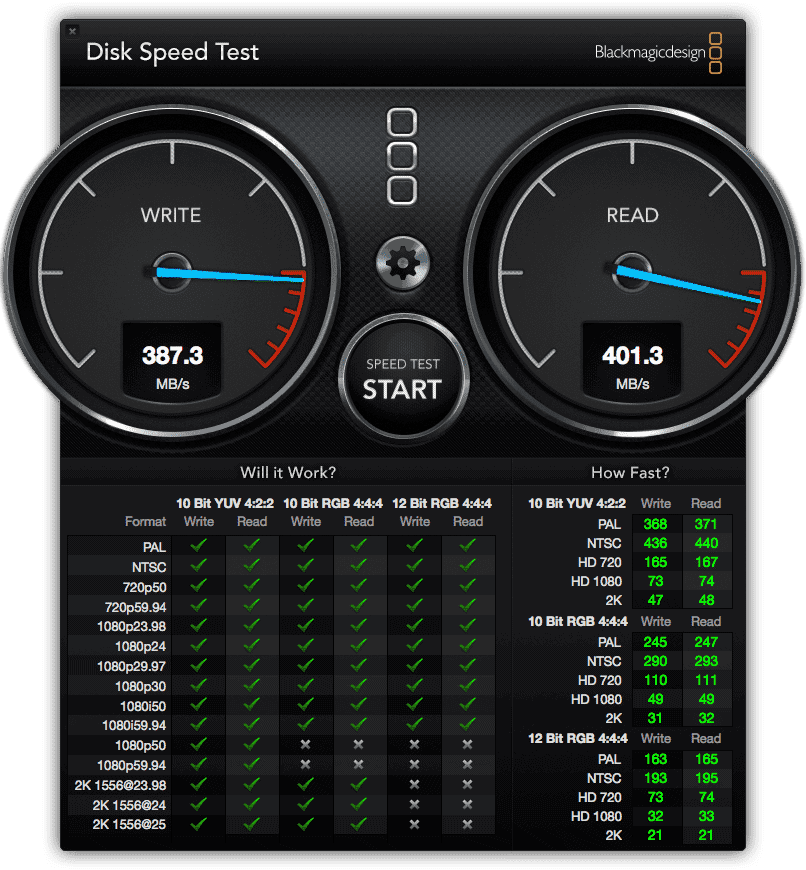


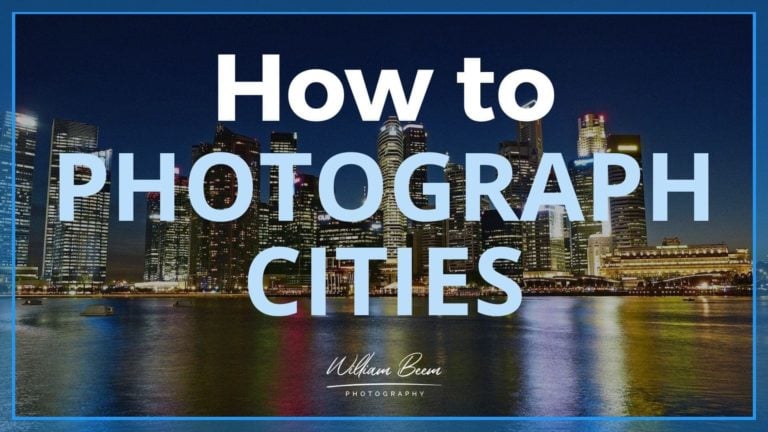

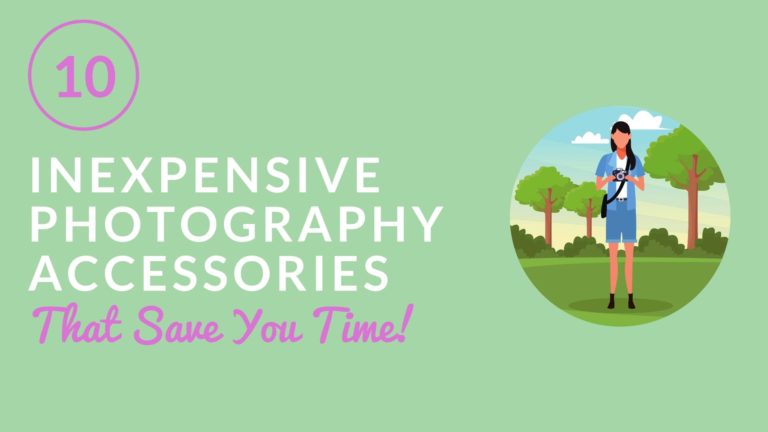
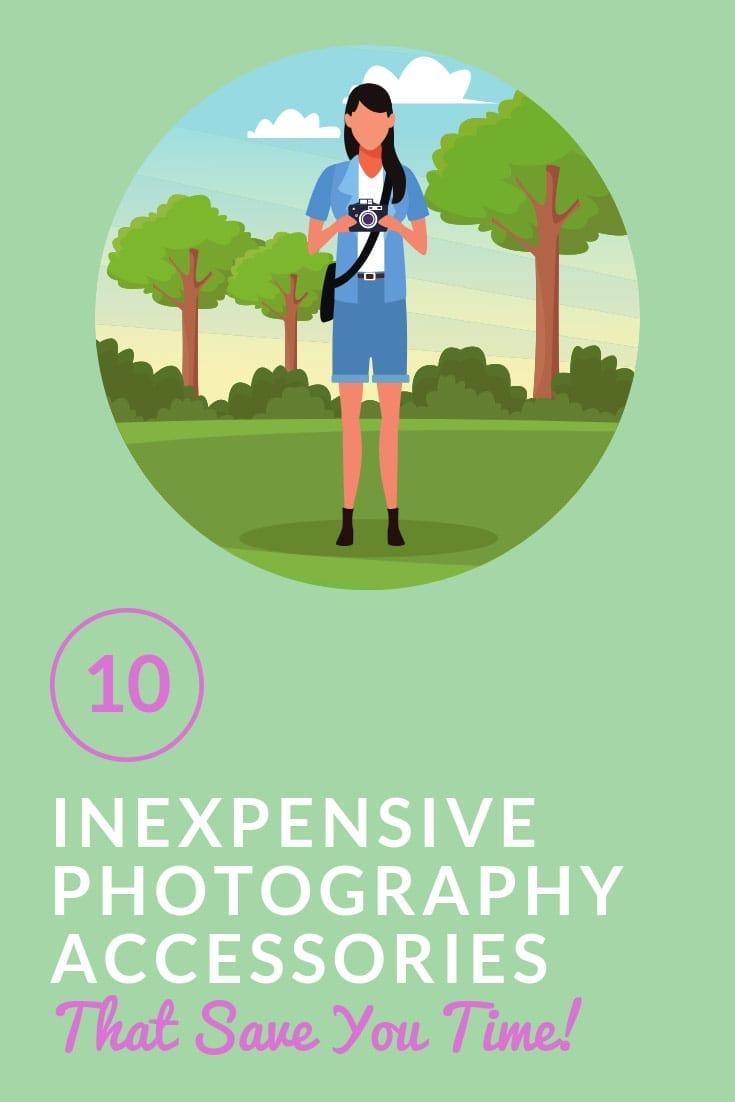



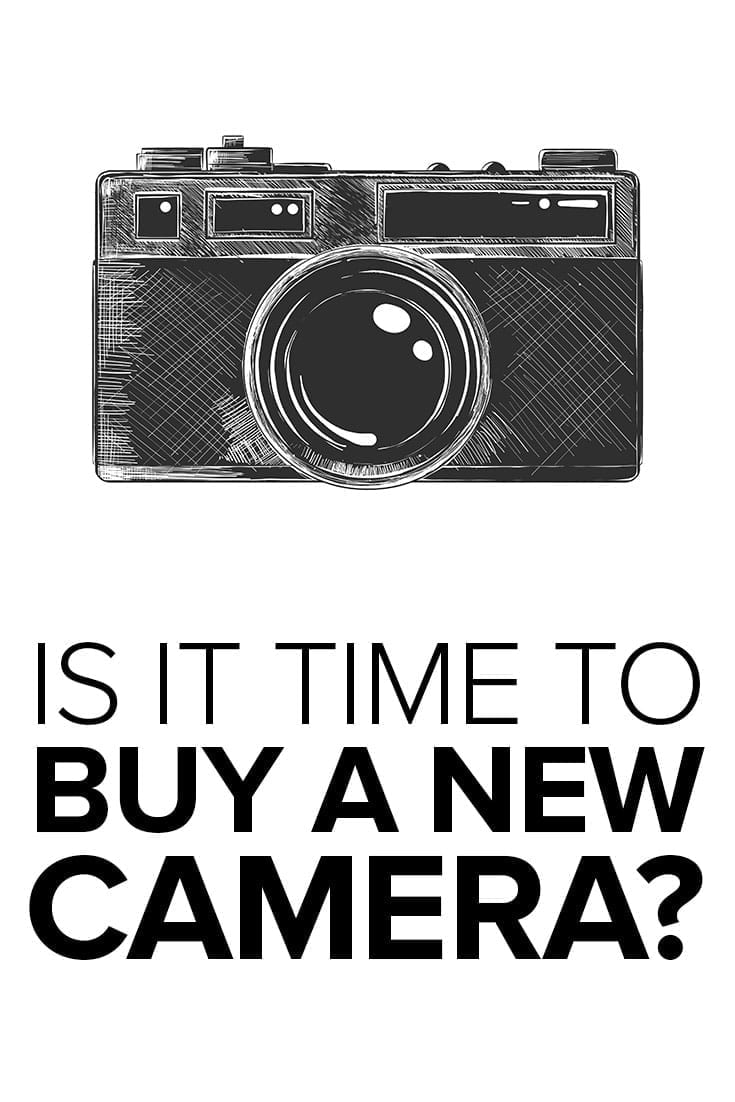
What type of disks do you have ? And How many ?
Hi Aldo,
I’m using 4 TB Western Digital RED drives for my ThunderBay 4. However, I recently setup a Synology NAS and went with 10 TB Seagate IronWolf drives. Synology works with the IronWolf drive health technology in those drives. They’re slightly faster than the WD Red, but I think otherwise the WD Red is a better choice for more than performance reasons. Either is still a good drive to get.