
Luminar Neo is an AI-powered photo editor that turns any portrait into a stunning masterpiece. With FaceAI and SkinAI, you can easily retouch portraits, removing blemishes and highlighting facial features. And with the Portrait BokehAI tool, you can create a beautiful bokeh effect in any light. Plus, the Background Removal tool makes it easy to remove backgrounds without spending hours masking.
Skylum now offers Luminar Neo as either a stand-alone tool or part of a membership with extensions to offer more valuable tools like:
- HDR Merge
- Noiseless AI
- Upscale AI
- AI Background Removal
- GenErase
- GenExpand
- GenRemove
Additional extensions are coming.
Luminar Neo's exposure correction and color vibrancy features for all your travel memories will keep your photos looking natural and beautiful.
Finally, Luminar Neo's SkinAI and FaceAI provide the perfect finishing touches for your portraits, ensuring stunning results every time.
You can get everything with different pricing plans. Monthly, Annual or even Lifetime plans are available.
SAVE: You can save $10 using my coupon code - Beem10off
- Promo Code: Beem10off
- Easy to use
- Get great results fast
- Plenty of post-processing features
- Professional extensions are available
- May be slow on older computers
- File management is rudimentary
Post Processing Photos Doesn’t Have to be Hard
I’ve taken thousands of photos over the years and haven’t processed most of them. Part of the reason is that not every photo is a keeper, but also because photography software was typically arcane and difficult to use.
People spend a lot of time and money learning to use tools like Photoshop and other photo editing software programs. They develop complicated workflows, spend a lot of money on various plugins, and still wonder why their photos don’t look like some fabulous work they see online or in magazines.
You have to get many things right before you ever get to post-processing. Yet that’s where another creative adventure begins. Skylum Luminar software makes it easy for you.
What About a Luminar AI Coupon Code?
My promo code – BEEM10OFF – is the same for all Skylum discounts. However, Skylum no longer sells Luminar AI. It stopped production in 2022 and now uses Luminar Neo as its photo editing software tool platform.
What is Luminar Neo?
Luminar Neo is a stand-alone photography post-processing application that eliminates the need for long, complicated processing techniques and allows you to get great results quickly. It’s also a platform for different extensions sold by Skylum to handle professional issues.
It uses Artificial Intelligence (AI) to scan your photograph, compare it to similar photos, and recommend templates that fit your photography.
Skylum trained Luminar with over 50,000 different photographs. That’s how the software knows how to scan your photograph and recommend relevant and creative templates to quickly and easily apply to your photograph.
Of course, you don’t have to use the templates if you prefer to do things yourself. Skylum Luminar Neo has many AI tools that perform various tasks to enhance your photos.
Luminar has many more tools, but these AI tools were trained to craft your photos to have great results based on that catalog of 50,000 photos for reference.
Composition AI takes the guesswork out of cropping your photo, even when you change to different aspect ratios. It knows how to examine your subject and align everything for the best composition result.
Face AI allows you to enhance eyes, eye whites, lips, teeth, and more. It’s an amazing tool that helps you get the best results in seconds by merely moving a few sliders.
1: Advanced Composition and Perspective Correction
The Composition AI tool is more than just a crop tool. Not only does it use AI to help guide you to the best composition for the aspect ratio that you choose, it’s also an outstanding tool for correcting architectural photos.
Composition AI has built-in perspective correction software, allowing you to correct the distortion that causes buildings or columns to lean inward when you use a wide-angle lens.
Think of all the travel or real estate photos you can quickly and easily correct. If you don’t have or need a perspective correction lens, you can use Luminar to share photos where distortion makes things seem unnatural properly.
2: Luminar Neo is the Best Color Grading Tool I’ve Ever Seen
Skylum puts a lot of effort into ensuring you have options to control and enhance the colors in your photographs. Professional photographers know that color is a key element in drawing attention.
People like colors that work harmoniously. Is it any wonder that Luminar has a Color Harmony selection of tools under the Professional Tools category?
With Color Harmony, you get access to the following:
That’s not even a complete listing of the tools Luminar offers to help enhance and blend colors in your photographs. Look at the Before and After photos below to see how much difference color enhancement makes in a photo.
3: Save Time with Presets
Luminar Neo ships with a lot of presets. Different collections and categories help you enhance portraits, landscapes, cityscapes, and more.
Every photo gets a recommendation called For This Photo, which includes templates recommended based on the AI evaluation of your photograph.
You can also go directly to a category of template collections or mark some as your Favorites for easy access.
Whatever type of photography you enjoy, there’s a good chance that Lumina Neo has a preset collection to enhance your photos quickly.
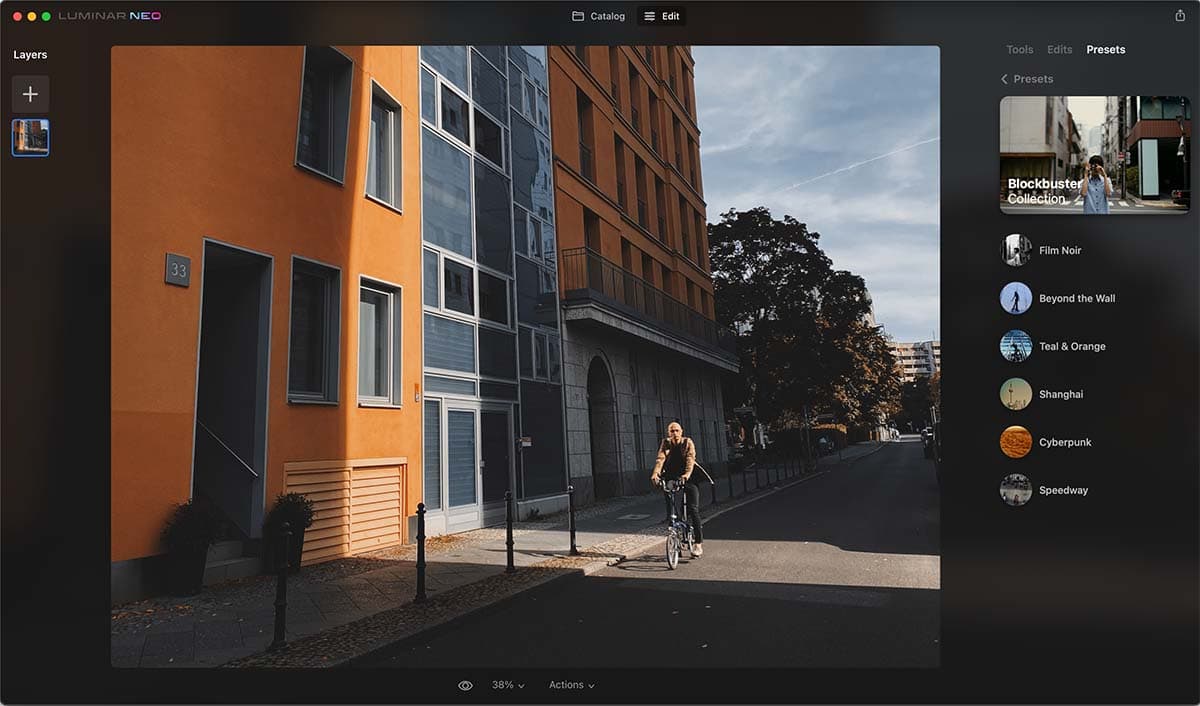
4: The Easiest Way to Replace a Background
One of the premier features of Luminar Neo is the ability to replace a background.
How much difference can a sky replacement make in your photo? Take a look at this example.
5: Luminar Neo is a Portrait Powerhouse
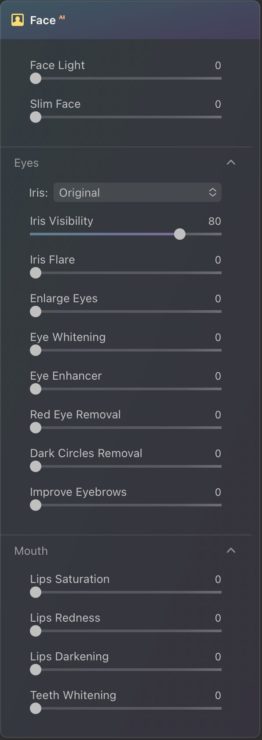
I mentioned a few of the tools in a previous part of this review, but let’s go over some of them in more detail.
You can see that the Face AI tools break up into three sections. The first section covers Face Light and Slim Face.
The first adds a bit of brightness to the subject’s face and the latter slims the face a bit.
The Eyes section is very detailed. The Iris dropdown menu that shows first allows you to change the color of the iris. So you can easily switch someone’s eyes to Blue, Green or other colors.
There are also a few gimmick options, such as Cat or Owl eyes.
The remaining sliders really let you draw attention to the eyes, both with clarity, sharpness, and size.
I used to have a complaint that the Improve Eyebrows tool only added black to darken them while thickening the eyebrows, but an update fixes that problem so it works well with other eyebrow colors.
In the Mouth section, most of the tools enhance lips and do a very good job with it. These tools simplify so you don’t need any special techniques or tools to get great results.
Whitening teeth is as simple as moving a slider.
Of course, you can take some of these sliders too far and it’s up to you to make the right adjustment. In many cases, a little is enough. Every photo has its own needs, so it’s good that Luminar has more than enough power when you need it.
6: Create Beautiful Landscapes with Luminar Neo

I spent less than 30 seconds enhancing the photo of Mount Fuji above. All I had to do was bring up the Accent AI and Sky Enhancer AI sliders to a setting of 50, for each one. Then I went to the Landscape section and brought Dehaze to 36 and Golden Hour to 35.
That’s it.
The landscape tools inside of Luminar have great tools to enhance foliage, golden hour, and skies.
Although there is a handy Landscape tool, you can get many benefits from the Creative section to add sun rays or atmospheric elements like mist or fog.
Mystical and Glow tools are two of my favorite landscape photo tools. Both offer soft focus or glow to your photos, including an Orton effect. They do a great job when you want that ethereal type of appeal to your photos.
Sky replacement does a great job to enhance landscape and travel photos, too. As we’ve seen, they also easily add reflections in water and other reflective surfaces.
Frequently Asked Questions About Luminar Neo
How Do I Use Your Luminar Promo Code?
It’s pretty simple and I’ll walk you through the process.
1: Click the button below to visit Skylum.
2: Select which Luminar product or bundle you want by clicking the BUY NOW button
You may see a button to View Plans. If so, click that button to get to the following page.
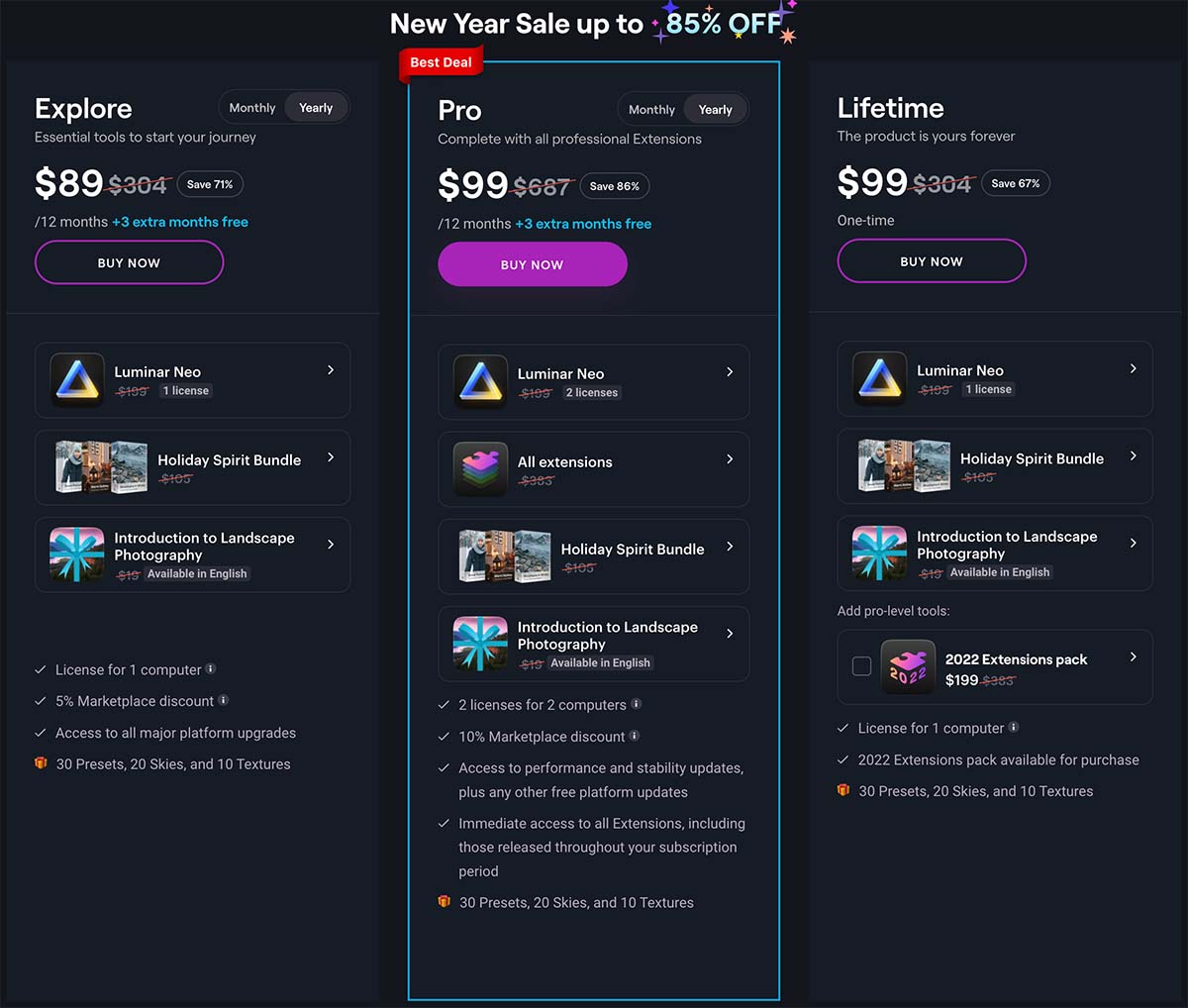
Don’t forget to choose if you want a Monthly or Yearly plan. There is also a Lifetime license plan.
3: You’ll be taken to this screen to confirm your choice and select your payment option
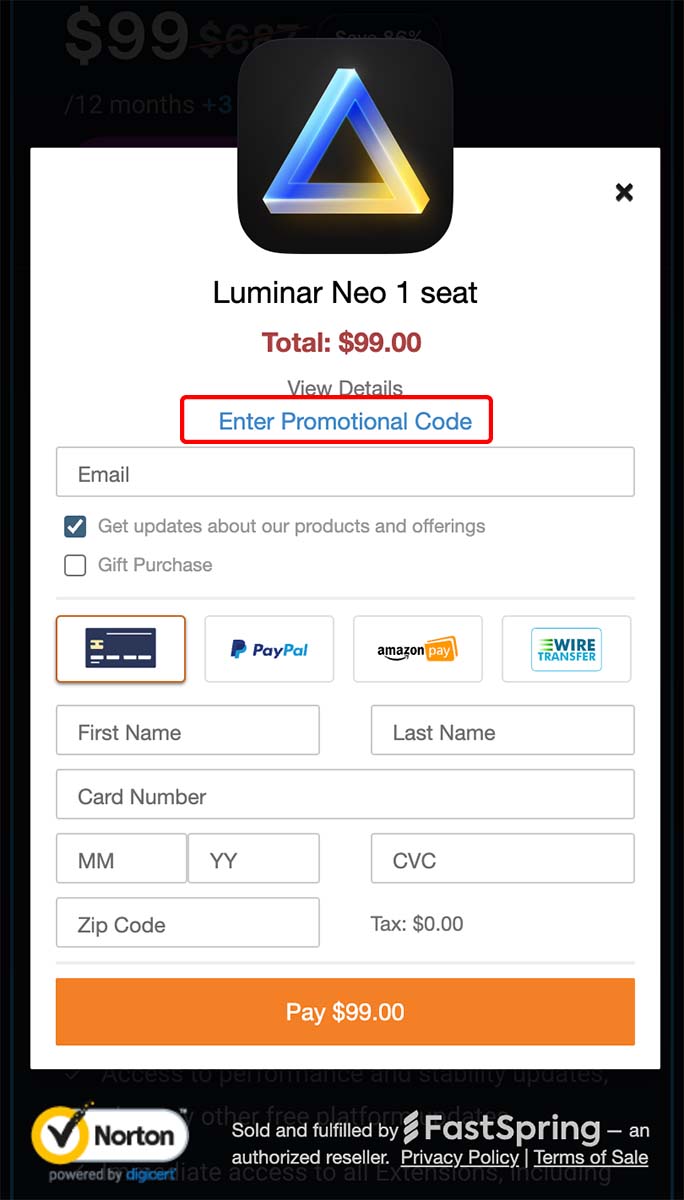
Click the link shown in blue to Enter Promotional Code.
4: Enter the promotional code BEEM and confirm your price reduction before proceeding.
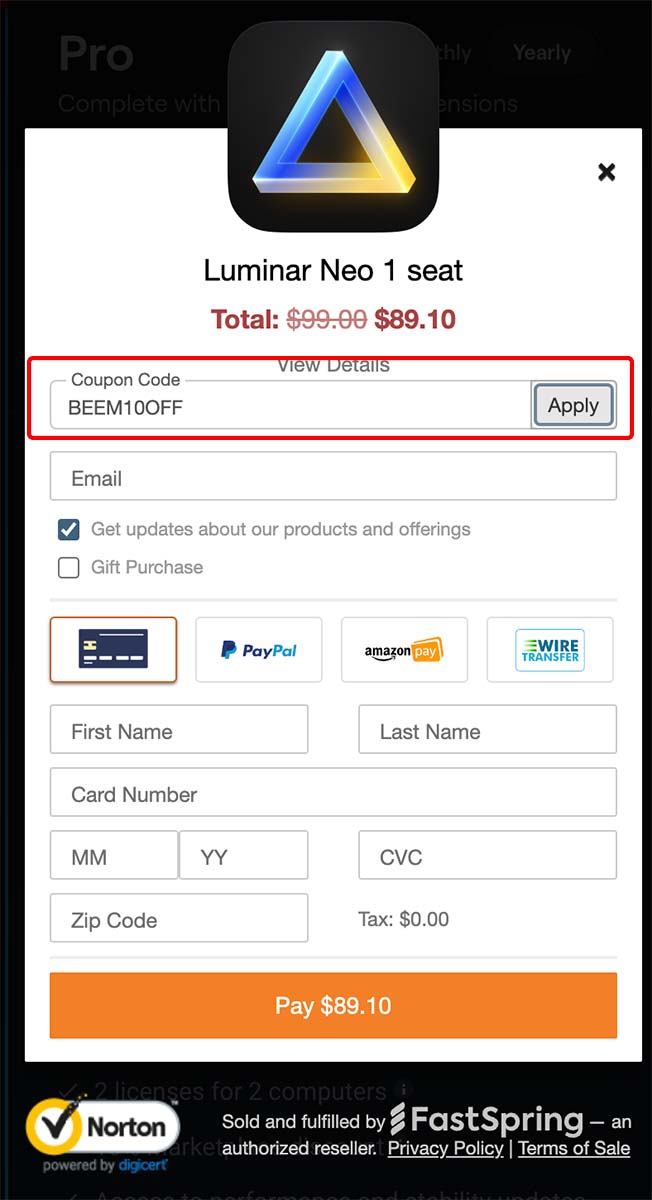
You can see that the payment price dropped after entering my coupon code.
5: Enter your information and press the Pay button
After you enter my Luminar promo code and you see your discount, continue the checkout with your payment information. Press the Pay button to complete the sale.
Here’s What You Get if You Use my Luminar Promo Code
Beware of the coupon code sites you find on the internet. Many promise greater discounts than Skylum will authorize.
If you decide to use my Luminar coupon code, you get:
Luminar Neo is an AI-powered photo editor that turns any portrait into a stunning masterpiece. With FaceAI and SkinAI, you can easily retouch portraits, removing blemishes and highlighting facial features. And with the Portrait BokehAI tool, you can create a beautiful bokeh effect in any light. Plus, the Background Removal tool makes it easy to remove backgrounds without spending hours masking.
Skylum now offers Luminar Neo as either a stand-alone tool or part of a membership with extensions to offer more valuable tools like:
- HDR Merge
- Noiseless AI
- Upscale AI
- AI Background Removal
- GenErase
- GenExpand
- GenRemove
Additional extensions are coming.
Luminar Neo's exposure correction and color vibrancy features for all your travel memories will keep your photos looking natural and beautiful.
Finally, Luminar Neo's SkinAI and FaceAI provide the perfect finishing touches for your portraits, ensuring stunning results every time.
You can get everything with different pricing plans. Monthly, Annual or even Lifetime plans are available.
SAVE: You can save $10 using my coupon code - Beem10off
- Promo Code: Beem10off
- Easy to use
- Get great results fast
- Plenty of post-processing features
- Professional extensions are available
- May be slow on older computers
- File management is rudimentary







