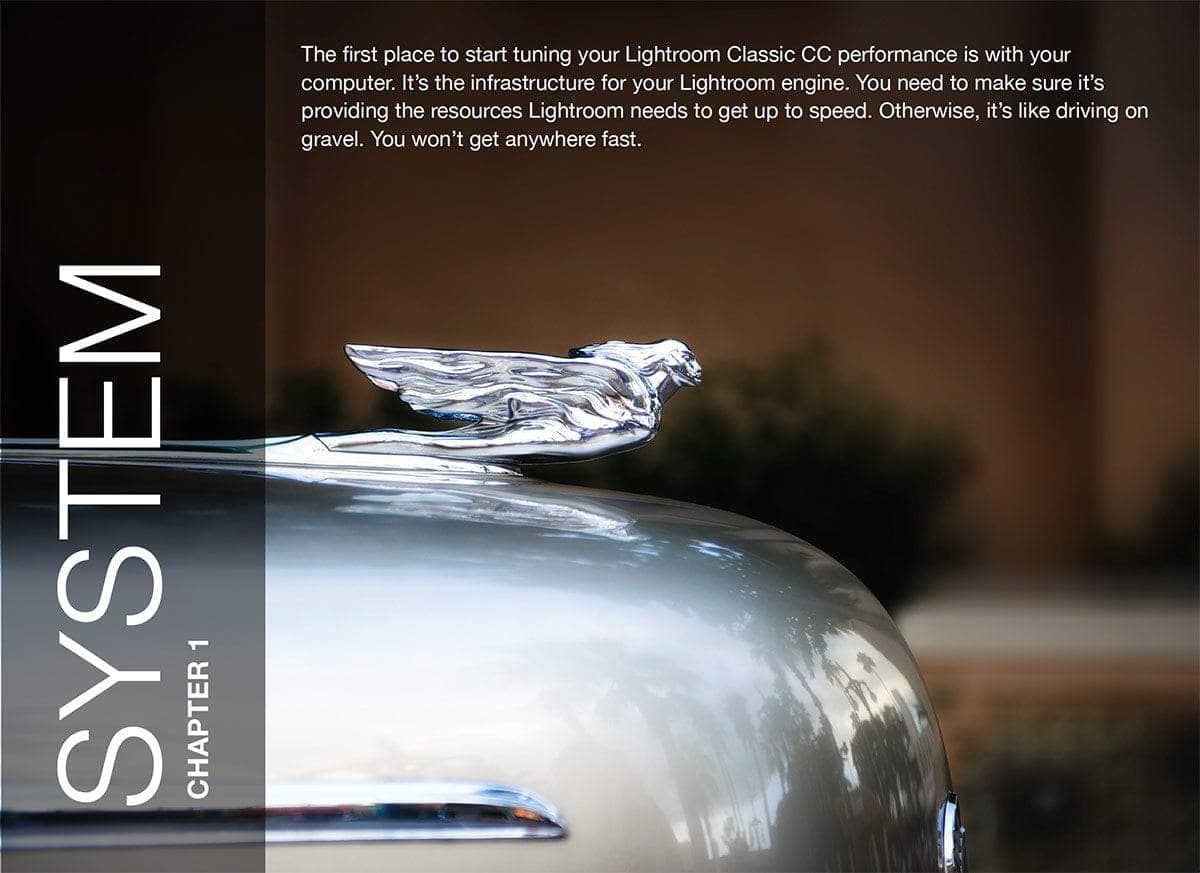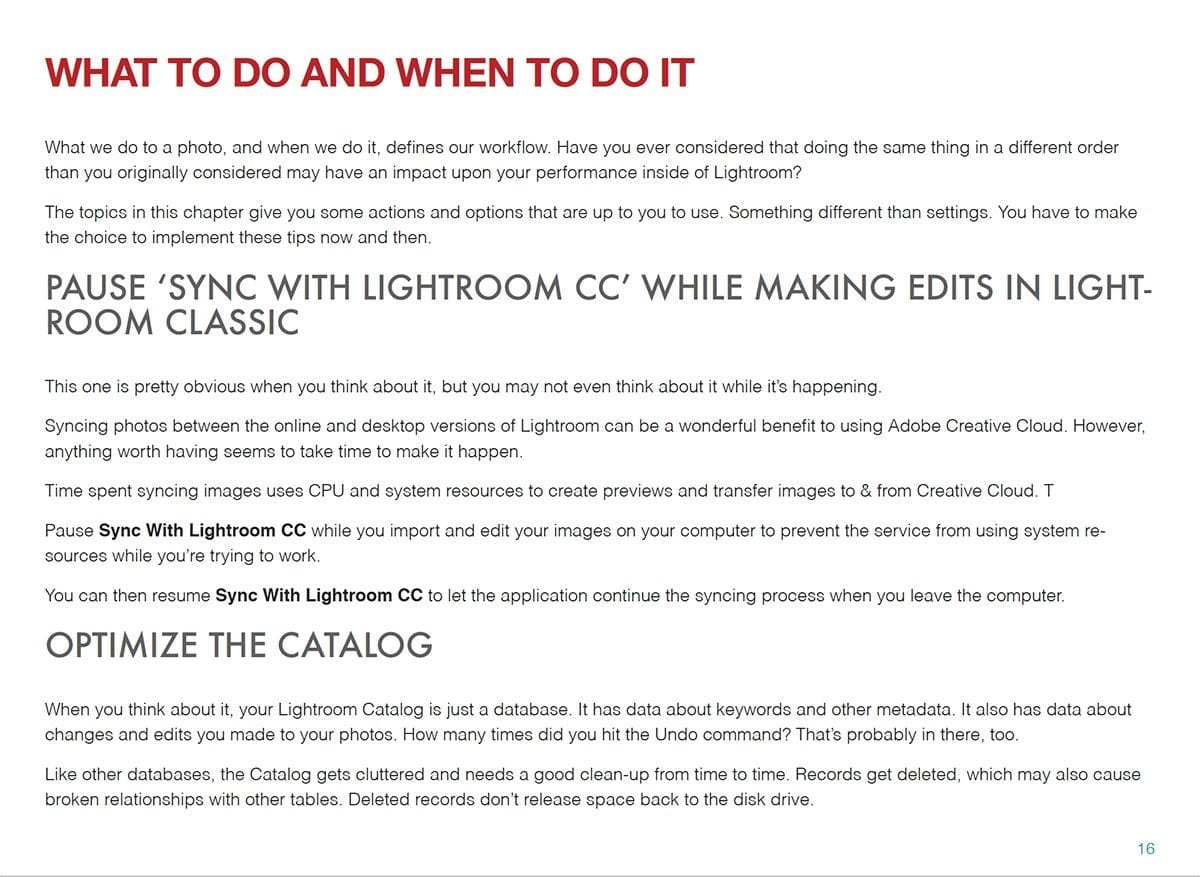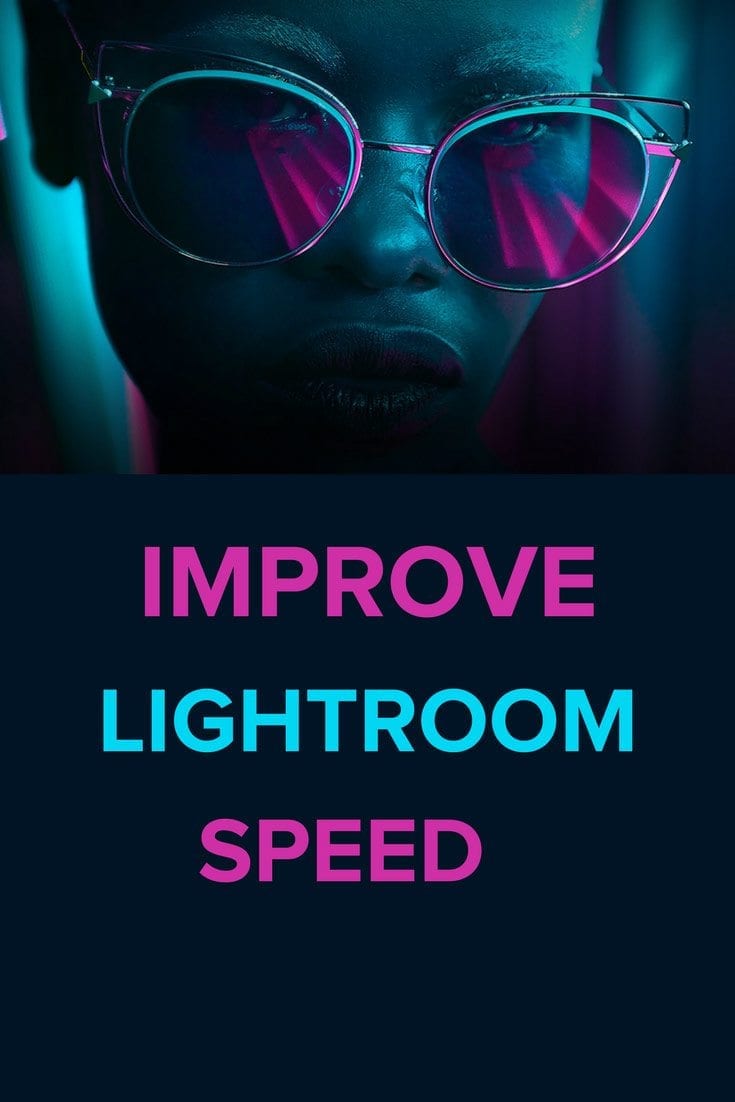[bgsection pex_attr_title=”Lightroom Classic Performance Hacks” pex_attr_subtitle=”The Guide to Show You How to Improve Lightroom Classic Speed and Performance” pex_attr_style=”section-light-bg” pex_attr_bgcolor=”f7f7f7″ pex_attr_imageopacity=”0.5″ pex_attr_bgimagestyle=”static” pex_attr_titlecolor=”252525″ pex_attr_textcolor=”373737″]Despite updates from Adobe offering to improve Lightroom speed, you may still find that your Lightroom system isn’t running as fast as it could.
My FREE guide shows you why Lightroom Classic CC may run slow and how you can make some changes to improve Lightroom speed.
Lightroom Classic Performance Hacks divides the problem into three areas where you can improve Lightroom speed:
- How to enhance your computer’s resources
- Which Lightroom preferences to change and how
- The order you use some Lightroom features can impact your overall performance and results
My FREE guide can help you identify issues that cause Lightroom to run slowly and how you can correct the problems.
[/bgsection]
[bgsection pex_attr_title=”Why is Lightroom Slow?” pex_attr_subtitle=”The Resources, Preferences and Operations You Need to Change” pex_attr_style=”section-light-bg” pex_attr_bgcolor=”f7f7f7″ pex_attr_imageopacity=”0.5″ pex_attr_bgimagestyle=”static” pex_attr_titlecolor=”252525″ pex_attr_textcolor=”373737″]It’s the right question to ask.
Why is Lightroom slow?
Adobe gives us a lot of options in Lightroom, but not a lot of guidance as to how we can use them to optimize Lightroom performance. Unfortunately, that leads to choices that unwittingly cause our Lightroom performance to slow down.
You may have the wrong system resources on your computer. Some of the features you get to enhance your photos in Lightroom actually cause it to do a lot of work that degrades Lightroom performance. Also, your workflow inside of Lightroom can cause performance problems.
How Can I Improve Lightroom Performance?
That’s what I cover in this FREE guide. You’ll learn how to optimize your system performances, and why some advanced hardware choices may actually not benefit Lightroom at all.
We’ll review Lightroom Preferences to optimize performance, and what kind of add-ons could be killing Lightroom speed.
Finally, you’ll learn some changes you can make in your Lightroom workflow to enhance performance, just by doing the same steps in a different order of operations.
It’s all inside Lightroom Classic Performance Hacks, and it’s yours for free.
[/bgsection]