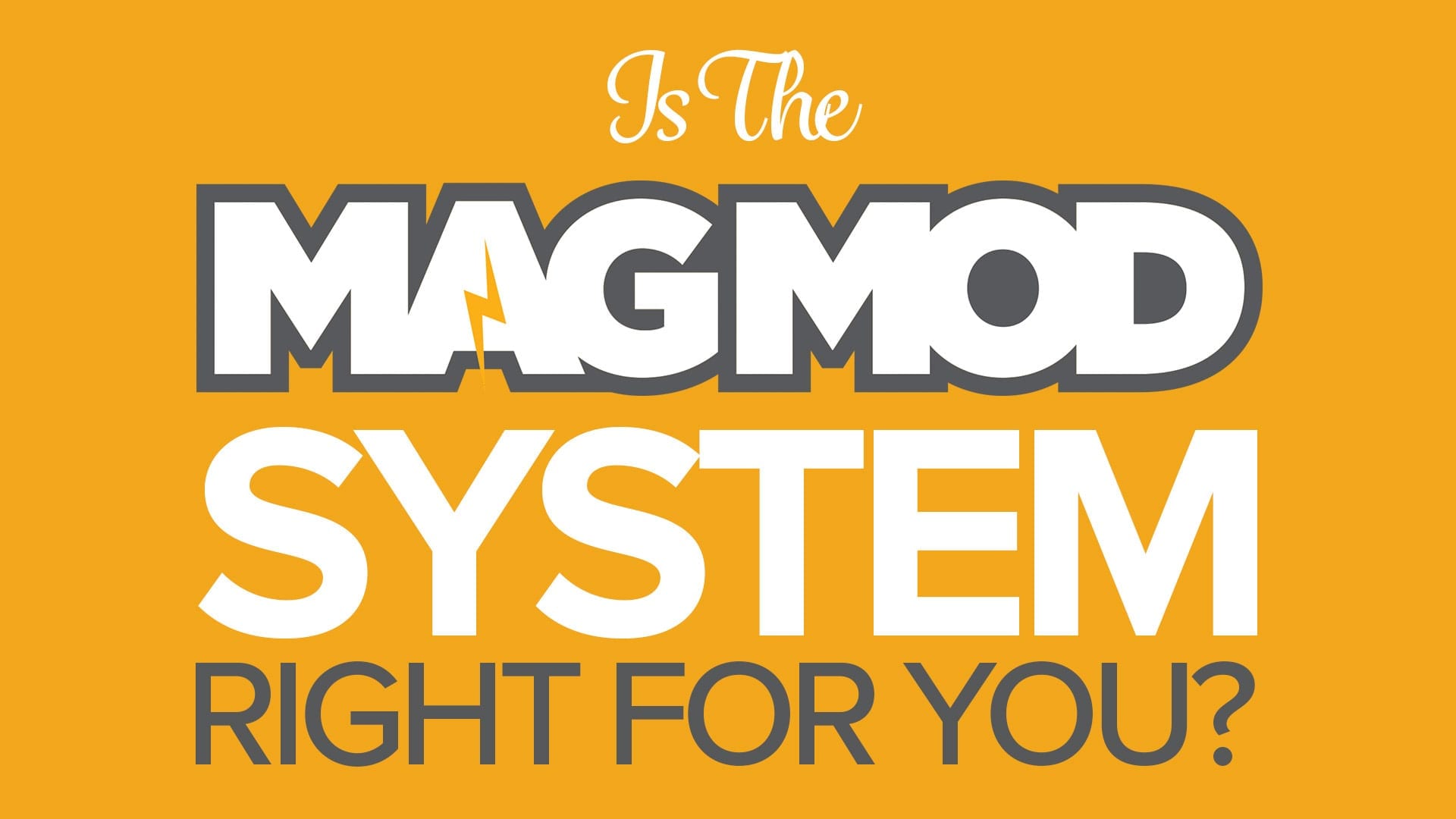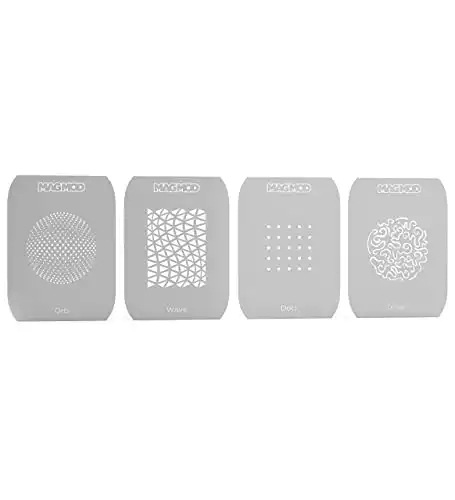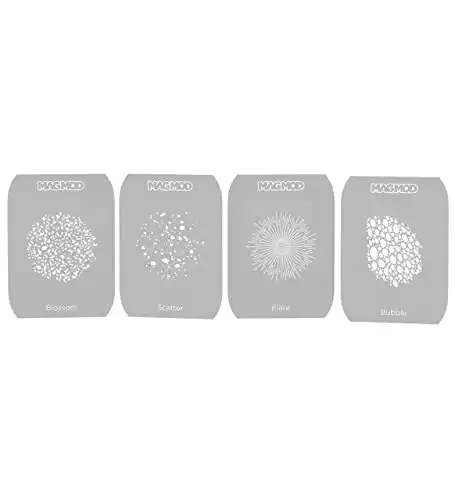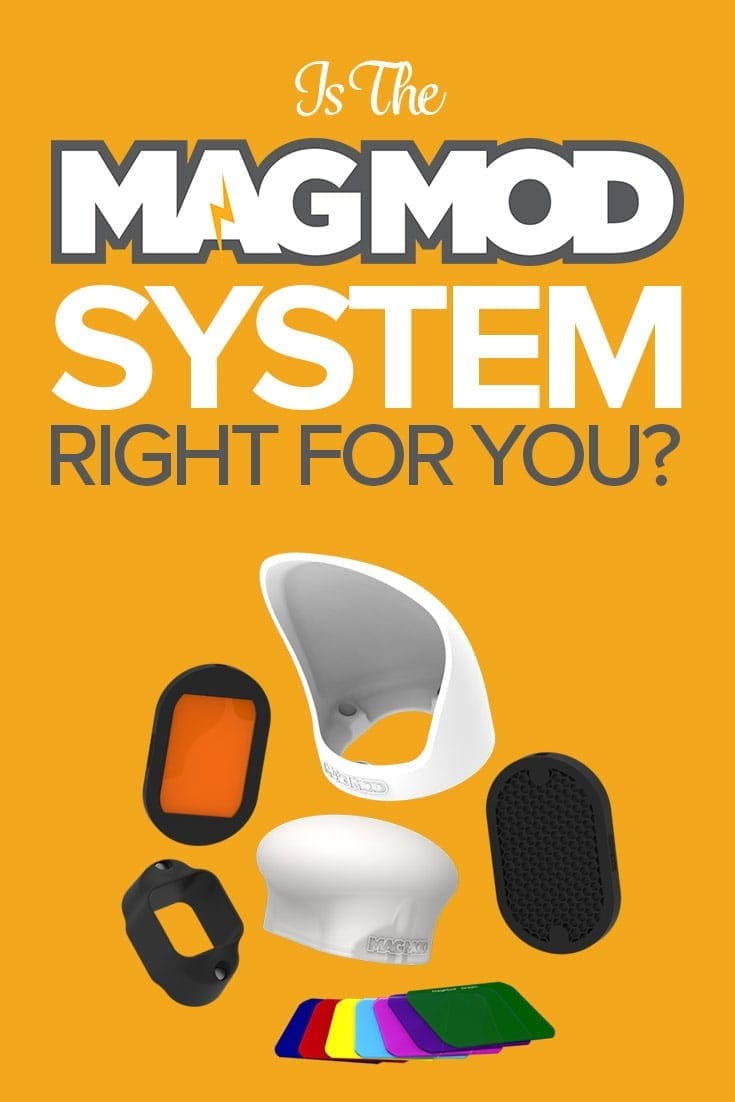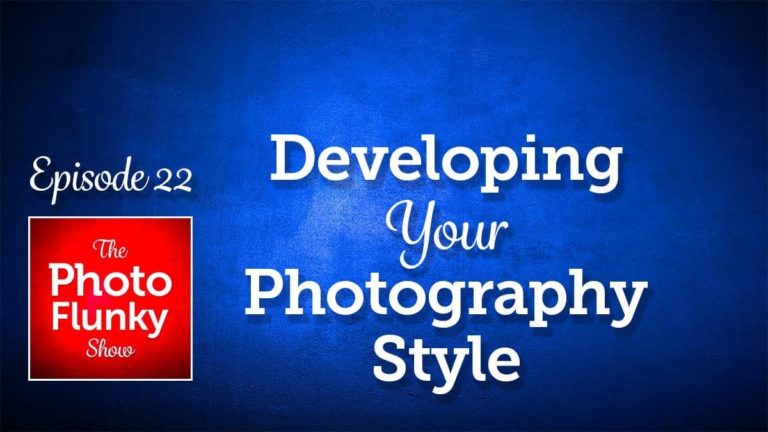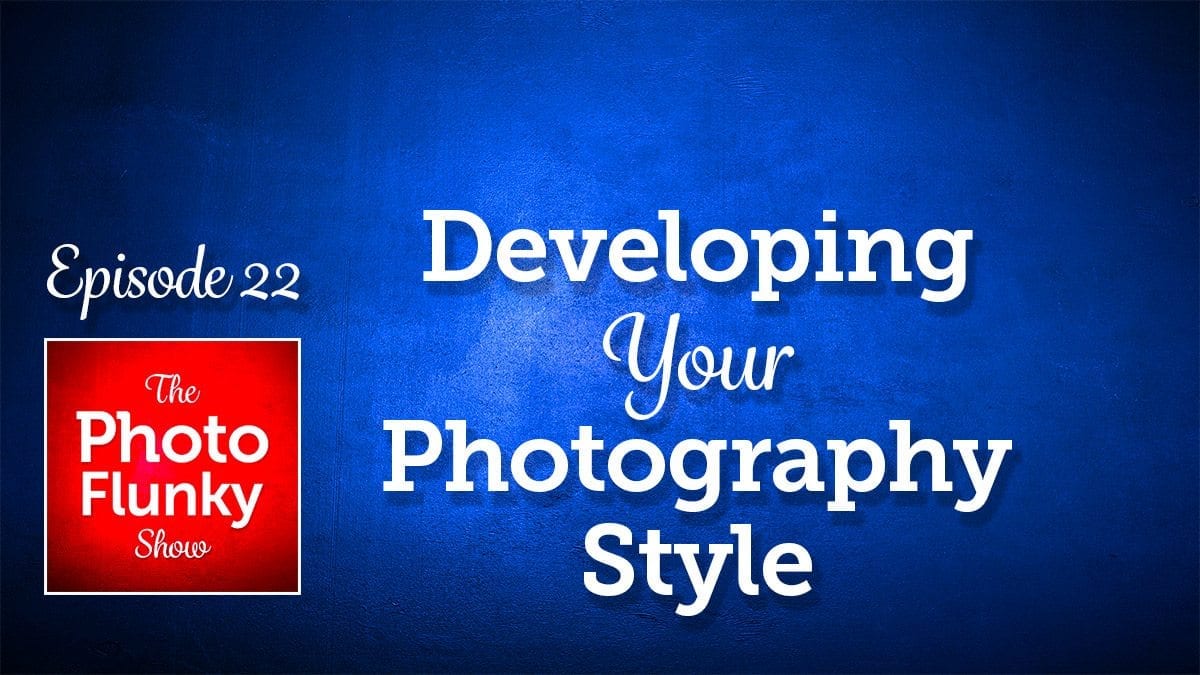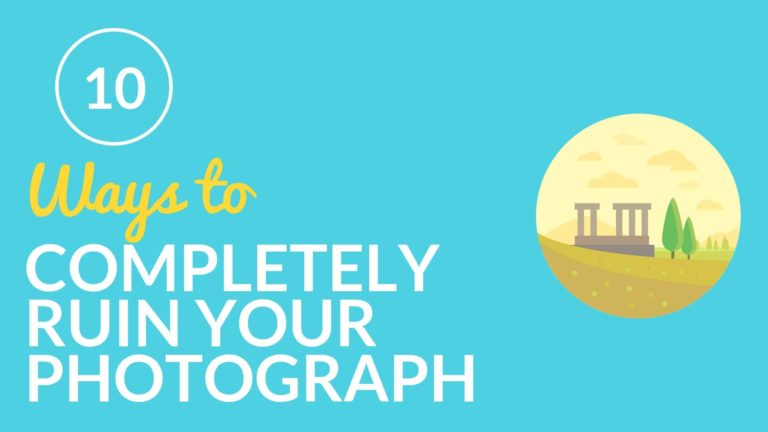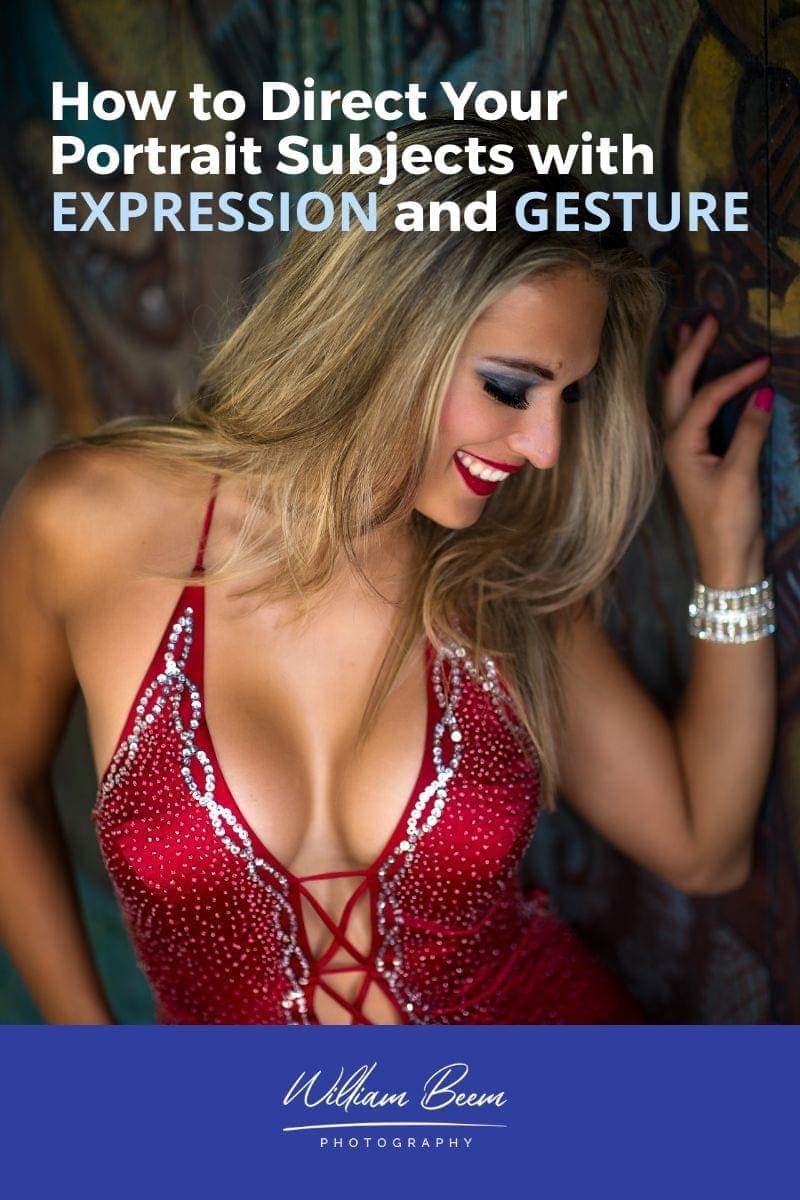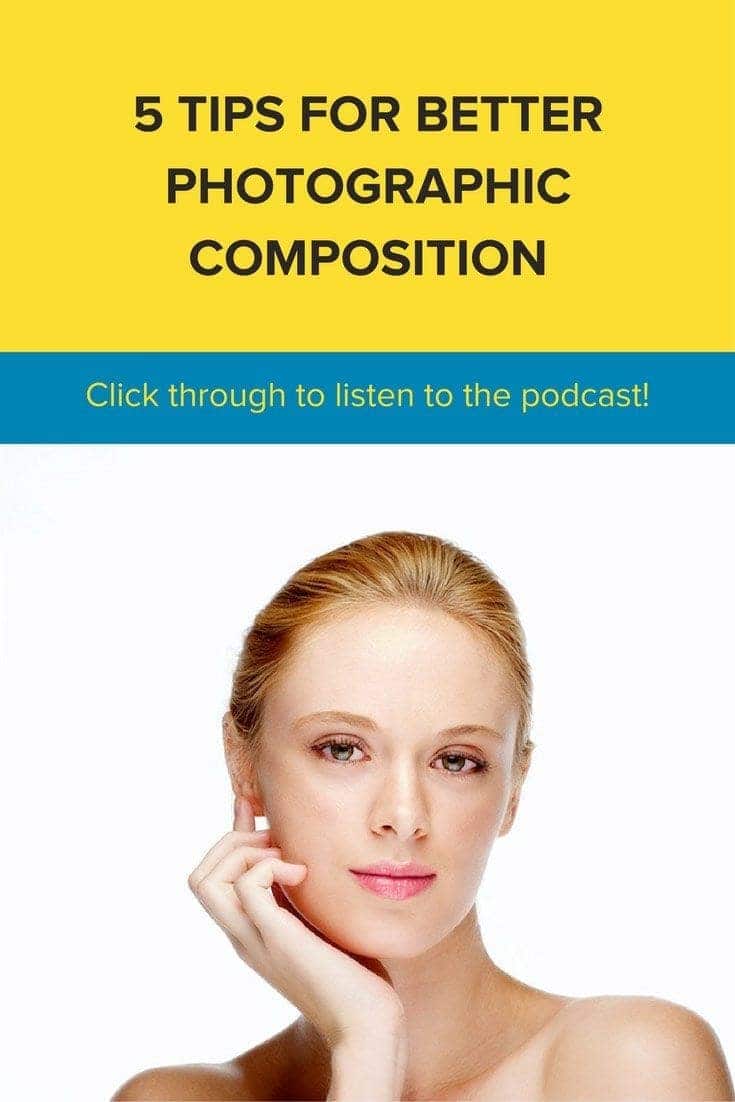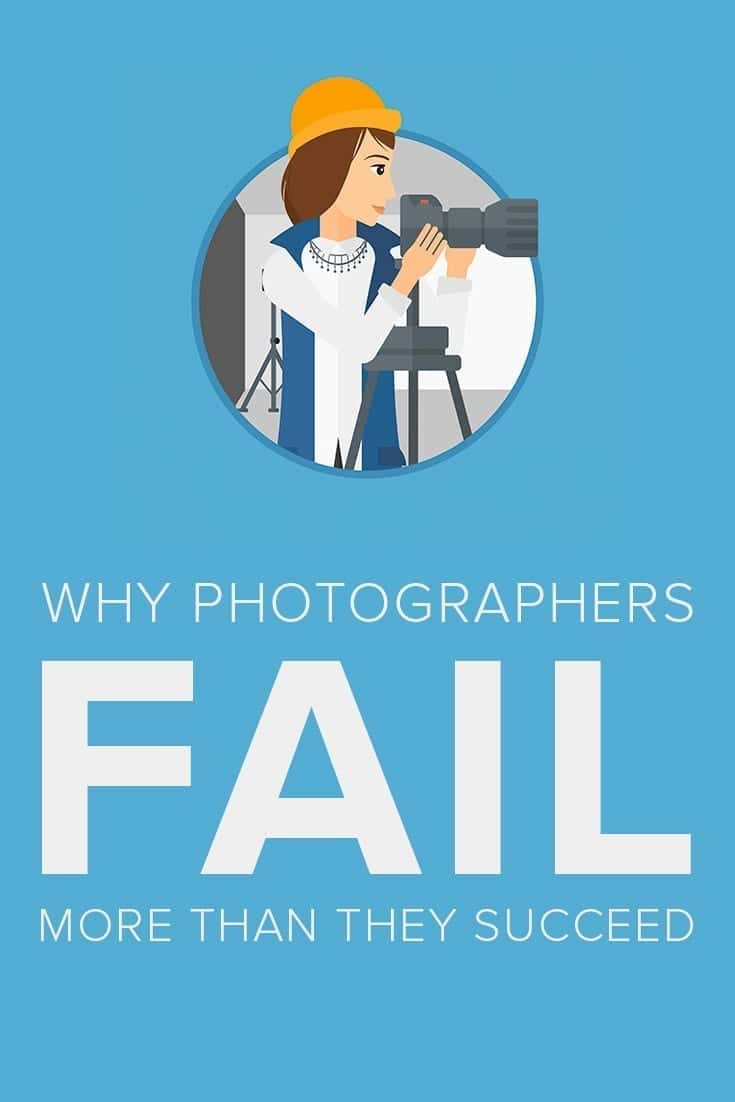Affiliate Disclosure: We earn a commission if you purchase through one of our links at no additional cost to you.
The MagMod system is a group of light modifiers for small flash. The company is starting to make strides in support for the strobe market. Many photographers love MagMod products because of their durability, ease of use, and ability to create beautiful light.
What is the MagMod System?
MagMod is a flash modifier system that attaches using powerful magnets. The products are very durable and small. You can easily crumple them up, toss them in a bag, and pull them out when needed.
Compare this to using other light modifiers. Some use velcro, rubber bands, and even one that uses a ratcheting plastic band to attach their products to your flash. You may even use gaffer tape to connect some gels, yet another bulky item to store in your bag.
The magnets used in the MagMod products are potent. There’s no fiddling around to get everything lined up just right to attach a modifier to your flash. You can toss a Magmod light modifier toward your light, and the magnets will attract to each other when using this system.
Why Choose the MagMod Flash Modifier System?
The MagMod flash modifier system offers flexibility for various lighting situations. You can easily switch or combine their products, including grids, gels, snoots, diffusion, and masks that allow you to create patterns with your light.
Unlike a lot of competing products, MagMod modifiers are built to last. No flimsy gels that you must worry about protecting, and take time to tape to your flash. MagGels are hard polycarbonate that easily fit into a gel holder.
Need a grid? Slap it on the front of your flash, and you’re done. Want a grid and a gel? They stack on top of each other.
The MagMod products were designed with the intent of quick, ease of use, and the ability to combine light modifiers to create a unique light.
Who Benefits From Using MagMod?
Although any photographer using flash can benefit, MagMod is very popular with wedding and portrait photographers. They’re light, quick to use, and allow photographers to run & gun with different lighting options they can quickly deploy.
They’re also great for home studio work. Lee and I had fun creating silhouette portraits and used the MagBeam and MagGels for some interesting backgrounds.
Some of the products even benefit wildlife and outdoor photographers by allowing them to extend and direct their flash to highlight animals or objects in their scene.
I even use MagMod products in product and food photography. They’re perfect for creating just the right light spot or turning a bland background into something exotic.
What’s in the MagMod System?
There are several light modifiers by MagMod. Most of them are hard light modifiers. If that concerns you, give it some thought. Hard light can still be beautiful and exciting light. It’s not something to avoid in every case.
Remember that we’re still dealing with small light sources, so the shadows won’t have the same kind of fall-off as if you used a 53″ octabox on your subject. On the other hand, a 53″ octabox is a lot more unwieldy to use on the go. It won’t do many things you can accomplish with MagMod.
Let’s take a look at what you can use.
1: MagGrip 2
The MagGrip 2 is the first piece you need. It’s how you attach the light modifiers to your small flash.
Essentially, it’s a piece of heavy-duty rubber that stretches around your flash. There are a pair of magnets, one on the left and right of your flash. Not little, flimsy magnets. These suckers have some power and work very well when connecting modifiers to your flash.
You may struggle when you first attach the MagGrip to your flash. Although flexible, they have a very tight grip on your flash and don’t slip around. Many photographers light to leave them in place once attached.
Once you have a MagGrip on your flash, you slap the light modifier you need on top of your flash. The magnets do all the work to attach the modifier. It’s quick, secure, and accurate.
The magnets help to align the modifier, as the field won’t allow you to put on a modifier incorrectly.
MagGrip 2 by MagMod
The MagGrip 2 by MagMod is the heart of the MagMod system. This innovative product is made from silicone rubber, which means it will retain its elasticity over time - no matter how much you use it.
The MagGrip 2 is designed to be smaller and lighter than its predecessor, making it even more portable and convenient. The new and improved design is even more secure, so you can rest assured your flash won't go flying off at the worst possible moment.
2: MagSphere 2: For the Softest Light
The MagSphere 2 is a diffusion modifier designed to turn the harsh light from your small flash into softer, omnidirectional light. There’s a gel slot integrated with the MagSphere, so you can easily use color correction.
The thing looks like the top of a chef’s hat. With the MagGrip 2 attached to your flash, this thing is easy to mount. You plop it on top, ready to take photos with softer light.
The MagSphere 2 is still a small light source. While it’s much better light than a bare flash, it won’t have the same wrapping light as a large softbox. Yet the transition from light to shadow isn’t as hard as a bare flash. Given its small size, getting this light closer to your subject is much easier than a softbox, which helps provide softer light overall.
Remember, soft light isn’t about the size of the light source. You get soft light by the relative size of the light to your subject. The sun is a large light source, but it’s relatively tiny to us due to the distance between the light source and the subject. The advantage of a small flash is that you can mount it on a monopod or paint pole and fly it in very close to your subject to get beautiful, soft light.
One of the things I like to do is use the MagSphere 2 for a round spotlight effect behind a portrait subject. Just combine it with a MagMod MagGrid 2, and you get a perfect circle of light against a wall or backdrop. The MagMod system tools easily stack together.
MagSphere 2 Flash Diffuser by MagMod
The MagSphere 2 Flash Diffuser's innovative design by MagMod increases your flash's effective size by over 250%, creating a softer glow over a bigger area. Whether you’re shooting in a small or medium-sized room, the MagSphere 2 is perfect for bouncing light in every direction.
The newly redesigned MagSphere 2 is almost 50% lighter than its predecessor, so you can use it for long events without feeling weighed down. And because of its greater flash efficiency, you’ll get more than 2x the number of flashes before changing batteries.
3: MagBounce 2
The MagBounce 2 is my favorite light modifier when working events. It’s a white silicone bounce modifier that makes the source of your light three times larger than bare flash. The result is a lovely light bounce when you need wide flash coverage.
Sometimes you can’t find a white wall or walk around with a white reflector to bounce your light. The MagBounce 2 works with your flash aimed straight up and reflect light forward to fill in your subject. I’ve used this with an on-camera flash to good effect, but I prefer using it off-camera to change the axis of light relative to the camera lens and get some directional light.
I probably look awkward. Typically I’ll use this with my Godox AD200 in one hand and my camera in the other. Except I hold things cross-body. My camera rests on my left shoulder while my left arm reaches across my body to hold the flash on the camera’s right side.
So I look funny using the MagBounce 2, but I like the results.
It’s similar to a setup I used with white foam paper attached to my flash with a rubber band. Only now, it’s much more durable and works for more than one use. Now I don’t have to keep returning to an office supply store when I work.
MagBounce 2 Flash Modifier by MagMod
The MagBounce 2 is a newly redesigned bounce modifier that is incredibly sleek and functional, and it delivers wide flash coverage with the softest light possible.
You'll love the MagBounce 2's white silicone texture, which diffuses light without reducing output. Its smaller size makes it easy to carry with you wherever you go. And when combined with MagMod Pro Gels, you can customize your flash setup to get the exact look you want.
4: MagMod MagGrid 2
The MagMod MagGrid 2 helps create directional light and eliminate light spill to the side. It narrows the spread of light from your flash. What I love about it is how easily and effectively it combines with other MagMod light modifiers to change up your lighting options.
With one MagMod MagGrid 2, you get a 40-degree grid to narrow your light. Stack a second MagGrid 2 on top, and now you have a 20-degree grid. With additional MagGrids, you get a tighter light pattern.
In the MagSphere 2 section, I mentioned that you could use both light modifiers to get a beautiful round spotlight effect. Most flashes have a rectangular shape, which may not be the most pleasing light if you use this for a background spot.
You don’t have to spend much money to buy a new flash with a round head. Just combine the MagSphere 2 and MagGrid 2 to get a beautiful round shape for your background spot. It’s a lot less expensive than a Profoto A10.
MagGrid 2 Light Modifier by MagMod
The MagGrid 2 Light Modifier is the perfect way to get controlled light coverage and eliminate unwanted light spill. Made from a single piece of silicone rubber, the MagGrid 2’s beam pattern is carefully optimized to provide cleaner and more consistent photographs.
Adding a second MagGrid 2 gets you an even tighter beam of light, and additional MagGrids can be added for even greater light control. The newly redesigned MagGrid 2 makes flash modification faster, stronger, and easier than before – and it’s now optimized for new round-head flashes.
5: MagSnoot 2
Another way to create a directed beam of light is with a snoot. The MagSnoot 2 is collapsible, giving you four different stages of light control. You can extend (or collapse) the MagSnoot 2 one section at a time to tighten or expand the light beam on your subject.
It’s a great way to make something stand out. Use it for a hair light or wedding rings to give an extra kicker light on any part of the frame that you need.
Compared to other snoots, the MagSnoot 2 is a breeze to use. Pull it out, slap it on the MagGrid 2, and adjust the collapsible portion with one hand (because the magnets are strong) to suit your need.
In the past, I’ve worked with foil, metal snoots, and even gaffer tape to create the beam of light I wanted. Nothing was as fast, easily configurable, or usable as the MagSnoot 2.
Have you ever tried to collapse or expand a metal snoot? Imagine how the gaffer tape sticks when you want to change the opening. Don’t mess with that stuff.
As with some of the other MagMod system light modifiers mentioned here, there’s a slot on the flash-facing side of the MagSnoot 2 that allows you to include a MagGel 2 – either for color correction or creative expression.
MagSnoot 2 Light Modifier by MagMod
The MagSnoot 2 Light Modifier by MagMod is a unique, collapsible light modifier that delivers precise control with 4 different beam patterns. The newly redesigned MagSnoot 2 has stronger neodymium rare-earth magnets, making it super easy to attach to your flash. No matter how you move your Speedlight, the MagSnoot 2 will stay in place. The simple, beautiful design has no straps, bands or accessories that can get lost or fail over time.
Stack a MagSnoot 2 on your flash to instantly control the shape or focus of light in your shot. Ideal as a hair light or highlight, the MagSnoot 2 funnels the light of your flash into a focused beam.
6: MagGel 2
The MagGel 2 is one of the excellent parts of the MagMod system. I have alluded to this a few times, so here’s why I think this is a significant light modifier in your kit.
Flashes create a burst of white light. Different intensity, but always white light.
What happens when you don’t need white light in your photo? Perhaps it doesn’t match the color temperature of your ambient light. Will it blend?
No.
It’s going to look awful and fake. Photos with obviously mismatched lighting and color temperature are pathetic and useless. That’s why we use gels. Sometimes to correct, sometimes to express creativity.
Most gels are flimsy and easily ruined with scratches, bends, and folding lines. You may get a gel sheet, and then you must cut them to size for your flash. I have a pack of Selens gels in different colors, already cut to the correct size. They have little cut-outs that run along the side of your flash, and you’re supposed to attach them with a rubber band.
It’s garbage!
Why waste time with a flimsy set of gels that don’t do a good job of preventing light leaks when you can use a MagGel 2 and just be done with it in a second? Rigid gels are better.
The MagGels are hard polycarbonate. They won’t bend, fold, or even scratch with regular use. You slip them in the holder (or one of the previously mentioned light modifiers) and then slap them on your flash using magnets.
Most people start with the MagMod Pro Correction Gels, shown here.
MagMod Pro Correction Gels
If you're looking for a quick and easy way to get professionally calibrated color correction, MagMod Pro Correction Gels are the way to go. These gels come in various colors and are designed to deliver accurate results. Made of durable polycarbonate construction, they also feature permanently embedded names for easy identification. The built-in magnets make it easy to attach and remove them without fiddling with a separate gel holder system.
Includes 1 of each: ¼ CTO, ½ CTO, Full CTO, ½ Plusgreen, ½ CTB, 8x ND (3 stops).
Life comes in many more colors, though. MagMod has more gels as accessory kits, including Creative gels and Artistic gels. There’s even an advanced gel kit for more color correction options.
MagMod Pro Artistic Gels
MagMod Pro Artistic Gels are the perfect way to add color to your shots. Mix and match multiple colors to create your unique looks, or use them to add a dramatic effect to your photographs. With permanently embedded names and magnets, these gels are quick and easy to use and will last for years.
Includes 1 of each: Cyan, Amber, Aqua, Pink, Lavender, and Lime.
MagMod Pro Creative Gels
Make your images pop with MagMod's Pro Creative Gels. These gels are durable polycarbonate and feature permanent, embedded names for quick and easy identification. The embedded magnets make it easy to attach and remove the gels to change your look in a flash! With various colors to choose from, you can easily add drama and interest to your photos.
Includes 1 of each: Red, Orange, Yellow, Blue, Green, and Purple.
Think about it. No more crumpled gels. No tape or rubber bands. You get rigid gels that you can use over and over again. No scissors are necessary to cut them to size. Just a fast and efficient system to create color for the light bursting out of your flash.
7: MagBeam: How to Use Harsh Light
Your flash probably comes with a fresnel head, but only one. Imagine changing the fresnel for different uses – a wide angle or a telephoto lens to cast your beam of light even farther.
Well, that’s part of what MagBeam does for you. It changes the distribution of light coming from your flash. However, you can do something else with it, which I often use.
The MagBeam allows you to combine a MagGel 2 and a MagMask to create colorful and exciting patterns on a wall or other surface. Is your background boring? Change it quickly with something colorful and creative.
Here are some examples of the MagBeam with a MagMask and MagGel against the seamless paper.
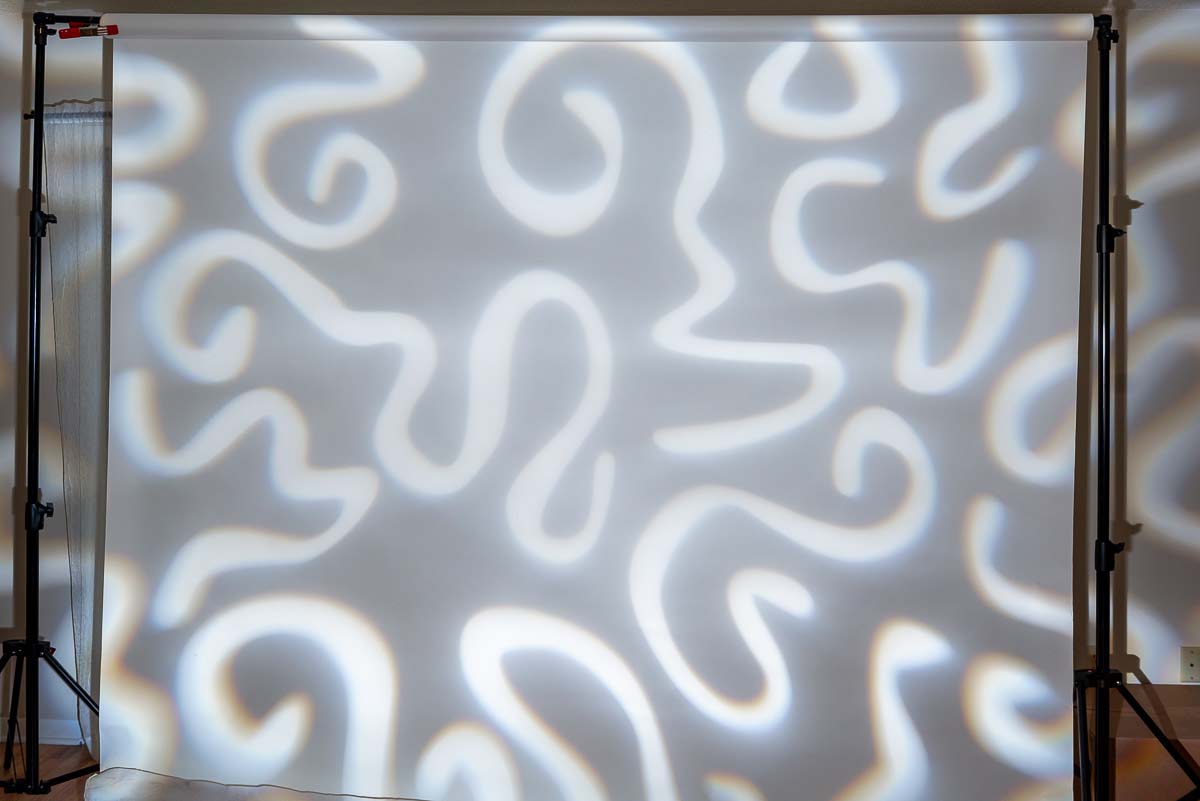

You can see the basic MagMask patterns that come with the MagBeam. There are two more accessory kits with different patterns. If you’re creative, you could make masks that fit inside the MagBeam.
The MagBeam is similar to the MagSnoot 2 in that it is extensible and collapsible to change the light pattern. Extend it to get a tighter pattern with a hard edge. Collapse it in stages to create a broader pattern with softer edges.
You sometimes need to extend your beam of light in a wide-angle shot. You can’t have the flash in the frame, so what do you do?
Some people will take the shot and try editing the flash in Photoshop. Other people will put on a MagBeam and light their subject without getting too close.
That benefit is helpful for some wildlife photographers who can’t get too close to their subjects – either because they may frighten off the subject or the animal may decide to eat their face. MagBeam saves the day!
MagBeam Kit
The MagBeam Kit is the most versatile and unique fresnel lens flash modifier ever created for photographers. Its collapsible design makes it easy to swap in a wide lens for epic landscape shots or a MagMask for creative portraits with eye-catching patterns and shapes.
Extending the MagBeam gives you 2-3 extra stops of usable light, making it ideal for shots at greater distances. And because it collapses down, you can use it for wider beam patterns while retaining the beautiful shape and crisp edges.
MagMod MagMask Pattern 1 Set for MagBeam Flash Modifier
The MagMod MagMask Pattern 1 Set is the perfect way to add some pizzazz to your existing MagBeam. With four different patterns (Dots, Wave, Orb, and Dream) to choose from, you can easily create interesting shapes and designs. The MagMasks are made from stainless steel and can be reused repeatedly. Plus, they're the same size as the MagBeam's gel slot so that you can insert both simultaneously.
MagMod MagMask Pattern 2 Set
MagMod's MagMask Pattern 2 Set is the perfect way to add some flare to your shots. With these custom-made stainless steel filters, you can quickly achieve Scatter, Flare, Bubble, and Blossom gobo patterns. Just insert them into your existing MagBeam's gel slot and position the beam as a background light. You'll be able to create some truly unique designs and shapes. And because they're made from high-quality stainless steel, you can reuse them over and over again.
The Worst Way to Buy the MagMod System
Before I bought anything, I knew about the MagMod light modifiers for a while. Lots of photographers raved about them, but I hesitated. I did that because I thought they were overpriced.
That’s because I’ve purchased a lot of other light modifiers for small flash, and many of them disappointed me. I didn’t want to sink a lot of money into something that I hadn’t tested.
So I started small with the MagMod 2 Starter Flash Kit. With that, you get a few components in a basic kit that we’ve discussed, including:
The problem with buying this little kit is that I liked it. I liked the MagMod system a lot. Then I wanted more. Finally, I bought more. One piece at a time.
The most expensive way you can buy anything – piece by piece.
Of course, it’s hard to know if you want a collection of MagMod light modifiers without having tried them. All I can say is that they work well for me. Despite the initial sticker shock, I find a lot of value in using these light modifiers.
MagMod Starter Flash Kit 2
The MagMod Starter Flash Kit 2 is a great way to get started and save money. The kit includes the MagGrip 2, MagSphere 2 diffuser, and MagGrid 2, which are essential for on- or off-camera lighting.
With the simple-to-use MagGrip 2 and precision MagGrid 2, you can create perfect light control. The MagSphere 2 diffuser gives you omnidirectional light for a softer look.
Is the MagMod System Right for You?
Let’s start with people who shouldn’t buy the MagMod system.
If you want to get creative with your flash, the MagMod system can help. It gives you tools to control your light and shape it the way you want, to add color and direction.
Having been pleased with my other MagMod system light modifiers, I didn’t even bat an eye when the MagBox first hit the market. I just bought the MagBox Pro Kit and got everything in one shot. That kit doesn’t seem to be available anymore.
I haven’t regretted it a bit.
I love and recommend MagMod products. They may not be the only light modifiers you buy, but they’re valuable to any flash photographer’s kit.