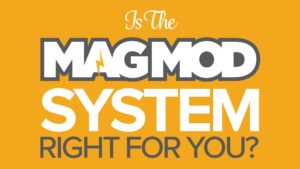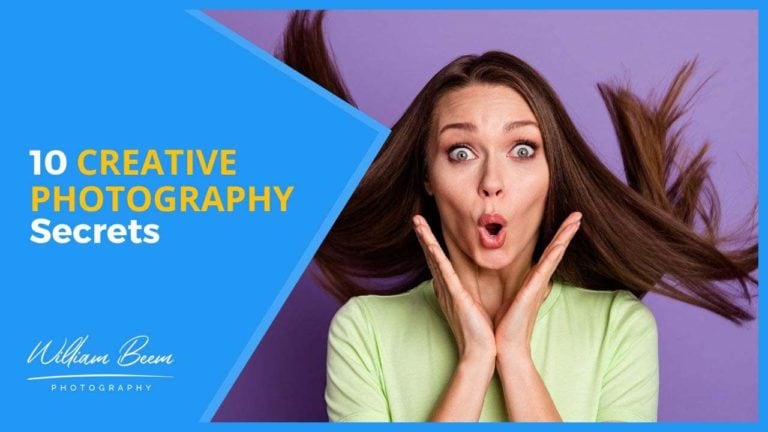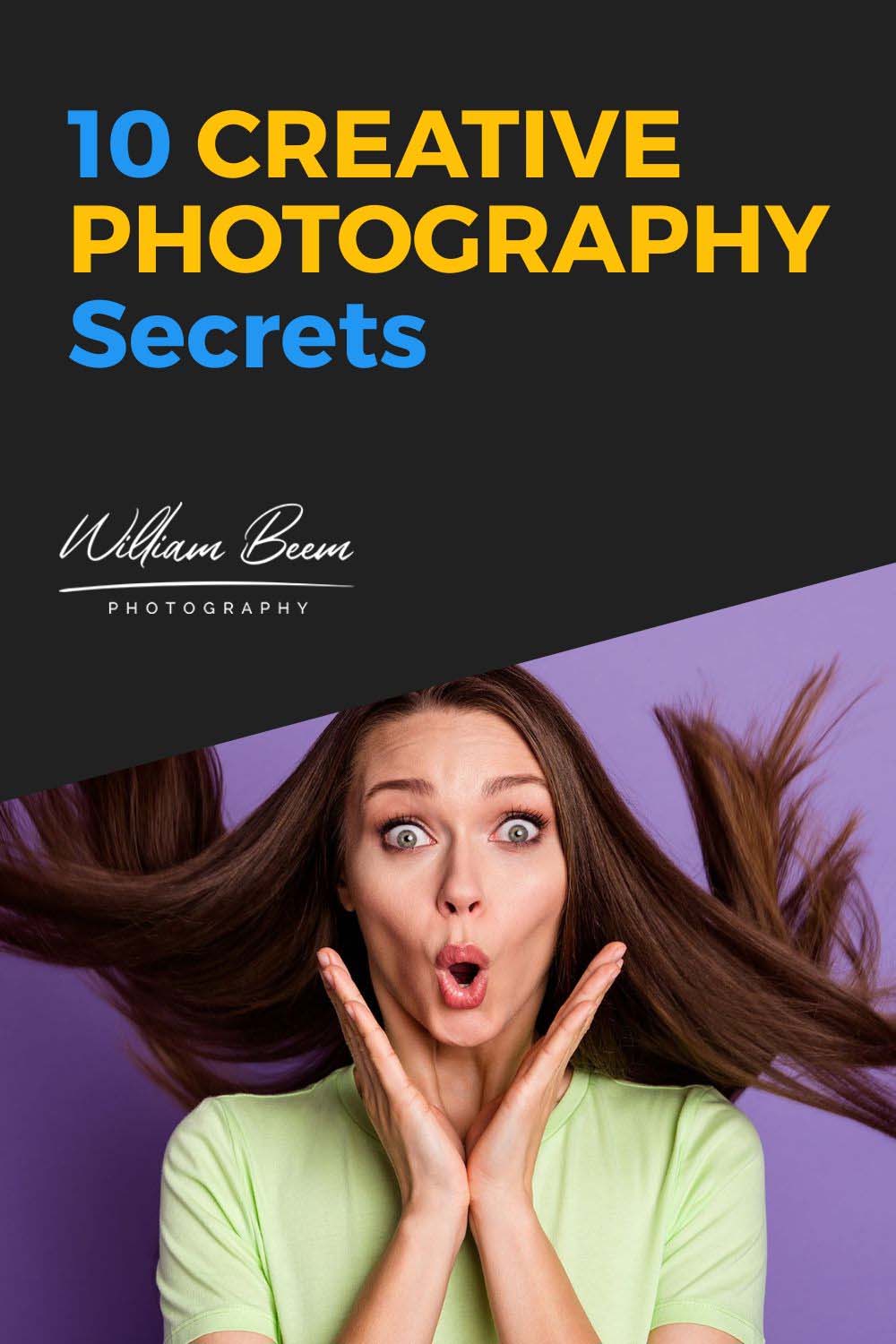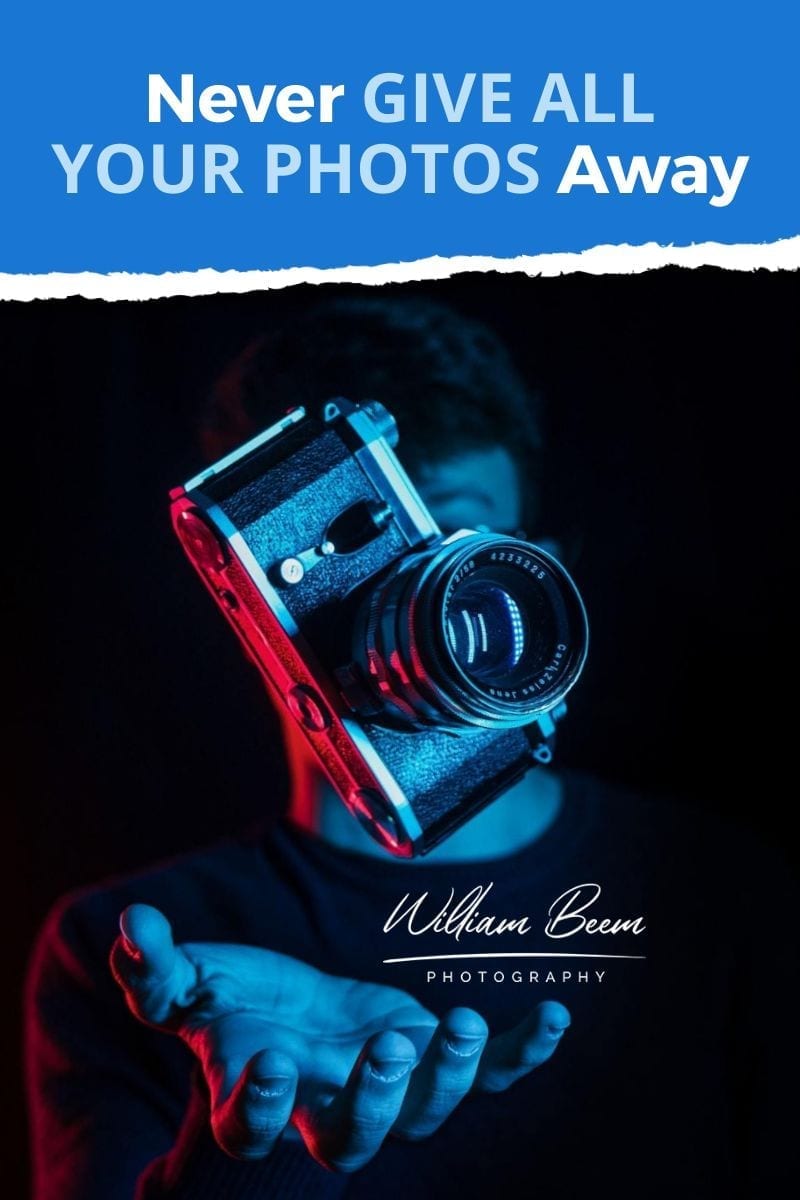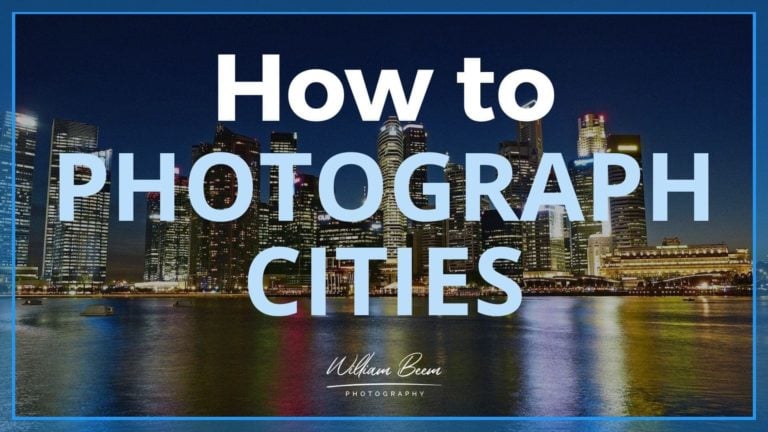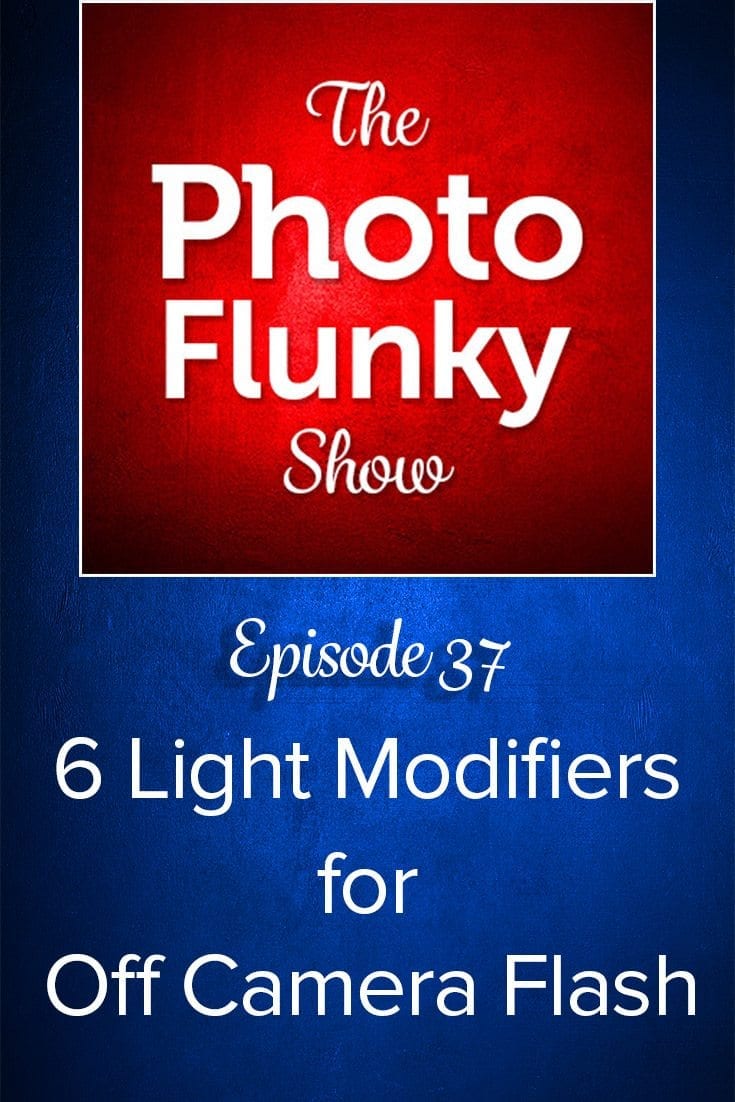Affiliate Disclosure: We earn a commission if you purchase through one of our links at no additional cost to you.
Trying to search the podcast for hidden gems is usually a tough proposition. In most cases, you can’t search audio to find a topic or something you remember hearing on an episode a while back.
In other cases, there may be older podcasts with an answer or discussion that you need, but there’s no way to find it.
Or is there?
Search the Podcast
Audio search is real now! I implemented a new tool that allows you to search for audio on our podcast and take you right to the spot where your search topic comes up – or maybe just a little before, because you wouldn’t want to miss anything.
Take a look in the lower-right corner of any page. You’ll see a little circle with a magnifying glass inside. Give it a click and the search window pops out of the right side.
Now enter your search. You can try subjects like “travel photography” or “portrait lighting” to get started. See how it works for you. If you don’t get the results you expect, please let me a note in the comments below.
Training Wheels
There are some words that I need to teach the tool. For example, it thinks that Godox is “go docs” and MagMod is “magma.” Fortunately, there’s a place in the tool where I can insert uncommon words or brand names to train the system, so it knows the right word to use.
Why is that important?
First, it’s important if you want to find something like “MagMod” in the search. Second, you may have noticed that I’ve had transcripts in the last half dozen podcast show notes – including this one. The tool integrates with Rev.com to transcribe our podcasts into transcripts.
I hope this helps you find what you need to know in our catalog of episodes.
Time Stamps
After doing about 200. And what are we up to 222 episodes of this podcast? So far, one of the things I've learned is as I move forward, the old podcast episodes seem to kind of get caught and left behind. In other words, we never really go back to them... until now, because we've got a new method of searching the old podcast.
And that's what I want to talk to you about today. On I Like Your Picture. I'm William Beem welcome to, I like your picture. The show that helps you improve your photography with visual storytelling. What is visual storytelling? It's a method of approaching your photography with a knowledge of who you're trying to serve with your photos and what emotion you want to make them feel.
We encourage you to concentrate on your subject, light and background to create a photo your audience loves. I'm glad you found us. Hey, I'm William Beem thank you so much for joining us. This is going to be on show notes williambeem.com/episode222 and Lee is not here today. Lee is gardening, but that's okay.
This is going to be a brief one, because really all this is about is I want to tell you about a new feature that we've implemented on the blog. And when you go there on any page, you look in the lower right corner. You're going to see a little button with what looks like a magnifying glass or a search on it. That brings off a little window coming from the right side.
It says, search the podcast. And this is a new tool that I've implemented. I'm still trying to bring everything up to speed, but I thought I'd let you know about it because it might help you. If you're ever trying to find something that you know, we've talked about before, but you don't know how to go find it, particularly searching.
Audio is difficult. Well, now we've got a tool that allows you to do that, and you can put in any search term in the podcast episodes that we've done, and this tool will take you right to the spot where we talk about that. For example, one of the things that we may talk about is travel photography. I typed that into the search and it brings up different episodes where we've talked about travel photography.
So I've got one here from an episode we did called better travel photography and three easy tips. I click on that and then it brings up a little player window, and you can see on the search bar that it tells you that it's at six minutes, 13 seconds into it. And when I click on the play, this is what you get as it could have worked and where we could have had just as good of a shot,
maybe taken somewhere else. But we happen to see the skull. We did. And this kind of came out of the fact that I'm in the process of writing an ebook that has a 57 travel photography tips. And that's just one example. We can go down to a little bit further and let's say, here's one says photography challenges that actually help you improve.
I click on this. It starts at 15 minutes and 48 seconds. You've got to communicate something about that person. And also you've got to deal with the fact that some people are very uncomfortable when they get in front of a camera. Yeah. Mostly photographers. Yes. I can relate to that. Okay. Travel photography. And this is the part I wanted to come back around through.
The interesting thing about travel photography is that you don't really have to travel to do it. So one of the things you can tell is it starts the podcast just a little bit before the search terms. In other words, you get a chance to come into the context of what you're actually searching for, and it could be anything else. I did an episode on the Magmod system,
and that was kind of challenging for the system. Not so much that it didn't recognize what we were talking about, but this thing also creates transcripts, which I am in the process of putting on all of our different episodes. So there's a transcript out there to search as well. You may have seen that on some of the more recent posts starting maybe five or six episodes ago.
And I'm going back through the catalog of a couple of hundred episodes and putting those in place when it does that. This is an automated system that does the transcripts. And sometimes it comes up with different ways of translating what it thinks it hears. So for example, my name last name is Beem. It's spelled B E E M while the common spelling of a lot of people would think about is BEAM.
So I've got to go fix that in a lot of places. And the same thing, if I talk about my Godox flashes, well, it spells that G O space D O C S and I've got to go back and fix that. But for the most part, it does an outstanding job. I think this is going to make it a little bit easier for us to find. I've gone through and corrected some of the things like,
for example, on the Magmod system. And when I type in mag mod, that's, you know, altogether not spaced apart, it comes up with a couple of different areas where it's finding out where I've mentioned MagMod. So again, I click on that. We go ahead and start talking. Now that the reason we're going to talk about MagMod is because it is a very flexible and integrated system within its core service model,
right? So I talk about that. This is one where I've already kind of gone through and corrected a few things. And at the bottom of the search area where I've, where I've put this in, there's a little link that says source. In other words, you click on that and it will take you directly to the blog page I have that goes with that podcast.
So this is something I'm going to be updating as far as making sure all the specific technology names like Godox and Magmod, maybe think they, some of the other ones are going to go in to have their correct spelling and be easier to find. I'm going to be putting the source links in. So you can go straight to the post. But the idea is now that you can just type in something that you're looking for.
If it's off camera flash, you can type that in. And you'll see what we've talked about. That in the past, if it's going to be a brand name like Nikon, those are easy to handle. If it's talking about travel photography or portrait photography, it figures that out rather easily. I hope this is helpful to you, and I'd encourage you to go ahead and try it out.
Put in your searches, see what you find. If there's something you're looking for that you know, we've talked about, but you're not finding it by all means, leave a comment on the show notes for this page. I will go back and correct it and fix it or see why something isn't happening the way that we would expect to happen. But this is something I hope that is going to make the site much more useful for people who are trying to learn something,
do some research on something and just find information. We can finally search audio now, and that's the tool I've implemented. I hope you really enjoy this. And by all means, let me know what you think of it. And we'll have this for every show going forward, and I'll be going back and correcting some of the old ones. All right.
As I mentioned at the beginning, this is going to be in show notes. williambeem.com/episode222. The search is really cool and it's the company behind it is improving it all the time. So I expect that we'll have some new features. It also works on video as well, since there's audio in video. And it works out that way.
So as I started producing a little bit more video, we'll be able to search some items on that as well. Finally, if you're enjoying the podcast, I would hope that you'd go and subscribe to it. You can go to Williambeem.com/itunes, or you can just go to Williambeem.com/podcast. There's links there for Spotify, for Google, and a few other sources,
whatever your favorite podcast is. Thanks so much. We'll talk to you again next week.
Related Posts