Affiliate Disclosure: We earn a commission if you purchase through one of our links at no additional cost to you.
Killing creativity is a strong accusation, but it’s something we need to consider when using AI photography software. How does AI get used? Are we performing a difficult task, or are we making creative decisions about post-processing our photographs?
This episode discusses AI photography software as it pertains to creative decisions to get final results for a photograph. Are we saving time by trading our unique vision, or are we killing creativity?
Does AI Save Time by Killing Creativity?
Let me start by saying that I’m not against AI. I use it frequently with Luminar 4, and it’s something that I always want to try to achieve a result that I want. That’s the plan.
However, AI isn’t perfect or always identical to the results I’d achieve if I did everything using techniques I already know. When that happens, do I reject the results and return to my old manual processes?
Usually not.
Instead, I’ll decide it’s close enough and accept the results. When I do that, a little creativity inside me dies.
That’s not to say that the results are bad, or that anyone will really notice. It’s just that I may have made a different decision and I allowed my own creative control to lapse for the convenience of saving time/
Most People Want to Save Time
The larger portion of the audience that processes photos wants to save time. They aren’t in it for the craft. They need a result from the photo and they have other things to do. AI powered workflow is an incredible boon for these people.
They don’t have to spend time and money learning arcane tools and workflow. Ain’t nobody got time for that! Just move some sliders and give me my photo!
I don’t think anyone can argue that fast results are a disadvantage.
However, we will always have a smaller portion of the photography software audience who think of themselves as craftsmen and artists. Releasing control to a tool is killing creativity, and maybe a little part of their own identity.
Tell us Your Opinion in the Comments
Be a part of the discussion. Let us know how you feel about AI powered software and whether you think it’s killing creativity or not in the comments below.
Time Stamps
One of the things I've noticed with photography software is the advent of AI or artificial intelligence. Photoshop and Lightroom have had it with Adobe Sensei for quite a long time. Luminar has had it for a little while and Topaz Labs is getting into the game. They've had it with their products and even ON1 is now coming up with a new version that is very heavily influenced with AI.
And the question that we want to talk about today is AI killing creativity for photographers? I'm William Beem. Welcome to I Like Your Picture. The show that helps you improve your photography with visual storytelling. What is visual storytelling? It's a method of approaching your photography with a knowledge of who you're trying to serve with your photos and what emotion you want to make them feel.
We encourage you to concentrate on your subject, light and background to create a photo your audience loves. I'm glad you found us. Hi, my name is William Beem and today we want to talk about three things really is like, one is the idea AI can save you some time. I mean, it's a wonderful tool that can really give you an excellent result in just a couple of sliders.
The opposite side of that is AI may limit your choices. And what we really want to get to today is this question. Does AI prevent you from seeing or creating possibilities you might have done if the AI didn't exist? Yes. So before we get started, Lee's already started. I want to put out a little disclaimer. I am an affiliate for a lot of the tools that have AI.
That includes the Adobe products with Lightroom and Photoshop. I'm an affiliate for Luminar ON1 and for Topaz Labs. So I'm going to leave links below if you'd want these products. Cause I've got some discount coupon codes that can save you some money on them. They have AI in them, but I just want you to let you know that if you buy something based upon my recommendation,
I get a little bit of a commission for that. So now that we've got that out of the way, we can go ahead with the first one, is does AI save you time? Lee you don't typically use AI tools, even if they're available to you. I try and avoid them on purpose. Now they do save time. So I'll, I'm going to give it that.
I'm not saying everything's negative, but this, I think this is where it becomes a very personal choice. And I think the people who reject it, like not just for the sake of rejecting it, often do so because they're very specific about what they do and what they don't want to do. Alright. So you said that you specifically reject it, you don't want to use AI tools.
I'm not going to say I see AI and I go, no. But when I see it, I go and have a look what it does. And I know that there's a very strong chance that something's going to be in there, that I'm going to go for the manual way. Okay. Because I want to come back to something about that with when you first look at it and see what it does.
So let me talk about this is, what is the AI workflow? The whole idea here is very different than what most of us have been taught or trained to do. And a lot of what we've done in the past has been basically electronic versions of what happened with old graphic arts. You know, when they did silk screening in order to get a magazine and they put layers upon layers together to,
like you had your photograph, then you had another silkscreen that maybe there's a graphic box. And another one had the text on it. And I remember learning this stuff in like my seventh grade, you know, graphics arts class. And that's where layers came from that we see in Photoshop. It is simply a digital recreation of a process that people have been using for decades when creating,
you know, magazines, brochures, what have you. Now that's all done digitally, but the concept really goes back to a time before computers. AI workflow doesn't look at that workflow anymore. What it says is what result do you want? And I'm going to do that work for you. And all you have to do is concentrate on the results. This has been kind of
a bone of contention between some photographers and others. There are people who are very dedicated to their craft. They get very, very upset on various online discussion groups at the idea that anyone can now do what they painstakingly used to do in the past. And there's a certain, there's a certain sense of pride that goes with being a craftsman. And I think processing your photographs is part of a craft.
Just as much as taking your photographs, you know, creating the scene. What exposures you want to do, what lighting do you want to do? What colors do you want to do? All of that stuff is part of your craft. And then the post-processing is an extension of that craft to get a final result. And the idea is that you want to deliver something that other people can't and now a tool comes along and says,
Oh, you don't have to worry. You don't have to study, move this slider, move this slider, flip that switch. And wow, doesn't that photograph look great? Yeah. Anybody can do it now with no training. You're not special anymore. And that really ticks off a lot of photographers. Anyone can do it. It's kind of like that Ratatouille movie.
Anyone can cook and remember the other chefs said no, not anyone can cook. You have to go to school for years and years, you have to suffer. And now there is no suffering. You just go on there, flip a few sliders and you get great results. And there's the other half of the audience that says, I don't want to go through all this process.
I just need a good looking photo to use in my magazine, on my blog posts or whatever use they have. And I don't want to dedicate years of my life and hours of my day into doing this just perfectly masking everything just right. I just want to go in there, get the result and move on because I got other things I need to do. Well,
yeah, there's definitely that that comes into play. Or I would imagine somebody who does something, he does batches of photos and there are a lot of them and they, you know, they're constantly sitting on there that is a huge time saver, which actually translates to more money. But you typically find the people who are very extremely dedicated to their creative cause.
And that goes with any, any kind of craft that you do. You don't want a one size fits all results. Even if it's just moderately tweaked. If it's done on the same templates, it kind of feels like it's not completely original. So I see that side of it as well. I kind of think of, you know, old portrait painters when a photograph came out and they thought,
Oh, that looks like crap. It's like, no, you can't create something like I do. I am a craftsman. I am an artist. I can put this stuff down and I can come up with a great portrait. Well now cameras have progressed to the technology and they have been there for quite some time, even when the film days that you can make a wonderful portrait with a camera that a portrait painter would take weeks or months to do.
And the same thing with furniture, you used to get like some of these guys who are true craftsmen, they would make very elaborate and ornate works of art. But you know what? Most people would just go to Rooms To Go or some other furniture store and buy something. Say, that looks nice. Yeah, it does the job. I think that's what it comes down to. Do
you want something that does that. And when I say you, this is not to insult anybody who thinks that everyone's got their reasons for what they do, how they do it and why they do it. But if you just need to get the job done and you want it to look good, some of these I'm going to call it automated, which I know is insulting as well.
But you know, because it's not just limited to photography, there are some things where it's just the smarter way to get something done. Like why do you want to do it the long way around? Not every photograph needs to be a work of art. It needs to represent something. Right. And I think the AI tools do a very good job with that.
What happens with us in the way they work with AI, Apple calls it machine learning. And they actually do have to train the algorithms. I was talking with the guys at Skylum and they said, when they're training their software, they will show it 50,000 photos to train it. In other words, the algorithm is actually looking at all these photographs to get an idea what works for highlights and shadows and portraits and landscapes and so forth.
They were actually training the software. I think that the results that you get from AI are based on what it was fed and you have to give it a large enough sample, so it can accommodate different types of photographs and styles of photographs, but it's trained and there's a limit on what it's trained. And if your idea is different it's outside of what the AI can do,
I think, but I would also guess it's probably perfect for 90% of the people who want to use it, but it's the 10% that are photographers. Then I'll call them craftsmen that want to do things specifically by hand that maybe is outside of the loop of what it does that are complaining about it. Yup. I would agree with that. Yeah. I'm not a photographer.
Who who agonizes over processing my photos. I'm looking for maybe something different. Everyone knows what they're looking for in a photo. So maybe in the photography sense, this would work very well for me. I think it also depends on the tool. Is it going to cap some of the options that I have if I do it the so called long way around?
Because I know what I like to do. If you can find a more effective way for me to be able to do the same process without losing any steps, those steps might be important to me. From the people I'm talking to at these various software companies, the AI is there to guide you, but they still want to provide tools in case you either want to tweak what the AI did or you want to do something completely different.
So there, but that is not their longterm vision. At least that's, you know, for some of the vendors, not, not necessarily all of them. But they're thinking that one, the majority of people just want to get results right away. Two, there are people who've been trained for years that, you know, this is the process and the tools that are most important rather than the results.
So they want to guide people into getting the results that they want. I think the longterm is to start eliminating some of those tools, train people and train people, and they will use these guided workflows. That's what kind of got me with the idea. If you have a guided workflow, how do you come up with something unique? Oh, you do.
But that workflow may certainly limit you. And what if it's no longer there, those little steps in between? Well, that was the next point I wanted to talk about is, does AI limit your options? So for example, one of the things that has been announced already with Luminar AI is the version coming up this holiday season. I presume that means December,
but there's no firm date on it yet. But Luminar AI. They've mentioned that it will no longer have layers. Now in my mind, the way I've always worked with software, layers are very important because if I want to change the background behind a portrait subject, usually I'll get a texture or a photograph of some kind or the background I want. I'll select my subject and put it on that.
Or I'll put it behind them and use a blend mode. Those things are not going to exist. And they tell me that there are going to be new tools that will give me the same capability and that they really like these tools. I haven't seen them yet. So my mind is a little skeptical until I see what the tools are. Maybe I'll be happy with the change that they're talking about,
but my mind does not grasp it yet because I haven't seen it. But in my mind, I know how layers work. It's like a sheet of paper, you know, you can stack one on the other. You can have transparencies, you can see things that show through from the bottom up. I've always done things that way. I shouldn't say always. When I work in Lightroom, there are no layers in Lightroom. Yeah,
I see. I don't use layers cause I didn't have them available. I know what they are. I mean, I think if I used them, I wouldn't want to lose them. Keep in mind, Photoshop really wasn't designed for photographers. It was designed for people who do layouts and edits and magazine and design and they did need layers so they could have a photograph and then they could put text on top of it and do a number of interesting things like that.
That's where it came from. Photographers are simply using a portion of Photoshop because the tools are there and they do a job that we like. You don't have to have it. You can do a lot within Lightroom. You can do a lot within Luminar and ON1 and that's without ever setting a layer in place. So apparently the new one's not going to have layers.
So my concern is one is the lack of tools going to limit my options because I don't understand the new workflow? Or is it going to limit my options because some of the things that I've done, isn't part of the market that they're going for? Are they going for the 90% that don't need to put text in someplace? I mean, right now with Luminar you don't have any options to put text on there.
It's not what they do. So if they're just tweaking the photograph, that's the market they're going for. That might be all that they want to do. And how you go about tweaking the photograph depends upon how they framed the AI. At least in the forthcoming versions, they say there's still going to be tools. But I think longterm after the introduction,
of Luminar AI further versions down the road. I suspect that they're going to try and limit manual intervention. I don't know that for sure. They're not talking about it today, but I get the feeling that's the direction that it's going. So this is the one Lee, and I really want your opinion on this. Can AI affect your creative decisions? In other words,
when you said I'll try it, I'll look at it and see what it gets. Does that put something in your mind that says, okay, this is my starting place now? Even if you don't like it, you just say like, does that kind of narrow your vision? Oh, look, I can tell you, this is a creativity killer.
And for anyone who's getting, Oh, that's a bit dramatic. Listen, I'm very opinionated. So I'm not really worried. I just, I'm just going to put it out there. Let's say I'm going to make you a cake and I've always baked a cake from scratch. Always done it. And you say there's this better way to do it. It tastes really good.
Nobody's gonna know the difference when they see it frosted or on the plate and you give me a box of cake mix. Just add an egg and water. I can whip it up and you're right. I can put lovely frosting on there. It's going to look at the cakes, probably going to be fine, but you put those two things side by side.
There's two things going on each put two side by side and you'd take a bite of each. You're going to taste that they're different. Right? Here's I'm going to take your cake analogy and run with it because this, this is kind of what I was thinking of. If you go look at the boxes of cake in the supermarket, there's yellow cake, there's chocolate cake and maybe a coconut or something like that.
But not that long ago, you made my mother a rum cake. Yes. There's no box for a rum cake. No box for a rum cake. And you know, if they knew they were going to put rum flavoring and that rum cake that I make, you have to put it in the trunk. There's enough rum in that cake to get an open container ticket.
If you ride with it on the back seat. My mother was really very happy with that. But this is kind of the example. I think of how the AI can affect your creative decisions. It's the same. If you want to use this analogy of, you know, box mixes for cakes. Well, you go to the supermarket said these are my choices and that's it.
Yeah. But when you create something of your own, you don't have that limiting factor to say like, well, those are my only choices. Yeah. He can try things, but here's, here's the other side. So on the cake analogy, cause there were two things right here. Here's the other aspect when something's kind of ready to go, this is great.
If you're in a rush, maybe you don't have a lot of space. Maybe you don't have some of the kitchen equipment. I think that the box cake that I've got nothing against box cakes, as you know, that that works fine, but it is an example of how, first of all, it might take away some creative options. It might just take some options altogether because there are some that just aren't available there because why would you?
This is kind of important to me. And this is where I'm going with this whole analogy. When you bake, when you get used to baking a cake, certain things sometimes go wrong. So when you do something from scratch, there are way more opportunities because there are so many more steps for something to go wrong. There are also equally more opportunities that allow you to make creative changes or changes on the fly.
The main thing is that through the experience, usually with these problems, you learn to spot why something hasn't worked. So, you know, the cake comes up and it's got those sorts of, and you go, Ooh, I think the oven wasn't hot enough. Oh, I think there wasn't enough baking powder in there. There are certain things about understanding the process that you just don't get when you don't have to build something up from scratch.
And I think that big understanding actually helps you not only creatively, but it helps you to troubleshoot as well when something doesn't work. And it really comes down to understanding your craft inside out and knowing the whole process. And I think that's why a lot of photographers who've worked on their craft and worked on their post-processing understand that they've tried things that work. They try things that don't,
and some of them are still going through that process. But even going back to the cake analogy, you moved over here from the UK and the recipes that you used in the UK didn't work quite the same way here. Is it because of the temperature, because of the water, whatever it was, you had to learn how to compensate. And you couldn't do that
if you didn't understand what was going on and what kind of errors or problems were happening. Yeah. And I knew that altitude is a big factor, which was a huge altitude difference. And also humidity is a factor. Even inside the house, there's going to be some level of humidity changes. So that's just a silly example. Anybody who, I mean,
I used baking because that's kind of a simple thing. Even if you don't bake cake, you eat it. If you don't, I don't know what's wrong. And the same thing goes with photography. A lot of people, you know, I remember when the Olympus OM-10 came out in the seventies and they had Cheryl Tiegs and all she had to do is put it on the automatic mode.
And by the way, I bought that camera and I still have it, but the idea was, Oh, anyone can go take photographs. And she went out and she took their photographs on the commercials. They were wonderful. They were lovely until you went into a dark room or something happened. And, and then the automatic system didn't know how to deal with it.
And a lot of photographers who have experience will say, that's why I shoot in manual mode. I know how to adjust things so that I can go from different circumstances and still understand that I'm going to get a good photograph. It's about being able to have full control or at least adjust the level of control that you have in between that. Can I give you another opinion?
I've just, this is a personal opinion on the, on this, you know, introducing automated process. I don't see any how, any way that I could stop you. No, that's why I asked you out loud on the podcast. So I think what you often see with anything that becomes automated or anything where things get kind of packaged that you don't have to go through all the steps is that initially going to have a whole set of people who use the product and use the new product,
let's say that a lot of their options get limited. So they've got a whole lot of steps eliminated. Let's say they're all happy with it. So that's why they've upgraded it. You go back to them in five years time and suddenly ask them a question. You forget after a while, but you just haven't had to go back through those steps. Now think about the new people coming in and starting to learn photo editing.
They've never worked with it. 10 years down the line, you gonna have a whole new slew of people using a product where you're going to talk about what problems are they going to look at you blankly? Like how would you know that? And how could they possibly know that? Because they've never had the opportunity to work with it. There are so many things that are like that.
When I was a teenager and I started working with personal computers, I was also a programmer because if you wanted something to work, you wrote the code. And if the code didn't work, you learn how and you figured it out and you just made things work. I have not written code in more than 20 years now. I've lost that skill, but clearly there's an audience out there that does it. What's happened is that they are becoming a very valuable resource because fewer and fewer people prospectively are writing code.
They don't want to be bothered with it. They want to save time. And I think AI is the same thing here. It's like, you don't want to have to go write something just because that's what you want because that's time consuming. It takes you out of the direction of the path that you're going. I think the AI tools are a wonderful enhancement for a lot of people who are not in it for a craft and they've got to get a job done.
I'm not opposed to the AI tools, but I think there is also a danger that we don't want. In my case, I'll say this, I don't want to lose the ability to go in and do my fine tuning or to do something completely different. You know, there's no box for an orange cake when I go to the grocery store. But I like that for my birthday.
Yes. The same thing with, I don't want to have a narrow vision of what my photograph's going to look like based upon a series of presets or templates that you start with, and then you narrow them down. Sometimes I want to sit down and look at a blank page and or my photograph and say, what do I see that I need to do to this to give it my own little unique spin on it.
And Lee does the same thing with her crafts, you know, she'll or her art. You'll look at a blank page and say, where do I go from here? And I start building it up. And the other thing is I do things the old fashioned hard way on purpose because I'm not looking for perfection. Not that there are different looks and everyone has their style.
There are situations where this will not work, but I really enjoy trying to figure out how to do my own little designs. And that means I usually mess up a few first. So I just test them out. But I like the hand cut stuff. I like the kind of piece by piece. I mean, you've watched me sitting with little dots,
like with the toothpick, busy putting little dots very carefully and I do it free hand because the purpose usually with something like that, is that something that I'm making with love for maybe for your mom? You know, somebody special. There is nobody is going to be able to replicate this. We have different reasons why we do things, things that we have different needs.
If you don't have the time, or if you need a little help, you know, maybe for somebody who struggles with being creative and they want to get started. I think these things are great. So I'm not against this at all and not talking it down, but I wanted to give my side because typically I'm on the extreme end where I'm more extreme than you.
You're kind of middle of the road. You'll see how it goes. I'll see how it goes. But also I don't mind the automatic stuff. As long as all the manual steps are still available to me. And I think we're starting to see in a lot of things, but they no longer wanted to the same degree. And I guess these guys have to keep them updated and troubleshoot and support things.
Maybe it's just more hassle than it's worth as the number of people using them. Just get slower and slower. Everything's quick, quick, quick. Now This is going to continue on that same path. We're going to see more and more AI tools. We're going to see more and more software products that are coming out and using it. So this is the question I want to ask,
and I hope that you'll answer us either on the show notes page, or if you want to go to our Facebook page called, I Like Your Picture. And we'll leave links to that in the show notes. Which side are you on? Are you on the side, Like, I just want convenience. I want to get things done. Are you kind of in the middle?
It's like, I'll try this, but I'll also do my own things. Or are you on the side of no, I'm not going to be messing with that because it's going to skew my vision and I am a craftsman. I want to develop my own photographs. Please let us know. Thank you so much for joining us on. I Like Your Picture.
This was episode 236. So show notes are going to be available at williambeem.com/episode236. Or if you want to go to the Facebook page, please, we'd love to have you there go to facebook.com/groups/ilikeyourpicture. All one word and answer the questions. We'll let you in. And we'll, you can be part of the discussion. So with that in mind,
I think that this is just going to be an interesting discussion overall. Thanks so much. We'll see you again next week.
Related Links
I mentioned in the podcast that I’d leave links to some photography software that includes AI technology to provide results. These are products that I use and recommend, and I’ve provided coupon codes to save you money if you choose to buy based on my recommendation.
Adobe Creative Cloud Photography Plan
If you're a photographer, there's no doubt that you've heard of Adobe Creative Cloud. And if you haven't, well, let us introduce you! Adobe Creative Cloud is a subscription service that gives you access to two industry-leading products for photographers: Photoshop and Lightroom Classic. With Creative Cloud, you can edit and organize your photos and bring your creative vision to life.
Luminar Neo
Luminar Neo is an AI-powered photo editor that turns any portrait into a stunning masterpiece. With FaceAI and SkinAI, you can easily retouch portraits, removing blemishes and highlighting facial features. And with the Portrait BokehAI tool, you can create a beautiful bokeh effect in any light. Plus, the Background Removal tool makes it easy to remove backgrounds without spending hours masking.
Skylum now offers Luminar Neo as either a stand-alone tool or part of a membership with extensions to offer more valuable tools like:
- HDR Merge
- Noiseless AI
- Upscale AI
- AI Background Removal
- GenErase
- GenExpand
- GenRemove
Additional extensions are coming.
Luminar Neo's exposure correction and color vibrancy features for all your travel memories will keep your photos looking natural and beautiful.
Finally, Luminar Neo's SkinAI and FaceAI provide the perfect finishing touches for your portraits, ensuring stunning results every time.
You can get everything with different pricing plans. Monthly, Annual or even Lifetime plans are available.
SAVE: You can save $10 using my coupon code - Beem10off
- Promo Code: Beem10off
- Easy to use
- Get great results fast
- Plenty of post-processing features
- Professional extensions are available
- May be slow on older computers
- File management is rudimentary
If you're like most photographers, you've probably run into the problem of noise in your photos at some point. Noise can ruin an otherwise perfect photo, and it can be extremely frustrating to remove it yourself.
Enter Topaz Labs DeNoise AI. This software is designed specifically to remove noise from photographs, and it does an incredible job. Not only does it work standalone, but it also works as a plugin with Photoshop or Lightroom Classic.
Topaz Labs Sharpen AI
If you're a photographer, you know the frustration of trying to get a perfect photo only to find it blurry or out of focus. Topaz Labs Sharpen AI is designed to help you get tack-sharp images every time.
The software works as a stand-alone program or as a plugin with Photoshop or Lightroom Classic. By reversing motion and focus blur, Topaz Labs Sharpen AI lets you get the perfect shot every time.
Topaz Gigapixel AI
If you need to upscale and enhance a photo, look no further than Topaz Gigapixel AI.
This powerful software lets you upscale and enhances any image by up to 600% while preserving image quality, texture, and detail.
Most upscaling algorithms don't know how to fill in missing pixels accurately, so you end up with blocky low-quality results. But Gigapixel AI's neural networks are continuously trained on various sample images to understand how photorealistic detail looks.
After learning from millions of images, the AI image upscaler can now believably increase resolution on various subjects. The results are beautiful, not blocky.
Topaz Image Quality Bundle
The Topaz Image Quality Bundle gives you everything you need to edit your photos like a pro. With three powerful apps, you can make your photos look their best, no matter what.
GigaPixel AI lets you enlarge your photos up to six times the original size. DeNoise AI removes digital noise from any photo while preserving detail. And Sharpen AI creates tack-sharp images that still look completely natural.
ON1 Photo RAW
There's no denying that ON1 Photo RAW is an excellent raw processor, packed with everything photographers need in a single application. With Version 2022.5, you get all of the incredible features you loved in previous versions of Photo RAW, like Browse, Effects, Portrait, HDR, and Resize. Plus, you get an all-new set of technologies and features, like Sky Swap AI, NoNoise AI, Time-Lapse, and so much more!
SAVE: Apply my coupon code to save 20% at checkout - WBEEM20
Want to learn more about Photography software? Click below to check out articles about Adobe, ON1, Skylum, and more.
Photography Software Articles







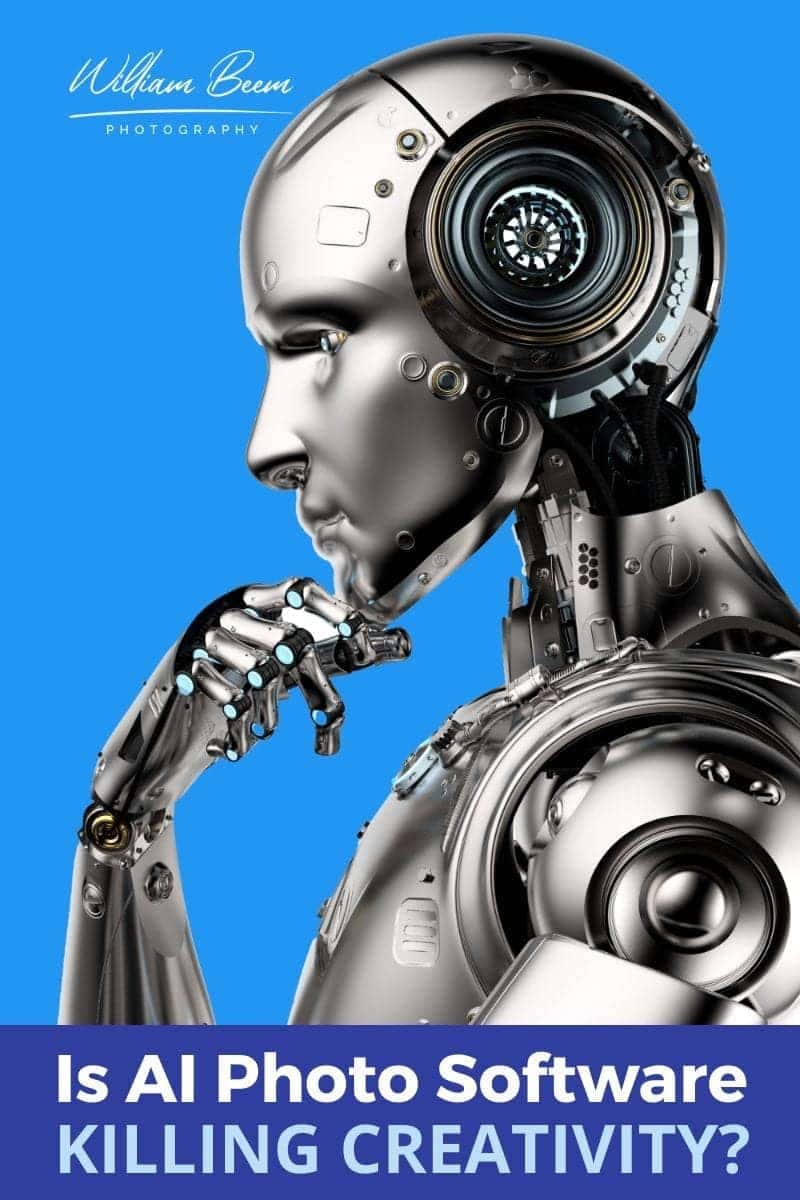
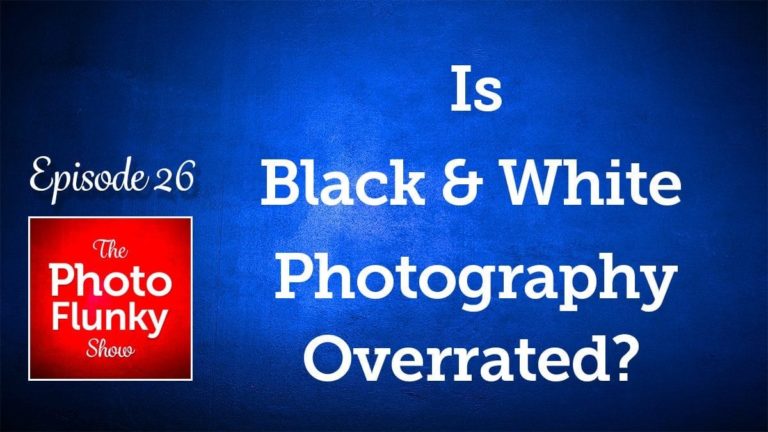
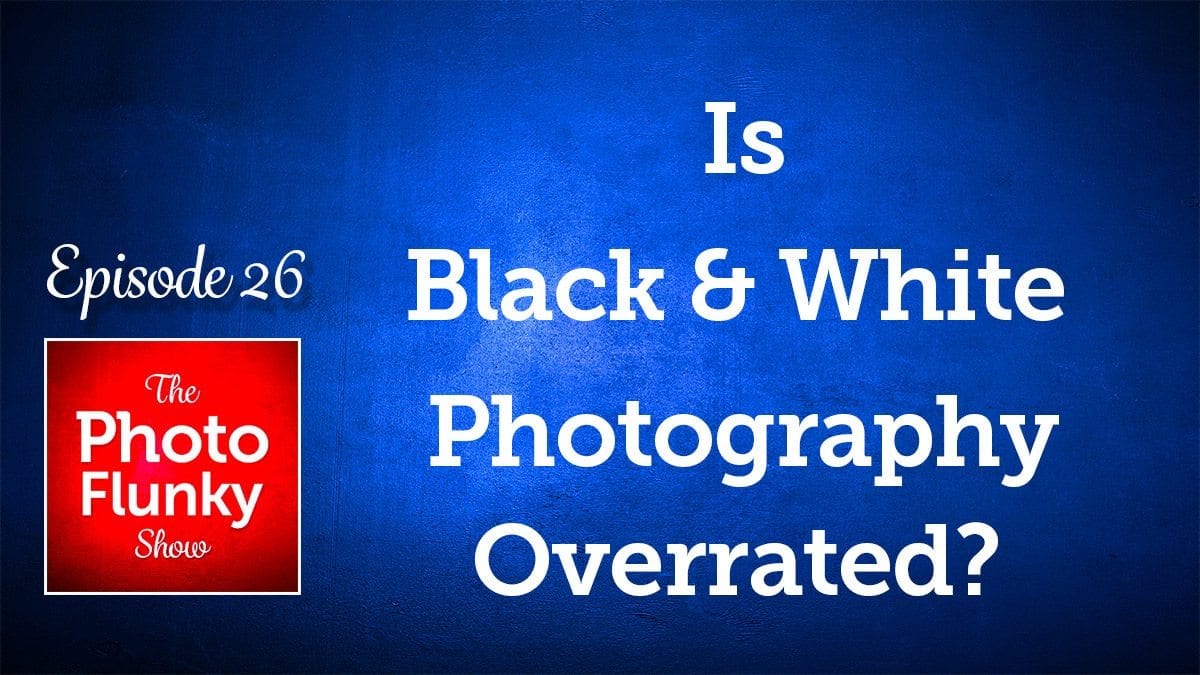



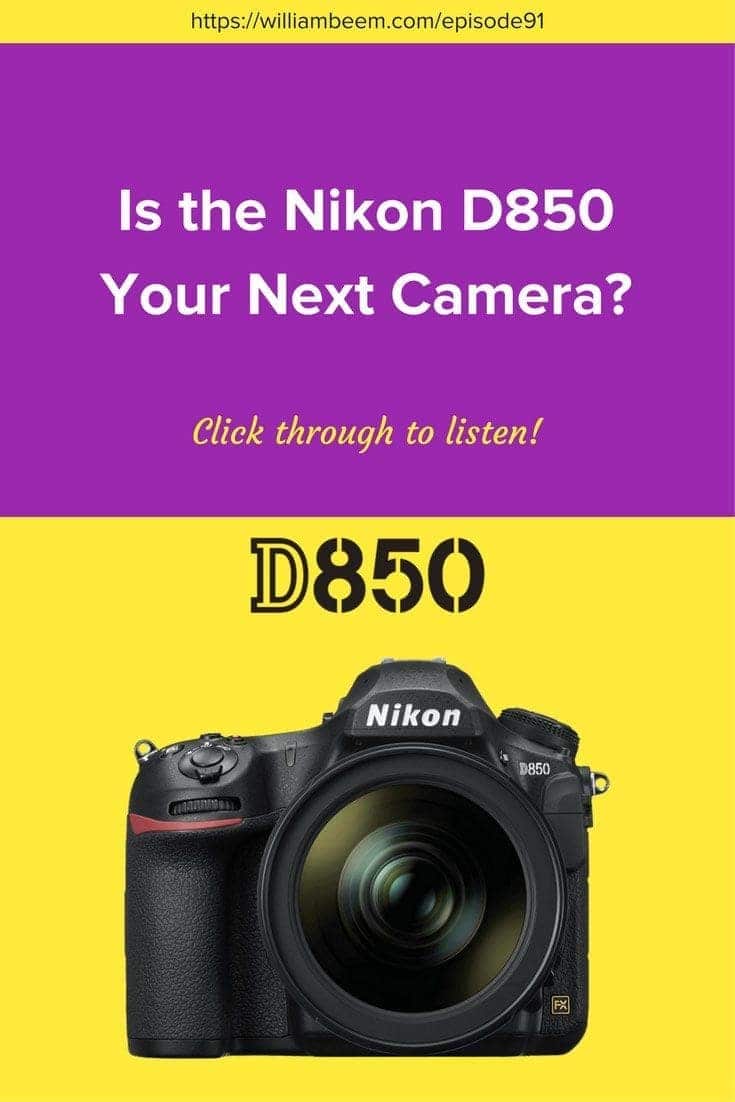
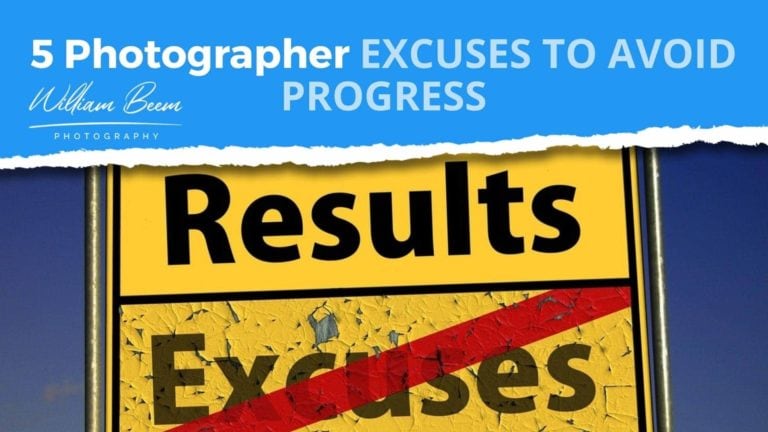
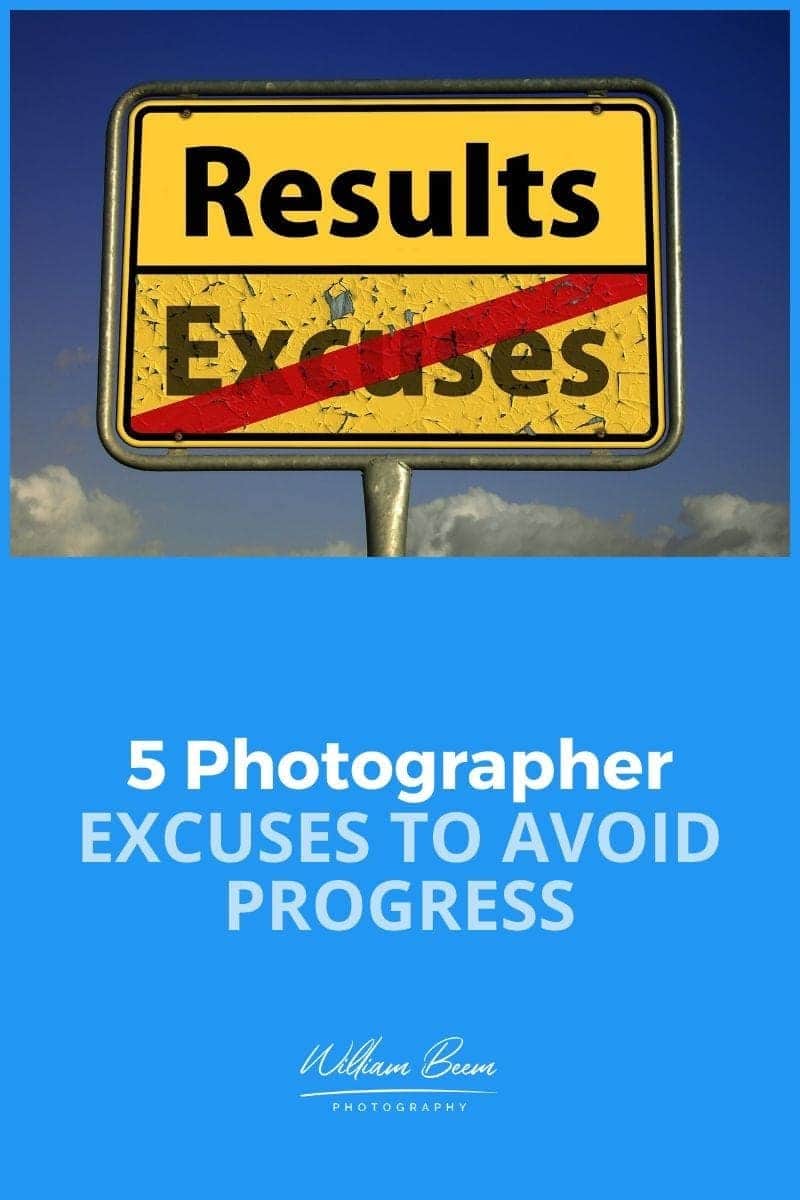

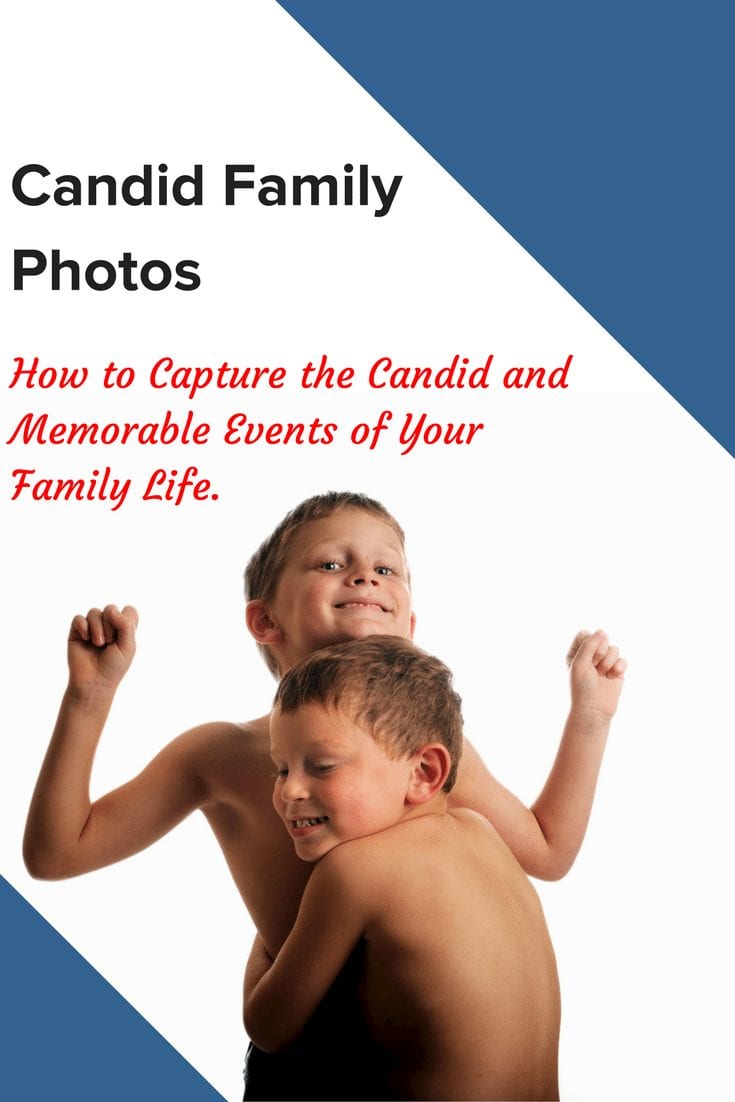
Great episode! A good AI can not replace creativity but i have to admit that a good AI can be a a lot of fun. Usually I am not a fan of pictures that are over edited, but since there are some AI based sky replacement apps for smartphones I sometimes play around with them. I would never use these photos for any of my channels tho.
Philipp
Hi Philipp,
I almost missed your comment, but wanted to reply. I understand avoiding photos that look over-edited. Sad to say that I have some like that from the past, but I’ve learned to develop my style in a few different directions. Some are traditional and some are deliberately over the top with style. However, that’s not the same as over-edited in my mind. You’re right that the AI can be fun.
At the end of the day it is a tool. There’s no need to personalise the choice of using AI or not. The necessity to create better photographs is not led by how we feel about the process, but by the results we get. Lots of things have been automated over the years and if they were not good, they would not stick around. If AI is not a good option then it will fizzle out.
I think it is easy to see new processes as cheating, as in the past we have had to do things the longer or maybe harder way, and using a new way of doing things more easily, feels like it hasn’t been earned.
Hi Ross,
Thanks for the comment. I think your focus on the results is the right way to look at things. I also agree with your thoughts about people feeling that you have to “earn” the photo. Some people will always have that point of view. Others just want to get results with as little difficulty as possible.
I don’t think either are wrong. It’s just a choice.