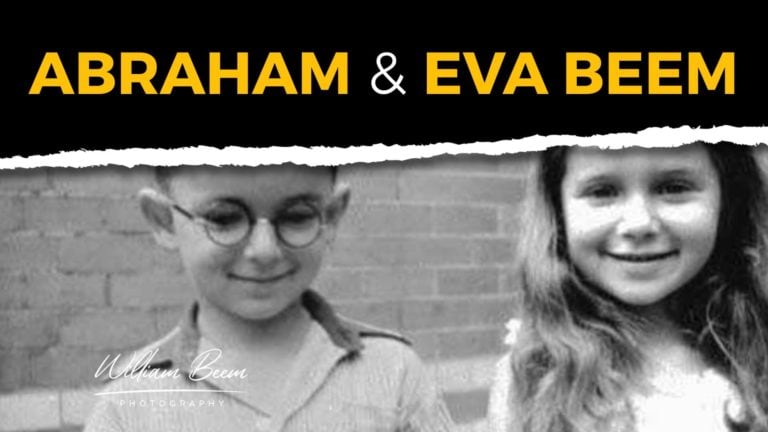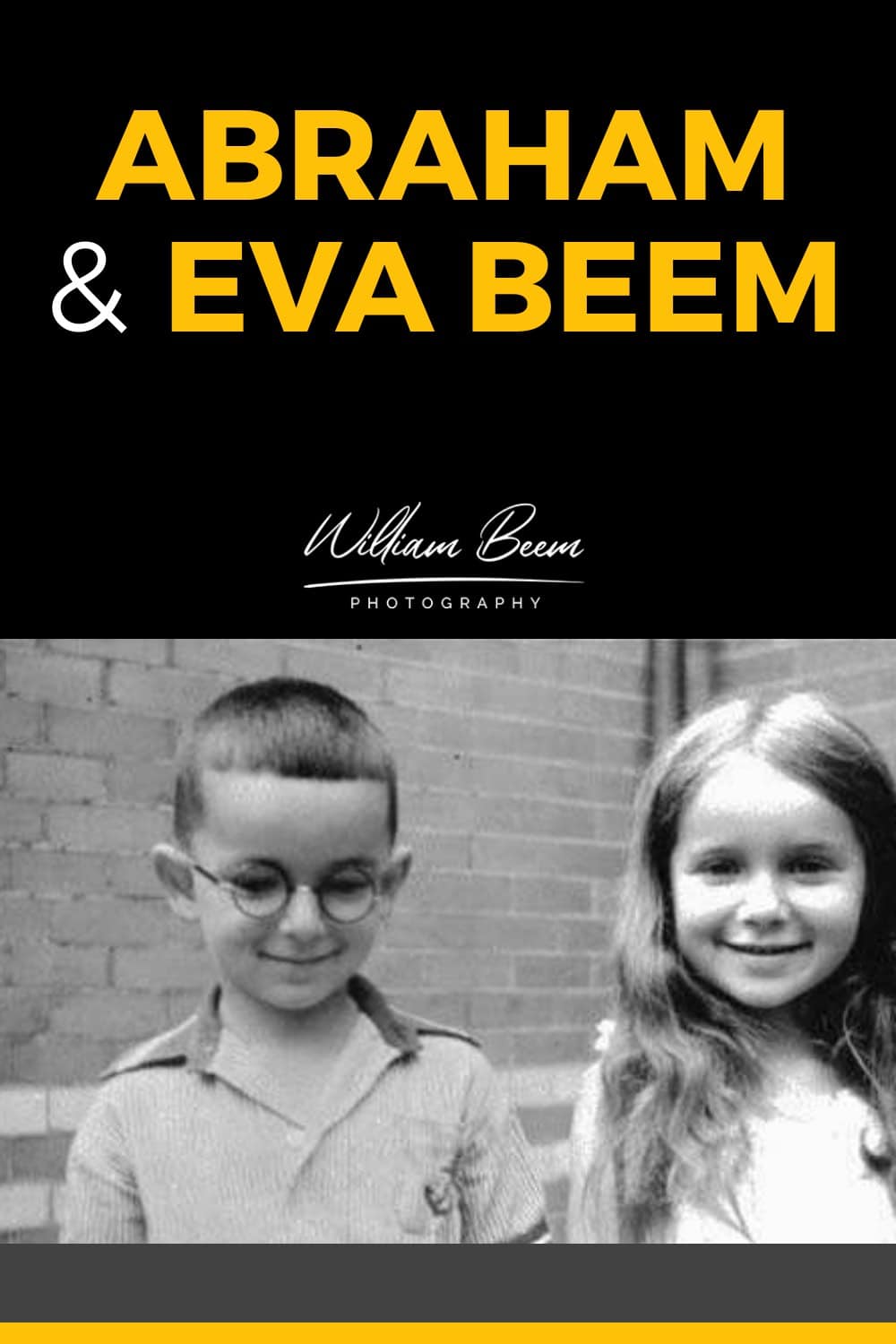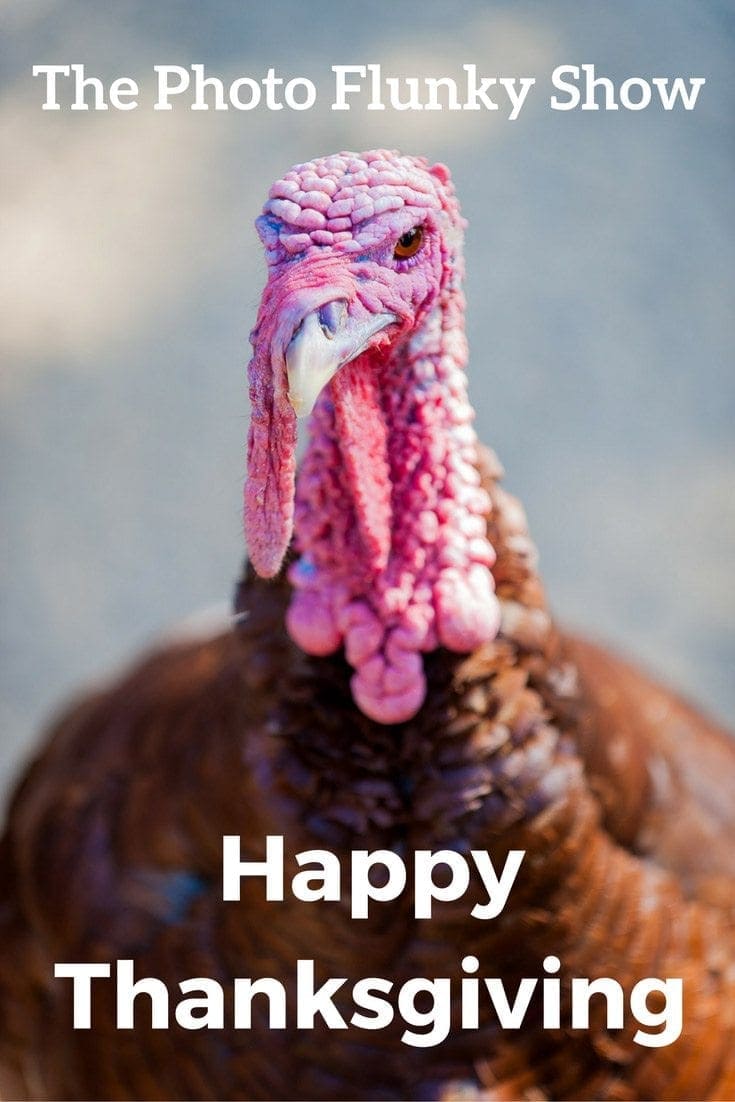Affiliate Disclosure: We earn a commission if you purchase through one of our links at no additional cost to you.
It’s easy to find a web host. The problem is growing with a web host. I bought my first domain in 2002 after I realized it was time to make the switch from running a Bulletin Board System (BBS) on dial-up modems to a web page. One thing is certain, your needs will change over time. It’s best to find a web host who can adapt to changes.
Your First Web Host Is Like Your First Car
Do you remember the excitement of getting your first car? It doesn’t matter how beat up, used or crappy it was because it was yours. Now you finally have a way to go where you want to go and get there when you want to get there.
That feeling lasts a while because your needs and expectations are pretty low. I’m here. I want to be there. I get in the car and drive, then I’ve moved from here to there. Case closed.
For a teenager, it’s like heaven. No more walking, bicycling, riding the bus or waiting on your parents to take you someplace. You are now free to move around.
Your first web host feels much the same. You had social media accounts, but now you suddenly have a home on the web. You can say anything you want, work to make money or just show off your photos. It’s nice to have that domain name on your business card, but it means nothing without a web host. It’s freedom to be who you want to be. Case closed.
Time changes perceptions. Much like your first car, you start to notice problems with your web host. After a bit of experience, issues arise that you never considered.
Performance problems. Search engines aren’t finding you on the first page or two. Your site goes down because you’re sharing a server with someone else who got slammed. The support from your web host takes an eternity to respond.
Your web host is like that first car without air conditioning or a decent stereo. I remember taking a girl on a date in a 1969 VW Beetle without air conditioning. She wasn’t impressed.
I felt something similar when visitors came to my first web host. It was painfully slow to load a page. Nobody wanted to stick around.
Sure, they’re both cheap. That first car and first web host were both cheap for good reason. They met the barebones requirements, but they couldn’t keep up with the expectations of people I wanted to impress.
The Problem With Cheap Web Host Providers
My first web host was a company called HostGator. It also started up in 2002, and I liked the idea that it was a Florida based company. It didn’t stay in Florida, though. Over the years, HostGator grew and was bought out. It moved from Florida to Texas, and eventually wound up in Utah with service coming from India.
I stayed with HostGator for many years, even though I ended up changing plans a few times. The initial shared hosting clearly became a limiting factor, so I moved to something called a Virtual Private Host (VPS). Essentially, I had a virtual server to myself to run a half a dozen web sites.
While that was better than the standard shared web hosting plan, it still had problems. In 2012, a social engineering attack lead to the leak of 500,000 customer credit cards (including mine).
In 2013, I wrote about The Big Blackout as one of a growing number of indicators that it was time to move to another web host. It wasn’t a change that I wanted, but I felt that it was something I needed.
After doing some pretty intense digging, I ended up using WP Engine as my web host. I’m still with them today and it’s even better now than it was when I initially signed up for their service.
One of the initial improvements was performance. I wrote this post – Why My Blog Is Faster Than Your Blog – with examples of the difference I found just switching hosts. With no other changes to the site, my load time dropped from 2.53 seconds to 873 ms.
I’ve made some drastic changes to my site since then with a heavier emphasis on graphics, so I decided to run the same test from the New York server to see how things are going today.
Not too shabby for the load time. Using the old Genesis theme, I had a better performance grade and I tested 91% faster than all of tested web sites. Now I’m down to 90%.
That’s because of my theme, but the service is still doing great. My page size is more than double than it was in those tests three years ago, but the performance to deliver it is excellent.
This load time is important for your site visitors. A visitor who waits too long for a page to fully load has little patience and may leave in frustration.
In 2010, Google announced that site speed would become a ranking factor. According to this article from Moz, that ranking doesn’t rely upon page load time, but rather another performance factor. Here is an excerpt from their findings.
Our data shows there is no correlation between “page load time” (either document complete or fully rendered) and ranking on Google’s search results page. This is true not only for generic searches (one or two keywords) but also for “long tail” searches (4 or 5 keywords) as well. We did not see websites with faster page load times ranking higher than websites with slower page load times in any consistent fashion…
However, our data shows there is a correlation between lower time-to-first-byte (TTFB) metrics and higher search engine rankings. Websites with servers and back-end infrastructure that could quickly deliver web content had a higher search ranking than those that were slower. This means that, despite conventional wisdom, it is back-end website performance and not front-end website performance that directly impacts a website’s search engine ranking.
TTFB is affected by 3 factors:
The network latency between a visitor and the server.
How heavily loaded the web server is.
How quickly the website’s back end can generate the content.
Websites can lower network latency by utilizing Content Distribution Networks (CDNs). CDNs can quickly deliver content to all visitors, often regardless of geographic location, in a greatly accelerated manner. Of course, the very reason these websites are ranked so highly could be the reason they need to have high capacity servers, or utilize CDNs, or optimize their application or database layers.
It turns out that you need more from your web host than to simply display your site. You need it to display it quickly to satisfy human visitors and respond quickly to satisfy search engine robots.
That requires an infrastructure dedicated to performance. Servers, bandwidth, and content distribution networks to replicate your site to locations close to your potential visitors.
Do you think you’re going to get that from a web host charging $3.49 per month?
If you’re running a hobby site and not worried about your visitors, go with the cheap site. On the other hand, a site operating for a business purpose has greater needs and deserves a web host with a better infrastructure.
That’s because a cheap web host will actually cause you to lose money.
The Big Picture For Selecting A Web Host
Having great performance from your web host is…well, great. It’s not everything you need to run a web site, though. You need to consider the following:
- Reliability or Uptime
- Backups and Restoration
- Caching
- Content Delivery Network
- Security from malware and miscreant hackers
- Support
Most web hosts don’t provide everything on that list, much less performance. Some provide it at an exorbitant price. Fortunately, I found a class of web host provider that provided better services than companies like HostGator or BlueHost (which are both owned and operated by Endurance International Group in the same Utah facility).
Managed WordPress Hosts offer more services, but for a higher price. They concentrate on running WordPress hosting, rather than just providing a server that could run any Windows or Linux application. The idea is that they focus on their niche and know more about it than a generic web host, so they can optimize their service for a particular type of customer, like me.
My objective is to run self-hosted WordPress sites. Nothing more. I use other services for e-mail. In short, I’m looking for “best of breed” providers to support my business. The Managed WordPress Hosts concentrate on hosting your WordPress site.
Even so, they don’t all provide the same services. It’s quite common for WordPress site owners to pay additional costs for some of the criteria mentioned in the bullets above. That adds up.
Consider the costs per web site for these services.
- VaultPress Basic for Daily backups – $99/year or $9/month.
- MaxCDN for Content Delivery Network – Prices vary upon bandwidth usage, but this site would cost at least $39.95/month.
- Securi Basic for malware scanning and firewall protection – $16.66/month billed at $199/year.
Those basic, required services for a business WordPress site cost $777.40 per year, and that doesn’t include your web hosting service charge. Now consider running multiple sites, as I do, and the fees could really spike.
The truth is that various Managed Wordpress Hosting sites include some of these features to one degree or another. However, there are other features to consider that may impact usability and pricing.
One of the most important considerations is a staging site. From time to time, you will re-design your web site. That isn’t something you want to do on your live site. It impacts your site stability and can be disruptive for site visitors.
You want to have a copy of your web site on a staging server so you can make changes and test them. That allows your main site to continue operating without impacting your visitors. When you’re ready to take your changes live, you can schedule a time and port the new design over to your live site.
If your web host offers a staging site, you can easily port back and forth. If not, you need to consider the cost for another web host installation to make your changes, and then it won’t be integrated with the first one to make the changes at the push of a button. Basically, the lack of a staging site means higher cost and more work to implement changes.
Manually migrating a site is a headache. I know because I’ve done it more than once. I moved from my HostGator shared account to the HostGator VPS, and then to my current WP Engine hosting installation. It’s amazing how many little threads interweave to make the experience truly atrocious.
It’s nice when someone makes things easy for you. WP Engine now has a WordPress plugin to handle the site migration. Install it on your site at the old host, give it some information about your new WP Engine installation and watch it migrate your site for you. After that, you need to update your DNS and any SSL certificates (with detailed instructions available on the WP Engine support site).
There you go. Moving your site is now easy.
The truth is that WP Engine provides all of the criteria I’ve mentioned above as part of its web hosting fee, which is as low as $29/month for a single site. I’ve been using WP Engine as my provider for three years and it’s taken a lot of the stress of running a WordPress site off my hands. That’s why I’m happy to recommend WP Engine.
Let’s go into a little more detail and a look behind the scenes.
WP Engine: Behind The Scenes
One of the things that surprised me most when I become a WP Engine customer was the user interface. It was completely different from the hodgepodge display I had at HostGator. Instead of a cluttered interface that tried to be everything to everyone, WP Engine presents a very simple, clean and usable portal.
When you think about it, that makes sense. HostGator sells a Linux host. While you may use it for WordPress, the truth is that you could load just about anything on your account. Therefore, they give you a ton of irrelevant icons for services that you just don’t need.
WP Engine does nothing but WordPress. You don’t host e-mail, chat boards or FTP servers. You only host your WordPress site there. That means you don’t have to deal with the irrelevant stuff and you concentrate only on the things you need.
You want a CDN for your site? It’s simple. You check one box. That’s it. You’re done. WP Engine has done all of the hard work for you. All you have to do is enable or disable it.
I created a short video on YouTube to give you a behind the scenes look at the user interface and the support area.
WP Engine: My Recommendation for Your Web Host Needs
Your web host is important. If you’re going to share your photos and operate as a business, you need a service that can provide fast and reliable delivery to your guests. Equally important, you need an experience that just does what you need and gets out of your way so you can concentrate on delivering your photography and message.
That’s why I’m happy to recommend WP Engine. The service keeps improving. My account rep calls me every quarter to ask what they can do to make my experience better. I never got that kind of interest or service from HostGator.
As you can tell, this is a recommendation, not a review. I’m sharing what I know and love. If you’d like to take advantage of the service, complete with a 60 day money-back guarantee. If you don’t like it, you haven’t lost a dime.
I’m pretty sure you’ll like it as much as I do, though. If this post and my video helped you decide to give WP Engine a try, please use my affiliate link at https://williambeem.com/wpengine. It adds no extra cost to you, but I get a small commission that helps me keep running and providing more information.
As always, I stand behind everything I recommend. If you need any help using WP Engine and you bought through my affiliate link, just reach out to me and I’ll help you resolve any issues in your way.
Thanks for taking the time to check out my recommendation. I really appreciate you and the support you show me.