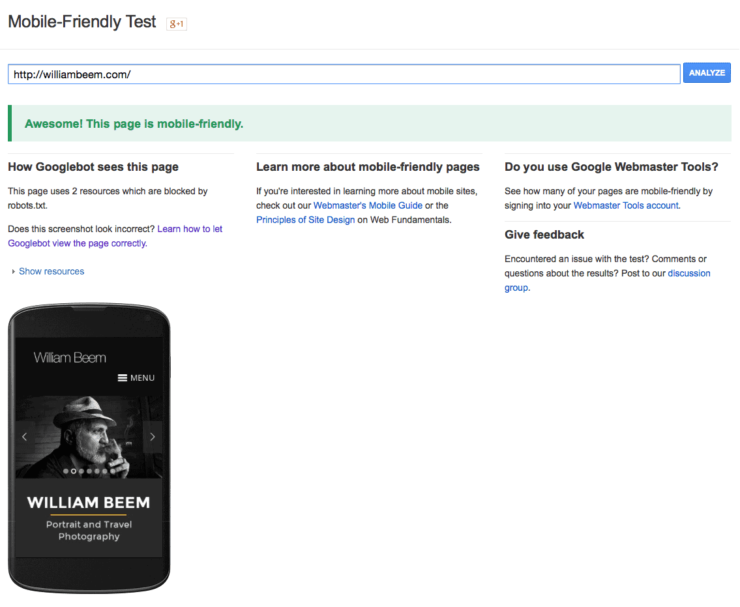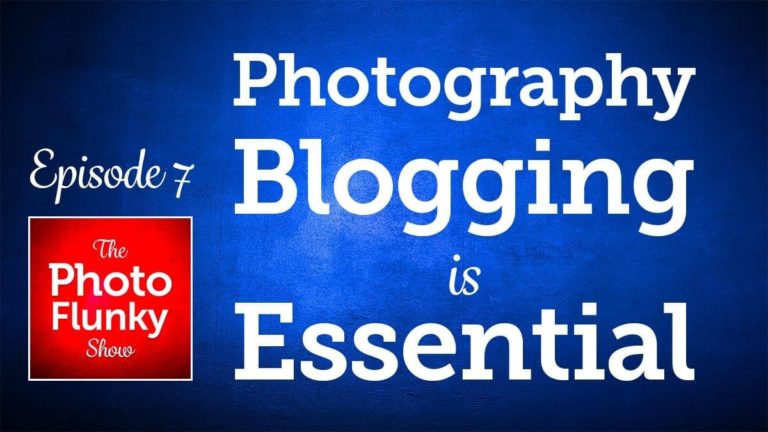Affiliate Disclosure: We earn a commission if you purchase through one of our links at no additional cost to you.
On April 21st, the new Google mobile friendly search results will change the landscape of search results, potentially leading to a massive shake-up for web site owners. Is your site mobile friendly? Here’s how you can find out.
Google Mobile Friendly Tags
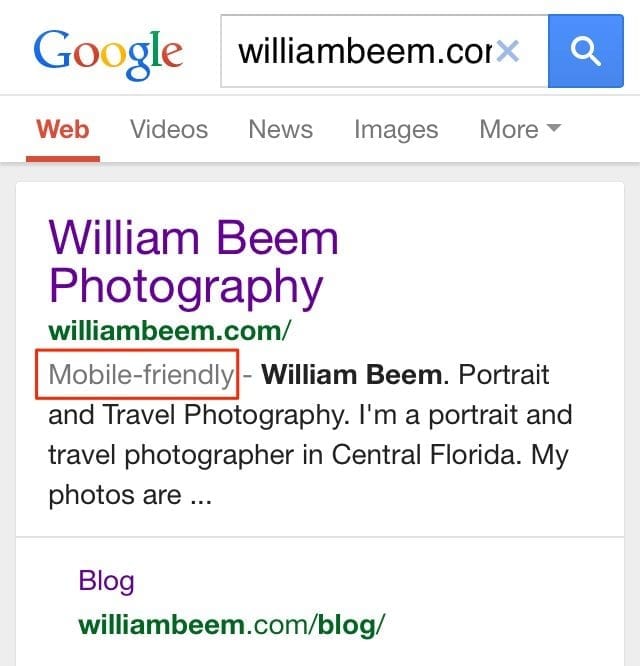
According to Search Engine Watch and other industry analysts, mobile Internet usage surpassed desktop last year. That means your potential site visitor and customer may not wait until she’s at her desktop to find your web site. The performance of your web site on mobile devices is imperative.
This trend hasn’t escaped the eye of Google, and now they’re preparing to help those mobile users. According to the Google Webmaster Central blog post on February 26, 2015,
Starting April 21, we will be expanding our use of mobile-friendliness as a ranking signal. This change will affect mobile searches in all languages worldwide and will have a significant impact in our search results. Consequently, users will find it easier to get relevant, high quality search results that are optimized for their devices.
Your next potential visitor may never get to your web site if she doesn’t see “Mobile-friendly” in the search results.
Don’t underestimate the words “significant impact” in the quote above. This is your biggest clue that Google Mobile Friendly changes will shake up SEO in a big way.
How to Evaluate Your Site for Google Mobile Friendly Search
Don’t panic yet. The first thing to do is to find out if your site is truly mobile friendly. Google has a Mobile Friendly test site where you can enter your URL and get a quick review. If everything is alright, you’ll get a response like the one below.
If your site isn’t Mobile Friendly, you may get some of these issues to resolve from the Google Mobile Friendly test results.
- Text too small to read
- Links too close together
- Mobile viewport not set
If that happens, you can check for specific items to correct on the Google PageSpeed Insights page.
What Do I Do To Create A Mobile Friendly Site?
If you aren’t using a Content Management System like Drupal or WordPress, start there. These systems define the infrastructure for your web site and do a great deal of heavy lifting for you. They also have a ton of themes available to handle some of the other issues.
Look for a theme that is Responsive, meaning it can gracefully change its appearance on devices with different resolutions. You can test this before you make a purchase. Just find the theme’s demo site and load that URL into the Responsinator – a tool that shows how your site will appear on a range of mobile devices.
Try the demo theme on your own mobile devices, if you have some. Check to see if the site is usable or cumbersome. Are the links easy to click or are they too close together? Can you read the text or is it too small? Does it load quickly? Are you seeing the same content as the main site or is it re-directing you to a mobile site like some kind of kiddy pool?
You can find a number of responsive, mobile friendly themes for WordPress on ThemeForest.net.
Is This Like The Panda/Penguin Updates All Over Again?
Not entirely. Those changes primarily impacted people who really gamed the system to achieve an advantage in search engine results. In my opinion, most of them deserved to get penalized because they weren’t helping users.
The Google Mobile Friendly algorithm page may have an adverse impact upon people who aren’t gaming the system to get a higher ranking in the search engine, but have simply not kept up with the times regarding web trends.
In either case, Google doesn’t care. It serves the person making a search, not the web sites who appear in the results. There are plenty of factors that may drive people to your web site. If you can live without traffic from Google, keep doing what you’re doing.
For the rest of you, think hard about making sure your site is mobile friendly.