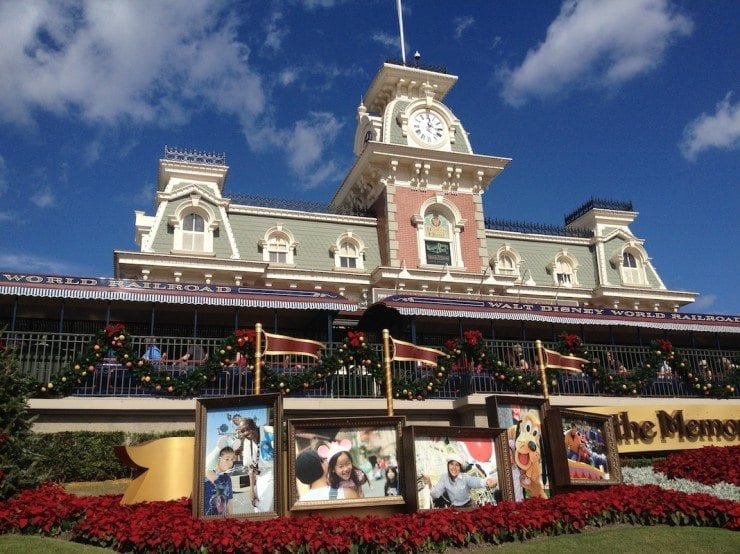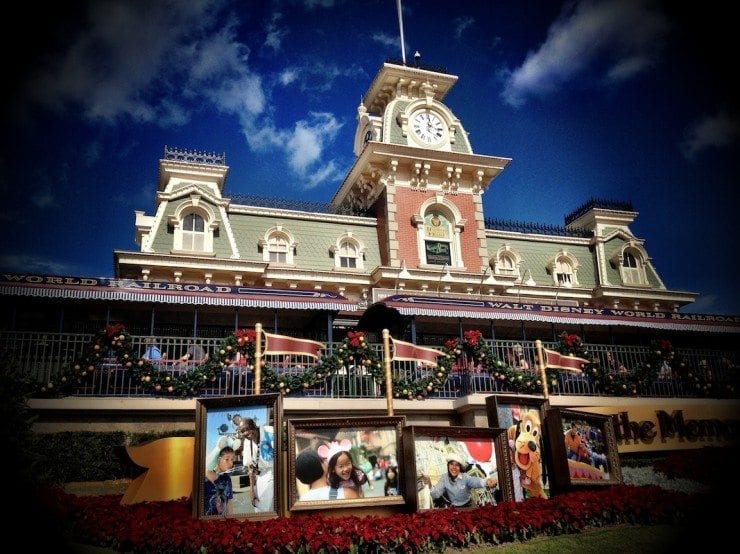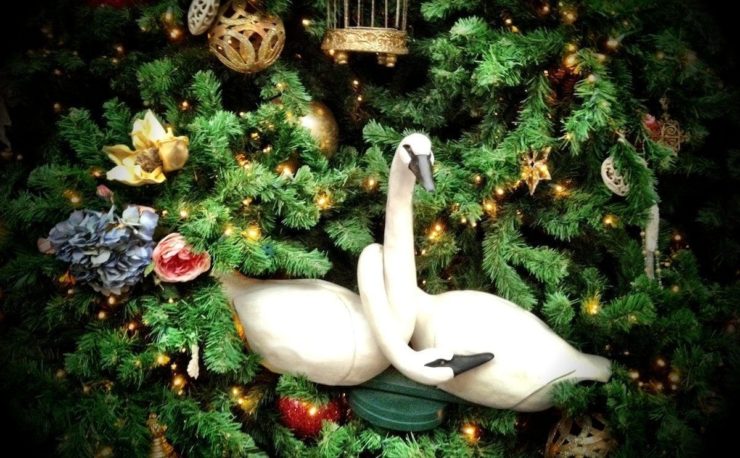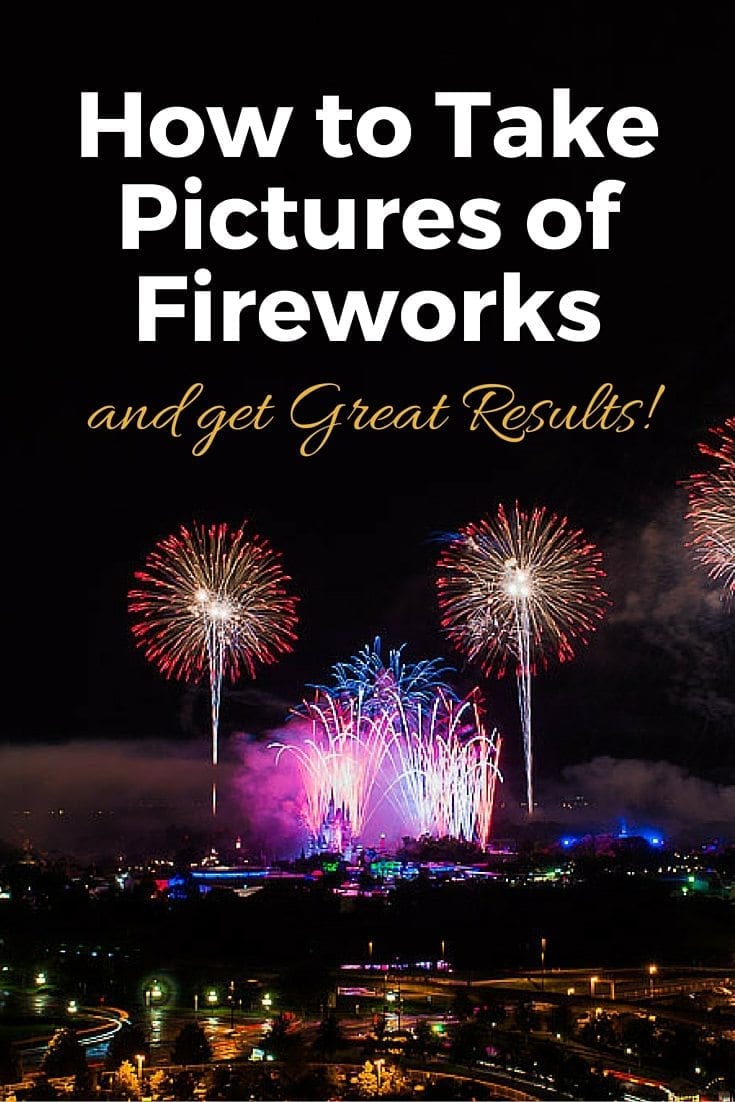Affiliate Disclosure: We earn a commission if you purchase through one of our links at no additional cost to you.
On Friday, I decided to spend some time at the Disney Magic Kingdom. I’ve been working on web sites constantly, including this one, and I decided that I needed a day that was relatively free of technology. Free, except for my iPhone.
You see, I’ve been very impressed with the photos that Kalebra Kelby shoots with her “trusty iPhone.” She’s developed a great following on Google+ and folks are quite taken with the beautiful images that she coaxes from that tiny camera in a smart phone. I mentioned to her last week that she has these wonderful photos that take people by their imagination, and mine just makes snapshots of the puppy.
Technology vs. Creativity
After I thought about it for a while, I decided that spending some time taking photos with my iPhone at the Disney Magic Kingdom would be a good compositional exercise. You’re essentially dealing with a fixed 35mm lens and you’re forced to see the world through that perspective. Besides, it’s a lot lighter than walking around with a DSLR trying to do the same thing.
No mucking about with exposure settings, creative apertures or anything except the composition. It seemed like a great way to stop thinking of technical tricks to use in my photos. iPhone photography is truly point and click.
So I went to Disney. I pointed. I clicked. Then I was disappointed. Not because of the compositions. I didn’t come away with any masterpieces, but looking at that view screen before I clicked the shutter forced me to evaluate subjects because there wasn’t anything else to consider. I found myself moving up & down, left & right, and generally changing angles of view between the camera and the subject. For that part of the exercise, it was pretty useful.
The photos themselves still looked like the snapshots of my puppy, though. Clearly, I was missing something – a little post processing.
It didn’t take much effort. In fact, I only really hit two things in Camera+ to change the shots. The first was to add some Clarity and the second was to add a Vignette. I would have liked a little more control over both, but I suppose it’s best not to over think your iPhone post processing. Otherwise, it wouldn’t be as simple as hitting two buttons.
Here’s a Before and After sample to show the difference.
Straight out of the camera, iPhone pictures are a bit flat. Adding a bit of Clarity creates more texture in the image and the Vignette directs your eye toward the center and keeps you from wandering off the images. Both are a bit heavy-handed, but they work better than the flat image.
An iPhone at Disney Magic Kingdom
As it turned out, I arrived on one of the days of filming for the Disney Christmas Parade. I missed the parade, but there were hundreds of cheerleaders walking around – each and every one of them texting on an iPhone as they walked. I’m sure there’s a social message in there. If you have a high school aged boy who wants to date a cheerleader, tell him to learn everything possible about iPhones. They didn’t seem to be interested in anything else around them.
I digress.
Being the technology geek that I am, I found myself more interested in the gear used to record the parade and concert than the entertainment itself. Hence, I came up with this composition of a photographer working his jib behind the crowd listening to Colbie Caillat sing her “Christmas in the Sand” song. For what it’s worth, it looked like she was singing live and not lip-syncing to a sound track. They went through a few takes.
I know, you can’t really see her. Look for her directly above the photographer’s head in a white dress and red hat. Remember, this photo wasn’t about her, though.
After taking my turn on the Pirates of the Caribbean ride and enjoying a cupcake, I made my way over to the Grand Floridian resort to check out the enormous Christmas tree and Gingerbread House.
Neither looked good if I tried to get the entire thing in the frame. Sometimes a detail makes a better scene than the entire subject, though.
Overall, I thought it was a good exercise to change how I approach photography. It doesn’t mean that I’m going to give up my DSLR and lighting gear, but I think I’ll do this more often. Sometimes you just need to concentrate on one of the essentials instead of juggling everything at once – sort of like isolating a muscle in a weightlifting workout. Give it a shot and let me know how it works for you.