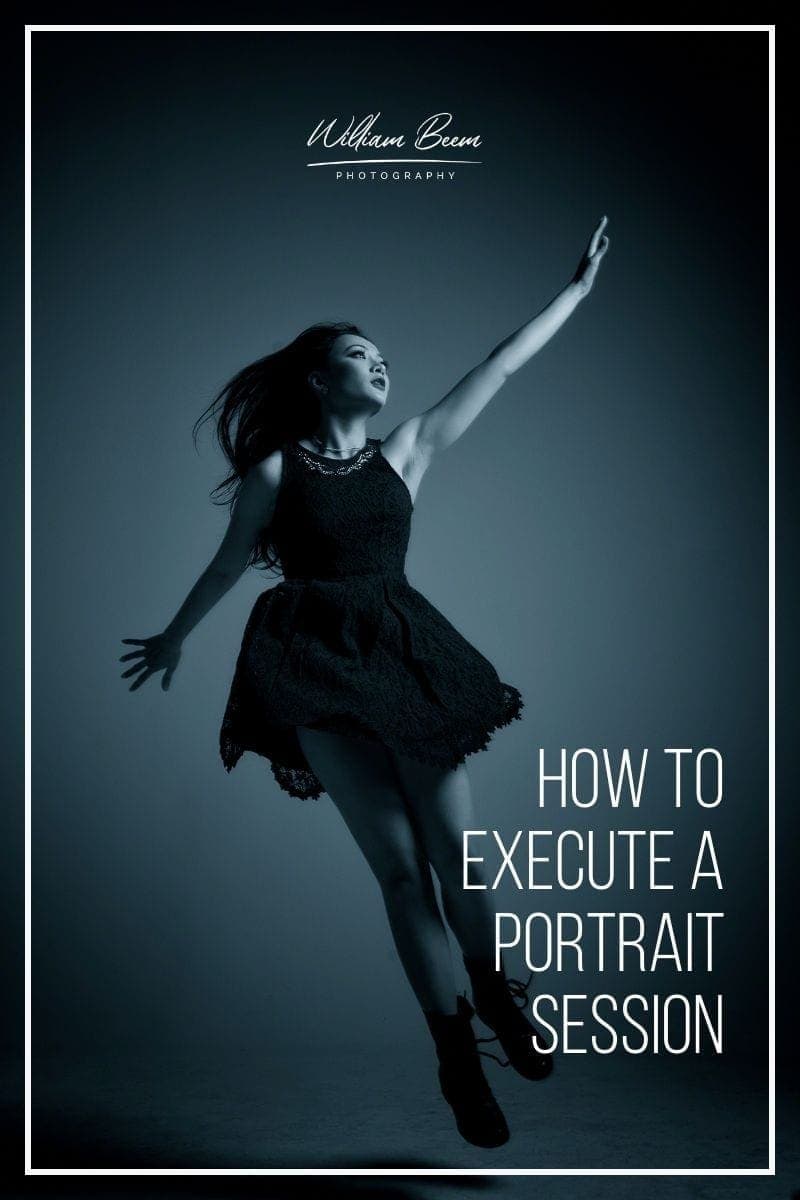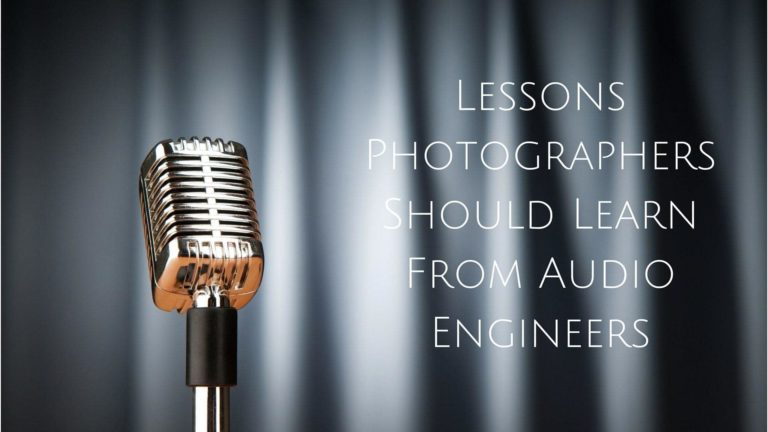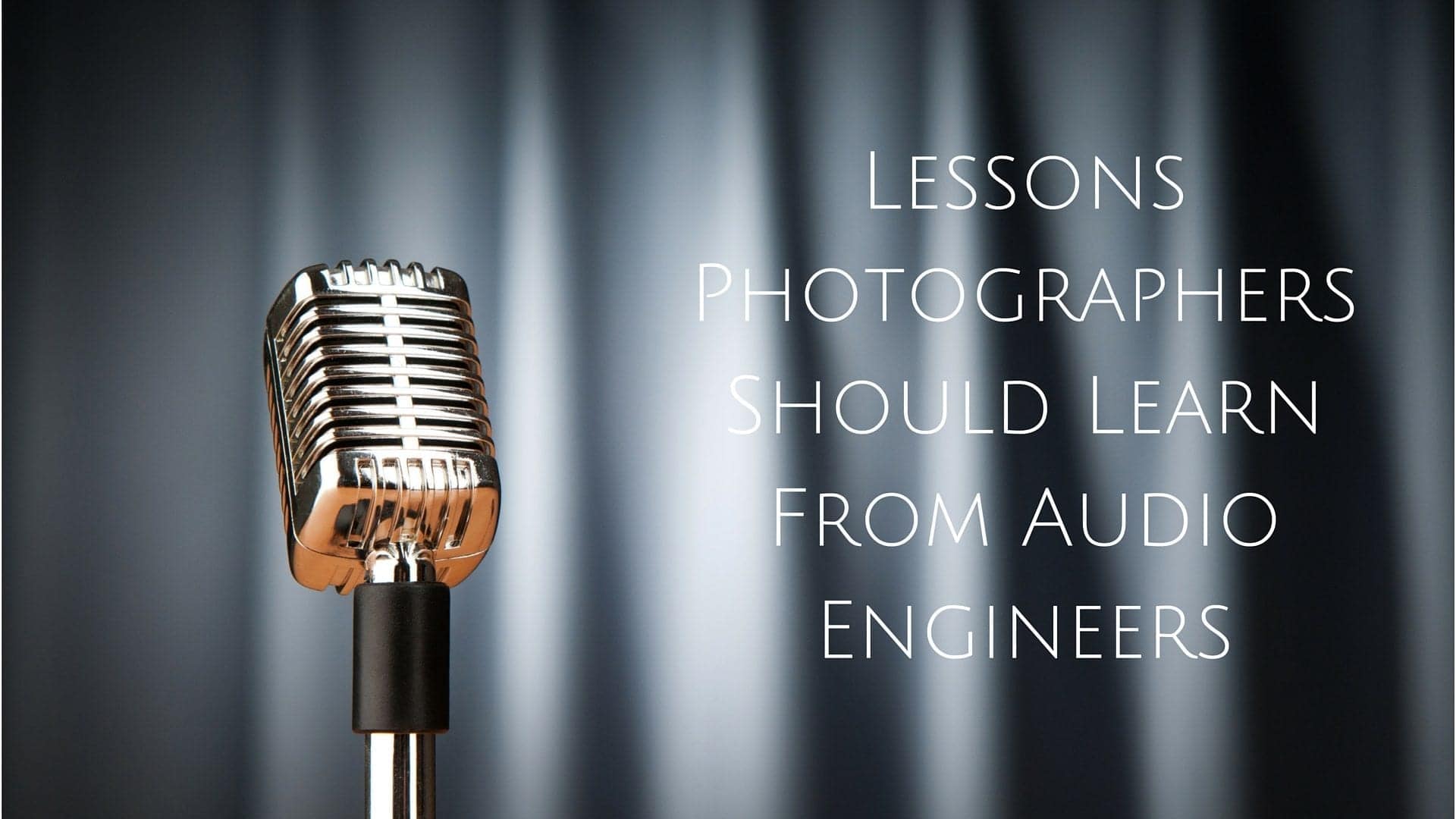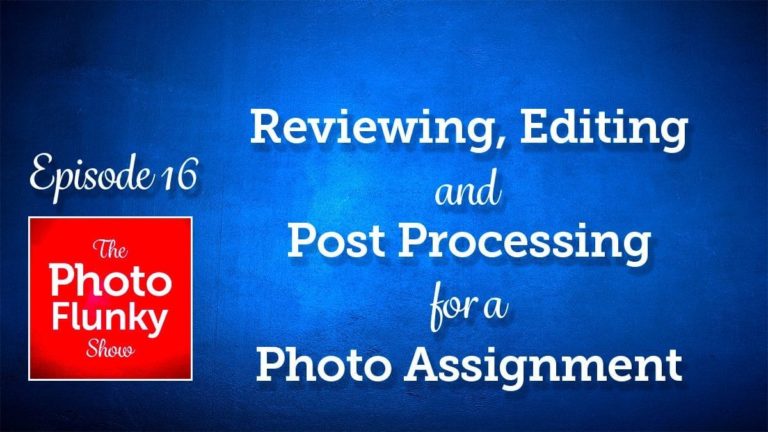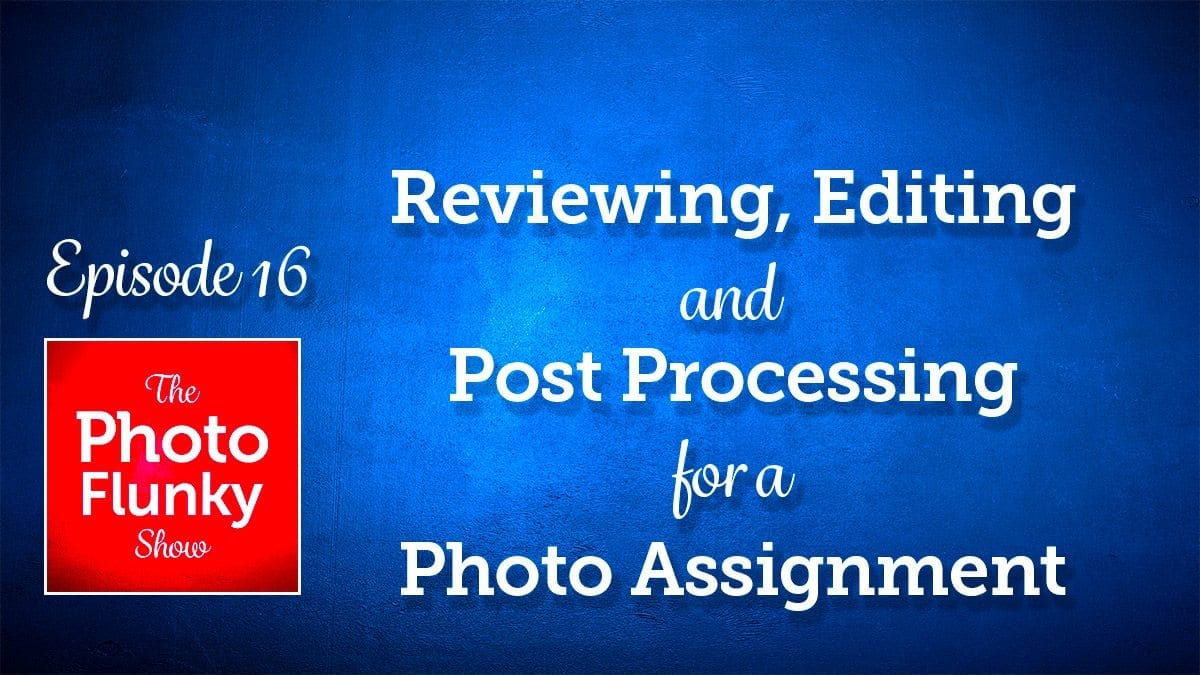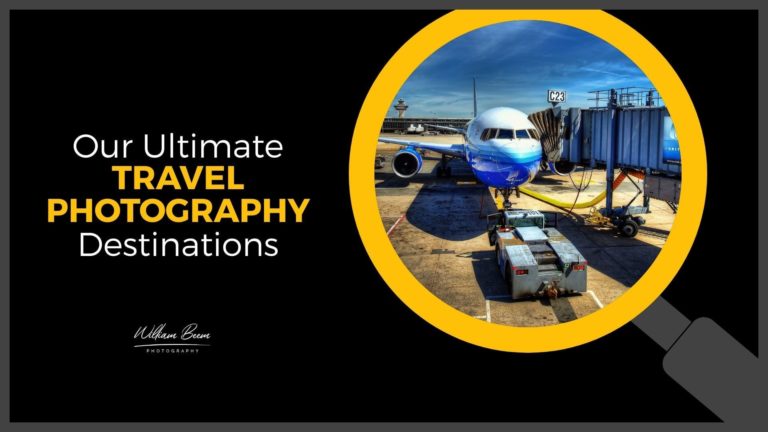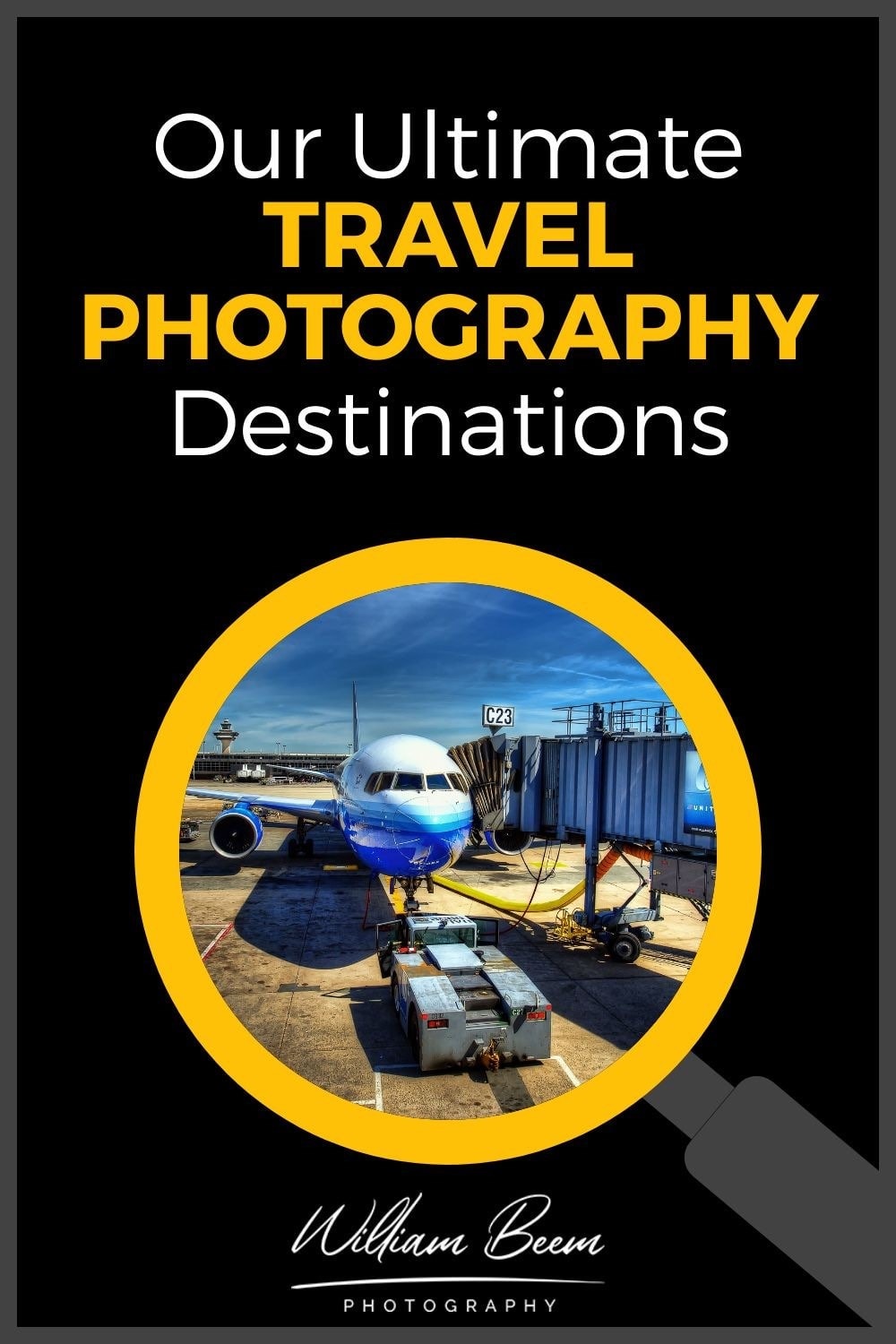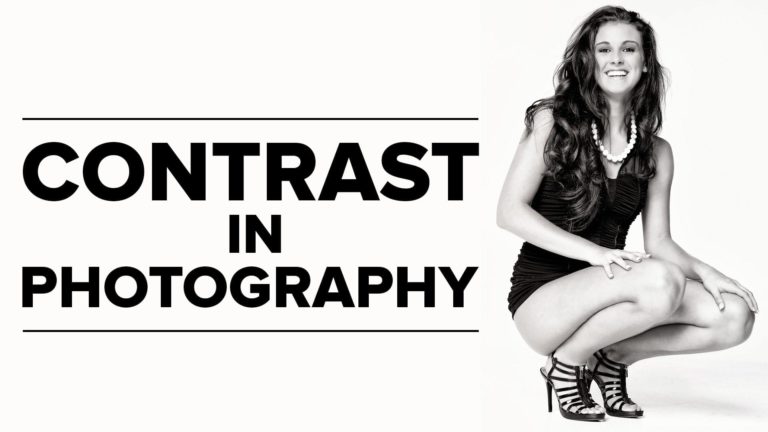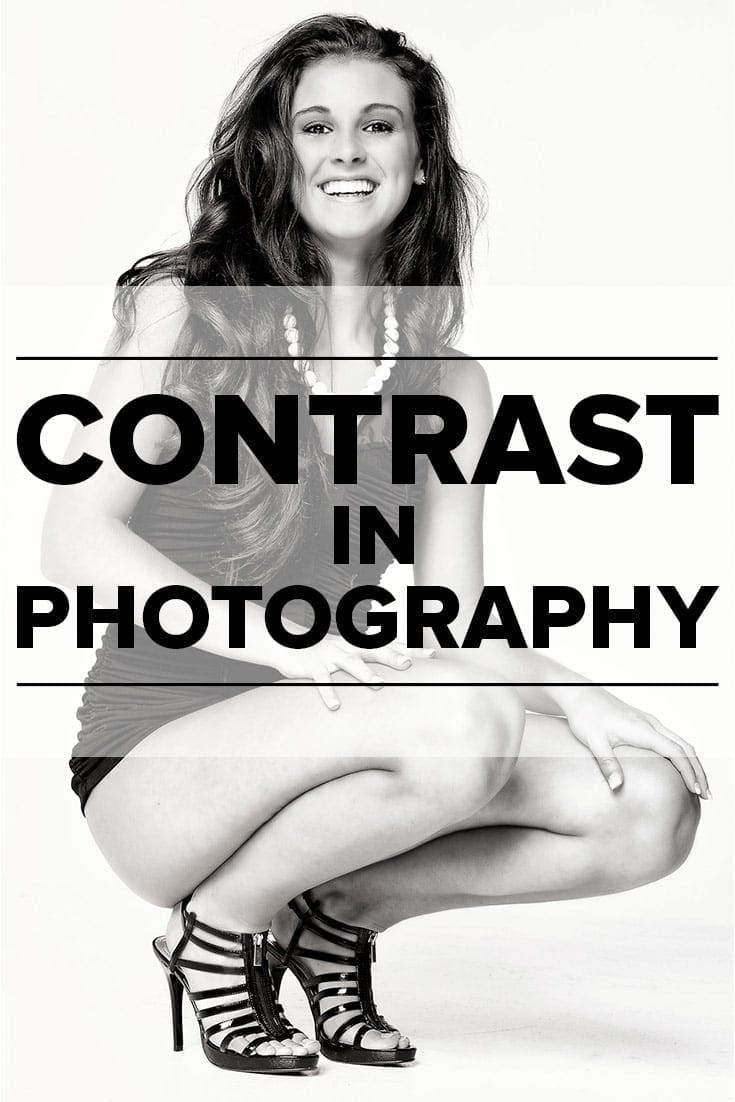Affiliate Disclosure: We earn a commission if you purchase through one of our links at no additional cost to you.
The tenth anniversary of the iPhone brings three new models, and we’re comparing the iPhone 8, 8 Plus and X for photographers.
Here’s What the iPhone Does Well for Photographers
The iPhone is an incredible boon for photographers. Not only does it give us a compact travel camera, it provides a platform to share your photos online and in person.
A Thousand Photos in Your Pocket
Think about it. If the iPod put a thousand songs in your pocket, the iPhone let you put a thousand photos (or more) in your pocket.
It doesn’t matter if they’re snapshots, family photos, precious memories or examples of your portfolio. The iPhone doesn’t just take photos. It displays them on demand. It shares them with the world as long as you have a network connection.
The iPhone started a trend of promoting photography like no other device in the world, paving the way for other smart phones to continue the tradition Apple made possible.
The Best Travel Camera Ever Invented
It doesn’t matter if you travel a mile or around the world. The iPhone became the best travel camera ever created. Other phones had cameras, but they did little more than document subjects. The iPhone became a tool for the artists on the go. Again, it paved the way for the smart phones that followed, and the incredible rise of social media.
Thanks to Apple for putting a usable camera in a small form factor that could easily share online, there are now more photos taken annually than in the previous combined history of the world (per NY Times 7/23/2015).
In 2000, Kodak announced that we took 80 billion photos. By 2015, we took a trillion photos and the numbers keep growing.
We have a propensity to create new photos. Some are for memories. Others for art. Thanks to Apple, photography is within the grasp of millions of people who never would’ve spent the money on a “real” camera.
The iPhone isn’t Perfect
While Apple keeps enhancing the camera in the iPhone, there are still some things it just doesn’t do as well as other cameras.
Reach and Resolution
Scott Diussa is a friend who worked for Nikon Professional Services (now with Canon). I noticed something he posted on Facebook comparing the iPhone to the Nikon D850 that just came out – along with a 500mm lens.
Standing on the edge of the tarmac with fighter jets in the distance, he compared the reach of an iPhone with the D850. Yes, it’s a bit of a joke, but it goes to show that we aren’t planning on giving up the rest of our camera gear just because Apple brought out a new iPhone with an improved camera.
The iPhone shot showed some planes in the distance. Recognizable, but not distinguishable.
The D850 with a 500mm lens filled the frame with a jet. Then Scott took it a step further with a 100% crop showing the cockpit and very sharp lettering outside on the plane. With 46 megapixels, it was incredibly clear and impressive. Despite the advances in miniaturization and improvement in image quality, the iPhone camera just doesn’t have that resolution or reach.
Some Photographers Fear the new iPhone Camera
Another post in a Facebook Group grabbed my attention. A photographer asked if we were worried about the new iPhone models. He’d seen a major magazine that shot its cover using an iPhone.
That tells me that a photographer can still get work no matter what tool he (or she) uses.
We routinely shoot images on our iPhones for marketing, social media and web graphics. It’s nice to know that it can create a magazine cover under the right conditions. When you have good light, even a tiny camera and sensor can deliver great images.
Of course, it can also take a lot of crappy photos. It’s the photographer who makes the difference, which is why we don’t need to fear losing potential clients to an iPhone camera.
Examining the iPhone 8, 8 Plus, and X for Photographers
Despite their outward differences, the cameras for the iPhone 8, 8 Plus, and X have a lot more similarities than differences. Here’s what they all have in common:
With that much in common, what’s different when comparing the iPhone 8, 8 Plus, and X for photographers?
The iPhone 8 Camera
The iPhone 8 camera is the only model with a single camera in the system. It’s a wide-angle, 12-megapixel f/1.8 camera that does a pretty decent job of taking photos.
It doesn’t do Portrait Mode or Portrait Lighting, like the iPhone 8 Plus or X. Those features require a dual-camera system.
Yet for most photos, a single camera still serves most of your needs.
Lee has an iPhone 7 Plus and I have an iPhone 6s Plus. You’d think we would see differences in the quality of our photos, but we really don’t. More than once I asked Lee to take a photo with her iPhone, thinking the result would be better. When I compare it to my 6s Plus photo, they are pretty much the same.
Do you need to spend more money on a larger iPhone to get a better camera? Only if you want the Portrait Mode and Portrait Lighting features. Otherwise, we don’t see much of a difference between our shots.
The iPhone 8 Plus Camera
The noticeable change here is the addition of another camera. In this case, it’s a telephoto lens with an f/2.8 aperture. Why dual cameras?
The first reason is to provide optical zoom instead of digital zoom. The wide-angle camera is roughly equivalent to a 28 mm lens. The telephoto (Apple’s description) is roughly equivalent to a 56 mm lens. That prevents losing quality when you want to get a bit tighter on a shot.
The second reason is that it allows the iPhone a stereoscopic view of your subject. Working like a pair of eyes, it allows the iPhone to understand depth. That’s the factor that allows the iPhone to generate a blurred background (or now a black background in Portrait Spotlight mode) for your subjects.
If those factors are important to you, reach for the iPhone 8 Plus. I did.
The iPhone X Camera
You would think the camera on the top-end iPhone X would blow away the other models, but it isn’t that much more sophisticated in comparison.
The telephoto lens on the iPhone X has an f/2.4 aperture to let in a little more light. That’s a good thing, but you have to really want it to pay $200 more for it. To some people, it’s worth it for about a third more light when wide open.
The other key difference is that the dual camera orientation is different. When you hold your iPhone, it seems like Apple arbitrarily positioned the cameras vertically to differentiate the iPhone X from previous models.
The real reason is for a better result when using Augmented Reality.
Then you hold your iPhone in landscape mode (as everyone should when taking photos), the cameras align horizontally. We’re told that works better in landscape mode for augmented reality, so it should also help out landscape mode photographers.
What About Front-Facing Cameras?
What self-respecting photographer takes selfies, anyway? Oh, apparently plenty of them.
The front-facing camera on the iPhone 8 and iPhone 8 Plus is identical. You get a 7-megapixel camera capable of recording 1080P HD video and a True-Tone flash.
With the iPhone X, you get more bang for your buck.
Those features like Portrait Mode and Portrait Lighting also work on the front-facing camera. You also get the next embarrassment of technology – animojis.
My daughter will love this iPhone in a year or two. However, this wasn’t a feature that concerned me, which is why I went with the iPhone 8 Plus.
New Photo File Formats in iOS 11
By default, iOS 11 no longer uses JPEG for photos. Instead, it uses the High-Efficiency Image File Format (HEIF/HEIC) format created by the MPEG group.
Here’s the good news. Your images now take less space and look better. HEIC isn’t a proprietary Apple format. It comes from the same group that brought you MPEG video files. iOS can convert to JPEG for use with apps like Twitter or Facebook so you can keep on sharing photos from your phone, and macOS High Sierra 10.3 can support and view these files.
On the other hand, Windows 10 does not yet support HEIC images. Neither do Adobe products. That will likely change in the future, but there is no current announcement from Microsoft or Adobe about support.
You can always export to JPEG when you share from iOS. The format saves about 50% space, so it’s a nice step away from JPEG as an outdated standard. You just need to be aware that not everyone is taking this step at the same time.
You can convert from HEIC to JPEG with this converter, though.
Comparing iPhone 8, 8 Plus and X for Photographers
Apple does a good job of hyping it’s products at these launches. I have a very simple view to help me decide when it’s worth spending my money on a new iPhone.
I Like a Two Year Upgrade Cycle
This almost came by default with the carrier model of 24-month payments before you were eligible for an upgrade. A few years ago, new plans came out that let you get a new phone each year.
Those plans made me feel somewhat dubious. I never thought that the AT&T Next plan was a good value, so I stuck with the two-year cycle that I started with after the iPhone 2. Buying a new phone every year can be expensive. I skipped the iPhone 3G and got on the “S” cycle.
Honestly, those models had the features I wanted more than the primary years.
While I expected an iPhone 7s this year, the iPhone 8 is still 2 years out. However, I’m giving myself the potential to change my mind.
The Apple Upgrade program still has a 24-month cycle, but you can switch to a new model the next year if you want. You still get on the hook for another 24 months after upgrading, though.
I Want Benefits, Not Features
If I don’t see a benefit to upgrading, then there isn’t a compelling reason to make the switch to a new iPhone. The features on the iPhone X don’t really translate into a benefit for me.
I don’t take selfies. Face ID is cute, but not compelling over Touch ID. Animojis make me want to vomit. Yes, the screen is better, but I think the iPhone 8 Plus suits me well enough. Having an edge-to-edge display is cute, but not worth $200 to get it.
Considering that many of the other features in the iPhone X exist in the iPhone 8 Plus at a lower price, it’s a much better value for me. I could use more storage capacity and faster performance to use new iOS features. The iPhone 8 Plus does that for me where my iPhone 6s Plus has cracks in the screen. I decided it’s time to move up again.
I think Portrait Mode and Portrait Lighting is a bit of a gimmick, but I’m willing to give them a try.
When you look at the iPhone 8, 8 Plus and X for photographers, I don’t think it’s extremely compelling unless you have something older (or smaller) than an iPhone 6s Plus.
Of course, your mileage may vary. Leave a comment and tell me what you think of the photography aspects of the 2017 iPhone lineup.
Subscribe to The Photo Flunky Show
Thank you for listening to The Photo Flunky Show. Make sure you get every episode by subscribing.
iTunes – https://williambeem.com/itunes
Stitcher – https://williambeem.com/stitcher
Google Play – https://williambeem.com/googleplay
Blubrry – https://williambeem.com/blubrry
Transcript
THE PHOTO FLUNKY SHOW: Episode 93
Links to subscribe to the show:
You can find links to this episode and all of the other ones at photoflunky.com
iTunes: williambeem.com/itunes
Google Play Music: williambeem.com/googleplay
Stitcher Radio: williambeem.com/stitcher
Blubrry: williambeem.com/blubrry
Keep up with us on social media:
Twitter: @photoflunky
Facebook: William Beem Photography
YouTube: William Beem Photography
You can find links to this episode and all of the other ones at photoflunky.com and of course if you’d like to subscribe, we would love that. Go to at williambeem.com/itunes or williambeem.com/googleplay or williambeem.com/stitcher or even williambeem.com/blubrry
William: Thanks very much for joining us on the Photo Flunky Show, Episode 93
On today’s show we are going to be talking about the new iPhones coming out; at least as they relate to photographers. So we are talking about the iPhone 8, the 8 Plus and iPhone X.
Hi, my name is William Beem.
Lee: Hi, my name is Lee Beem.
William: Before we get to all that iPhone goodness I just want to let you know that show notes are going to be available at williambeem.com/episode93 And you can get a transcript of the show there for free.
There are links to subscribe to the podcast there or at photoflunky.com, which has a player for this episode and all of our other shows.
Also, if you’d like my free ebook It’s called Creative Portraits and it’s about the emotional and creative side of portrait photography, not so much about the technical side. Just go to williambeem.com/freebook
So I’m not going to be talking about flashes and lighting and how you do all this stuff. I’m going to be talking about things that you’re looking for that help make your portraits look like the mean something to somebody. Does that make any sense at all? And while you’re there, check out the home page and the menu.
We’ve tried to make the navigation of the site a little bit better for you so everything was under Blog before. All the different categories kind of merged together. If you look on the front page or on the menu you’ll see that we’ve broken up the categories. So if you’re interested in lighting, if you’re interested in software or photography or portraits or travel, those have their own sections now. It’s a little bit easier to use.
Lee: It looks pretty.
William: So I hope you like it. If you want, give me some feedback on it. Tell me what you think.
Let’s get down to iPhone for photographers, and start off with: What do iPhones do well? Lee, you do a lot more with your iPhone than I think I do with mine.
Lee: Yes I use it every day. I do a lot with it. It’s convenient. It’s nice and quick. In good lighting it does the job, assuming that you don’t want to do full screen image for a large screen, because I don’t think you have enough resolution in there to get a good quality image. Honestly, in good lighting I’ve taken photos that I’ve used for blog post headers, which are kind of full width of a screen. They have been absolutely fine.
William: I’ve seen portraits taken with an iPhone in good studio lighting and they look outstanding because the light is really what makes the difference. The quality of these photos can be very good on your iPhone. Of course they are mobile. So if you are into social media, like the spur of the moment you need to get the shot and then post it online quickly, that’s what your mobile camera does very well.
Lee: I did that yesterday. I needed some quick photos. A product arrived a couple of days early and I want to do a review, but I also needed to use the time to get the review written up. I just needed some very simple photos of it. I took it outside into the light, stuck up a couple of pieces of colored paper to make it stand out against the background because it doesn’t really have much color in it and I used my phone.
Why didn’t I use my camera? Well, I could have used the camera, but honestly, for what I was doing it didn’t make a difference. I don’t know that you would have told a difference the way I was using it.
William: To me this is the funny part. We’ve brought this up on the podcast before, but you have actually had vendor product shots sent to you for a promotion that they wanted you to do and you looked at the photo and said, “My God, that sucks!” And you went out and took your own shots with your iPhone and the vendor came back and said, “Wow, those are really good. You must have a great camera!”
Lee: Yeah, they reposted some of them. I’ve been asked to do some for them.
A lot of these were done with the big camera; with the DSLR. But there were some iPhone shots in there and that kind of made it funny.
William; OK so you’ve got the 7 Plus and I’ve got the 6S Plus. Your camera will do a little bit more than mine will.
Lee: The difference isn’t noticeable though.
William: No. We take pictures side by side, they look the same. Here’s what we think iPhones really don’t do well. And this is when you get into stuff that is specific with a DSLR. A friend of mine is Scott Diussa. He works for Nikon Professional Services. I met him at Photoshop World years ago and he recently posted something on Facebook, taunting the new iPhone camera.
He has got the new Nikon D850 and he had a 500 mm lens. He is at some kind of military base and he was taking a photo of military fighter jets. He took one with his iPhone and they are like way, way off. He is not allowed to go up to the planes. Then he pulled out his D850 that’s got 46 megapixels and a 500 mm lens. So first off, the 500 mm lens is going to get him a lot closer. Your iPhone isn’t going to do that. But then he did a 100 percent crop in Photoshop so you could see inside the cockpit and you could read the writing on the side of the cockpit and the detail was phenomenal. Your 12 megapixel iPhone isn’t going to do that.
Lee: It’s really not.
William: You can’t zoom in far enough on that with your iPhone. There is really no need to worry and I bring this up because there was a Facebook post about somebody who was really worried about the new iPhones taking business away from photographers. He was talking about one of the major magazines that did cover photos shot with iPhone.
Lee: What is this new insane hobby that everyone has? They are obsessed with trying to find things to freak them out and panic about.
William: Yeah and we say that because we just went through Hurricane Irma, which if you want to listen to our review of Hurricane Irma, you can go to our other podcast, Orlando Local and it is at orlandolocal.com/59.
People are freaking out about this iPhone, worried about losing business. I’m thinking what you’re telling me is someone got paid to shoot a cover. Whether he chooses an iPhone, a DSLR or a medium format is irrelevant to me. Someone is getting paid.
Lee: Honestly, I’m going to credit that too the photographer. He used a tool and he knew how to use it. There are a lot of things that the iPhone will not do for you, no matter how good you are. It has limitations to its capabilities. So does a photographer!
William: Yeah, that makes the difference. So if you are worried about an iPhone taking away your bread and butter, if you have to, shoot with the iPhone. I think you are going to be safe. It’s really the photographer that makes a difference more than the camera. Unless you’re standing on the side of an airfield and you really need to get a close up shot of a jet that you’re not allowed to approach. Then you need a DSLR.
Lee: I prefer to shoot with my camera. The iPhones can be convenient. It’s a time thing. It’s a timing convenience. When I come back from a run, I want to take photos, I do not want to be doing self portraits with a DSLR. I don’t want to be messing around with a tripod and getting sweat all over the camera and getting it dirty. I don’t like dirty things.
William: Actually, there are a couple of features. One of them came out with your version, the 7 Plus, which is portrait mode. And you’ve done that a few times but you found there are some limitations with that.
Lee: I don’t use it for myself. First of all, I you have to use the rear facing camera.
William: The only one that will do it in the front facing camera is the new iPhone X which obviously isn’t shipping yet. But you’re right. You have got to do it with the rear facing camera. But you found it doesn’t always work.
Lee: You’ve got to be far from the person and you also have to have enough distance between the person and the background for it to blur.
William: You need to have a very clean background.
Lee: You know, it’s great for dogs. It’s nice for a person when there are trees or something in the background. It’s OK.
William: It is the newest feature and it is the newest gimmick which kind of led into what you can do with the new portrait lighting that’s coming out. And people were getting really freaked out that if they can do this with an iPhone, why do they need to hire me with my studio lighting? Trust me, it’s not the same as what you can do with your studio lighting and the background where they’ve got what they call studio lighting, they’ve replaced it with a black background.
What that really means is instead of blurring the background, they are simply replacing the blur with another black.
Lee: Yeah I think when you take it – I’ve used it to try it and it was OK – but I think you get two photos. You get the one where everything is in focus and then you get the one where they’ve done the overlay with the mask.
William: That only works on the Plus version because it’s got two cameras so you can’t do that on the 8. So here’s what you get if you haven’t already been checking out on this:
The iPhone 8 is going to come in the capacities like 64G, 256G. They eliminated the 128 which is usually where I went. So I had to spend another $100 on my phone to get more storage than I needed but they eliminated the options. People are going crazy about the iPhone X costing $1000 but if you get an iPhone 8 Plus with 256G you are only $50 away from that $1000 mark.
Lee: Was it $950 for that one?
William: Yeah. See? It’s getting expensive. That’s without the Apple Care.
So the iPhone 8 you get a 12 megapixel camera wide angle with an F1.8 aperture and that’s it. It says digital zoom up to 5 times so that means you are just cropping.
Lee: You can do that afterwards.
William: The 8 Plus you get two cameras. The wide angle which is F1.8, same thing you have on the regular 8 and then you get a telephoto that’s F2.8. and that’s what allows you to get the difference where you can do these portrait mode and portrait lighting things. Other than that you get an optical zoom. In other words you don’t have to crop in. You can go in on optical zoom and it doesn’t say on the specs how far. It says digital zoom up to ten times. The digital zoom on the 8 was up to five times so you can digitally zoom more on this one. But still, you’re cropping. Then of course you’ve got portrait mode and the portrait lighting we were talking about where it kind of changes the lighting on your face and tries to sculpt it in there.
All of the other features are the same. You still get your optical image stabilization, you get the same number of elements in the lens and you get your true tone flash which is kind of a nice little feature. In other words instead of white light it’s kind of giving you a little bit of color to the light so it tries to keep you from looking like you got that flashed look on you.
And there’s a number of other things, but I’m not even going to go into them because you get them with both cameras. The only thing that is really different is that telephoto lens.
And then you go up to the iPhone X. The only thing that is different about that camera is that the telephoto is F2.4 aperture instead of an F2.8 on the rear facing one.
Lee: Woohoo!
William: I know!
And then you’ve got a much better front facing camera so it can do the portrait lighting and portrait mode and stuff like that for your selfies. I’m not into selfies so I didn’t see the need to spend an extra $200 on this phone. There are other features on it. I get that, but it’s an extra $200 and it’s going to be delayed just to order it for another month and then the production that they are talking about is not really coming out. So the analysts are saying that it may be five to six months before they catch up on back orders. And for me I thought I’m due for a new phone, I want a new phone and I went out and ordered my 8 Plus, and it will be here next Friday.
Lee: If you want a phone that’s fine if you really want this, but for the camera for that one thing?
William: I don’t think iPhone X for that one thing unless you are just really into selfies. It’s not really going to be that much better than one that costs you less money.
Lee: Are you even going to notice the difference with the selfies? Really, are you going to notice the difference?
William: Yeah I would say there is a noticeable difference between what you get with the 8 and the 8 Plus.
Lee: It depends how you’re using them. I put a selfie on Instagram with the rear facing camera on my phone, which isn’t one of these and you’re not going to see a difference in that size. Somebody is looking at it on a mobile device. It’s not like I’m using it on a big screen where somebody is opening it up full screen, full size on a website and it’s fine.
William: You’ve got the 7 Plus so you have both cameras on the back of yours. I think that’s the difference.
Lee: But my selfies are not getting both.
William: The selfies, no.
Lee: So exactly. Even if you’re into selfies, where are you posting them? If this is for Instagram and Facebook, I don’t think you’re going to see the difference.
William: Probably not. Let’s face it, those are going to be small resolution cameras so you don’t need a lot of resolution for it. I don’t see …
Lee: How many people are really into photography because of selfies?
William: Oh there are tons of people that do selfies.
Lee: But that’s what I’m saying. People who are into photography … you’ve got people who are into selfies, but people who are into photography are … see what I’m saying here?
William You’re right. Our daughter does selfies. She does selfies all the time. And the extra storage capacity that she’s got now really helps her out. She used to have an iPhone 5S I think it was and that was 16G
Lee: And she killed it in two months.
William: Yeah, she filled that thing up.
Lee: And she wouldn’t delete anything.
William: I don’t even understand that. But now she’s got 128G she’s got plenty of place.
Lee: She’s loving it.
William: She’s got plenty of storage for her photos and the 256 is even going to be crazier. Most people I don’t think are really just living off their phones directly that way. At least, not for photography.
If you were looking at this first off coming from which phone is it worth and upgrade? I’d say for the camera and the storage capacity if you are still down with an iPhone 5 or 5S it’s worth an upgrade. If you are at a 6 or 6S I’d say it’s kind of so-so. The cameras really aren’t that much of a difference. I’ve still only got on the 6S Plus one camera on there. It wasn’t until the 7 that you got the dual cameras back there. But you and I have taken photos side by side and not really noticed a significant difference of anything.
There have been times I said do it on your camera or your iPhone because you’ve got a better camera. Then we look at it and we said, well, really. What’s the difference?
So anyways that was our thought for the day. We just wanted to do a little episode on the new iPhones coming out. There has been an incredible amount of hype on this, as with any new Apple product. Don’t get me wrong. I’m not an Apple basher. I really love my Apple products. I want to be realistic about them and that’s why I didn’t go for the iPhone X. There are other features on that, but to me the value proposition wasn’t there.
And also the technology with the face ID, I think I’d rather let other people be the guinea pigs on that and see how well it works before I end up. Sometimes these things come out and you just end up being frustrated.
William: Thank you very much for joining us on the Photo Flunky Show. As I said, show notes will be available at williambeem.com/episode93
And we really do invite you to go there. Not just to check out the show notes, but check out the site, check out the new navigation that we’ve got. We hope that it really helps you. And if you’ve got any recommendations or suggestions for us, please leave us a comment or fill out the contact form. Let us know. We really want this to be a good and useful resource for you to have.
Thank you so much. We appreciate you and we’ll see you again next week.