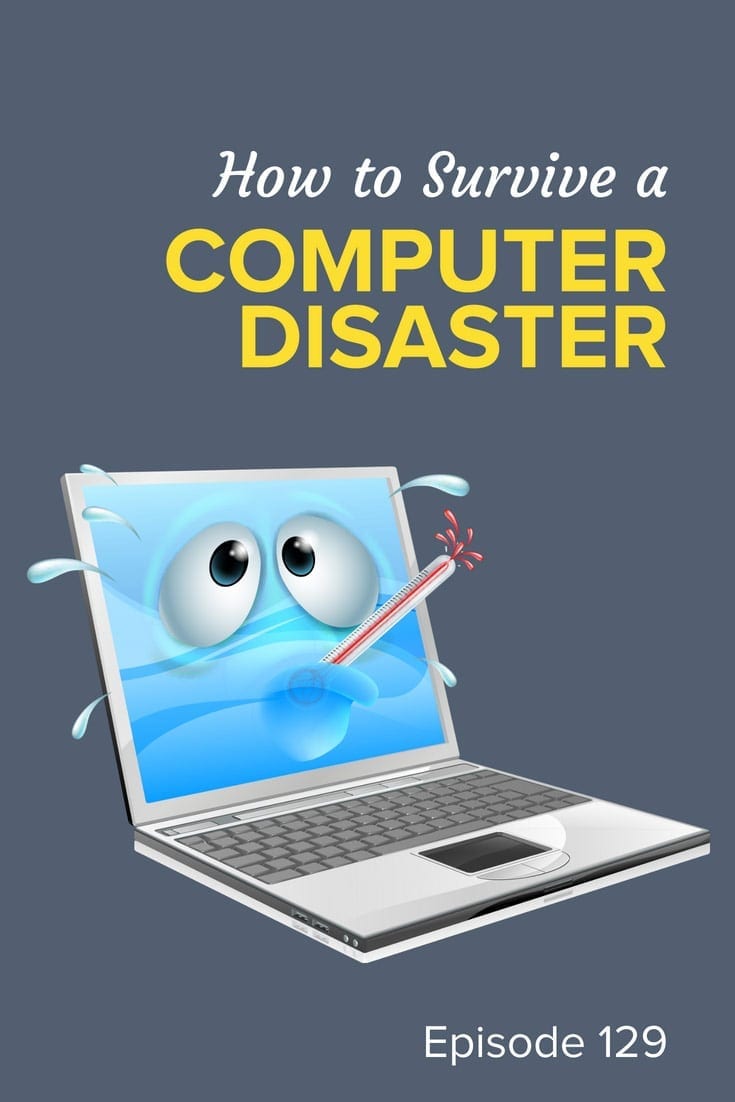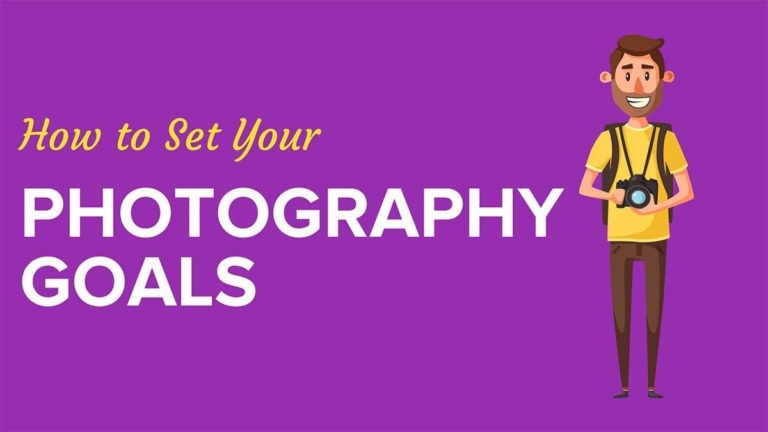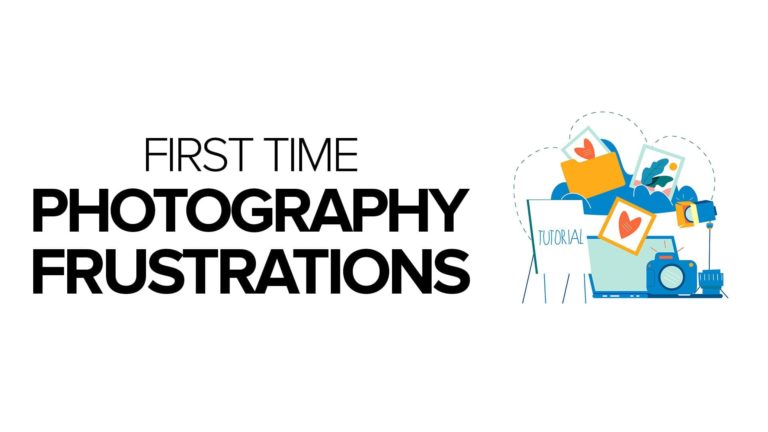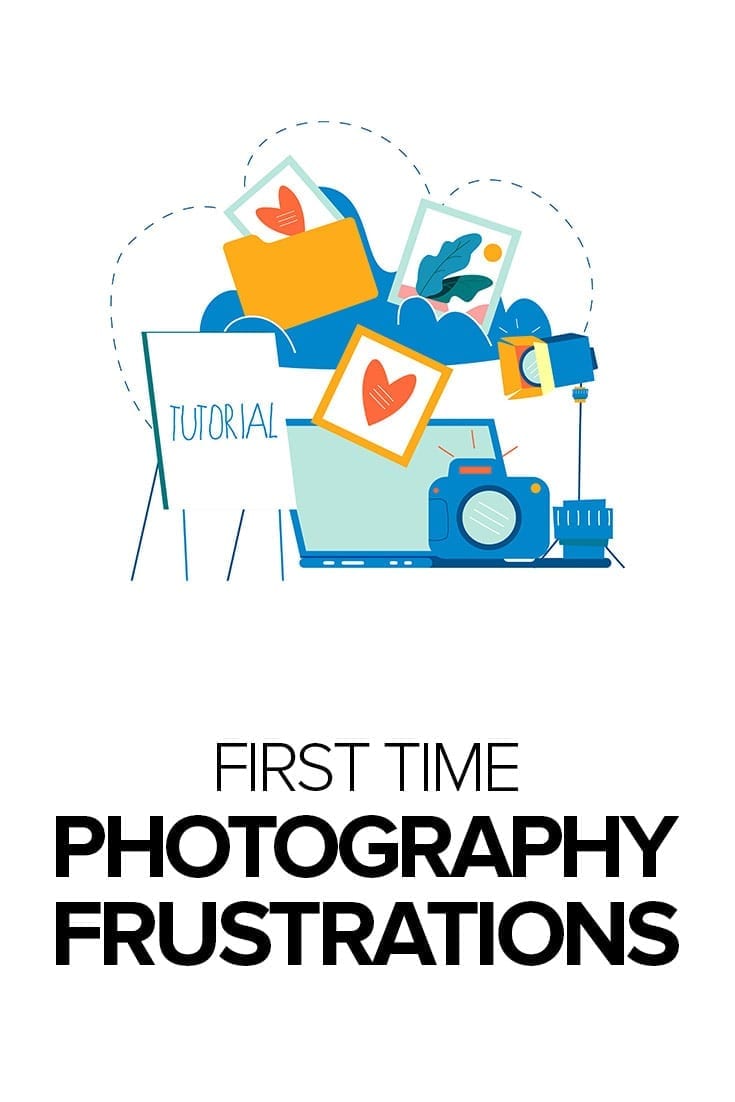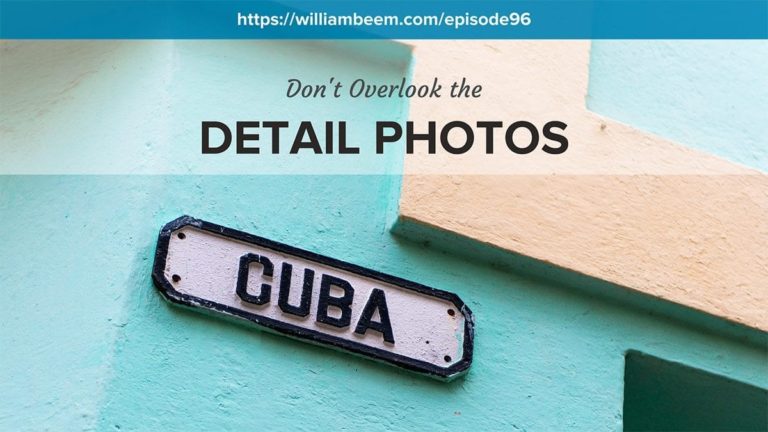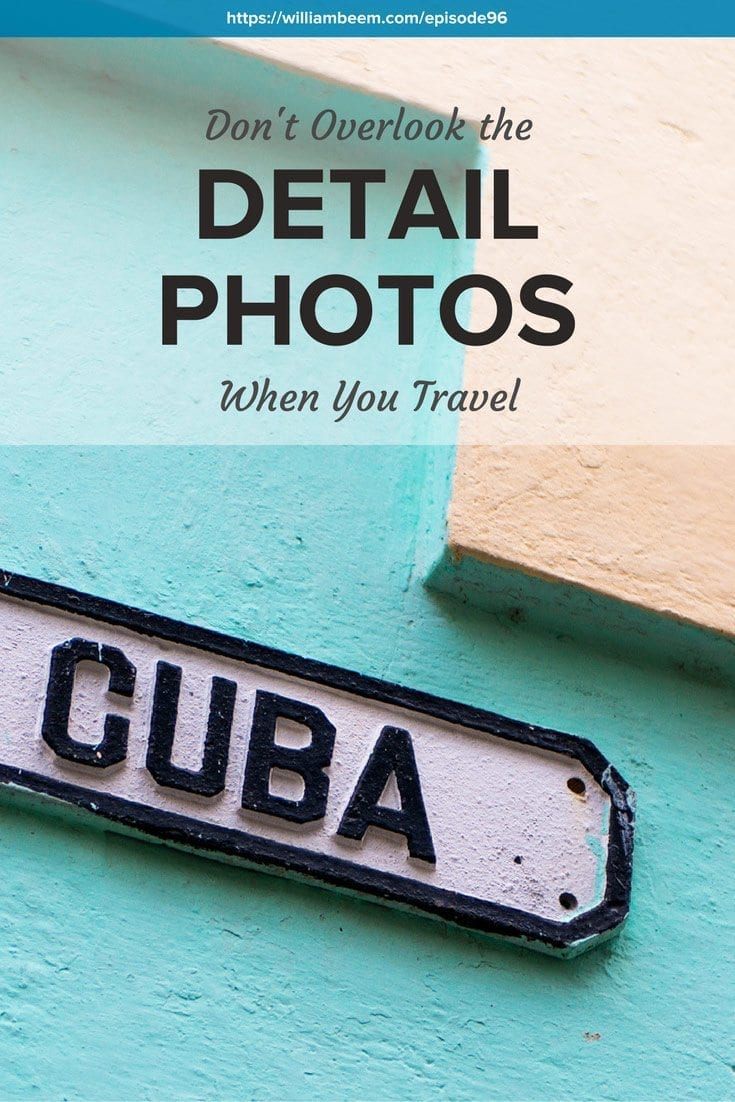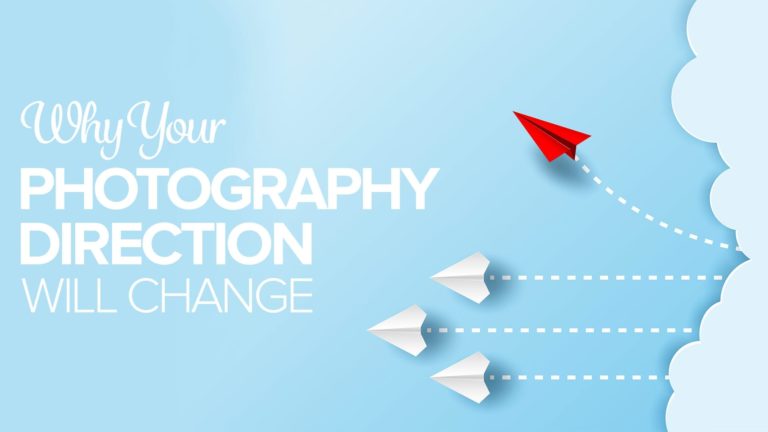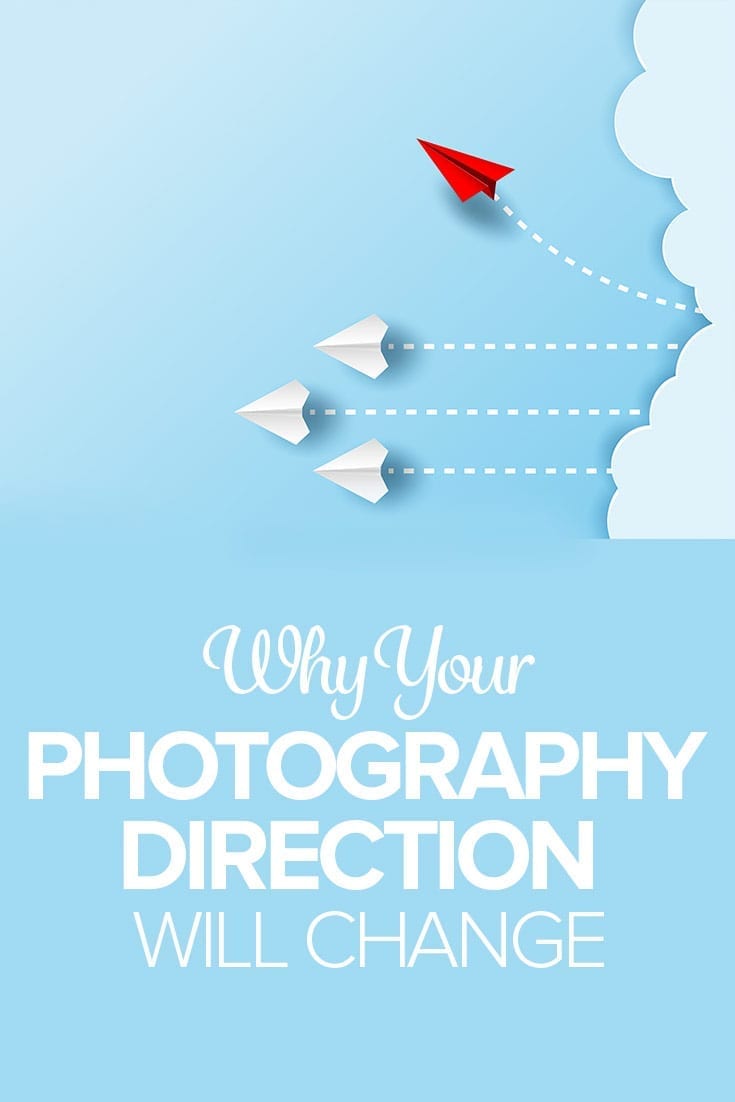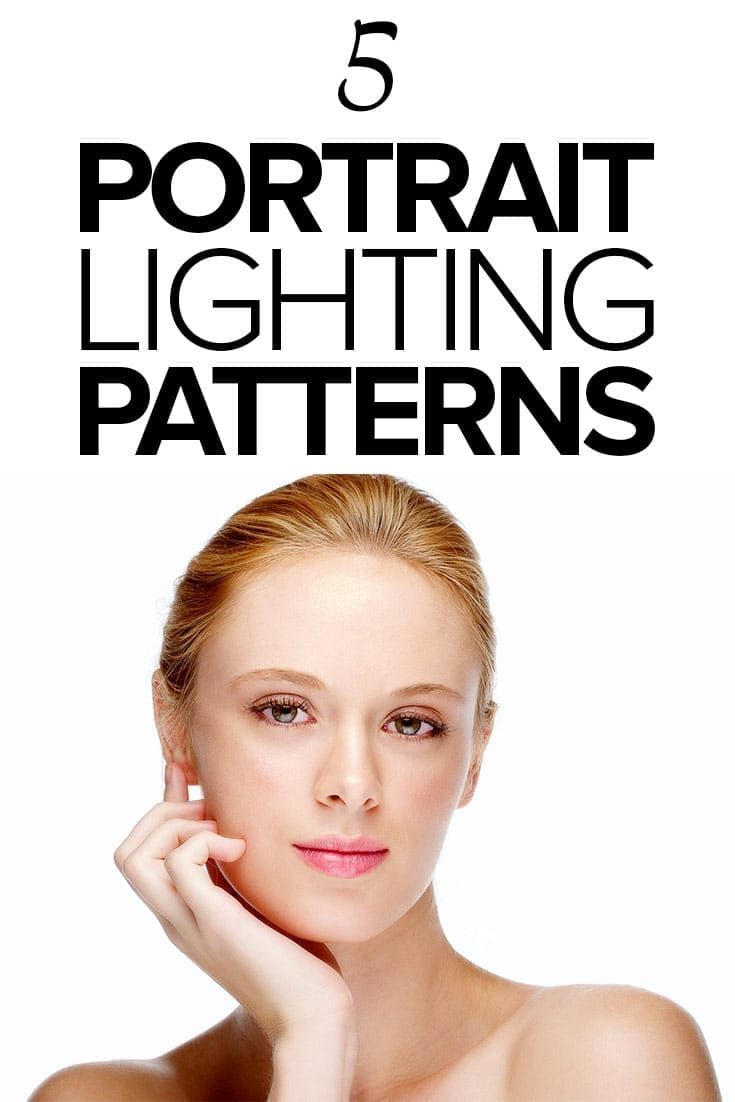Affiliate Disclosure: We earn a commission if you purchase through one of our links at no additional cost to you.
I had a bit of a computer disaster recently. My boot drive failed suddenly and completely. Fortunately, I wasn’t out of commission and I didn’t lose any of my data.
It’s an annoying, painful and potentially disastrous, and inevitable experience for every computer. You can cope with it by paying attention to a few key details.
Exactly What is a Computer Disaster?
Sometimes I think the word “disaster” gets overused. Maybe we should call it a catastrophe instead of a disaster. Either way, both words mean roughly the same thing.
a sudden event or fact that has unfortunate consequences.
Put the word “computer” in front of “disaster” and you basically have a computer that won’t function. Whatever you need to do that depends upon that computer isn’t going to happen, unless you have some alternatives at your disposal.
For me, that meant no blogging, podcasting, or photo processing. I had two software vendors reach out to me asking if I would try out their software and review it on the site, but I had to decline.
This isn’t the first time I ever had a computer disaster, and the causes were different. The weakest link seems to be the storage systems. Drives are guaranteed to fail, but that’s not the only way you can lose your data.
I had a RAID enclosure with a built-in controller chip. You don’t think much about that chip until it dies. Then you realize that those chips are proprietary. Like all technology, they become obsolete and get replaced.
Now if your RAID controller crashes and you can’t get a replacement chip, then nothing else will read the format of the drives in your RAID array. You have to rely entirely upon your backup.
If you don’t have a backup and you can’t get another chip, you’re just out of luck.
Computer Disasters Lead to New Buying Decisions
I learned my lesson after nearly losing years of photos to a single chip that wasn’t being manufactured anymore. When I bought it, my only fear was that a drive would fail and I’d have to suddenly replace it. That’s still a possibility, but it’s pretty easy to get a drive. The chip, however, opened my eyes.
The vendor had a few of the chips are replacement parts, but warned me that nothing else would work when those were gone – and they were almost gone. Stupidly, I didn’t have a decent backup at the time.
So I went on a mission to build a backup system and replace that chip. It was like a dead man walking.
My choice was an OWC ThunderBay enclosure. No chip, it works with a product called SoftRAID. I liked that since it meant I could move from one enclosure to another and use my Mac to control the drives.
I bought a mirrored enclosure to act as my backup drive and switched my software. Instead of using Time Machine to back up some of my files, I moved to Crashplan for Small Business.
Not only does Crashplan for Small Business allow me to backup locally, but there’s an online component that stores my files in their cloud service. Mind you, it took me months to upload 9 terabytes of storage, but it’s all there now.
If everything gets zapped, I can still buy new hardware and eventually recover my data.
The key is to have both local and off-site backups of your data. Check out my Photo Backup Plan article for details.
Why Business Continuity is More Important Than Disaster Recovery
When we think of data loss, the most important thing to consider is how you can stay in operation. Disaster recovery is a part of business continuity, but recovery may not be the most important thing to do right away.
Your first concern should be to keep operating so you can keep in business, even if it’s with degraded service.
The downside of that plan is that it’s expensive. It means you need to have backup equipment to work as well as a backup of your data.
In my case, I have a MacBook Pro laptop to continue my work, even if it isn’t as powerful as my iMac or connected to my RAID system.
For the podcast, I record using our microphones that go into audio processors, then into a mixer, and it records on an external audio recorder. The only thing I do with the iMac while recording the podcast plays the intro and ending music, and we also read our notes on the screen.
After recording, then we use Adobe Audition to process the RAW audio files. We upload the file to our hosting service, write a blog post, create some graphics with Canva or Photoshop, and then publish.
I can do all of that with the MacBook Pro.
What I can’t do – at least not easily – is access my photos or other data on the RAID array. It’s possible, but I would rather just wait for my iMac repair to reconnect with that data.
Is Business Continuity Worth the Expense?
Lee and I have very different needs, which means we approach things differently. To me, this is a business and I’ll invest in extra drives, extra computers, and other hardware so I can keep my head afloat if something breaks down. It works. I’ve had breakdowns in the past, I’ll have them in the future, and I’ve spent thousands of dollars to keep things moving.
Lee doesn’t have that kind of need for her photography. She doesn’t keep RAW files around to use later. After she shoots, she processes what she wants, tosses the RAW files in the trash, and saves her finished photos on her computer, and external drive and saves a copy on Flickr.
Trust me, her system is much less expensive than mine. Yet, it suits her needs. She could suffer a hard drive crash and lose a few photos. It’ll tick her off, but she’ll get over it. Her work is in the moment, not in the future. So saving a lot of data isn’t necessary for what she does.
Ask yourself. Whether you operate a business or are a hobby photographer, what is the value of your data? Are you willing to buy extra drives to have terabytes of storage, more drives for backup, an extra computer in case the first one fails, and pay monthly for online storage (which isn’t that much)?
I am. It’s worth it to me because new opportunities are always coming and they often surprise me. I never know which photo will make a sale or license next, so I need to keep those files safe.
Lee doesn’t have the same type of earning system for her photos, and her need to protect what’s on her drive isn’t that important.
It’s a judgment call that you have to make.
SmugMug Makes for a Nice Backup
Lee uses Flickr for backup because she’s only uploading JPEG files. If you want to save your RAW files without going to the expense that I do, then I recommend using SmugMug.
You can upload photos directly from Lightroom or Aperture directly to SmugMug – unlimited quantity and up to 150 MB per file. They accept JPEG, PNG, and GIF files.
I mentioned on the podcast that I thought you could upload your RAW files, but reviewing their site I don’t see mention that they accept those types of files.
SmugMug offers a number of different plans and has benefits beyond just storing your photos. You can create your portfolios, keep them private or share them publicly, and also sell prints online. If you work with clients, it’s a great way to set up a gallery for each client to review and purchase photos.
** I’m an affiliate for SmugMug. That means there is no extra charge to you, but I receive a small commission if you purchase based upon my recommendation.
Click here to check out SmugMug to see if it’s right for you, including a free trial.
Lightroom Classic Portrait Brushes
I mentioned my free Lightroom Classic portrait brushes at the end of the show. These adjustment brushes allow you to enhance the white of the eyes, different iris colors, light and dark skin, and brighten teeth.
Click the link below to see some example photos before and after. They make some subtle changes and allow you to build up the effect to the right level for your portrait.