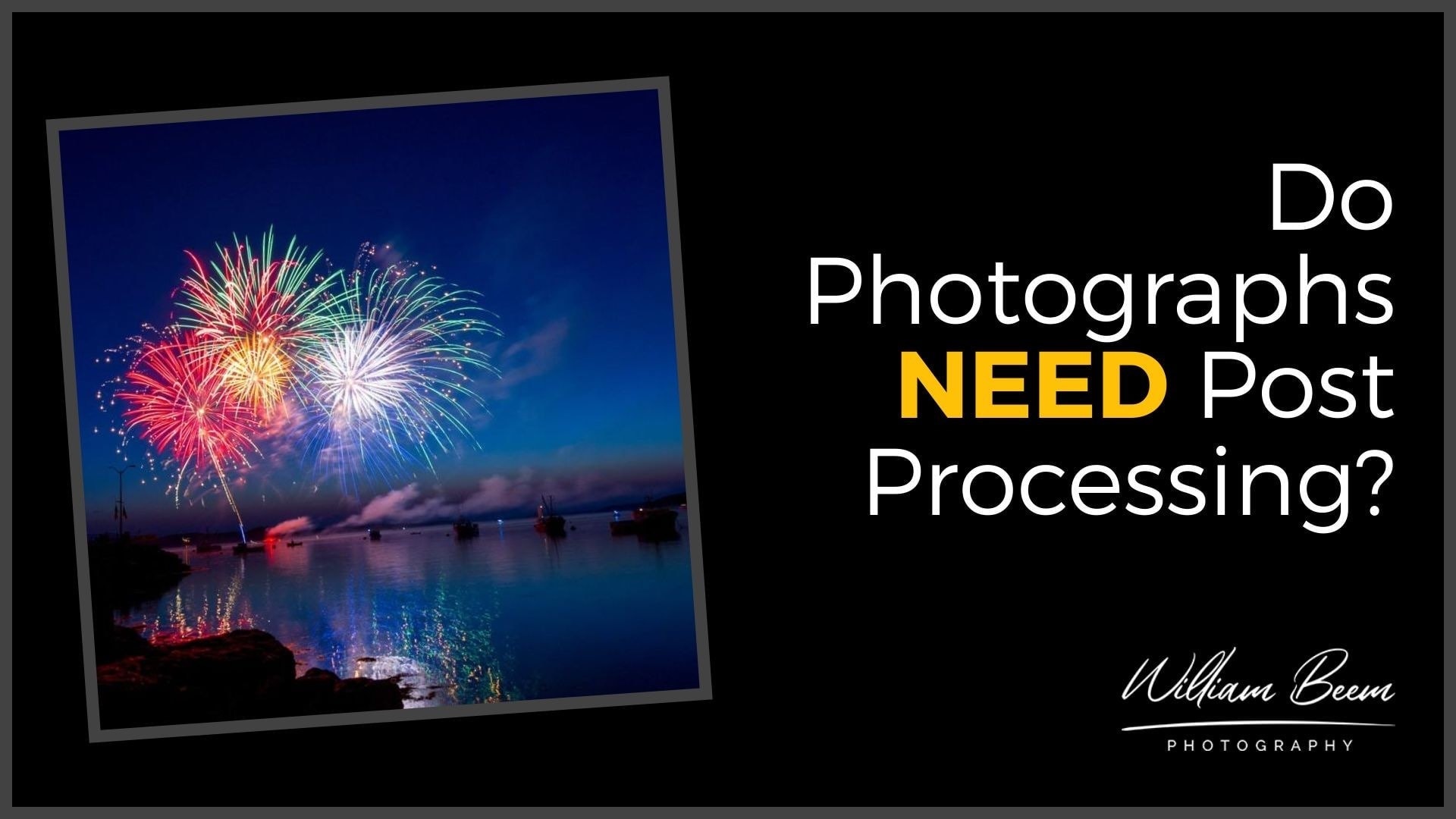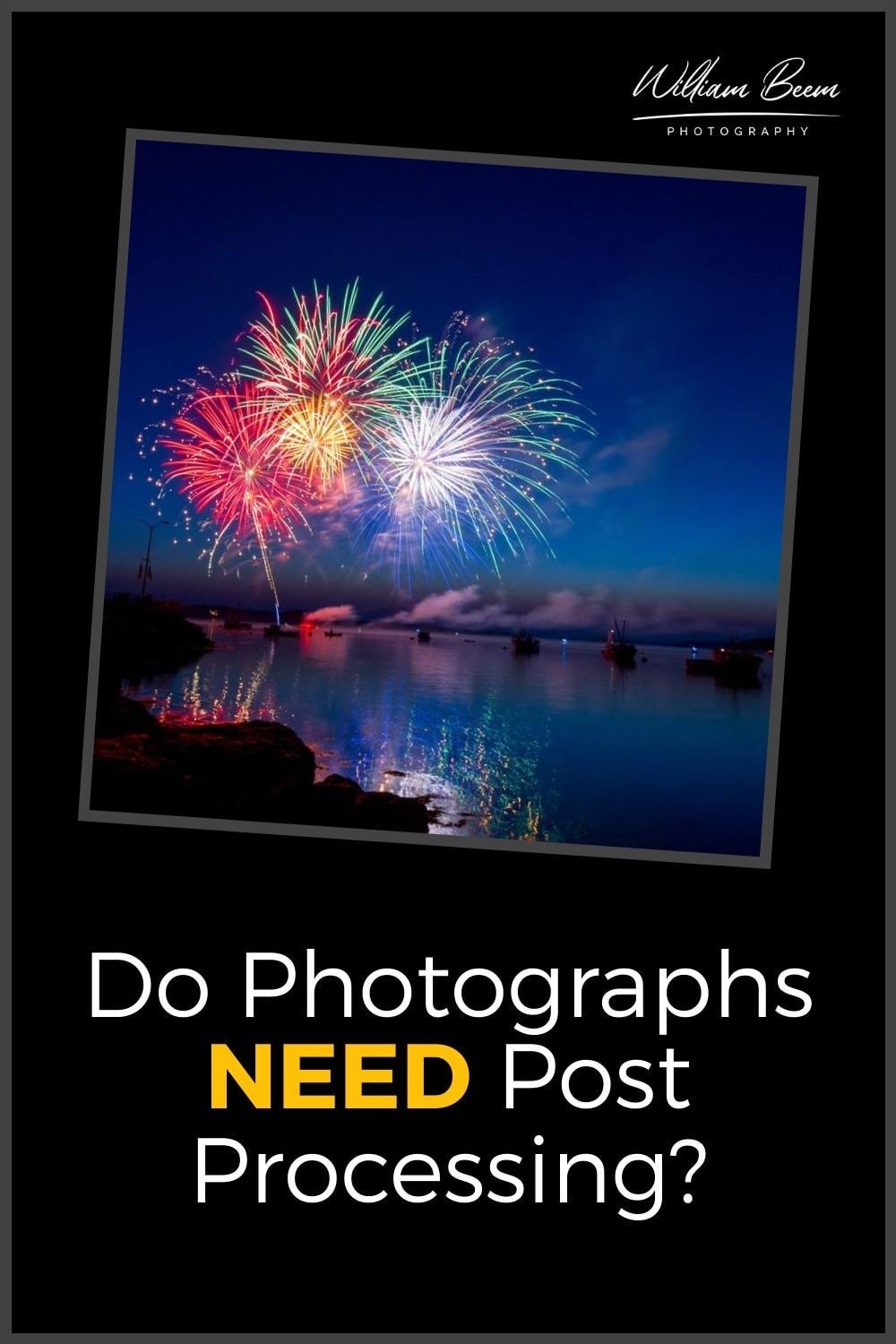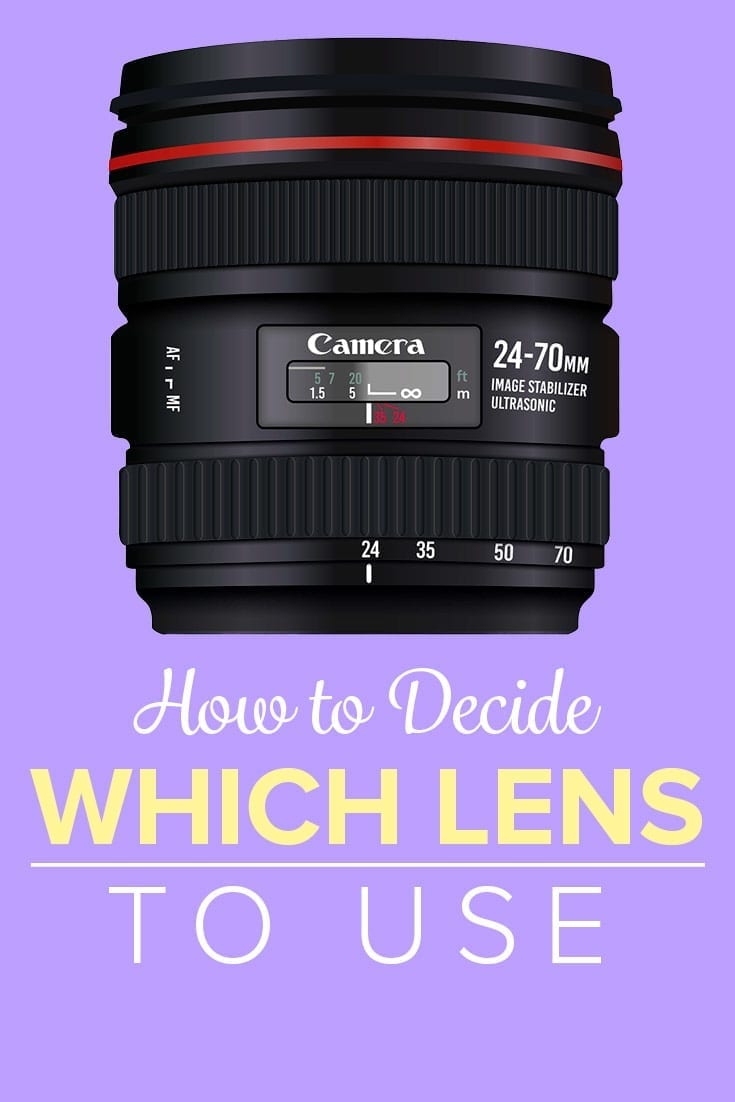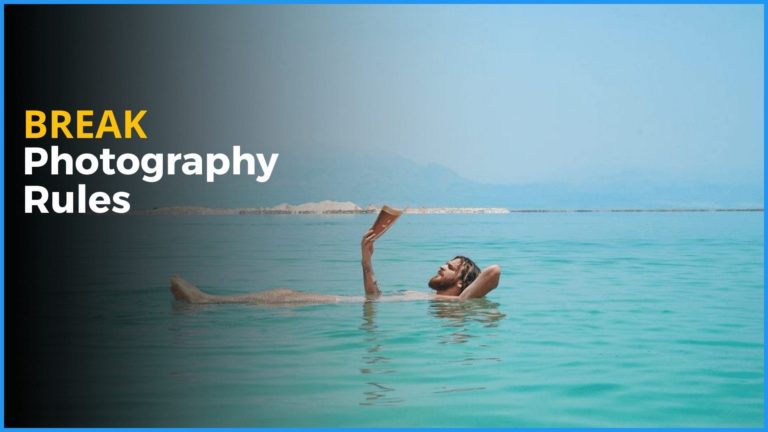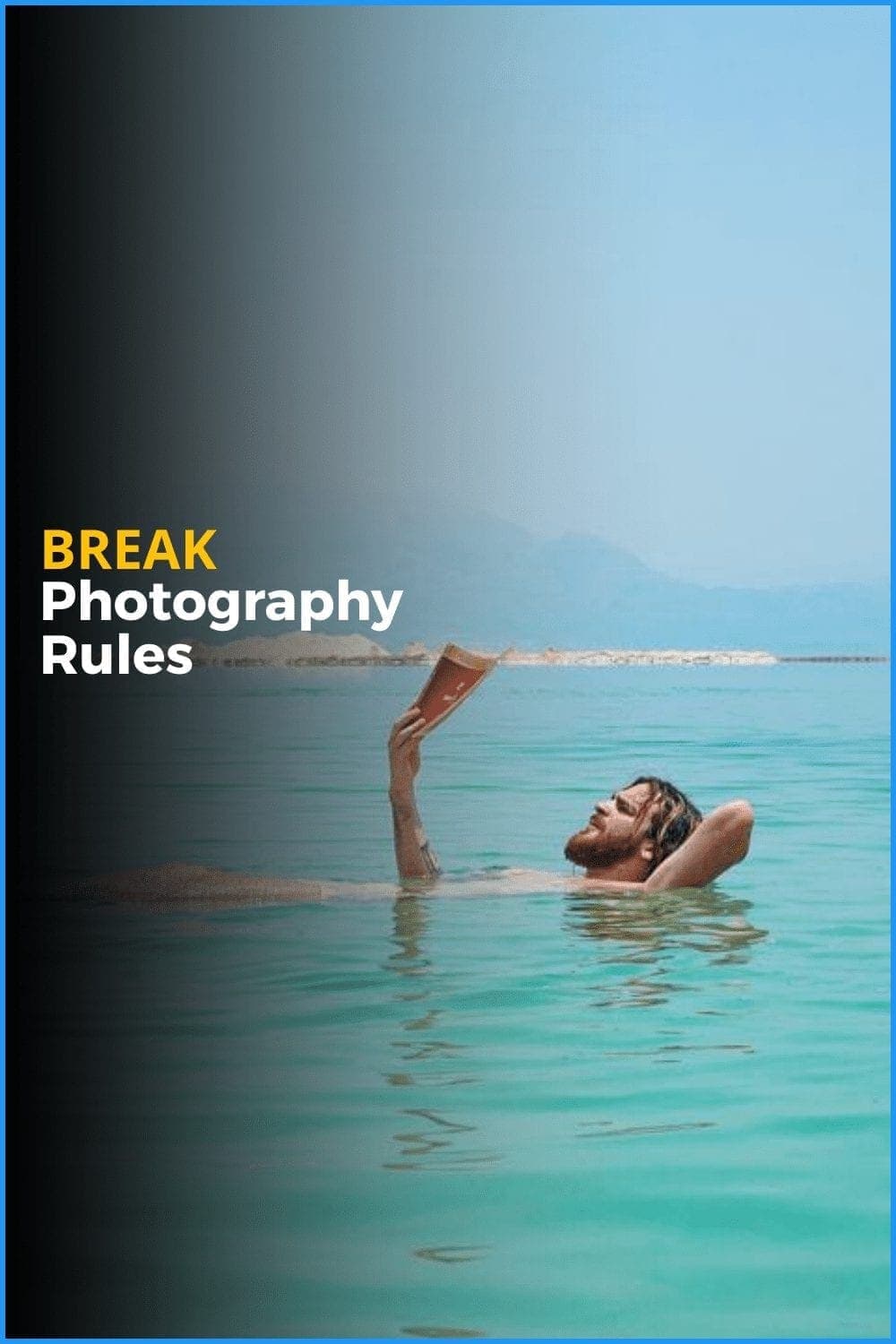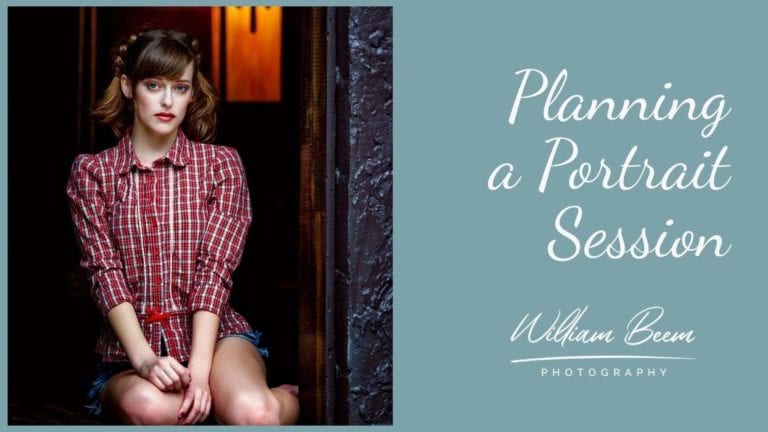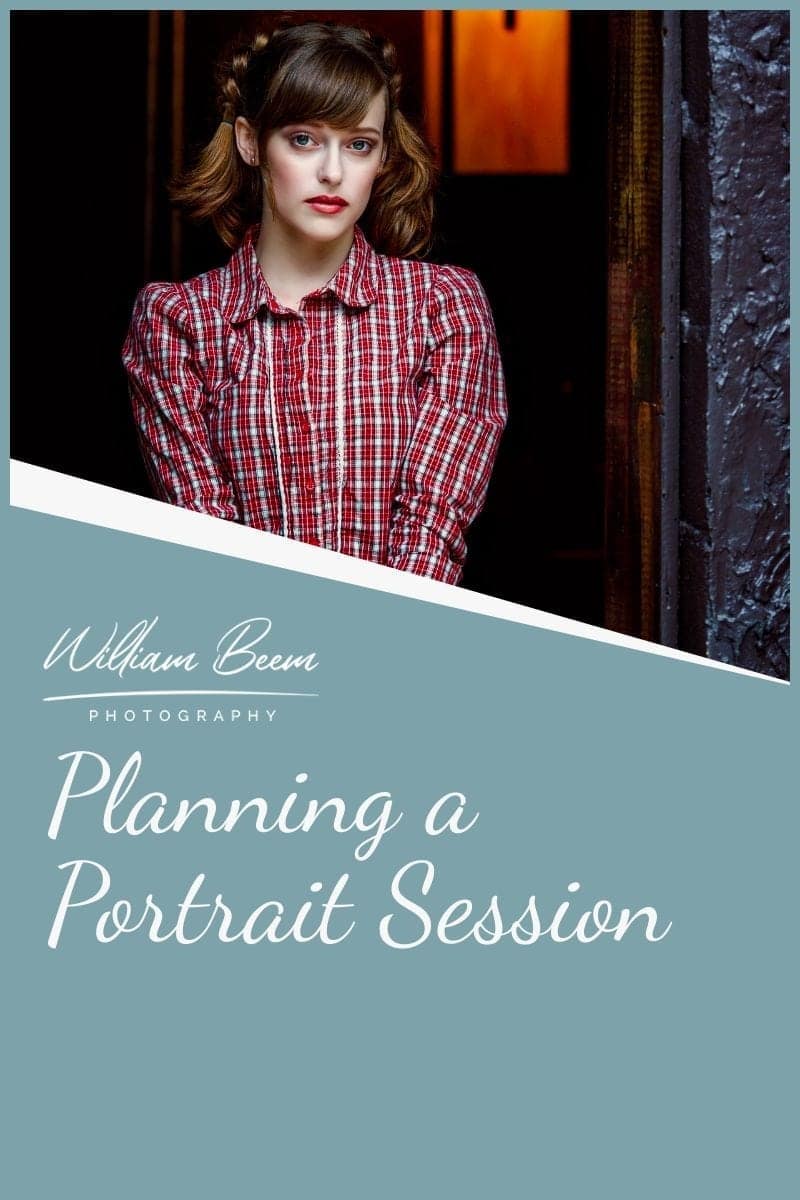Affiliate Disclosure: We earn a commission if you purchase through one of our links at no additional cost to you.
Quotes from Do Photographs NEED Post Processing to be Great?
If you’re taking something that is going to be a JPEG, the camera is doing post-processing after you take the photograph
William Beem
You come home with like 300 photos. Unless you were looking for a couple of gems, do you really, really want to spend hours sorting through them and processing them?
Lee Beem
I think in most cases, a minimal post-processing, if you’ve done a good job with your composition, your lighting, and you have your photograph just the way you want it, it needs a little bit of enhancement. I would say some sharpening, some contrast and maybe some color balance or correction is typically all you need to do.
William Beem
So there is a combination of what you do in camera and what you do in post processing that makes a color grading scheme work. So I wouldn’t say rely on post-processing solely as your signature, because what goes into that also makes a difference.
William Beem
Save on Luminar AI and Get My Course for FREE
During this episode, I mentioned that you can save $10 using my Luminar AI promo code – BEEM
If you decide to purchase using my code, I’ll also sweeten the deal by giving your free access to my course, Luminar AI Elements.
The course goes over every tool inside of Luminar AI, and I keep it updated anytime Skylum comes out with a new update or feature. It’s a great way to learn how to use Luminar AI, and also work as a reference tool if you haven’t used a feature in a while.
Just visit the Luminar AI page at Skylum to learn more. Don’t forget to use my coupon code to save money. I’m an affiliate, so I’ll get a small commission and you’ll save money – and get a free course, too.
Time Stamps
If you've checked out my YouTube channel, and I know you should, you probably noticed I'm doing a lot of work there on post-processing software for photographers. And then the kind of question kind of came up is like, do photographs really need post-processing and that's what we're going to talk about today on I Like Your Picture. I'm William Beem. Welcome to I Like Your Picture,
the show that helps you improve your photography with visual storytelling. What is visual storytelling ?It's a method of approaching your photography with a knowledge of who you're trying to serve with your photos and what emotion you want to make them feel. We encourage you to concentrate on your subject, light and background to create a photo your audience loves. I'm glad you found us.
Hi, my name is William Beem. Hello, my name is Lee Beem. We wanted to talk about whether photographs need post-processing and the things I want you to be able to take away from this is yes, but also it depends upon the file type. So sometimes the post-processing happens where you may not expect it. Minimal post-processing is fine for many, many photographs,
and you can take post-processing to a deeper level to kind of extend your artistic expression. So we're going to get into that. But first off, I want to talk about what do we mean by post-processing? And I'm going to throw this at Lee. Not only because I always throw the first question to Lee, but because, but because this idea came from her.
It was like, do photographs even need post-processing? I think if you'd asked me this five or 10 years ago would have said yes. You asked me like, maybe a little more than 10 years ago would have said no. And now I'm kind of leaning back towards the not necessarily. And again, I think it does depend on what you're doing because when you're taking photos with a smartphone,
the capability of these cameras is absolutely wonderful. And a lot of this stuff, you can almost do your post-processing - pre-processing. If you're into filters or whatever you're doing, you actually set that up in the camera and you snap the shop and it posts directly. So if you're on your iPhone before you even take the shot, you can say, this is the look that I want.
Yep. Those looks aren't my style. But for the people who find something that works for them, and I think most people do now it does the job. I think it's already there. You get it with the camera, basically. Same thing, really, if you're shooting JPEGs with a DSLR, I think all photos, or almost all photos, at least, certainly benefit from post-processing.
I think it's becoming less and less necessary if you are taking snapshots. And if you're just taking sort of simple pictures. You mentioned something about artistic kind of photos. When I'm doing my still life's and coffee photos. And you know, there's something a little bit more moody. I take those photos a lot of the time with my phone and I do post-processing for those.
If I'm just snapping little pictures of the dogs and things for us, I look at them. I think that they actually looked just fine. Pictures of the garden. I'm I'm quite happy with what I've got without doing anything to it. You Hit on something that I really wanted to talk about. And when I said, yes, it depends on the file type.
If you're taking something that is going to be a JPEG, the camera is doing post-processing after you take the photograph. So it's converting it from the raw file that it captures. Whether you save it as a raw file or not is different issue. The sensor captures, basically a database and a JPEG is post-processing result of what the camera captures. So it's going to apply some sharpening. It's going to apply some color.
And when you talked about preprocessing, it's not quite exactly preprocessing, but if you use one of those camera profiles, like this is a portrait mode, this is a landscape mode or something of that nature. That's going to be applied after you capture your photograph and it's going to happen in camera. So when you get your result, you have a photograph that's finished.
As far as the camera's concerned, it's been processed. Yeah. The reason I said pre instead of post earlier is because even though the camera is doing an after the photos been snapped, by the time it shows up on your display and you see it, it's done. Well, yeah. And I understand what you're saying by pre because you're making a decision of how the processing is going to look before you ever take it.
Now it's not that the camera internally is going in that workflow, but who cares? It's really a matter of what you experienced as a person when you're taking your photograph. So if you want something says, I want all these photos to be black and white, you can set your camera for black and white results. It doesn't matter if the camera captures it one way and converts it another way. The processing result is done.
And you've made that decision ahead of time. Yeah. Raw files are, as I said, they're essentially a database. Raw is not a photo format. It is a database format. All it has is information and it has to be converted into something that you can view. That can be a JPEG. It can be, I guess, I don't know if a TIF is another type of database,
but basically you can view the results of that. And I think a TIF or a PSD is something that is still essentially a database, but it's been processed by the software that you're using so that you can view it. If you're posting a photograph to a website, you can post a JPEG. You can post a couple of other types of formats, like a PNG perhaps,
but you can't post a PSD, a Photoshop file or a TIF file. And have that show up. You wouldn't want to. It's too large. I'm just going to say they're too big, which is probably where the restriction comes in. But that's where we come back to what really is a photograph and where does the processing happen? So I'd say if you want to shoot with JPEG,
because it's much faster, you don't have the resulting large file that's being created. There are times when you do. Sports photographers, for example, they don't have time to wait for big raw files to write to their cards. They need to be able to snap shots. They need to be able to get them to somebody who can encode them with the metadata they need and shoot them off to the wire service.
As the action is happening. A small fast file, like a JPEG is perfect and it gives them nice, clear color. If somebody else wants to try and process that further afterwards, that's fine. But, but generally speaking, if you're in that kind of environment where you just need to get something and go, a JPEG is fine. So post-processing, isn't really what you need. It's done in camera.
Now for the majority of other things that maybe are captured as a raw file, I don't think you need to go overboard on your processing. And this is one of the problems I see an awful lot, and I've been guilty of it in the past too, is over-processing. Yeah. And I never liked that. I I've just never liked the over-processing maybe with the exception of some of
the grungy HDR, when it first came out. Even though it wasn't my style to take photos like that, I kind of thought it interesting to look at it. There were some things that I liked that I'd probably look at them now and go ugh. But I was never into those super insane glow in the dark kind of colors that, you know, make your eyes bleed.
When I first started working with HDR was 10 or 11 years ago, maybe 2009. That's kind of what the result is that I got. And part of that was because of ignorance on my part. Part of it was because that's what the software Photomatix generated. And then I gradually learned that I don't like the results I'm getting. So I would start to blend in parts of my regular exposure with the HDR exposure.
And I would spend an hour or more, you know, working on trying to blend exposures together. And it wasn't really the result of Photomatix anymore. Yeah. And I think that's, that's something you also have to think about how much time do you want to spend on, on your photo? I think that's also something you consider when you're setting. If you've got a camera and most of them now do, where you can set the option to raw or JPEG.
That is something to think about because if you don't want to be bothered, if you, you know, maybe you're out on the beach and you take a ton of photos, your kids, or your dogs playing in the sun, the water. You come home with like 300 photos. Unless you were looking for a couple of gems, do you really, really want to spend hours sorting through them and processing them?
I just want to do colon, keep select my stuff. And if I see something, lots of favorites, I'll do something with it. But quite honestly, I think if you're not going to blow it up and print it or display it on a large screen, does it really matter? You know, if it's sharp, if you've got the colors there,
you may want to tweak one or two of your favorites, but I'd probably select everything as a batch. And just if the lighting is the same, I just apply. A lot of the techniques I went through in the past were very time consuming and cumbersome. You almost felt like you had a skill in order to create the photos. And I guess you did have to have a skill to do that.
And some people just did not want to bother with Photoshop. Lee, you're one of them. You, you never really got into Photoshop at all. You do your post-processing in Lightroom. I do. And part of that is because it's more simple. And most of what Photoshop offers is not stuff that's a light. And I can explain that by saying, when I look at a photo and someone would be saying,
oh, I did this in Photoshop. And it took so many hours. Might be a pretty photo, but there were usually aspects of the photo I didn't like. And normally that was something to do with it. And just not feeling like if I was standing there that this was a real scene in front of me. And I think that's something that's personal for me.
I always wanted my photos to feel alive. I didn't really want any kind of illusion. Now this is art. So if you're looking for something artistic, I think Photoshop is probably the way to go, but I wanted something natural looking, if that makes sense and just enhanced. And I also wanted something that was, I didn't want to spend more time working on my photos after I'd taken them than I did taking the photos. For some people,
the, the beauty of the hobby is in or commitments or your skill is developing it in working with the raw materials. For me, I like taking the photos was the experience and it's, it's still is. I don't want to spend, I want to spend minimal time playing around with something after. That is one of the reasons why different programs have come out. One of the ones that I've been doing a lot on the YouTube channel is Luminar AI from Skylum.
And I like it because I don't have to spend a lot of time to do things. I can replace a sky very quickly and easily. I can do skin smoothing on a portrait very easily. There are a lot of effects there and things that I used to spend an hour or two hours working on. I can now do in a few minutes. So I'm going to tell you that I'm an affiliate for Luminar AI.
I recommend that quite a lot. If you'd like to save $10 off the purchase price of Luminar, you can go to Williambeem.com/luminar. And when you check out, use the coupon code BEEM, just like my last name, B E E M. And you'll save $10. Not only that, if you do decide to go ahead and buy Luminar using my affiliate code,
I've got a course at williambeem.com/courses and it's called Luminar AI Elements. I'll give you that for free. So the details are there. You can email me your receipt. It'll show my coupon code in the receipt. So if you buy Luminar AI using my coupon code BEEM, then you can get that course for free. So just go to Williambeem.com/courses to check out the details.
Now that aside, Luminar AI is one of those tools. I think there are some other tools out there that do some do simple things, very quickly. Some are like plugins to Photoshop that make things work, but I'm with you that the idea that the photograph should look rather natural. In other words, you don't want it to have big halos around your sky or clouds.
You don't want to have grungy looking things in every place, because let's say if you did a portrait, I don't want my portraits to look grungy. Yeah. That whole look is something that I think past, because we had new tools 10, 12 years ago, and now we've got tools that can make things look a bit more natural. I don't have a problem with replacing elements or removing elements from a photograph,
but I don't think that's necessary. I think in most cases, a minimal post-processing, if you've done a good job with your composition, your lighting, and you have your photograph just the way you want it, it needs a little bit of enhancement. I would say some sharpening, some contrast and maybe some color balance or correction is typically all you need to do.
Yeah. And I think also this is where it comes into such an individual thing. You know, when, when you taking photos, I just kind of think about it. Like writing books, you're either a fiction person or a non-fiction person. You know, you get to be the author and the illustrator of your story, and then you get to deliver it and present it or whatever you do.
And this is your production. And some people prefer something a little bit removed from reality. And there's certainly a big audience for that. And other people just want to capture things as they are, but enhance the special detail. Yeah. I agree with that. And that kind of takes us to the next one. We we're talking about post-processing to extend your artistic expression.
You can do some really wonderful and creative things with composite photography or color grading, or just things to enhance things, your photograph inside of post-processing that you didn't see when you were taking the photograph, but maybe you felt it. Yeah. So you translate it. And that's where putting a little bit of a color tint over, you know, into that photo or bringing author or doling out certain colors will accentuate that mood or softening a mood to me that's still that photo is still the photo,
as you took it. Sharpening something, making sure that the things that you want are in focus, it's kind of like tidying up your story. It's like, if you, if you're drawing a picture and you start doing your basic framework in pencil, once you done, sometimes you need to erase some of the pencil lines that are still showing. To me,
that's that kind of tweaking. It's just erasing pencil lines. And that comes back to one of the questions that we were talking about is how much post-processing do I need? You need enough to tell your story and no more. Yeah. Your store can be as wild as you want, or it can be as simple as you want. You need to keep your eye on the result that you're creating.
It's not about, I love this. At least to me, it's not. It's about what is your audience going to love? What do you want to show them? And if you're doing this for yourself, then yeah, that's fine. I guess, because you can be your own audience. I kind of think that if you put yourself in the position of the person
who's going to be viewing your photograph, do the processing the way that you want. But for that audience, you're probably gonna come up with your best result. Does that sound like I'm being too wishy washy? All I would just say that you were maybe a little softer on the, if you're doing something for yourself personally, you are your audience. Most of the stuff that I take is for personal use.
I share a fraction of, and a tiny one at that, of the photos that I, that I take. Most of them are for me. I've got them saved up. I go back and revisit them. Sometimes I might pull one out because I have a need for it. I am my audience. I guess it's easier for me because photography, isn't my business.
I'm not showing photographers my pictures. I'm not getting, trying to get people to follow my photos from my photography skills. But I am trying to kind of subtly put in something of quality that delivers impact or tells a story really will where words fail. And to me, that is the purpose of the photos. In other words, I don't need anyone to look and go,
That's a great photo, or even think that, but the message in the photo needs to be strong. I think when I was really going after was using post-processing as your signature on your photograph. A lot of people do this. It's I'm not saying that's wrong, but I think your composition, the way you construct what's going on in your photograph,
your lighting, that can be your signature as well. And you can go with and make photographs that everyone know is yours without a lot of complicated post-processing. Whereas some people will just go off and buy a bunch of presets, slap them on and say, Hey, how do you like this? And then the next photograph, they'll slap on different presets. And there's no unity between all of them.
There are some photographers who have a unified post-processing on everything they deliver. There's, I get these emails all the time about nude photography from books and courses by a guy name, Dan Hecho. I don't know him, but every one of his photographs has kind of a subtle blue ish tint to it or overtone. And you look at those photographs, you know,
he took it. It's his signature style. And that is obviously the post-processing. Now granted, some of that is also based off of what he's putting in camera. What colors are on the walls, on the bedsheets? Clearly not on the models because they're naked, But, but everything Has this blue overtone. Now, if he went in there and someone had like a red bed sheet and put it on there,
it would not work with his style. So there is a combination of what you do in camera and what you do in post processing that makes a color grading scheme work. So I wouldn't say rely on post-processing solely as your signature, because what goes into that also makes a difference. Kind of like, you know, I guess making a recipe, if you want to make a pizza and you do something silly,
like put pineapple on it, is it really a pizza? I'm never going to agree to that. Everybody should be married to someone on the opposite side of the pineapple on pizza debate. All I'm saying is I've never bought a pizza with a pineapple on it. I don't think I ever will, but that's okay. Lee doesn't eat that much pizza.
Thank you so much for joining us. This is episode 264 of I Like Your Picture. Show notes will be available at williambeem.com/episode264. Let us know in comments. What do you think? What's your favorite kind of photograph and way to, post-process it? Do you just go in there and do something minimal or do you go off and do some very deep post-processing and let us know in the comments of this episode.
And also don't forgetm if you want Luminar AI, use my coupon code BEEM, just like my last name and that'll save you $10. And also you can get a free copy of my course Luminar AI Elements. Thanks so much. We'll see you in the next episode,