Affiliate Disclosure: We earn a commission if you purchase through one of our links at no additional cost to you.
If you want to learn how to use Lightroom Classic CC, there are plenty of options at your disposal. We cover the pros and cons of five different methods to learn Lightroom, from getting started to more advanced users.
Five Ways to Learn How to Use Lightroom Classic CC
Learning how to use Lightroom Classic CC seems like a never-ending task. I think most of us choose a method to get started and then mostly stick with what we know.
There are two problems, though:
As you listen to the podcast, you’ll see that Lee has a very unusual way of working with Lightroom. While it wouldn’t work for me, her method reminds me that one size of training isn’t right for everyone.
That’s why we wanted to discuss some of the different ways to learn to use Lightroom Classic CC and give our thoughts on the pros and cons of each method.
1: Learning by Doing
At some point, we all learn by doing. I think it works best after you have an introduction to go over the basics, but some people like just to dive right in and start pressing buttons, moving sliders, and finding out what happens when you do something.
To be honest, that’s not my style. I remember when I was a kid and my father wanted me to do something. If I replied, “I don’t know how,” he’d belt out a loud voice with one word: “Learn!”
Now I loved my Dad (he’s gone), but these were never my favorite moments.
How do you even know where to start? Mind you; it’s much safer to start playing with Lightroom if you don’t have any guidance than it was to learn how to work the lawn mower. It can still feel intimidating.
Lee’s method of learning how to use the tools in the Lightroom Develop module is something I thought was pretty clever.
She got several Lightroom Presets to apply to her photos and then started analyzing what changes they made. Some were just sliders that globally adjusted the photo, but she also looked for the tell-tale dots that indicated a Gradient or other masking tool with a Local adjustment.
The key to learning by doing isn’t just to see what happens when you move a slider or use a masking tool. You want to uncover why you would choose that tool to do your photo development.
As with most things in photography, it’s important to find your answer to “why?”
2: Learning by Reading
Learning by reading used to only refer to books or magazines, but clearly, many people reach for a search engine result before shelling out money to buy a book for simple problems.
I bet someone finds this post before they buy a Lightroom book.
That said, I still like to purchase and learn from Lightroom books. I have a growing collection of book reviews on my site from authors like Scott Kelby and Joe McNally.
So how do you know when to use a search for an article or if it’s time to go buy a book?
I typically start with a Google search if I have a one-off problem. That’s because I already know how to use Lightroom for my basic needs. However, there are features that I don’t use frequently. If I wanted to create a photo book in Lightroom, I’d probably start with a search engine to supplement what I already know about Lightroom.
Books are better for those who want to start with Lightroom or perhaps used as a reference for a new version of Lightroom. There are some features that I just don’t use often, but it’s nice to know where to find the answer. Google searches are nice, but they may not always bring out the same results from one month to the next.
A Lightroom book for your current version provides a consistent resource whenever you need to brush up on something.
Adobe Photoshop Lightroom Classic Book is the world's number one top-selling Lightroom book. It is packed with updated techniques, insights, and tips from award-winning author Scott Kelby. His plain-English style makes learning Lightroom easy and fun. You'll learn to use Lightroom's sliders and settings like a pro. This book is perfect for anyone who wants to get the most out of their Lightroom software.
3: Learning by Audio
Maybe it’s blasphemy for a podcaster to admit this, but I don’t typically use audio to learn how to use Lightroom or other post-processing software.
Photography is a visual art, and I think the technical aspects of using Lightroom should have a visual element so you can see what’s happening when you make adjustments to your photo.
However, I think audio is an excellent tool for learning concepts.
Let me explain.
I wouldn’t use my podcast to tell you what adjustments to make on a photo. Those will vary from one photo to the next, and the listener can’t tell if the results I’m discussing are working at all
On the other hand, audio is a great medium for discussing workflow. I could explain why you want to make your Healing Brush adjustments before doing Lens Correction, for performance and accuracy.
Audio requires you to raise the discussion to a level of abstraction so that everything you hear can work on any photo. Instead of explaining “how“, audio is a great way to learn “What” and “Why.”
4: Learning by Video
This is my favorite way to learn, in most cases. Video combines the conceptual lessons I discussed in the Audio section and the Getting Started or How To lessons you can find in print.
There are a couple of ways to learn by video.
Much like you can use a search engine to find posts and articles on the web, YouTube is essentially a search engine for video training. I tend to use YouTube searches the same way I use a Google search – to find information about a specific issue or problem that I want to resolve.
Overall, I don’t find YouTube useful as a guide to getting started. It’s possible, but you waste a lot of time looking from one video provider to another to get the full picture. Even then, you must know what you want before searching for it. That means you don’t know what they didn’t share, and it tends to be an incomplete method for learning.
YouTube is great for finding something specific that you know you need to learn.
So what’s the best way to learn Lightroom or other photography topics?
My preference is KelbyOne. I’ve been a member longer than I can remember. There are many courses for all sorts of photography topics. Still, the service has specific training for Lightroom (and Photoshop) that can guide you from beginner to intermediate and then on to advanced concepts.
There are other training providers on the market, and I’ve tried a few. To be honest, I find professional-level training and video quality at KelbyOne that just makes it easy for me to learn. I can even download the videos onto my iPad and watch lessons while traveling or on the go.
KelbyOne is the perfect resource for anyone looking to improve their photography skills.
Whether you're a beginner or a seasoned pro, there's something for everyone at KelbyOne. They offer courses on all aspects of photography, emphasizing Photoshop and Lightroom for post-processing.
Professional photographers, led by Scott Kelby, offer a new course every week, so you can always keep your skills fresh. And best of all, membership gives you access to everything they offer so that you can learn at your own pace and improve your photography game.
KelbyOne offers Monthly and Annual pricing plans, so the plan that works best for you.
Get 10% Off the Pro Annual Subscription with Code WBEEM10, Only at KelbyOne!
Coupon Code: WBEEM10
Get 10% Off the Pro Monthly Subscription with Code WBEEM10M, Only at KelbyOne!
Coupon Code: WBEEM10M
- Excellent training for photography and photo editing
- Wide range of topics covered
- Multiple instructors
- Discounts and Perks for KelbyOne Pro members
- Free plan available
- You can purchase a course without a membership
- A few instructors are better at doing than teaching
- With years of developing courses, some are out of date.
5: Learning by Live Training
Finally, you can learn with live training.
This form of learning Lightroom breaks down into three essential forms:
There are a couple of innate benefits for live training.
- You can eliminate distractions and concentrate solely on learning Lightroom
- There’s a good chance you can ask questions or have the instructor clarify something taught
Live training is the most expensive way to learn Lightroom, but it’s also very effective. I’ve attended conference sessions at Photoshop World, presentations to a large audience, and workshops, where the student and teacher ratio is much smaller.
I used to teach Apple Aperture in One on One sessions, and those give you direct access to ask any questions you want. After all, you’re paying for that one-to-one level of attention.
Next, workshops offer plenty of attention and opportunity for questions. After all, your instructors want you to learn. Happy students leave nice reviews for the next batch of workshop attendees.
Conferences and seminars can occasionally answer questions, but your opportunities are limited. That said, it’s not impossible. When I attend a Scott Kelby seminar, he invites people to line up and ask him questions during the breaks.
That’s brilliant, too. Not only does it allow him to serve his audience intimately, but it also gives him insight into the pain points that users are having, which he can then turn into new video lessons or topics for his next book, seminar, or conference.
If you need to ask questions, live training is your best bet.
Lightroom Freebies Mentioned on the Podcast
I have some free resources that I mentioned at the start and end of this episode, so please take advantage of them.
Improve Lightroom Speed
Even after Adobe updates Lightroom Classic CC to improve performance, you may find that it starts to slow down again.
Why?
Find out what causes performance problems in Lightroom Classic CC and how you can correct the issues in my FREE guide:
Lightroom Classic Performance Hacks
FREE Portrait Adjustment Brushes for Lightroom Classic CC
Lightroom is a great tool for portrait retouching. You can apply color, contrast, sharpness and much more with a single adjustment brush. Why make five strokes when you can take care of multiple adjustments in one brush?
My Lightroom Portrait Brushes will help you fix a number of common portrait retouching issues, such as:
Click the link below to get your FREE portrait adjustment brushes.
Lightroom Portrait Adjustment Brushes
Subscribe to The Photo Flunky Show
Thank you for listening to The Photo Flunky Show. Make sure you get every episode by subscribing.
iTunes – https://williambeem.com/itunes
Stitcher – https://williambeem.com/stitcher
Google Play – https://williambeem.com/googleplay
Blubrry – https://williambeem.com/blubrry


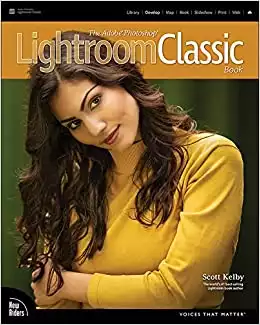

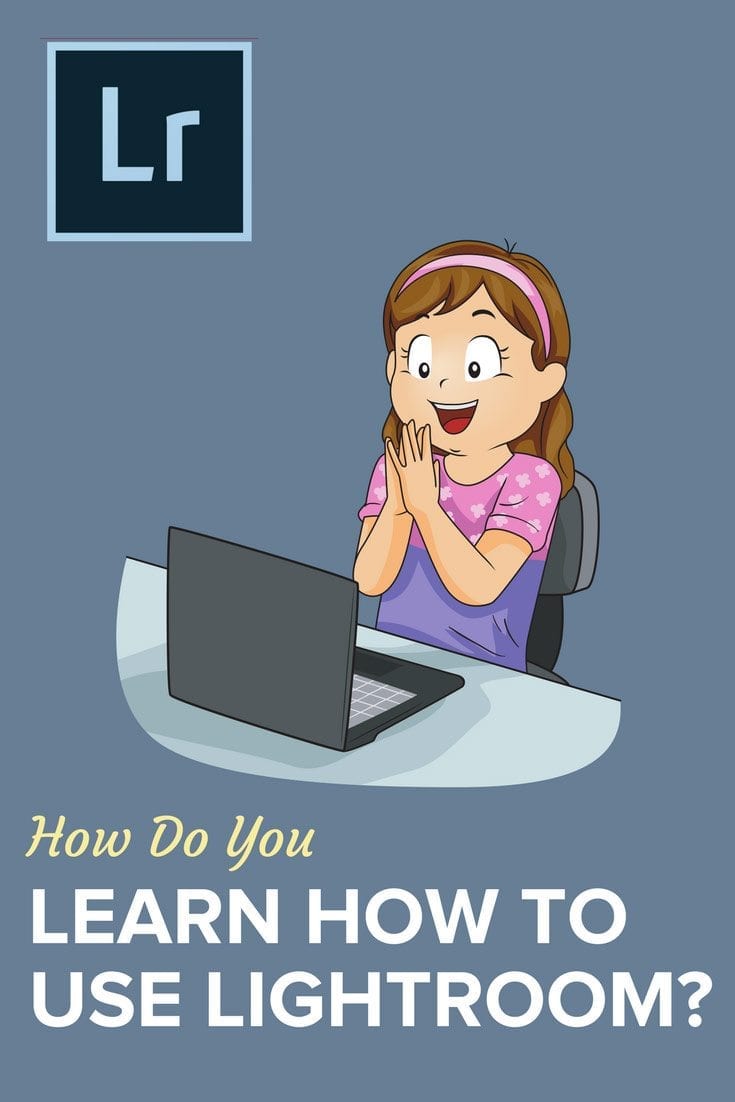
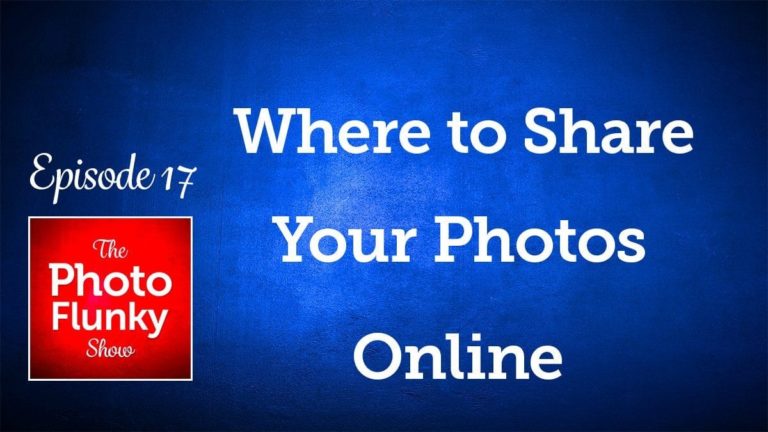
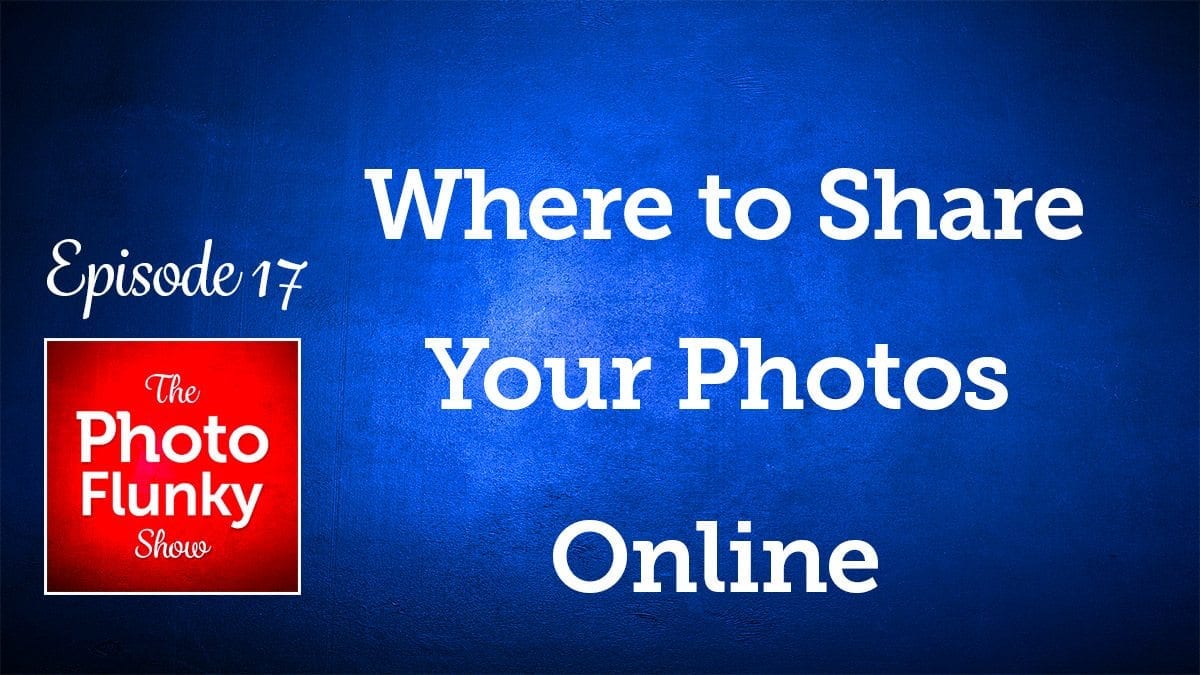
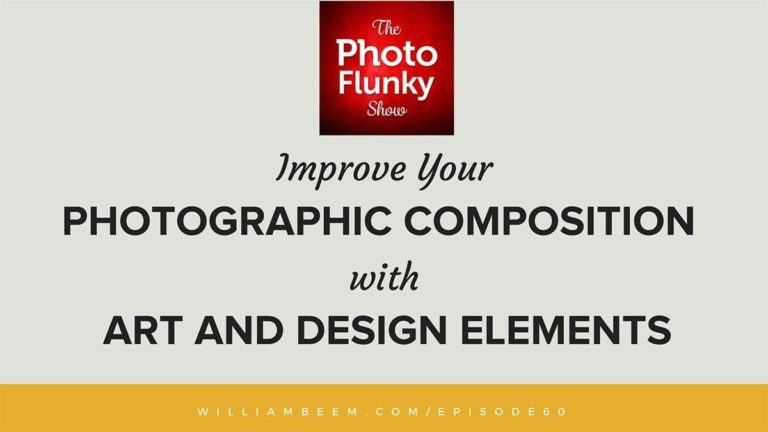
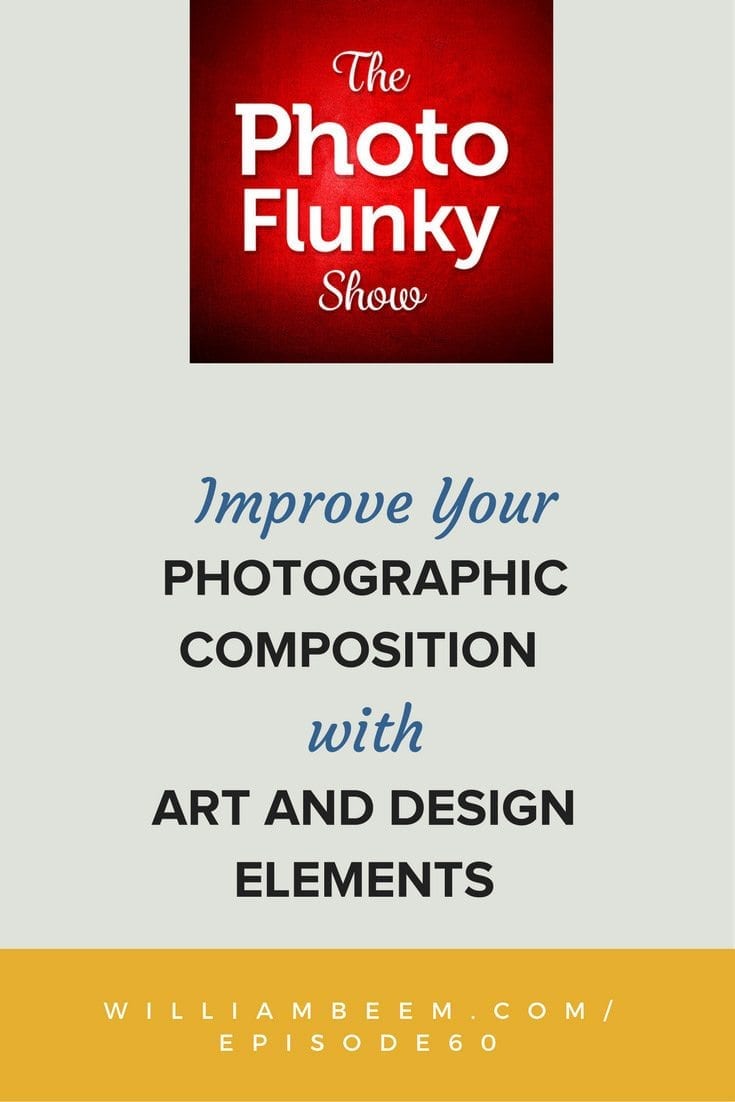
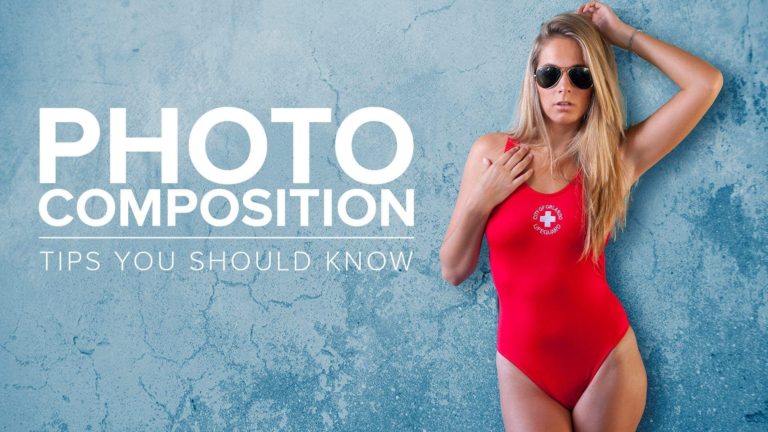
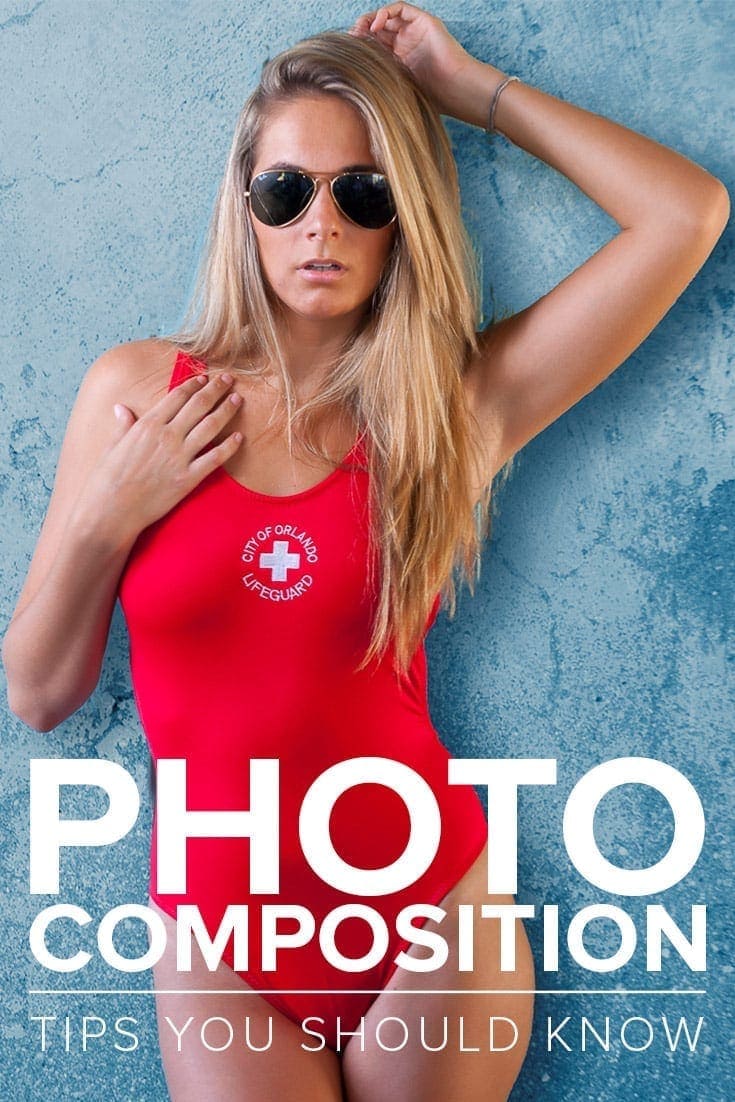
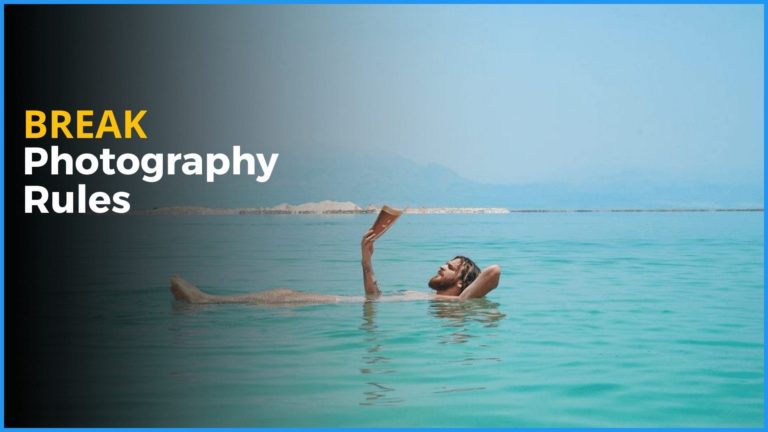
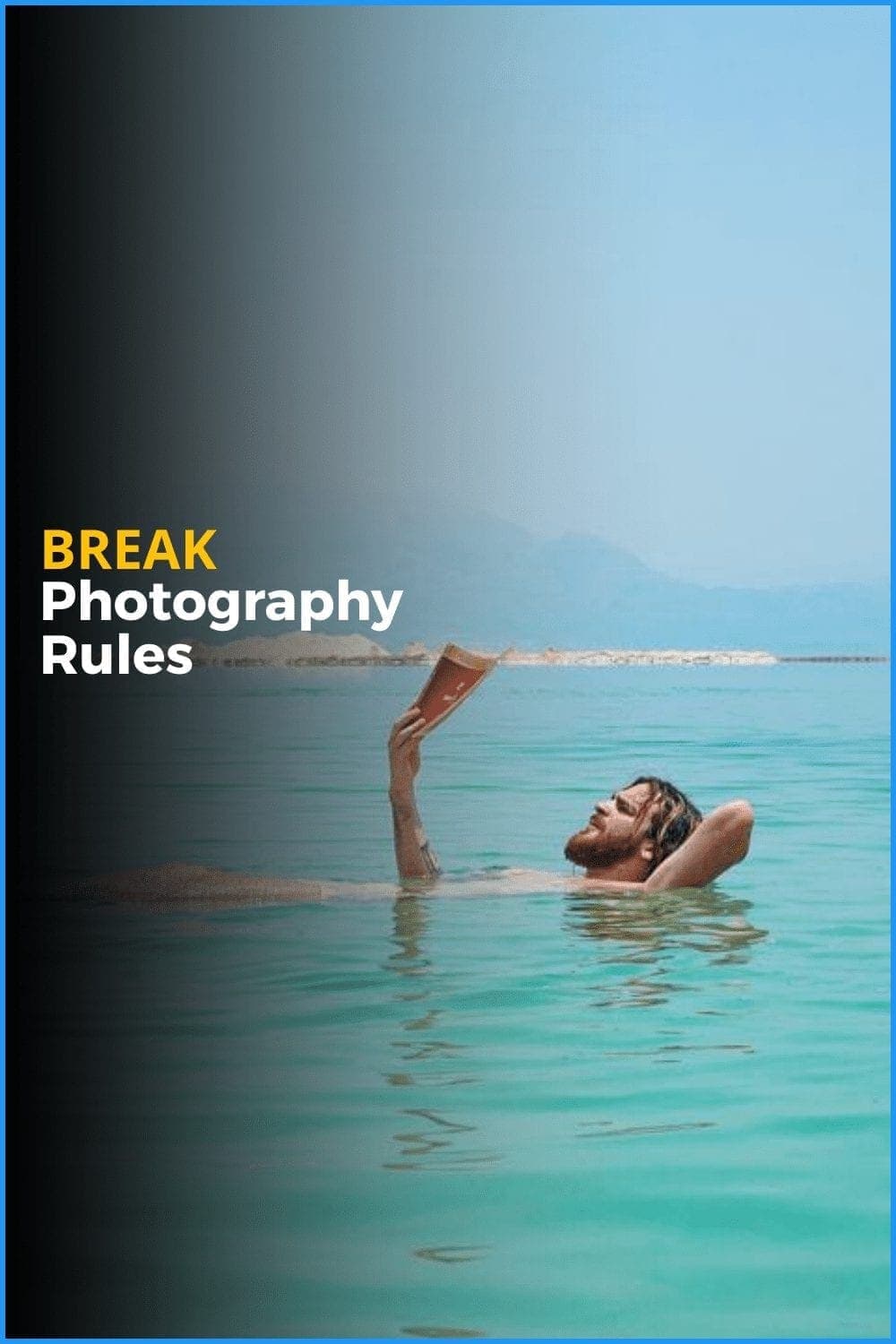
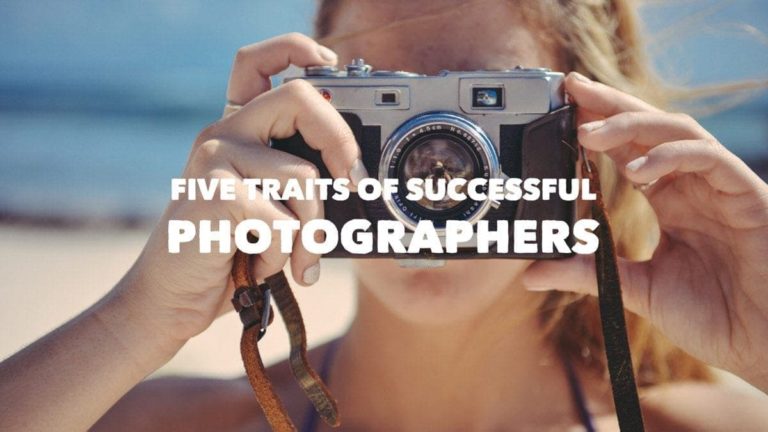
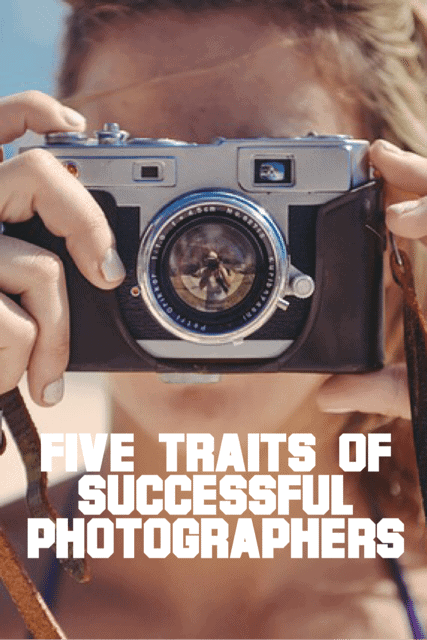
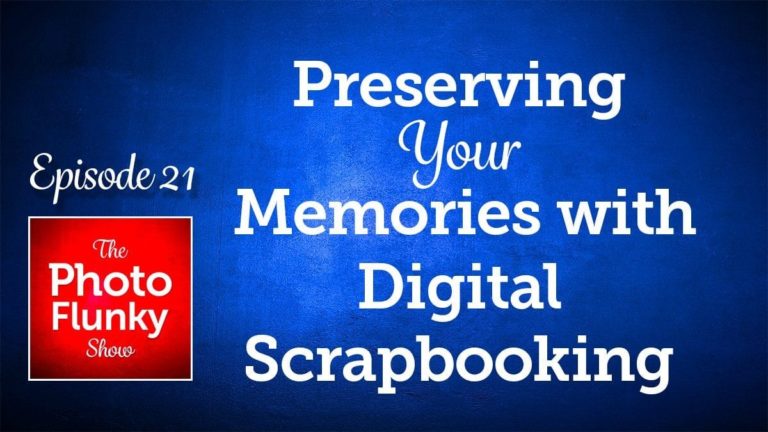
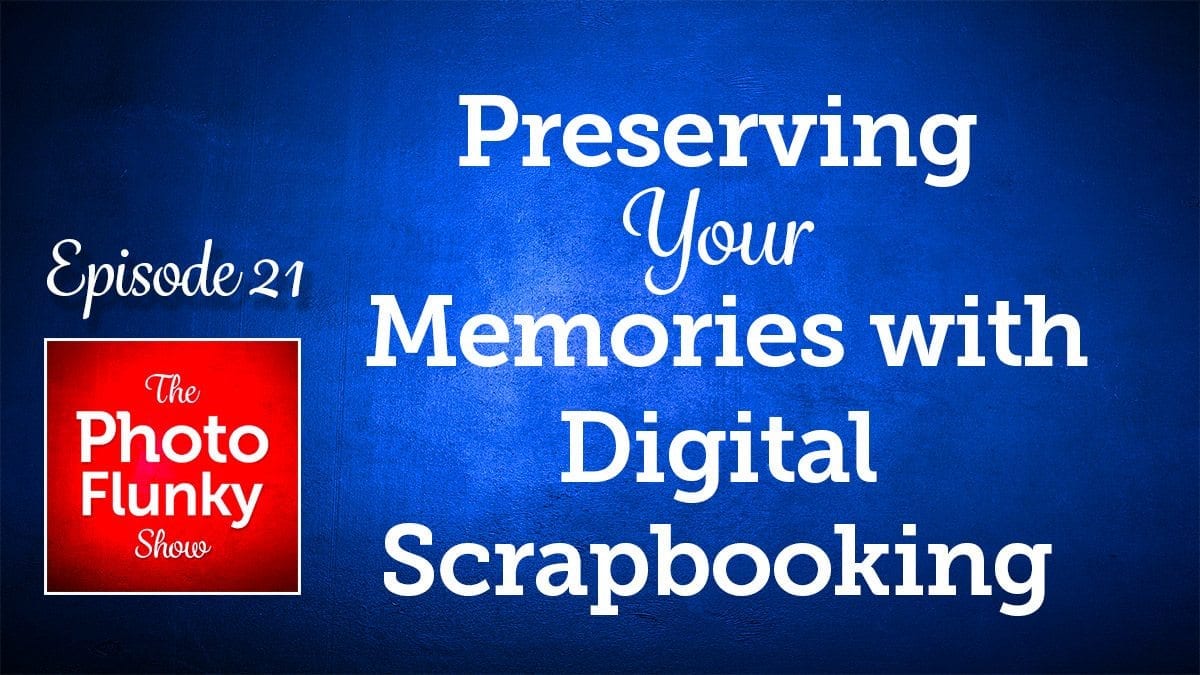
Lightroom makes any Photos more natural and wonderful so i think Photographer need to learn Lightroom .Your post is helpful for lightroom beginner.