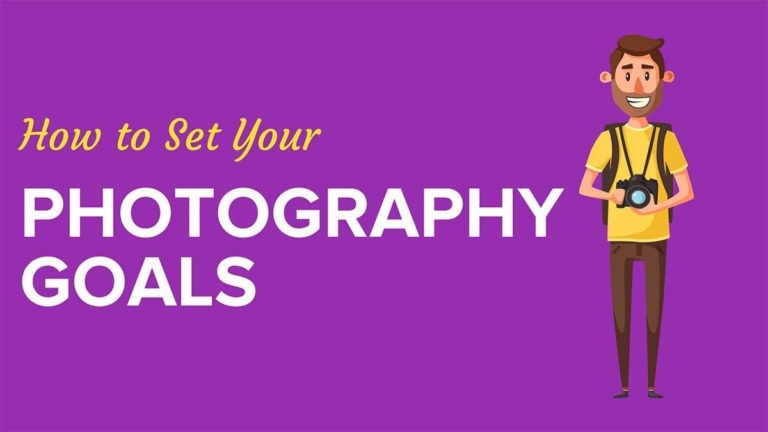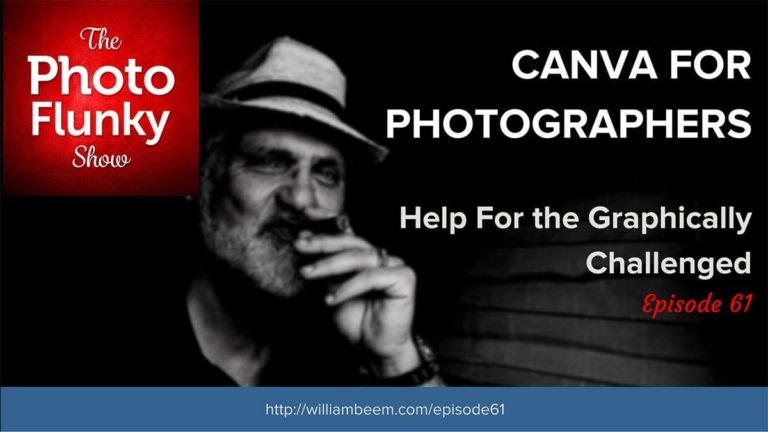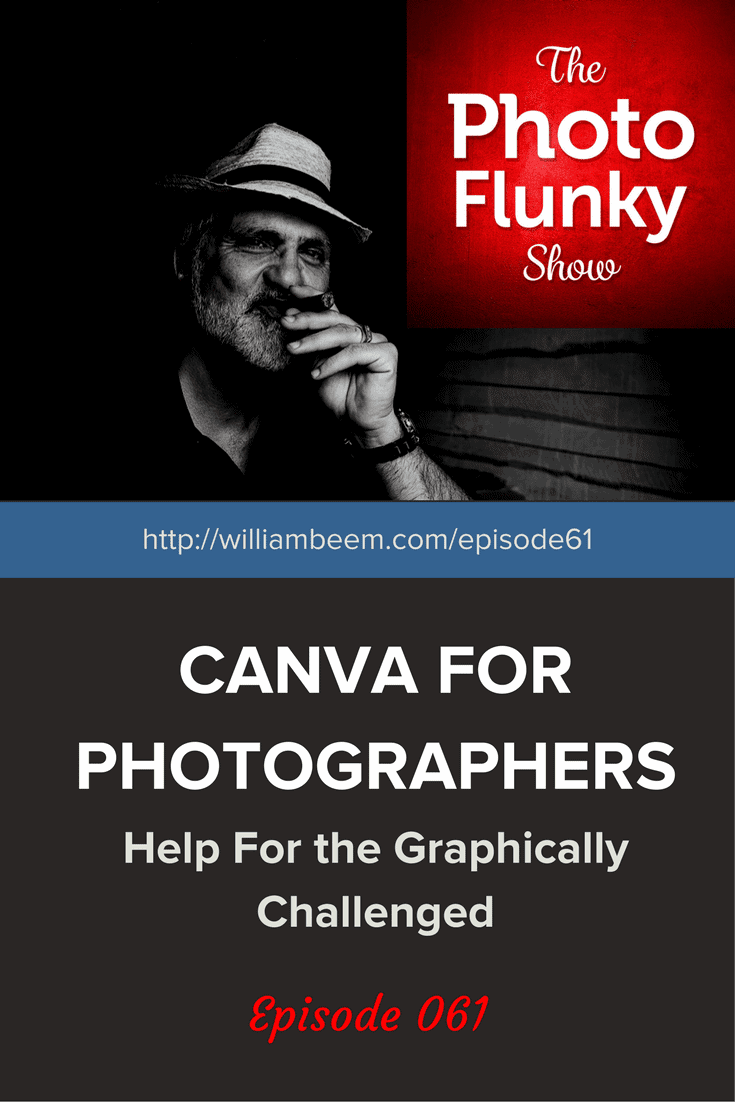Affiliate Disclosure: We earn a commission if you purchase through one of our links at no additional cost to you.
If you’re looking for inspiration, there are plenty of people who will tell you to visit 500px.com. It’s true, you can find plenty of inspiring photos there. You can also find yourself lost in the muck without any sense of direction. Here are my thoughts on how to use 500px to find the photos that will inspire you.
The Inspiration Lie
Inspiration is an over-used promise. Just go to this site and you’ll find inspiration. The genie comes out of the bottle only for those who visit at the inspiring moment, which changes from day to day.
You may get lucky. Maybe you will visit 500px at the right moment. Maybe a photo will come up and smack you as you owe it money. Probably not, though. You’ll see some lovely photos and think “that’s nice”, but you leave uninspired. Of course, you do. What did you really expect? It’s a website, not magic.
You rarely get something for nothing.
How to Use 500px for Your Personal Inspiration
Inspiration rarely comes without effort. The word itself is vague. It’s the process of becoming mentally stimulated to do something. Something creative.
Well, that leaves a lot to the imagination, doesn’t it? You want to be creative. That’s nice. What exactly do you want to create?
Step 1: Know What You Want To Create
If you want something to inspire you, then you need to narrow your options. Follow the advice you’ve probably heard many times before. Concentrate on a specific type of photography. Don’t try to be a little bit of portrait, sports, travel, architecture, and events. Pick one. Then narrow it even more.
If you want to be a portrait photographer, then what type of portraits do you want to take?
This doesn’t mean you can never take any other photos. Having a specialty helps you grow as a photographer. Instead of scattering your efforts over a wide field of subjects, you begin to refine your choices. It’s easier to improve when you concentrate on discipline.
Step 2: Search For Photos In The Style You Want To Create
Now you aren’t searching for random inspiration. You have a bit of a target. Even if you don’t know exactly what you want, you can narrow the search fields to 500px to improve your odds of finding inspirational images in your genre.
Let’s say that you’re an aspiring lifestyle photographer. Go to 500px.com and type “lifestyle” in the search bar at the top.
The results probably aren’t what you expect. Many of the images may not even be portraits, fewer lifestyle portraits. You need to narrow the field. Fortunately, starting a search gives you more options.
Notice the search bar has more fields to use. The first one lets you choose from Photos, Market, and Users. Stick with Photos.
Next, you see that it’s returning results from All Categories. Start choosing relevant categories, like “People.” Now you’re getting closer. However, it’s still not quite inspirational.
Change the sort field to “Sort by Max Pulse.”
Now you’re getting the results that were rated highest in this search category. Try changing terms in the search bar, or adding another term to further refine your search.
When someone uploads a photo, they can add tags that describe the photo. Don’t limit yourself to searching for the obvious, like male or female. Throw in some emotions, occupations, affinity or other terms that describe the photo.
The downside is that your results depend upon the tags that people use on their images. Some folks get it wrong, but most do a decent job of describing their photos.
Step 3: Creating Your Favorites
When you find a photo you like, there are two options. You can Like it or click the heart icon to mark it as a Favorite. Here’s the difference.
When you Like a photo, it promotes the person who created by raising the Pulse score of the photo. Like all you want. Any type or style you want. Just don’t expect to find a list of the photos you liked. What you’re doing is supporting someone who made a great photo.
Favorites also support the photo’s creator, but they get added to a list so you can find them again. Just look at your Profile and click on your Favorites. It’s a way of keeping access to photos that give you some inspiration or creative ideas.
This is the real power of using 500px, and it’s why you need to limit your Favorites to the type of inspiration you want to find.
Your Favorites should be the type of photos that you want to create. It may not be the entire photo, but something that you like. Maybe it’s the pose, the lighting, an angle, color or another element of the photo. Use your Favorites to create your collection of inspiration.
Keep it on target. If you’d like to see an example, you can visit my Favorites on 500px. Just a little warning, some of it is not safe for work (My Favorites).
Step 4: Follow the Leader
There’s another way to find images that inspire you. Once you find something you like, be sure to click on the creator’s profile and look at the rest of his or her work.
Look for people who consistently create images that you like. When you do, click the Follow link on that person’s profile. As they create more images, they’ll show up in your Flow on the Home page.
There’s more than that, though. Your Flow will also show images that they Like, Favorite or Comment. Now you’re seeing images from other photographers that inspired someone who inspired you.
It may be tempting to follow your friends on 500px, or perhaps other people you like. That’s not really the best use of the service, though.
Friends are wonderful things, but they don’t always like the same things. Your friends may shoot great images in a different category, or they may suck. When you follow someone, it affects your Flow, which is really the heart of your 500px experience.
You’re going to see their photos, their Likes and Favorites, and the photos where they left a Comment. If they aren’t committed to the same genre or category as you, then your Flow experience will be all over the place. That may be interesting, but it isn’t useful.
As you follow someone, be sure to check out his or her Favorites. Look for other photographers who have work that inspires you. Rinse. Repeat.
That’s how you get the most use and inspiration out of 500px, by keeping your focus and looking at the work that stimulates you to create your own images.
Shantia
I decided to go through my old photos on 500px and make some changes. Just as I want to follow people who are committed to a style of photography, I realized that I wasn’t doing the same. So, I deleted pretty much everything that wasn’t working to represent my chosen path. Travel photos, shots at Disney World, even some portraits. All gone. They just didn’t fit.
Then I started shooting and uploading photos that are a bit more to the style that I want to embrace. It’s part of the process. One of the things that I realize is that I need to do more to simplify and distill my photos to eliminate distractions. Every time I shoot, I find something else I want to change on the next outing.
It’s a process, but I find it much more rewarding than aiming my camera all over the place.