Affiliate Disclosure: We earn a commission if you purchase through one of our links at no additional cost to you.
The Lightroom CC HDR feature is getting a lot of attention lately. Some people like it. Some people don’t. Comparisons to Photomatix are inevitable. Is this new tool for creating HDR going to change the game for everyone?
What Do You Want From HDR?
The answer to that question is really going to determine whether you like Lightroom CC HDR or not.
If you’re simply looking just for high dynamic range, then there’s a good chance you’ll like what Lightroom CC has to offer. It gives a straight-forward rendition of your image with range between shadows and highlights. Lots of range.
The nice part about it is that you don’t have to leave Lightroom to process that dynamic range in another tool and then return the result. It does it for you in once convenient process.
If you look at HDR as a processing style, then you’re going to be sorely disappointed in Lightroom CC HDR. It doesn’t give you a painterly effect, nor does it generate deeply saturated colors in the result. The initial result from Lightroom CC HDR is rather unimpressive.
Truth be told, the same is true of Photomatix.
I went to the top of the Stratosphere Tower in Las Vegas to take a bracket of sunset images. You can’t take a tripod up there, which is a shame, since it’s incredibly windy. Instead, I used a Manfrotto Magic Arm and Superclamp. The security folks are pretty rude to anyone with a tripod. The guy in front of me had a pocket tripod and he wasn’t allowed to take it up.
My Magic Arm gizmo confused them, but security agreed that it wasn’t a tripod and therefore wasn’t prohibited, so I got to use it.
Let’s take a look at both tools and their results
The Lightroom CC HDR Process
Lightroom CC HDR doesn’t need to use all of the images in your brackets. For this example, I used only two exposures: the -2 and +2 exposure values.
When it begins, there aren’t many options. You can have Lightroom try to autotune your photo, but I don’t care for its results. I’d rather develop the result on my own.
The deghosting features ought to be called “Just add noise.” It’s fine if you leave it off, but you can get wretched amounts of noise if you let Lightroom try to eliminate ghosts. My own best practice is to let Lightroom do as little as possible except merge the brackets together.
Here’s my example using that method.
It’s flat and washed out, but so are most RAW files. The result is a 16-bit DNG file, which gives you enormous range to continue processing.
Here’s the result I achieved just using the Lightroom Develop module.
With a little more tweaking in Photoshop, I ended up with this result.
HDR With Photomatix
With Photomatix, I used all five exposures of my bracket because that’s the technique I’ve always used. Why change now?
If you thought the initial merge from Lightroom CC HDR was flat and unimpressive, take a look at the first merge result from Photomatix. This is what you see to select areas for deghosting.
For this image, I didn’t select any areas for deghosting.
The next section gives you a plethora of options for post processing. Lots of sliders to move. I have my own preferences for that process, so here’s the next result.
We see more colors emerge, but the result is still rather flat and soft. Next, I brought the result into Lightroom and bent some pixels.
I crossed the line into bad HDR with the clouds. You can tell they’re dark in the previous images, but they aren’t black.
Was that a mistake I made in Lightroom? Not really. There’s actually a step between the initial tone map and the Lightroom developed result.
It comes from some final finishing options available in Photomatix to add contrast, sharpening and color. Here’s that result using the Mild contrast and Medium Sharpening settings.
Just a mild amount of contrast in Photomatix really blackened those clouds. Typically, I had to go into Photoshop with some of the original exposures loaded as layers to mask in areas that Photomatix damaged.
When I look back at the Lightroom CC HDR results, I don’t see black clouds.
Assessing The Results
Here’s the short answer. The Lightroom CC final results look more realistic to me and the Photomatix results have more of the painterly look we’ve come to expect from HDR.
Pick your poison.
There is no right or wrong answer. We have tools that allow for differences in creative expression, even if those differences may seem subtle to the casual viewer.
I didn’t time my efforts in either tool. Some will look at the merge process and declare a winner and loser, but I don’t think that’s really a fair comparison. It depends upon the number of images you have the tool process, the options you’ve selected for processing, and also the time you take tweaking settings to get to the final result.
My own efforts didn’t really see either as noticeably faster or slower than the other. The difference seemed more about the results than the time it took to achieve them.
For my efforts, Lightroom CC HDR looks like a reasonable tool to use. I’ve already gone on record for losing interest in tone mapping. Instead of going through the 32-bit TIFF process, I’ll save myself some time and patience using the new HDR Merge feature in Lightroom CC.
All I want from HDR at this point is dynamic range, not a grungy, painterly or fantasy post processing look to my images.
That’s not to say that Lightroom CC HDR Merge is perfect. Some of my initial results had a lot of noise from using the deghosting feature. It had more noise than Lightroom’s noise reduction could handle and it looked awful.
I expect there are still going to be images that will need extra work in Photoshop, just as I had to do with Photomatix. HDR isn’t a perfect world.
Overall, I’m pleased with the ease of the process and the results that let me process the image as I desire.
Want to learn more about Photography software? Click below to check out articles about Adobe, ON1, Skylum, and more.
Photography Software Articles









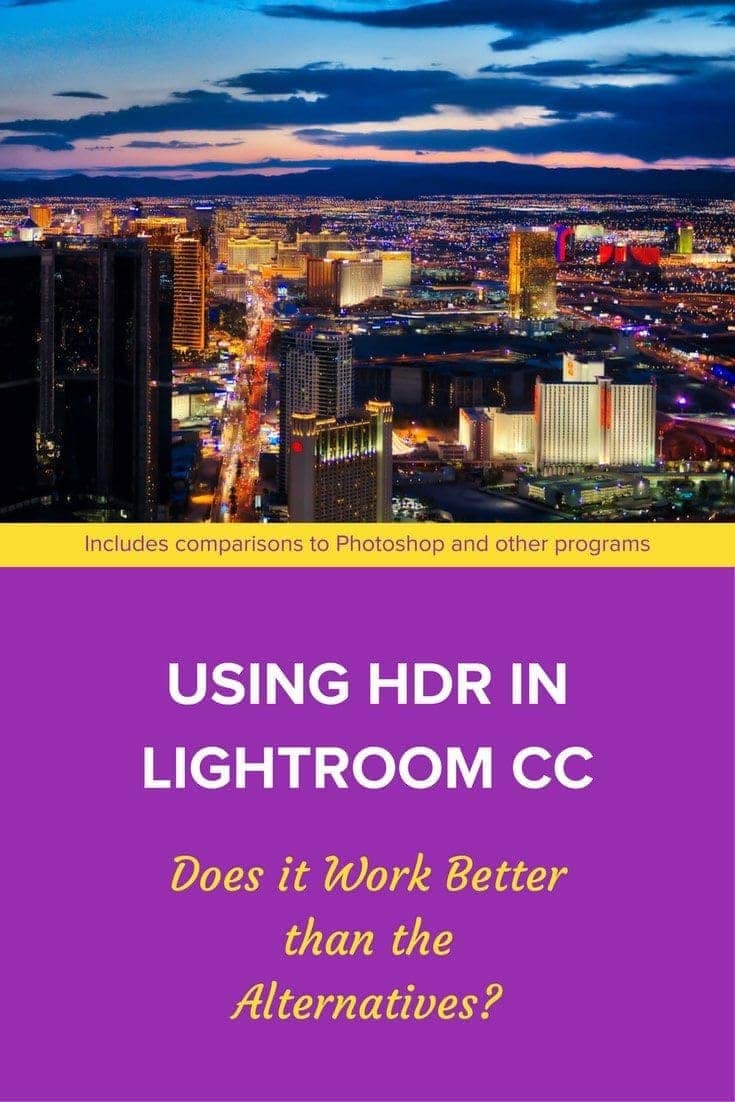


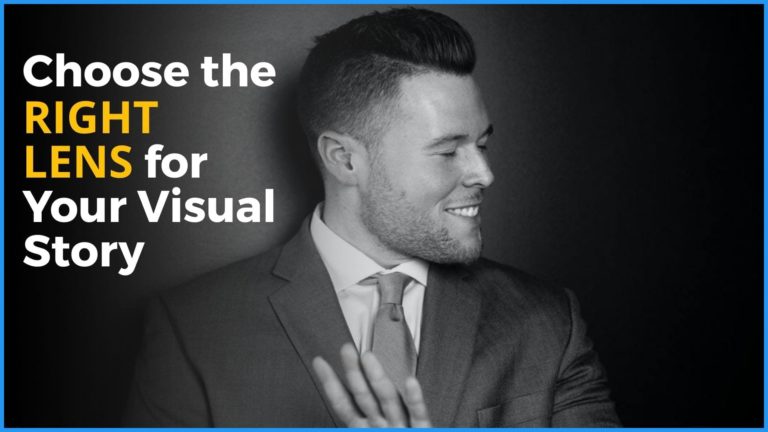
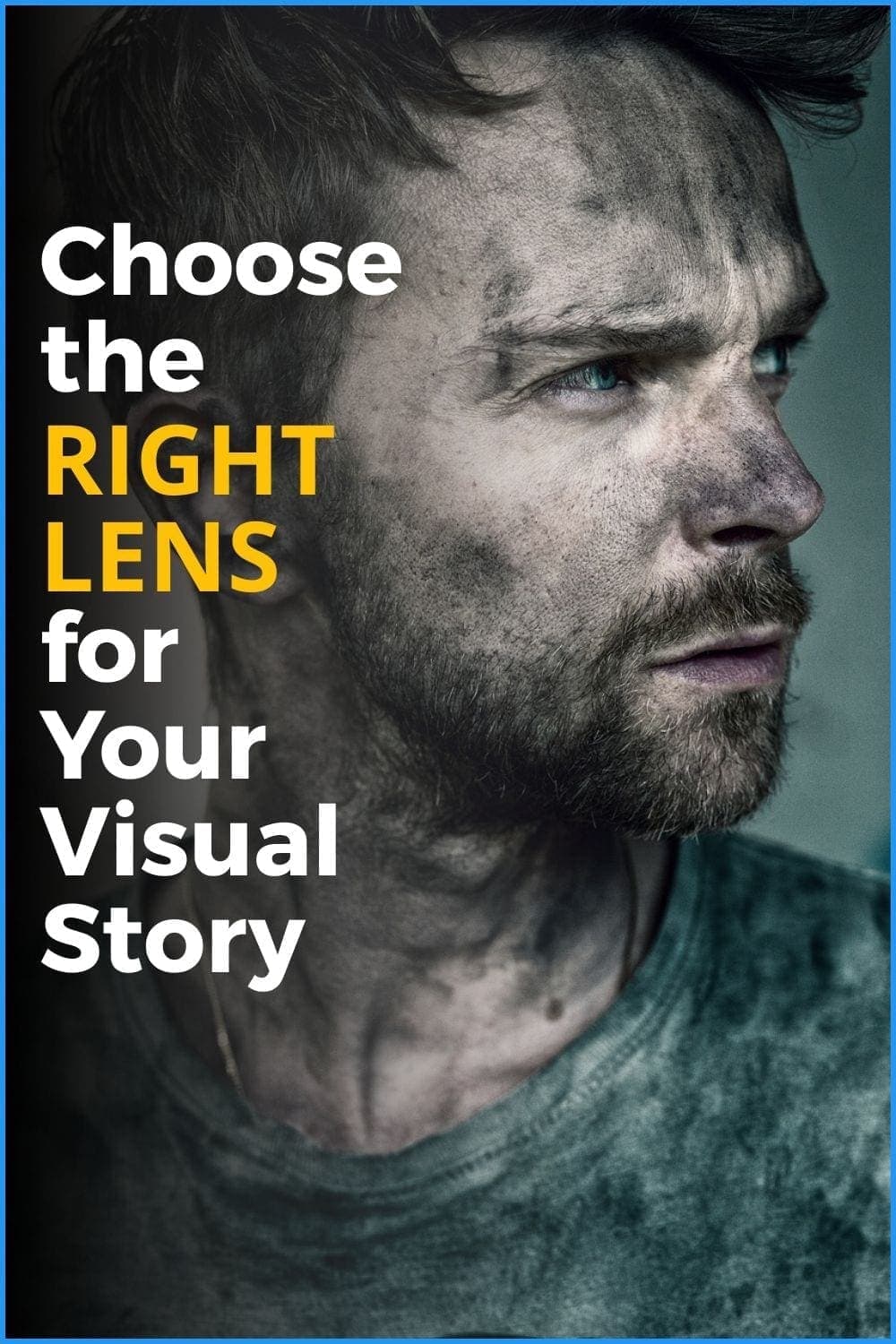




Hi William – can you help me understand if and how the Photomatix plug-in for LR changes or improves what can already be done with the CC HDR tool? I have had positive results using just photoshop CC HDR but wonder if the Photomatix plugin would “up my game” at all….
Thank you for your thoughts!
Latest versions of Lightroom ruins the HDR almost completely, it does not work like it used to. It just overexposes highlighted and underexposes dark areas(takes it information from -EV picture instead of taking parts from +EV pictures) hence in 95% of the cases it does not produce a useful result. Sometimes it gives originally-inexistent purple spots in the highlighted areas
* under/overexposures