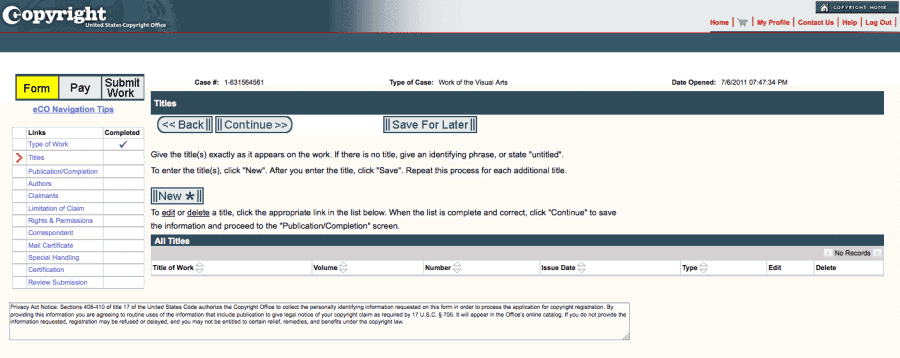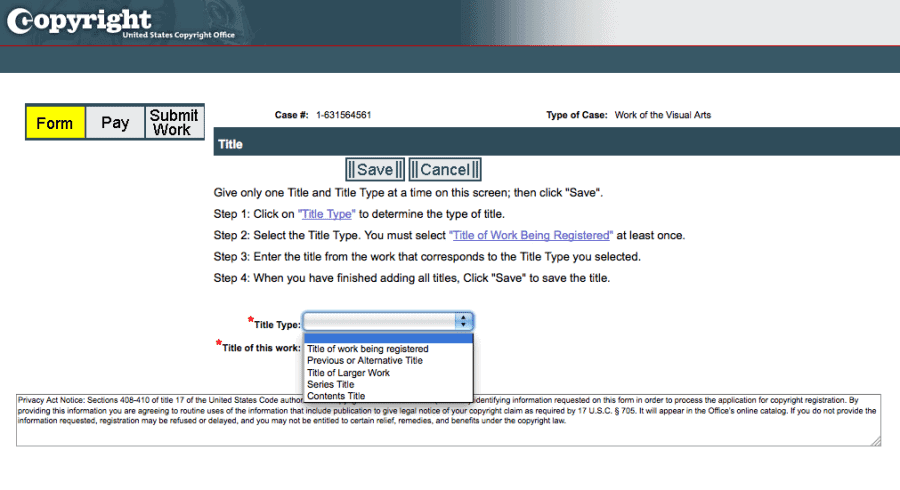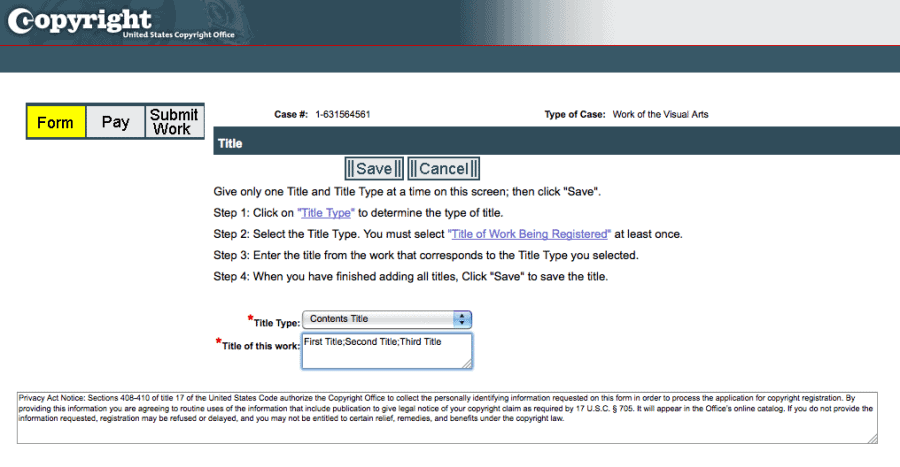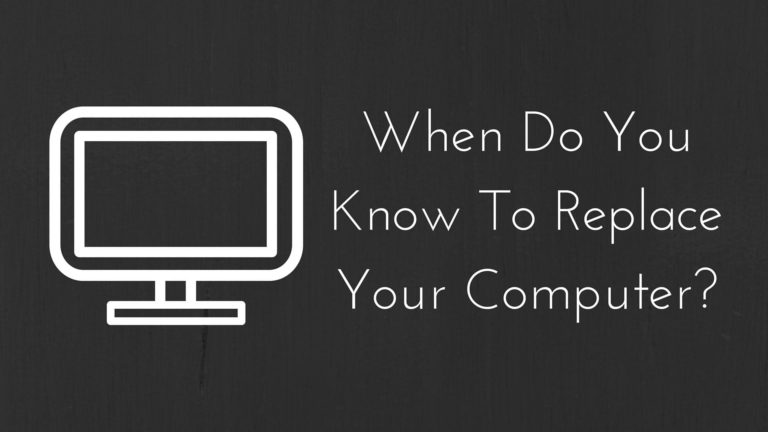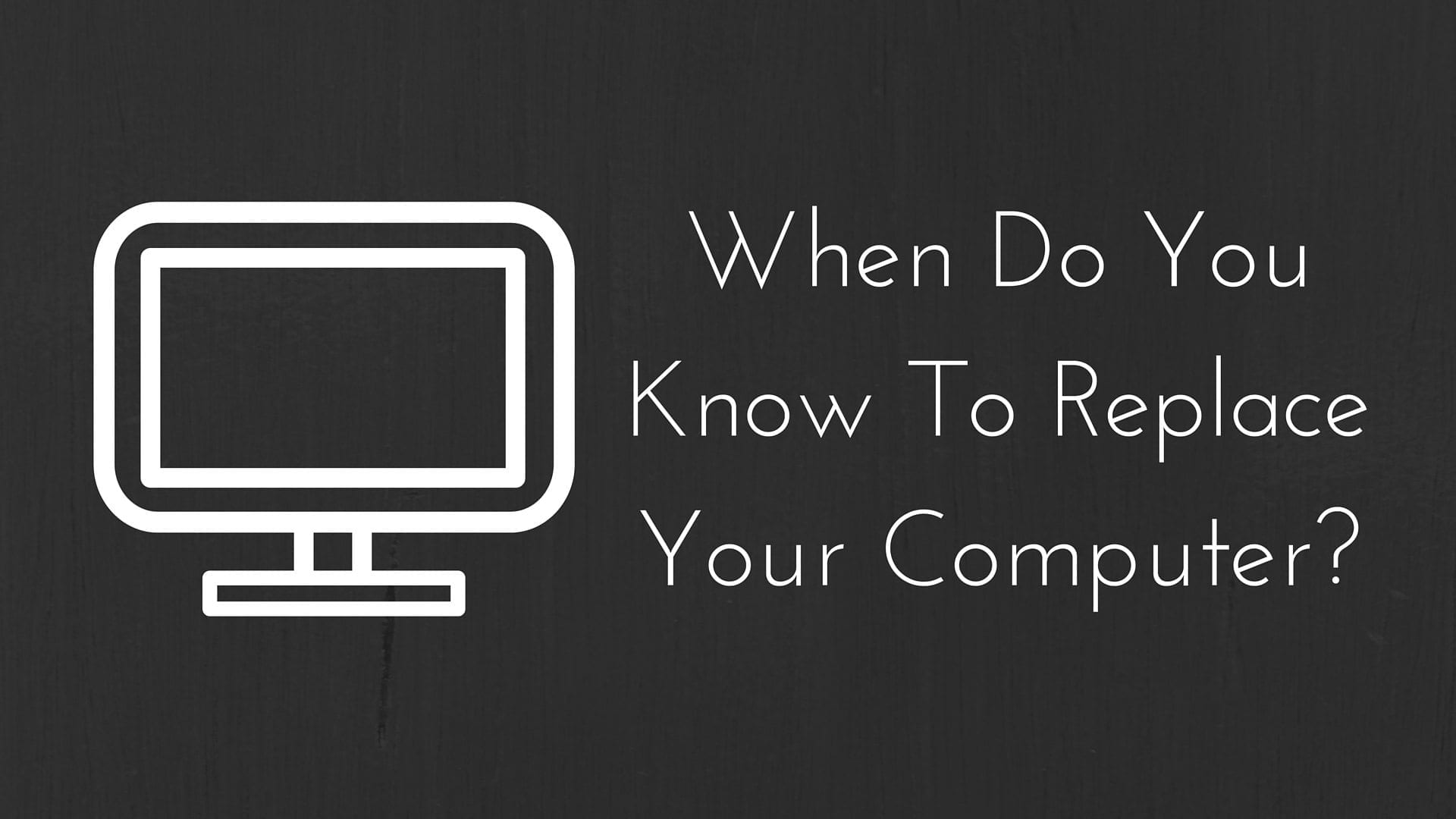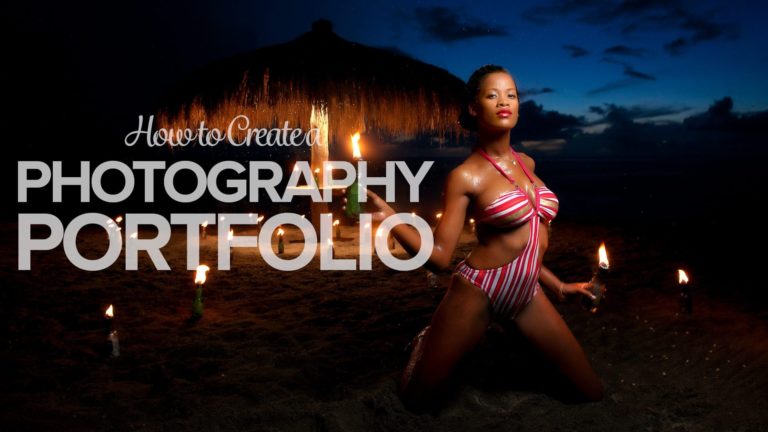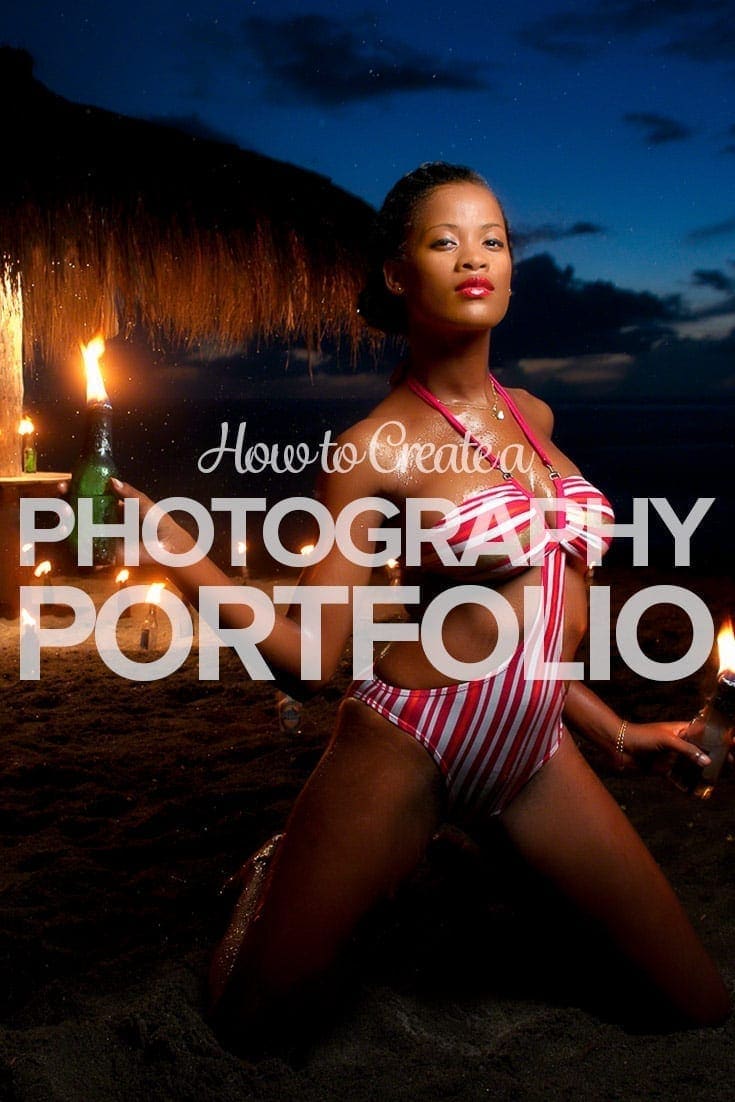Affiliate Disclosure: We earn a commission if you purchase through one of our links at no additional cost to you.
Every photographer ought to be registering photos with US Copyright Office to protect their work from abuse and infringement. You can’t sue for copyright infringement without registration.
A week ago, I came across this article on the Photo Attorney blog – Copyright Office Encourages Filers to Include Titles of Unpublished Works with Registration. Along with several of my recent copyright registrations, I’ve received letters from the U.S. Copyright Office stating:
When you do file in future to register a collection of your unpublished works, we are encouraging you to
- give a collection title only in the primary application title area.
- and to list all of your particular titles in the “Contents Titles” area.
- and to upload a titles page as one of the links that you attach to your case.
- We hope that you upload electronic editions of your works, but if you mail hard-deposits instead, you should still list all contents titles in the electronic application and include a titles page in the hard-deposit that you mail to us.
Right now, this isn’t a requirement. However, it’s clear that the Copyright Office is giving us a strong nudge to start making this list of titles in order to protect our registered works.
From the Photo Attorney blog, I gather this is because some court cases are challenging the validation of Copyright registrations because the photo titles weren’t listed. In other words, cover your ass and list your titles with the registration in case this becomes a real issue that could bite you later.
I just registered some photos this week and I already realized that I’m not fully following the advice given in the letter from the Copyright Office, so this little warning is as much for me as it is to share with you. Let’s take a look at the eCO registration form.
Step by Step: Registering Photos with US Copyright Office
Before you get to this page, you select the type of work – a Work of the Visual Arts for photographs – from a dropdown menu, and then you get here to the title page. You need to hit that New* button twice to follow the suggestions. Here’s what you see once you click New * and start the Title process:
I’ve always selected the first option – Title of work being registered, and then entered the title I wanted to use for the collection I submitted for registration.
That still happens, and it still happens first. Click the Save button, but don’t move on to the next section yet. While still on the Titles section, click New again. Change the Title Type dropdown field to select Contents Title. You’ll see a new form where you can enter the title for each work in the collection.
I have to admit that part of the instructions confuses me here a little bit. The letter from the Copyright Office states that you can enter a title per field, or you can submit all of your titles per field separated by a semicolon.
Since I only see one field, I’ve chosen the latter route.
If you’re a Windows user on Bridge or Lightroom, you may have to adapt a few things, so good luck with that.
The first method is to use Aperture 3’s File | Export Metadata… command from the menu. Unfortunately, you don’t get any options to choose which metadata gets exported. All you can do is enter a name and a destination. Aperture then creates a tab-delimited text file with all of the metadata from the photos you selected.
The good news is that you can import this into a spreadsheet program, select the Name field, and export it as a Comma Separated Value (CSV) file. Then you just open that file, copy the contents and paste it into the field on the Copyright Office web page.
Another method is to export your photos to a folder. You can make this from the photos you export from Aperture to upload to the Copyright Office. Then open the folder, select all the files with Command-A and copy them with Command-C. Now open the TextEdit program. Use the Edit | Paste and Match Style command from the menu.
All of the file names will paste as text. If you just use the regular Paste command, you end up with the photos being pasted into the document. You still have to add the semicolon.
Assuming your photos all end with the same extension (e.g. .jpg), you can do a simple Find and Replace. Change .jpg to .jpg; to add your separators, then copy the contents of the text file and paste in the web form.
Now that you have a text document with all of your photo names, be sure to include it with your upload of photos as a titles page. Another alternative may be to combine your photos and titles on a contact sheet.
I’ll grant you that this step adds a bit more to your registration process, but it’s a small issue compared to the possibility of having your registration invalidated if some of the cases working through the courts turn out that way.