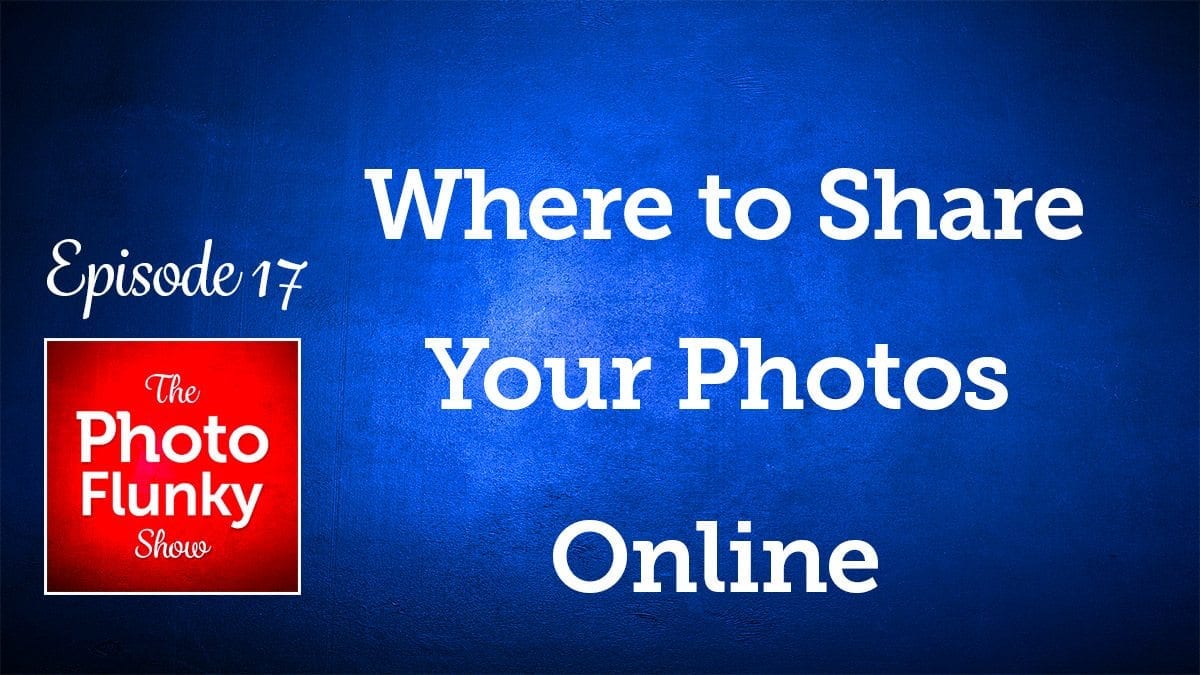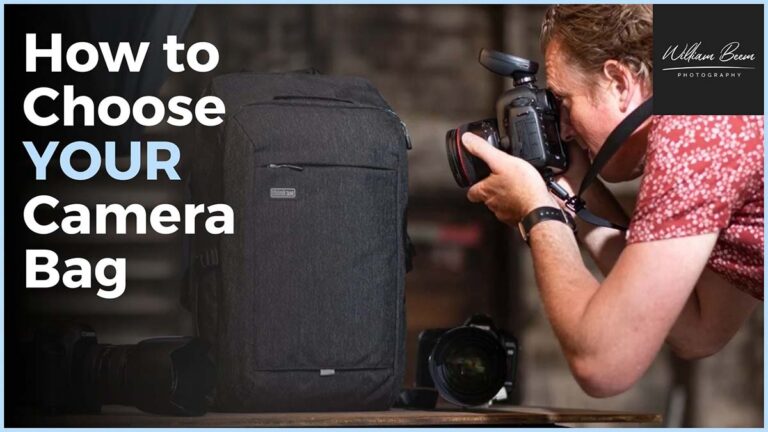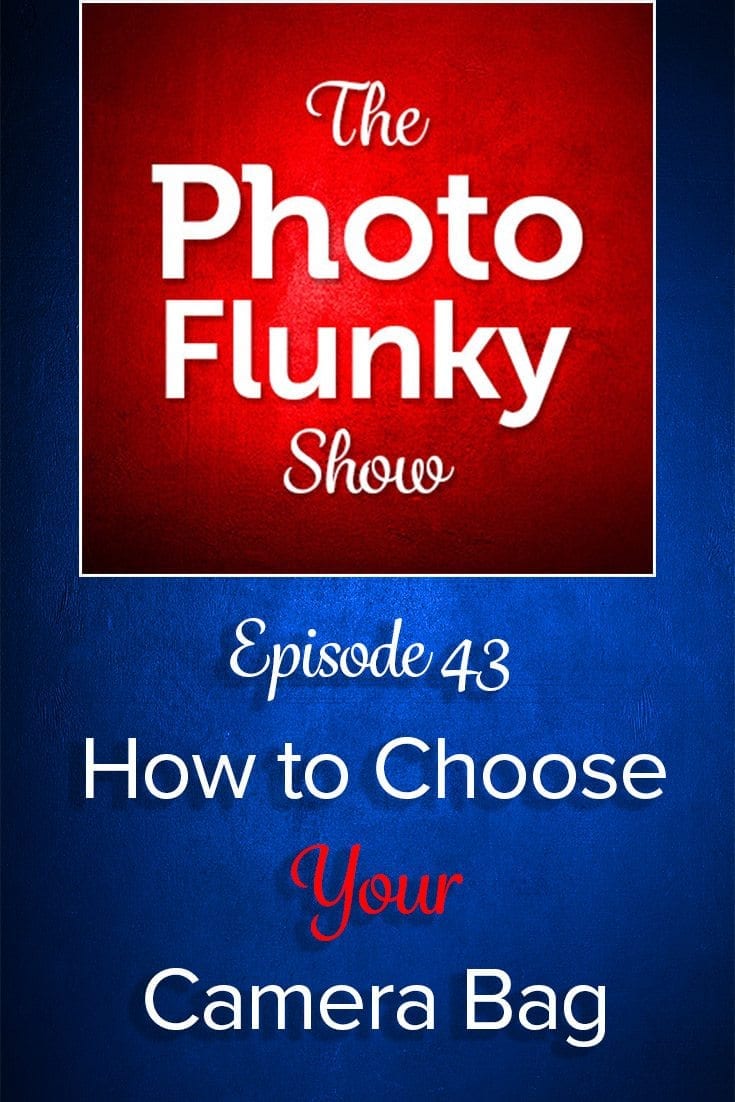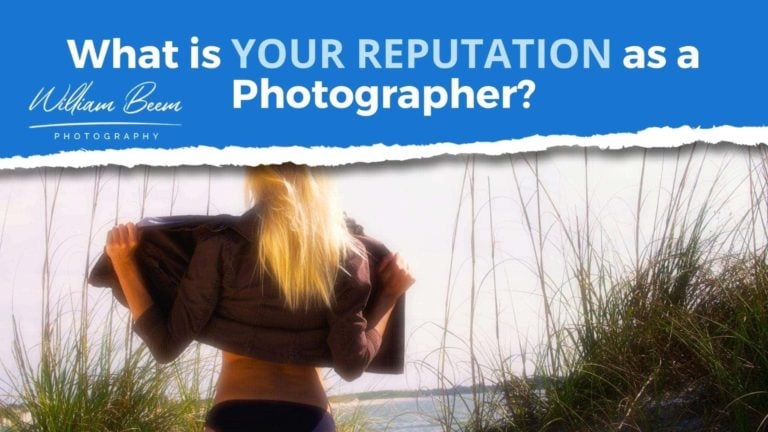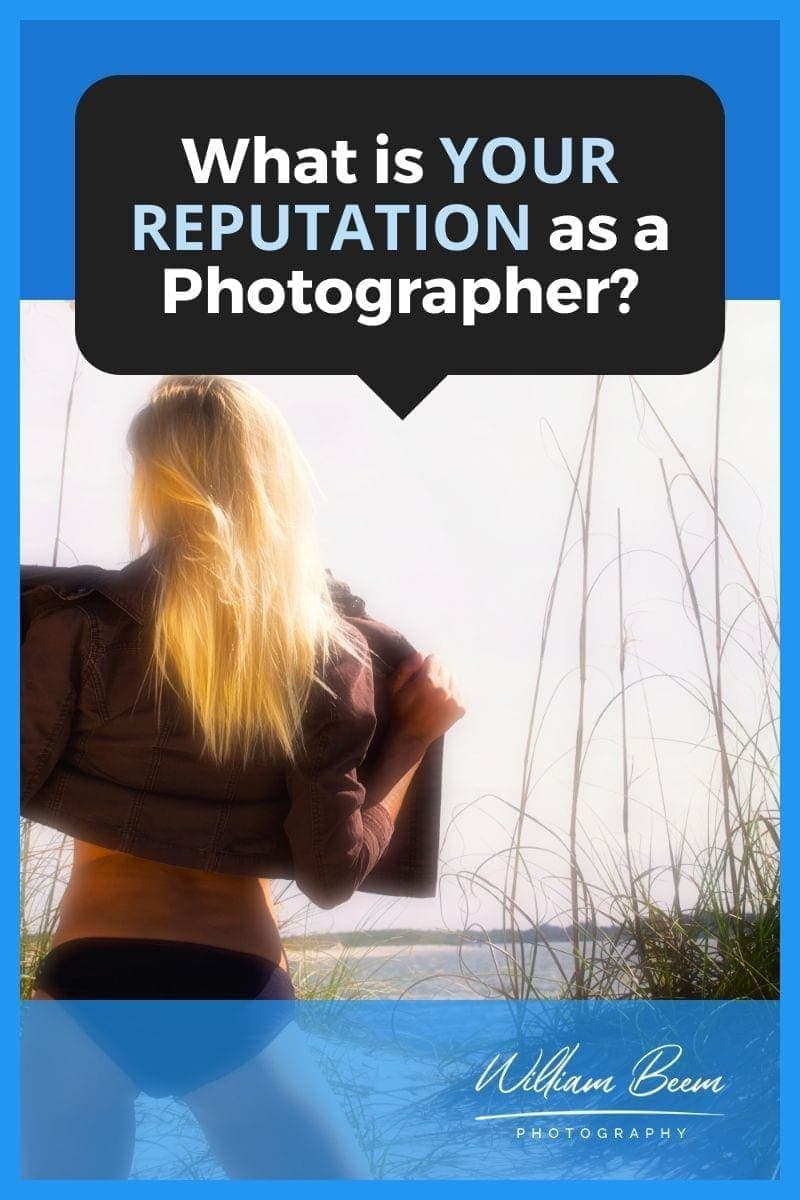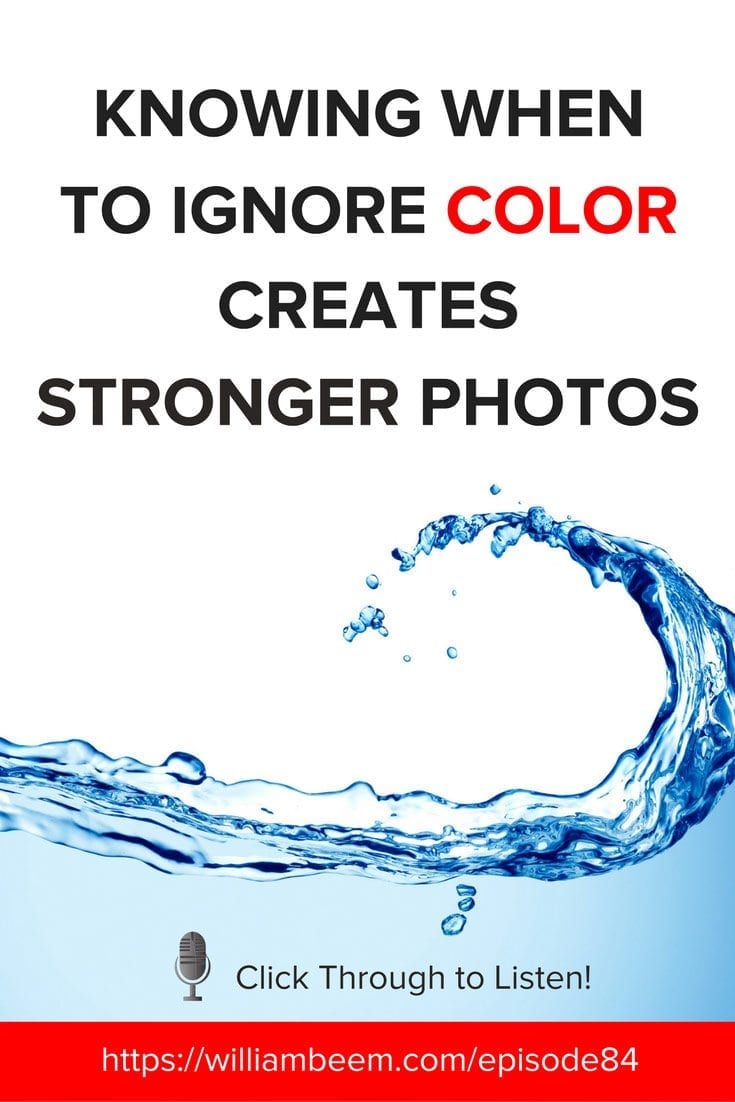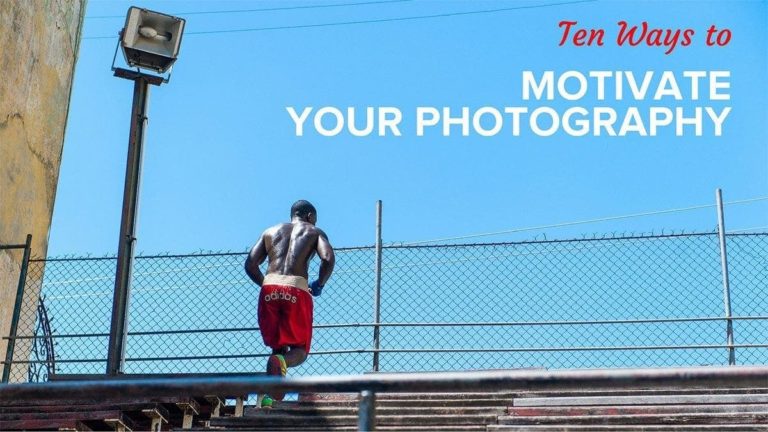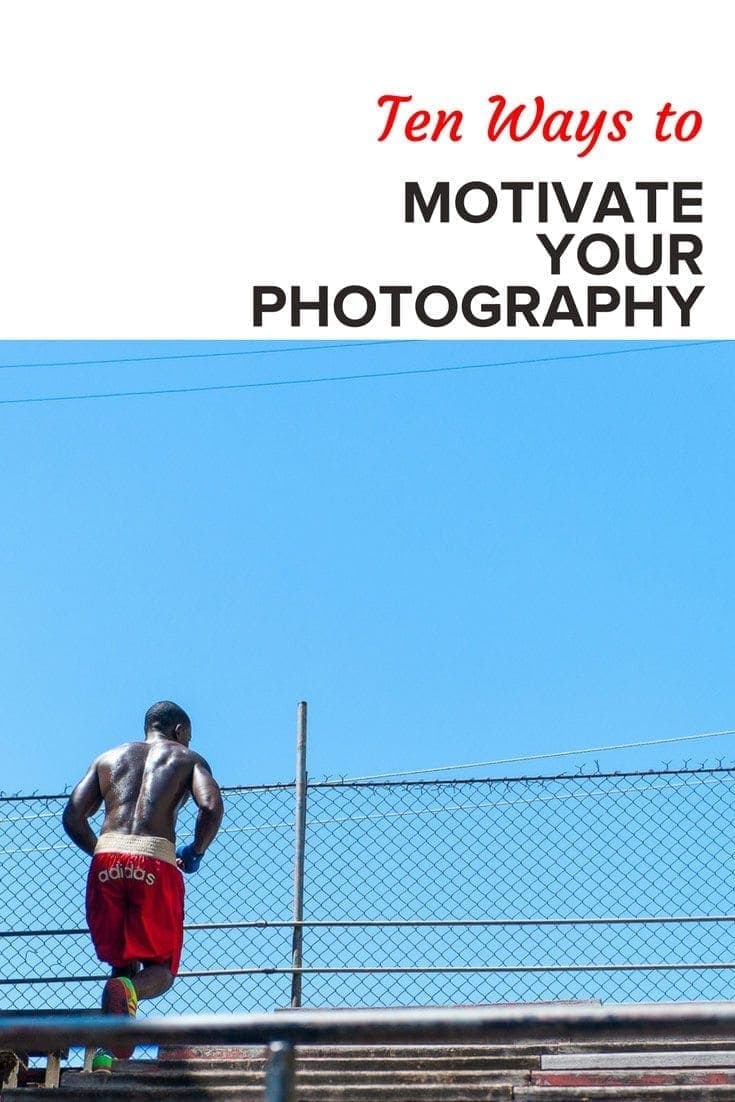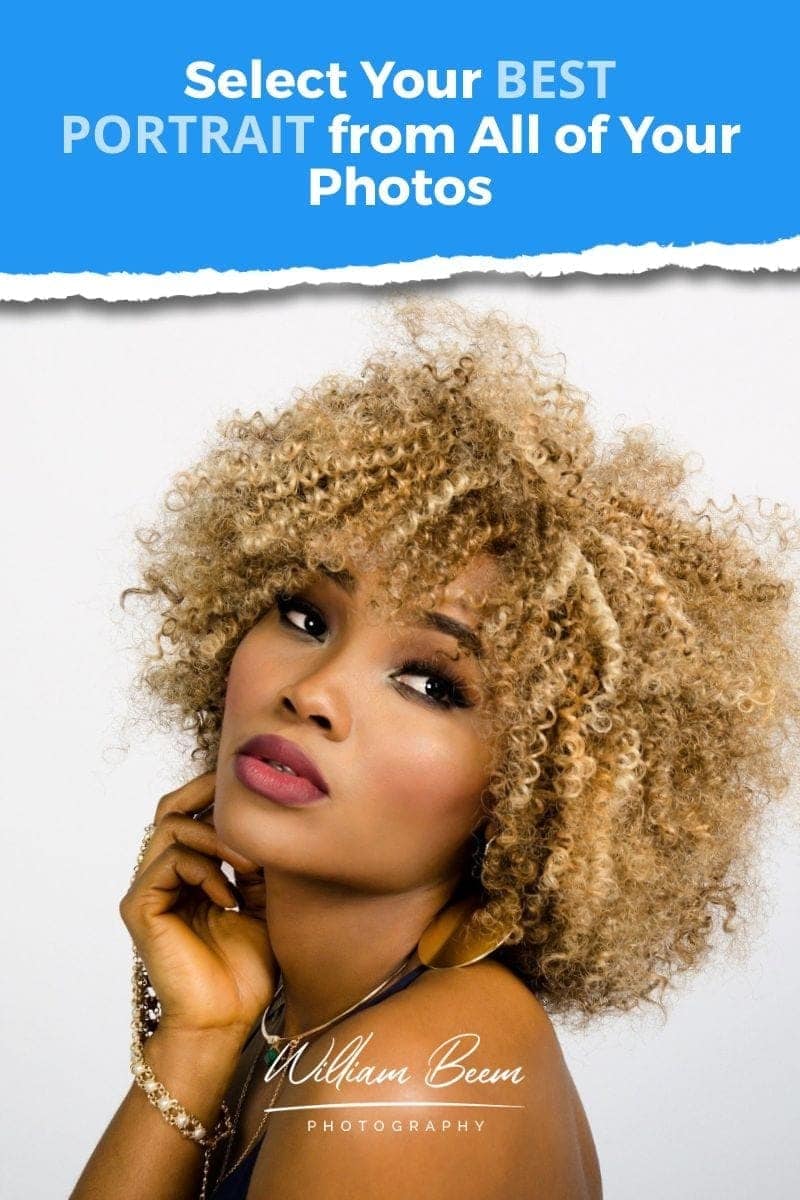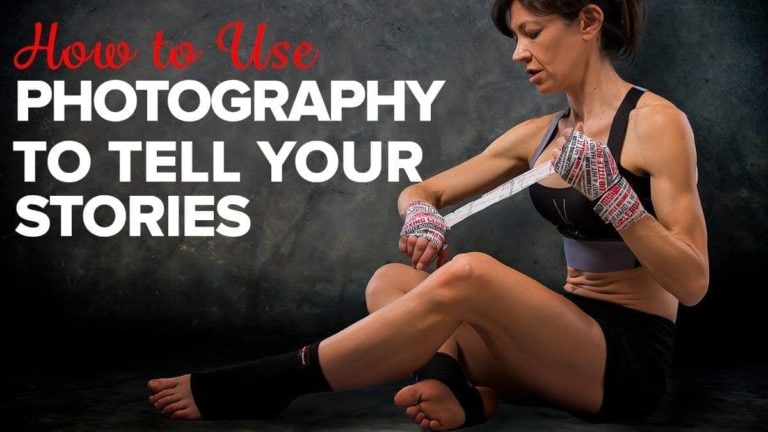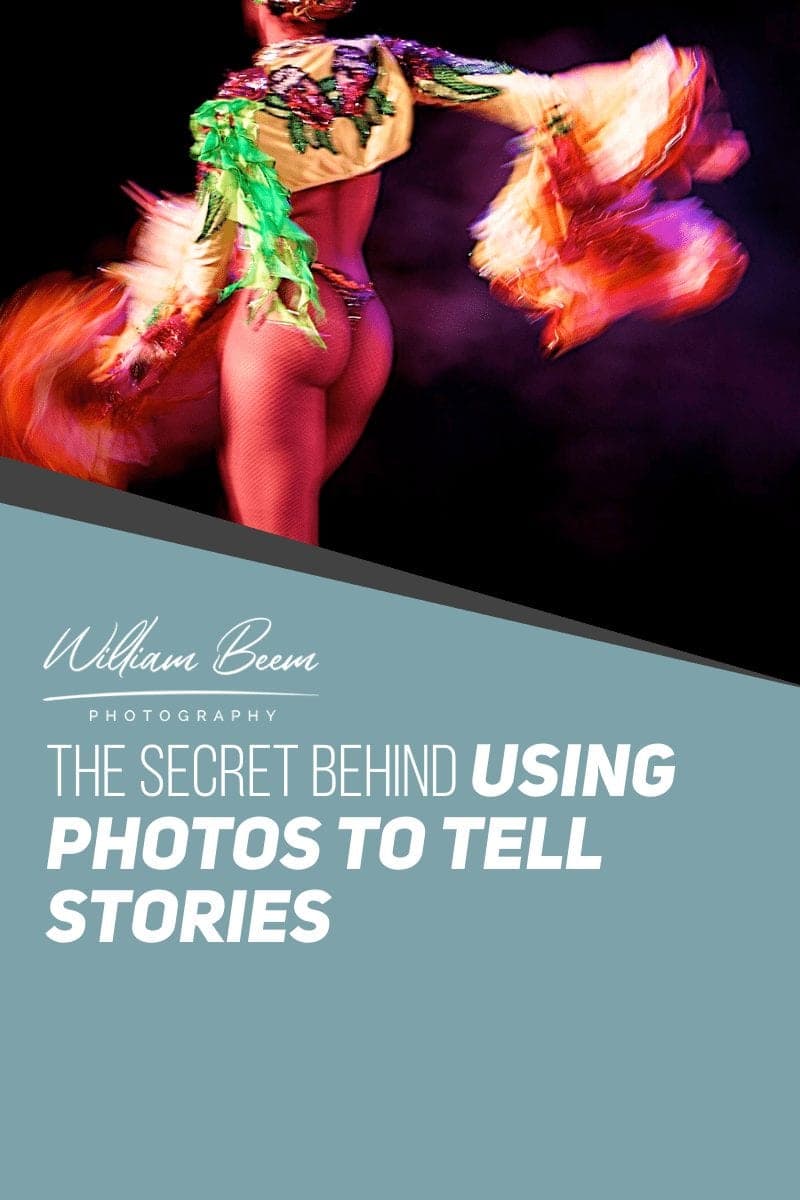Affiliate Disclosure: We earn a commission if you purchase through one of our links at no additional cost to you.
Know Where to Share Your Photos Online
You have plenty of options to share your photos online, but which one is right for your needs? Lee and I will weigh in on some of your options among sites for social media, portfolio, business sites, and your website?
Which one is best? That depends upon you and what you need to serve your audience. Otherwise, nobody sees your social media posts.
Related Links
Thanks for Listening!
I really appreciate you for joining me again this week. Do you have some feedback about this episode or suggestions for the show? Please leave a comment below.
If you enjoyed this show, please share it using the social media links above or below the post.
Ratings and Reviews on iTunes are incredibly helpful for the show. They help the ranking of the show and I read every one of them. Please leave an honest rating and review for The Photo Flunky Show on iTunes.
While you’re there, don’t forget to subscribe to the show on iTunes to get automatic updates.
Many thanks to you until next time.
Transcript
PHOTO FLUNKY: Episode 17
Welcome to the Photo Flunky Show, Episode number seventeen.
Today we’re going to be talking about places to share your photos online. Stick around.
Thanks for joining the Photo Flunky Show, available at photoflunky.com. Show notes for this episode are available at williambeem.com/episode17.
Today’ we’re going to be talking about where you can share your photos online and we kind of broke this down into four different types of places you can go to.
One is going to be your social media sites. You’re also going to have your online portfolio sites. Then there are business sites like SmugMug, Zenfolio and Photo Shelter that help you provide catalogs or galleries that you’re going to have for clients and also can provide websites for you and other services. And finally, there’s your own website.
So let’s go through them one by one.
As I’ve said I’m your host William Beem. With me is my wife Lee.
Lee: Hi, I’m Lee.
William: Alright, so let’s start off and look at the social media sites first and we’re going to start off with Instagram. I’ve kind of been into Instagram off and on, not knowing exactly how to use it the first time that I got into it. I started off with just my own portrait photography on there and one of the things I’ve noticed is that if you’re not out there on a regular basis, you’re really not going to gain much traction. Is that kind of what you’re finding too?
Lee: It is and I’m quite a new Instagram user. I only started using it recently. I set up a personal account with a view to learning how to use it so that I could manage the Orlando Local account and I certainly have found that if you leave it, it sort of disappears and you almost hide away from people.
William: And that’s kind of what we’re looking at with Instagram. It’s social media but you’ve almost got to kind of feed the monster all the time. I’ve set up an Instagram account for this podcast for Photo Flunky, so every time a new episode comes out, I’ll post a photo, kind of give a little bit about what the episode is about and a link to it. Which I discovered with Instagram of course, links inside of the post don’t work at all. The only link that works on Instagram is the one that’s in your bio or your profile page.
Lee: Yeah, that’s right. Actually I’m enjoying Instagram. I have to say that as a social media way of sharing photos I like that it’s so visual. I think sometimes you just want to share the photos and stay on topic. You know, your picture tells the story or you use a picture and you don’t really want to enter into a big, long discussion about it. It’s a sharing and engagement site through the photo and I just like that it’s almost like a Twitter, but without words. It’s using pictures more than anything else.
William: And one of the things we’ve found is since we’ve got a couple of different Instagram accounts for different purposes, we’re finding that the audience that we’re building is different for each one of them, but it is kind of helping us focus on what we want the message to be for that particular use. So for example, Orlando Local is for people who are planning vacations and trips to Orlando and they kind of want to see what’s fun to do and interesting around town.
Lee: And what to eat!
William: Yes, they definitely like to see what to eat.
Lee: Everybody likes to eat.
William: The one I’m doing for Photo Flunky is put out there as often. I’ve been doing this show three times a week and now we’re going to be doing this weekly, but I’m seeing an audience slowly build over and they’re kind of getting used to it and they like the images that go with it. It’s just kind of more of a reminder that there’s a new show out there than anything else for that particular account.
Lee: I think we’ve seen the same with Orlando Local. We’ve certainly started putting stuff out more regularly and more frequently over the last, let’s say maybe two or three weeks. And we have seen a surge in followers. We’ve certainly seen growth, but I’ve noticed that if you leave a gap or you miss a few days and stay away and then you go and post something it’s almost like starting over again and I’m not sure if they are using these little – you know Facebook selects what everybody sees. I don’t know if Instagram is doing it.
William: They haven’t been, but they are going to start doing that. It used to be that the order that you put your photos out would be the order that people would see your photos in. Just last week Instagram put something out that said, “We’re going to change that. We’re going to show you the photos that we think you want to see.”
And that’s really kind of upsetting a few people. Particularly, there are some people that will structure their Instagram account. So they’ll take one photograph that’s square and then they’ll divide it up into about nine different sections. So they’ll upload it as nine different photos so when you look at their stream the photo is one photo built out of nine separate pieces.
Now if you start breaking that up into individual photos it doesn’t make a lot of sense and some of the creative things that people were doing with rows of photos together on Instagram, I guess aren’t going to be possible with Instagram changing the way it’s going to be displaying to people.
Kind of like Facebook. It doesn’t necessarily show it to everybody that’s following you. It just shows what they think they want to see.
Lee: Yeah, that’s going to upset a few people.
William: Yeah, it definitely is and so it’s just since they’re owned by Facebook I guess I’m not surprised that that’s going to be happening. That’s the world of social media. You’re not in charge.
Lee: No, absolutely not!
William: One of the next ones we’re looking at is Pinterest. I started with Pinterest a couple of years ago for my photography site and I didn’t have a good concept of what it was for and how to do it. There were a lot of people saying you have to be on Pinterest. You’ve got to go do this and you can set up boards for your next photo shoot and all these other things. And you can. But what I’m really finding that Pinterest is all about is relaying a message to help people, because people go to Pinterest in search of something. They are either searching for something to buy, they’re searching for something to do that’s interesting; Pinterest is a search engine. The posts or pins that you put out there need to be useful or entertaining to get those people to come back.
And the mistake I made was I put photos out there that really didn’t have anything to do with the blog post that I had associated with them. So some of my most popular social media posts had been on Pinterest. I’ve got one that had a few thousand repins or likes or whatever it is that Pinterest is doing, but almost none of those people were coming through to the blog and converting to anything else or doing anything useful for me. They just liked the photo of something at Disney World. They didn’t necessarily care what was behind it.
And what I’m learning is if you want to be successful with Pinterest, you need to plan ahead. You need to make sure that you’ve got an image that fits their vertical format and it’s got to be an image that people like. Usually there’s going to be something with somebody’s face in it. It’s got some kind of positive message and there are certain colors that resonate better on Pinterest than others and then what you have associated with it, whether it’s the text in the pin or a link back has to be co-ordinated with what the image looks like. It’s got to be something that’s going to help somebody or else they’re not going to click through.
Lee: Pinterest … it’s not for me. Not as a personal account anyway. I tried it. I was persuaded that I was going to love it, I was going to be hooked on it and be addicted.
And from the outset, even trying to set up the account I went through the steps and I think the second or third step it tells you to choose things that interest you and there were three that I wanted to follow, but Pinterest wanted me to select five. The first thing I realized was that I’m going to get stuff related to at least two subjects that don’t interest me at all (read, spam) in my little feed or however it shows up. So that kind of annoyed me and I had a bit of an attitude going into it, but I tried it.
You know, I’d prefer a cork board with some pins and real pictures on in a room. It just didn’t grab me at all. I never got into it. I know people who are absolutely addicted to it and they think it’s the most wonderful thing ever. I don’t get it. It doesn’t do that for me.
William: Yeah, there are a couple of things you can do with Pinterest, but as I said, you’ve got to plan this in advance.
One, it can be an idea board for a photo shoot. So for example, if you have a team that you’re going to work with; a model, the make up artist and someone who’s doing the location – whatever members of the team they are, and you’ve got a concept of what you want to do, you can find other photos that maybe show elements of what you want to put together, put that on a private board, invite the people in, show them: I want to do this for the hair, I want to do this for the scene and so on like that. That’s a useful little team building exercise to go out and do a photo shoot.
Lee: Do you know what I really hate about Pinterest is that portrait crop. It’s just a stupid … nothing uses a portrait crop. You know when you shoot with a camera or you shoot with a phone, usually you do things horizontally. It’s just because that’s how everything or most things on the website are set up. Or even a square crop. You can work a square crop for Instagram from, well I suppose from however you frame your photo, but this portrait orientation is an awkward way to hold a big camera. And it’s just not common so you almost have to shoot specifically for Pinterest if you want to post something on Pinterest.
William: You actually do. I mean if you’re going to go out and like I said, we were talking on the previous podcast about going out and shooting photos for an assignment for an article. And if you know that part of your social media share is going to be Pinterest, you’re going to look at a subject and you’re going to shoot it for the article, which is going to be landscape mode and then think, OK now I’ve got to go and get something for Pinterest and I’ve got to go into portrait mode and shoot a photo just for that.
That’s why I say you’ve got to plan ahead for how you’re going to use Pinterest, rather than just slap stuff up there.
Most of the web kind of works well with landscape photos. You almost get punished because they like wide photos. You know, if you look at most modern computers screens are in that 16:9 format. It really wants you to see that kind of landscape wide photo.
Pinterest is the one in the world that’s different. They want to see the vertical stuff and if you put a wide photo up there you’re going to get punished because they’re only going to give you so much width and then you’re not going to have any height to go with your image.
Lee: Yeah, it just makes extra work for you. I can do without it quite honestly if I can possibly avoid it.
William: But on the other hand, for something like Orlando Local where we know we have a target audience, for example for visitor planning trips to Orlando, Pinterest is predominantly – not completely, but predominantly – used by women and we learned that through our planning for Orlando Local, most of the people who are planning their trips to Orlando and the Walt Disney World area are mothers. They are women who are planning for the family. That’s kind of the target audience we want.
Pinterest is a place where we can actually make some headway with that audience. It’s useful information that we can provide to them and of course we’ll have to do it in that portrait orientation format. That’s why I say with Pinterest, you’ve got to know your audience. You’ve got to know what you can prepare and have it all planned out before you start slapping stuff up there.
Lee: Oh absolutely. I don’t discredit the merits of that. Pinterest is wonderful I think for businesses and the way you’ve discussed is a great way to put yourself out there, but I think I was just referring to a personal perspective, I can handle going out for an assignment and a specific task and shooting things and considering the orientation for where it’s going to be put out. I don’t want to be doing that for my own personal photos. I want to shoot my photos and share them as and where I want to. Pinterest isn’t going to work for them for me.
William: I agree and that’s the same reason I stopped using it for a while for my photography, because it’s just most of my photos didn’t fit in that format.
Pinterest is something where you go in with a plan or else don’t go in at all.
Lee: Yeah!
William: Alright, the granddaddy of your social media is Facebook. And Facebook is not something that I necessarily consider a photography sharing site. There are plenty of photography communities out there and almost any topic you can think of, whether you’re doing portrait shots, whether you’re working with models, whether you’re working with landscapes. There’s a community out there somewhere for you.
It’s not really a great place for photos because every photographer who’s ever uploaded some of their photos up there is going to complain about how much compression happens and your photos just don’t look right on Facebook.
The only exception I found with this is instead of uploading them as a jpg (here’s your tip for the day), upload them as a png. Facebook does not compress png files so however you create it and upload it, that’s the way it will appear on Facebook.
Lee: Well there’s something new I didn’t know until today!
William: That’s right. I’m here to help.
But as far as creating a gallery on Facebook, I don’t think I would spend the time doing that. I used to try in the past but you don’t know who’s going to see your photos. It’s kind of what we were talking about with the new way that Instagram is going to work and Facebook has done this for a long time now. You may have thousands upon thousands of followers, but only a small percentage of that audience is going to see what you’re posting up there because Facebook is just not going to show it to you.
Lee: I think part of the problem with Facebook is it wasn’t always that way. So people set things up when everybody was seeing everything and you had a lot more control or you didn’t have to control who could see what or push things the same way. If somebody was following you, your stuff showed up in their newsfeed. That isn’t the case anymore and that’s evolved over time. It wasn’t one sudden change. It’s just been a series of changes over the years. So I think people have set up galleries and methods of displaying their photos and they’ve become redundant, unfortunately. It’s just one of those things where you almost lose all that hard work that you’ve put out in the outset.
William: And that’s the kind of thing to remember about sharing your photos on social media. It’s about the social interaction, not about your photography and the rules can and will change.
A good example of that is Google+
When I first started with Google+ it was the place for photographers to be. Google even held a photography convention that had a lot of the big names out there and they were really getting into it and you were getting a lot of views on your photos. I mean I look back and I was getting tens of thousands of views on some photos that I assumed were just sitting there until I started looking at the analytics. As Google often does, it changed its mind about Google+, it started tearing it apart and moving hangouts here and photos over there and the community has just kind of withered away.
Lee: I loved Google+. I had a Google account from the outset and none of my friends joined so I kind of forgot about it and then it was a few years later I went back and I thought, you know, instead of sharing on Facebook – because not many of my friends are into photography and you can only shove so much down their throats and expect them to tolerate it – but I remembered Google+ and I went on there and found some photo lovers’ communities and it was just wonderful. There was so much interaction. I could put things up into little sections for critiques and feedback and I learned a lot and just enjoyed the social engagement with other photographers.
And then I started studying and I think it was 2014 I went back somewhere in the spring and it was like a ghost town! Some of those communities had been deserted and I looked and nothing had happened for months. It was kind of sad. I thought, well what happened?
William: Yeah, Google+ just kind of fell apart. It was going on strong for a while. It was like the social media darling and everybody thought, oh Facebook’s got to watch out. Well, Facebook is still chugging along. Google+ is there but it’s a shadow of its former self and I’ll go back in and I’ll check every once in a while, but honestly I don’t even really bother trying to share my photos on Google+ anymore. I think the audience has just moved on.
Lee: It’s like an abandoned city. Although you were talking about compressing photos. Despite it being supposed to be a photo sharing platform, Google+ really did compress your photos. I mean there were times when you’d upload something – I don’t know if it was just me – but they looked terrible!
William: Yeah, it’s like all these sites have got so much data that they’ve got to be able to store and they are thinking of it more as these are your snapshots rather than this is a work of art that you’re posting online. So they’re not necessarily the best place to show your photo as a work of art or in its best light. Social media is there for your social message and interaction. It’s not necessarily going to be your gallery.
So with that in mind there are a couple of different sites that are going to be kind of vying to be your online portfolio and those would be services like 500px, Flickr or Adobe’s Behance.
This is a place where if you’ve got no site of your own, you can go out there, you can create your own profile and you can upload your photos and you’ve got a bit of community with all these sites.
So in 500px it’s a bit of a game the way your photos kind of get voted up as they come in fresh and then go through upcoming and if you’re lucky they become popular or maybe become an editor’s choice if you’re really lucky. And as time goes on, more new photos come in and your photos kind of bubble down. So there’s always something new coming up.
And people who post on 500px, there’s a lot of beautiful, really wonderful art out there. People are bringing their A-game to it. I don’t know. I was really into 500px for a while and then I’ve kind of tapered off because it seems like you’re there for your moment and then when the moment’s faded it’s over and then you’ve got to bring something fresh and new again. And if you haven’t done that for a while, you’ve lost your audience. It’s kind of the same thing with Instagram. So if you want to be big on 500px you need to be pushing stuff out there regularly to be part of it.
I don’t have a problem with that, but I guess what I think of is, what is that doing for me? What is that doing for my business? And I didn’t really see anything coming to me for business out of 500px.
Lee: It’s like a big photo contest with no prizes.
William: Yeah, I think it’s great for hobbyists and professionals certainly enjoy it too, but at the end of the day I come back and think , well how is this helping my business? And I thought for me, it really wasn’t.
Flickr on the other hand is an older one. I really don’t do as much there, but I get business from Flickr because people who are looking to use photos know that it’s a large site with a lot of things out there that they could use for stock or design or whatever they want to and there’s a lot of community out there. So they can go to different groups. Even if they don’t find the photo they want, buyers can go out to Flickr and look and say, I’m looking for such and such.
Sometimes you may be the one that they pick. I’ve had photographs from Washington DC and Las Vegas that have sold out there and I’ve heard of other folks as well who are getting business coming back from Flickr, so I don’t go there as much for the community there anymore, but I do have a history of photos out there that are still occasionally bringing in some revenue and I guess if I were working it more, I’d probably still be getting a bit more out of it.
Lee: I love my Flickr personal account. I still use it. I don’t really upload much now to share publicly, but it certainly is a nice place. I first signed up for a Flickr account because I wanted somewhere that wasn’t social media where I could upload photos and do it privately or securely and then send a link and maybe add a password. It was for the older members of my family who don’t use social media, but they had access to a computer and could click on a link in an email. Trying to send all these jpgs through email wasn’t always going to work after a big family event. That’s why I initially signed up for an account. But I’ve enjoyed Flickr. I think my reasons were completely different when I signed up for the account to what they were later on when I was using it.
William: Flickr has good privacy control so if you want to keep things and albums private, that’s fine and you’ve got a terabyte of storage to use, which gives you plenty of room to use Flickr for offsite storage for your finished photos. I’m not sure if you can upload raw photos or not. I don’t think you can, but you can upload a full resolution image if you’re on the Pro plan and store your photos up there, so it’s kind of a nice little offsite backup. So if the worst happens and you lose photos in your house, you can at least get the finished ones you’ve got back from Flickr.
Lee: I think you could upload from a raw file, for example if you were working in Lightroom – I don’t remember exactly because I never felt the need to do so, but as far as I remember it does convert it to a jpg once it gets stored on the site, but I don’t know what’s happened since. I haven’t really checked that for a couple of years now.
William: Moving on to the next one we are classifying, is business sites. And these are sites like SmugMug, Zenfolio and Photo Shelter. These are sites that are there to help you design and work with your business. So you can put your own domain on there, you can build your website based upon the templates they’ve got. Some of them, like Photo Shelter, will let you basically build your own website.
They have galleries that you can put up there for clients so they can be private or you can make them public. You can sell your photos online or have a shopping cart there and that can lead to print sales. SmugMug and others will send them off to a print shop for you.
I really don’t like these sites. That’s because I spent a year as a SmugMug customer and this has been a couple of years ago so they’ve improved their visuals a little bit better, but it was one of the worst looking sites I had ever seen! I mean it was just a horrible presentation. I didn’t care for it at all and when I left they asked me, so why not? A lot of people love us! I thought, well that’s good for them, but I thought this was the worst way I could show my photos. I would be better showing my photos on Flickr than for what I was paying what I did for SmugMug. Those of you that are fans of SmugMug, that’s great. If it’s working for you, keep on going. But if someone were to ask me for a recommendation, I just simply would not recommend one of these kinds of sites.
And that’s because I think you can do it better yourself on your own Wordpress site. There are a couple of reasons for that.
One, it’s your own site. You can control everything that goes on in it. You can control the presentation. There are thousands of different Wordpress templates that you can get out there and there are plugins that help you change the way you display. You can make some really beautiful galleries; much better I think than what you can get on some of these services. So the customization options that you have on your own Wordpress site far exceed what you can do on sites like SmugMug and Zenfolio.
They’ve got a limited number of templates. Most people aren’t going to try and go off and customize them too much and you kind of get to know when you see them. You say, oh you’ve got a SmugMug site. I recognize that particular template. Do you really want to be lumped in as just another one using this particular thing that everybody knows? It’s kind of like saying, you didn’t put too much thought into this, did you?
I understand the reasons why. Particularly if you are doing something with client work and you want to show them galleries that are private and let them mark down which ones they want or maybe buy online, but I’m still of the mind that you can do this yourself on Wordpress and you can do it better.
And one of the other things I really did not like about SmugMug or Zenfolio is if somebody clicks a link on there, like that SmugMug logo that over your portfolio, they are immediately taken away from your site and your photos. It is too easy using these sites to lose control of your visitor and have them click a link that shows them somebody else’s photos.
At the time I was using SmugMug there were some times it said, oh you like this photo? Click here and we’ll show you more like it. That’s kind of the same thing you had on Flickr. People weren’t necessarily locked into looking at your photos. You didn’t have a chance to convert them in any way. You were just one of many photos that they were looking at.
I think SmugMug, Zenfolio and Photo Shelter are less likely to draw people away than something like Flickr. The possibility is still there and that’s just the last thing you want for business, is to have someone come to your site, click the wrong link and the next thing they’re gone. They’ve forgotten all about you.
Something I really like about having it on your own website are your other opportunities to convert them. So you can have your email list on there to have people subscribe. You can sell other things besides your photos on there. If you’re doing ebooks or videos or training, if you’ve got a course that you want to put out online for them, you can do all of that stuff on your own website much more easily and probably with better results than you can do on a site like SmugMug.
So I’ve kind of gone a bit on the dark side for business sites. I am not a fan of them. I think if you’re going to go into business you’re probably better off having your own website. It’s not something that I recommend. I know there are a lot of people who do it and I get the reason why, too. It’s really easy to do. You go there, they set you up, they’ve got apps that you can download things to your phone and they can make it all seem easy so you don’t have to do that much work. But the difference is you’re tied into their platform and they are worried about themselves, not about you. When you’ve got your own website, you’re in charge. You’re in control. Which means you’ve got to do the work to put it there, but you get all the benefits that come from it rather than a site like SmugMug or Zenfolio.
Lee: I’ve got a question for you then, because I’ve never used business sites; I’ve never had the need. My photos are all for personal use. Of those three that you mentioned, SmugMug, Zenfolio and Photo Shelter. If somebody really wanted to go with one of those instead of, for whatever reason, doing it all on their own website, is there a lesser of three evils in your mind?
William: I’d have to go with Photo Shelter. If those are my only choices to go with, I’d go with Photo Shelter because at least that one will let you do much more control of your own site and design it the way you want to than the other two will.
I mean I know there are a lot of fans of SmugMug out there and if I’ve offended you I’m sorry about that, but I’ve got my own opinion based on my experience with them and I wouldn’t give them another penny and I wouldn’t recommend it to anybody else.
Lee: OK. I was just wondering if there’s an option there.
William: Not that I have a strong opinion about it after a year with them.
No, actually SmugMug is what drove me into Wordpress to really try and refine what I want to do. And the more I’ve done with Wordpress and some of the options that I have with it for hosting and for kind of tuning what the features are, even right down into this podcast, is all really driven from the fact that I had such a horrible experience on SmugMug.
Lee: So it had its merits.
William: Yeah. That was SmugMug’s benefit to me. Making me decide that I don’t want to do this. I would rather be in control and have my own site than put my faith in the hands of someone else who’s really not running my business for me. They’re running their own business.
Lee: So it was a motivational site for you.
William: Yes, there you go. So that’s the benefit I had from SmugMug. It made me want to leave and do my own thing.
OK, and with that happy thought, as I said, the last place that you can share your photos is really where you want everyone else to come to and you should be sharing your photos on your own website. These other places, social media, your online portfolio; I think the purpose of all of those is to drive visitors back to your website. That’s your home. That’s your place on the web, that’s where you can showcase your best work, it’s where you can share the message that you’ve got. That’s where you have full control and if you’re in business, that’s where you can convert a visitor to a fan to a customer.
And that’s really one of the exciting things about this. You can start off in photography just for the fun of it and you can share over there but as you progress and you get better and you’ve got something that other people like, why not give them something that they want? And that could be your experience, your education and training. It could be selling your photos, it could be selling prints.
Whatever it is that you’ve got, that’s where you can bring people back and you’ve got your own unique message and they know that they can go there and find you and they’re not being distracted by anyone else’s message when they’re on your site. There are thousands of templates and themes that you can find for Wordpress. It’s kind of an art into itself of trying to design the site to do all the fun things that you want to. I’ve been out there doing this for a while and I’ve gone through a number of different hosts, I’ve gone through a couple of different themes and I’ve settled on one that really works for me and I’m quite pleased with it. Even with that, the plugins that you put underneath kind of add function to Wordpress itself. It just keeps getting better and better and I’ve built something on my site that I could never get from SmugMug or Zenfolio.
Thank you for listening to the Photo Flunky Show. Show notes are available at williambeem.com/episode17. You can also find a transcript of the show there for free.
The show is now on iTunes and Stitcher Radio. Just go to photoflunky.com. You’ll find the links there to subscribe. And as long as you’re going to be on iTunes anyways, we would love to have your honest rating and review.
Thanks very much. We’ll talk to you next time.