Affiliate Disclosure: We earn a commission if you purchase through one of our links at no additional cost to you.
Today’s Luminar AI announcement from Skylum highlights a change in photo editing, making it faster and easier for everyone – not just those who spent years learning the intricacies of complex software.
Watch the Luminar AI Announcement
Luminar AI will examine your photos and recommend templates and best suggestions to process it so you get professional photo edit results in moments, not hours.
Skylum software just announced Luminar AI. It is going to be the next generation of Luminar for photographers and anyone who needs to create professional looking photos fast and without a lot of complicated steps, join me. We'll take a look inside. Hi, my name is William Beem. If you're new here, I am a portrait photographer in central Florida. I'm also the cohost of the photography podcast.
I Like Your Picture. Today. We're going to be talking about Luminar AI and it was just announced on Thursday. We're going to be looking at what the product is, what the product is not and what the opportunities are here right now. It's going to be released later on, but we'll get into all the details of within the presentation here. So let me just kind of give you a little bit of an overview.
Right? So from this first slide, if you look at the subtitle, it says an AI powered photo workflow. The entire idea behind Luminar AI is to change the way that we do photography post-processing. Basically, if you think about it, we've been using the same tools for the past couple of decades, 25 years or so. And there's been an emphasis on the tool and emphasis on the technique,
but the software hasn't really given us an emphasis on the results. And that's what Skylum was looking to do with Luminar AI. This is the whole premise. It is photo editing. Awesome. Faster. In other words, you can do it better. You don't need a lot of training and you get quick results that you're really going to enjoy. And if you take a look at the logo,
there is kind of a pyramid with a couple of, uh, colorful stripes. The joke around is it almost looks kind of like a Pink Floyd logo, but that's not the case. They're actually looking at the power inside of the AI processing. So let's see if we can't get into some of the details. So what is Luminar AI, take a look before we go on to the next page.
This is kind of a screenshot. We don't have the software yet. They've given us a couple of things to look at the tool through a few screenshots and I'll show those later on in here, there are a couple of tools in here. You see that there's now a AI slider for body and for portrait photographers. That is something that I'm curious to find out exactly what it is.
The truth is. They haven't shared this with us. I was in a meeting with a number of other folks with Skylum earlier this week, and they shared as much as they could about Luminar AI, but there was no demonstration yet. Uh, the software is still working in under final development and is going to be coming out later on in 2020. So here's what it is.
It's a new program built from the ground up. This is not Luminar 5 after Luminar 4. It is a different code base. And you're going to find out as we go through the presentation, why that's important. And the idea is that it's using AI to help you basically get your photos better, faster. So the workflow is going to change instead of focusing on the tools and the techniques that we've done with a photo post processing for,
for years now, it's going to analyze your photos. It's going to recommend what it thinks are some potential great ideas for you using templates, AI, to give you some suggestions. However, that does not mean that you cannot take control and go ahead and process your photos yourself. So this gives you a little bit of the best of both worlds. If you're in a hurry,
you can go with the recommendations that it makes. If you know what you want, you can still use tools to get the result that you want, but those tools are going to work differently. So the whole idea is to save time while still getting great professional results. Why would you be wanting Luminar AI? We've got so many other tools right now.
Let's dive in. The idea that we've been discussing is a lot of the other tools are outdated. They require a lot of time, a lot of investment in learning how to use them. And people quite honestly feel very proud of their skills with other photo processing tools, rightly so, they've worked hard to get them and that eliminates or excludes a lot of other people who just need a great looking photograph without the desire to dig in,
to learn and master an arcane and complicated tool. So rather than concentrating on the process, Luminar AI wants to concentrate on the results and they want to change the workflow and that's why this is not basically an extension from Luminar 4 to Luminar 5. This is a different product. It will change the workflow. And the AI power behind it,
the recommendations behind it. And some of the new tools and templates they provide are going to help you get those results faster without having a lot of in depth, knowledge and special training. The end result is this is the key benefit. I just want to make sure it sticks with you. You can easily create better photos faster. And this is for a lot of people who aren't necessarily into photography for the craft of it,
but they want to go out and they want to take the photos, but they don't want to spend hours in Photoshop or other tools trying to just tweak every little thing and then having to go back and redo it. They don't want to use a lot of arcane tools. They said, just give me my photo. This is the tool for them. This is probably attracting about 90 percent of photographers who just want to get the photo result rather than go through a lot of arcane steps.
So this is an example that we got, that if you take a look, it's another, a screenshot from the user interface, and you can see just by moving a slider, how the sky has changed and enhanced. This is something that a lot of us really love about Luminar 4, is how quick and easy it is to go ahead and replace a sky to enhance the sky
that's already there. Same thing with portrait photographers. One of the things I've really enjoyed is using Luminar 4, for my portrait post-processing before Luminar 3 and other versions, I've had it. I didn't want to use it for my portrait photography because I couldn't save presets the way I wanted to. And it goes back to those little arcane techniques that I was talking about.
I don't have to do that now with a couple of sliders, I can get a professional looking portrait result done in just minutes. The AI tools have really changed the way I do my portrait photography workflow in post-processing compared to what I used to do. Alright, there is a bit of an early bird discount. The announcement came out today is September 3rd. If you are one of the first 30,000 people to place an order for Luminar AI,
you save $10. In other words, you get the price for $69 instead of $79. If you have a previous version of Luminar or the current version of Aurora HDR, there's a loyalty discount. So you can save another $10. And that's for, as I said, the first 30,000 people, but there's a little bit more for the early you'll also get access to the Luminar AI insiders community.
You're gonna be able to interact with some of the folks from Skylum. There's going to be special training in there, some community events. So basically it's kind of a buildup to keep you engaged in understanding what's going on before Luminar ships. And that's going to be a later on this year, who should buy Luminar AI photographers. Obviously I'm speaking to photographers primarily,
but keep in mind the word photographer is really expanding. It's not just the people who are doing this specifically as a craft or as a photography business. We have real estate agents who need photos and they need to look good. We have digital markers who need photos. They have to look good, and they want to be able to pull those out and put them into their different marketing materials,
advertisements in magazines. And what have you, basically, anyone who needs quality photographs done quickly and easily without having to go to class without having to learn how to use a complicated tool. So get in and get out kind of tool I've talked about later this year. When is it going to be available? This is as much detail as we know right now,
holiday season 2020, we pressed for a date. And honestly there was simply wasn't a date to give us yet. The only thing they could tell us is that most of the Northern States in the United States will have snow on the ground. By the time it comes out. So I know they're looking for the holiday season. I don't know if that's going to be available by black Friday or cyber Monday or Christmas or Hanukkah or any of the other holidays.
You know, coming out later this year, the target is to be holiday season 2020. Why would you order Luminar right now? Just to be clear, I'm an affiliate. If you order of using my affiliate link, I'll get a small commission. There's no extra cost to you. It may seem that because I'm an affiliate that I'm trying to push you into ordering right away,
but there is actually a reason why you may want to order and you can do so risk-free. So, as I mentioned, there's the early bird discount, the first 30,000 get savings and the incentives with the Luminar AI insiders community, the discounted price for being in that group and it's risk free. This is the reason why I think it's worth ordering. They have a happiness guarantee and that doesn't take effect until you get the software in your hands.
So that gives you 30 days. If you want to keep it, that's great. If you don't, you can cancel it. You will get a full refund. Basically, if you go ahead and place an order, now you're reserving your space. That gets you in before the first 30,000 orders come in, you save some money with that. And if you decide that you don't like it,
you can cancel it. You get a full refund. My hope is that you're going to really love this software. That's really the incentive of why I'm putting this out. There is there's an opportunity here to get something new. That sounds very promising. And there's no risk for you. If you don't like it, you have a 30 day money back guarantee based upon the date that you ordered.
So that's why I would recommend going ahead and ordering it as soon as you can, because you get that discount and the insider community access. And if you don't like it, you don't like it. You get your money back. Is this the same as Luminar 5? And the short answer to that is no, this is a new program. Luminar 4 is going to continue to exist.
It is a separate program and it's going to be updated through next year. So basically one year, and then you'll continue to have updates. It will still work. As long as the software on your machine works. I do not know if there's going to be a Luminar 5. I suspect not, but I can't promise you one way or the other.
I don't work with Skylum. So I don't have that roadmap. They did not indicate that there would be a Luminar five coming out. I think Luminar 4, as they promised, when you bought it, you buy it once. And it just works. Luminar AI is the same way. It is not a subscription. It is you buy it once.
And it works. Like I said, it's a different product. It has a different workflow. And some of the tools inside of Luminar AI work differently, they achieve the same results, but they work definitely. For example, if you're used to using layers in your, uh, in your workflow, as I am layers, do not exist in Luminar AI.
However, they have different tools that will give you the same results. I can't tell you what those tools are. I was speaking to the gentleman from Skylum and he's been using Photoshop since day one. He was skeptical about this too. He seems to be quite a convert when he saw the software, that you can still do the same things. So all I can tell you is you can achieve the same results,
but the workflow based upon the AI workflow is going to be different. So is this a plugin or a standalone app? And the answer is yes, you can use this as a standalone app. You can also use it as a plugin with a Mac OS or windows. You can use it with Lightroom Classic, going back to version 6 in Lightroom Classic,
you can use it with Photoshop. You can use it with Apple photos. Now the basic requirements have gone up a little bit. So for example, if you're using Windows, this will not support windows 7 or 8. You'll need at least windows 10 in order to support a Luminar AI. If you're going with Mac iOS, I think it's going to be the previous version of what we have.
Now. That's going to be the minimum version. I will see if I can get some more specific details on what the requirements are. I think from the hardware chip perspective, you're gonna need a least an Intel core with an i5 and up to work with the software. So can you migrate from either Luminar 3 or Luminar 4? And there are some complications there as I,
this is a brand new program from the ground up and with that in mind, it's not compatible. So the tools are different. The catalog is different. So the catalog from Luminar 3 or Luminar 4 will not import into Luminar. AI doesn't mean you have to move your photos. They can stay in the same place and you can create a new catalog in Luminar AI,
but it will not import your catalog from Luminar 3 or Luminar 4. The looks, however, you can go ahead and import those. Some of them may or may not work depending upon the changes in the technology. So it's something where I'd say you import them and then go back and review and see what they work. You may need to tweak some of them,
but we'll get you started with, you've already built some of the looks that you like keep in mind. There are going to be templates that are built into Luminar AI that may do what you want to do. We'll see more about that. When we get to take a look at the software itself, right? If you're interested in ordering, this is my affiliate link,
go to Williambeem.com/luminarAI. And that will take you to the page. You'll get your discount applied. If you're one of the first 30,000 people remember is risk-free, you can cancel. If you don't like the software, you have 30 days from the date of delivery. Those who get in the early bird discount will get their software first. So that's why I'm saying,
if you're interested in this, go ahead and place the order. If you know that you don't have any interest whatsoever in Luminar, I'm surprised that you've watched this far, but I would say then don't place an order. I don't want someone to buy this if they don't think that they're interested, but if you do, that's why I'm providing this little video is just to kind of let you know what's new and there's the potential for the discount.
And it's risk-free. If you have any questions, please let me know in the comments below. I'll be happy to answer what I can and what I don't know. I'll go back to Skylum and see if I can't get some more answers. Thanks.
Some of the links below are affiliate links. These are items that I use and recommend. There’s no extra cost to you, but I may receive a small commission if you buy something based on my recommendation.
Get My Luminar AI Elements Course for FREE
If you purchase Luminar AI with my affiliate link and promo code, you can get my course on Luminar AI for free. Click the link for details.
Luminar AI is the photo editor that relies on AI to give your photos more than 20 unique effects and editing features. With Luminar AI, you can enhance landscapes, retouch portraits, remove unwanted details in a click, and even change skies with complete scene relighting. Create a single style for your photos and apply it to the whole series for a consistent look.
And for all your travel memories, Luminar AI's exposure correction and color vibrancy features will keep your photos looking natural and beautiful. Finally, Luminar AI's SkinAI and FaceAI provide the perfect finishing touches for your portraits, ensuring stunning results every time.
SAVE: You can save $10 using my coupon code - BEEM
Want to learn more about Photography software? Click below to check out articles about Adobe, ON1, Skylum, and more.
Photography Software Articles



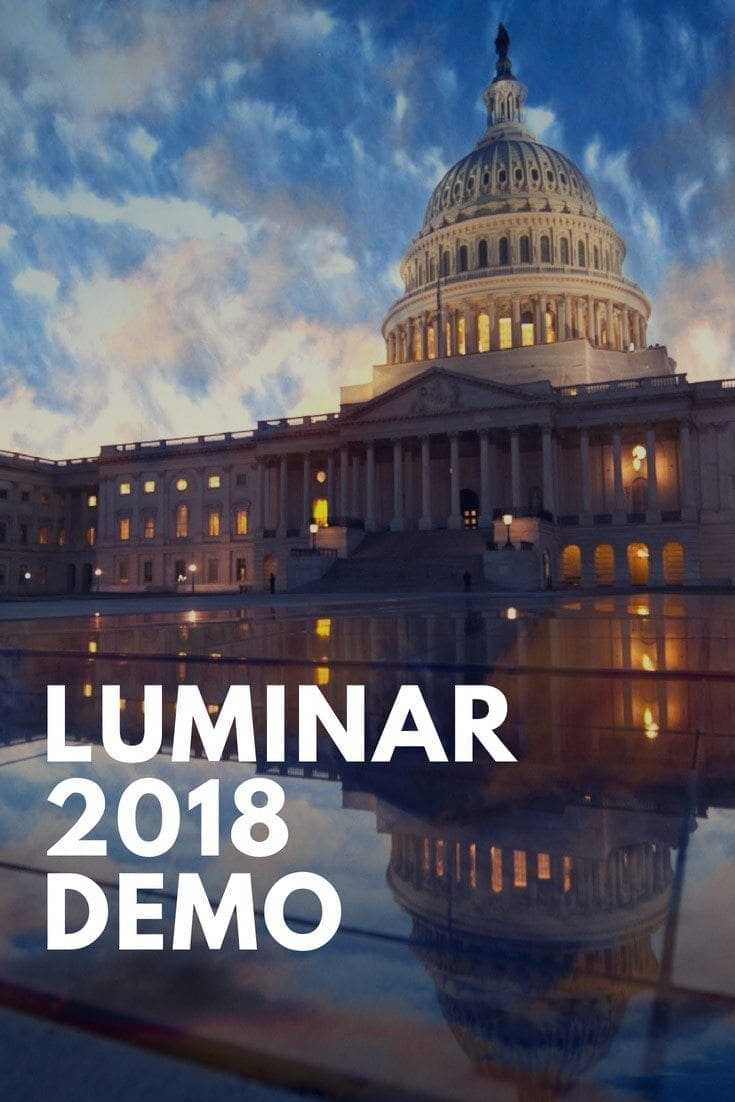
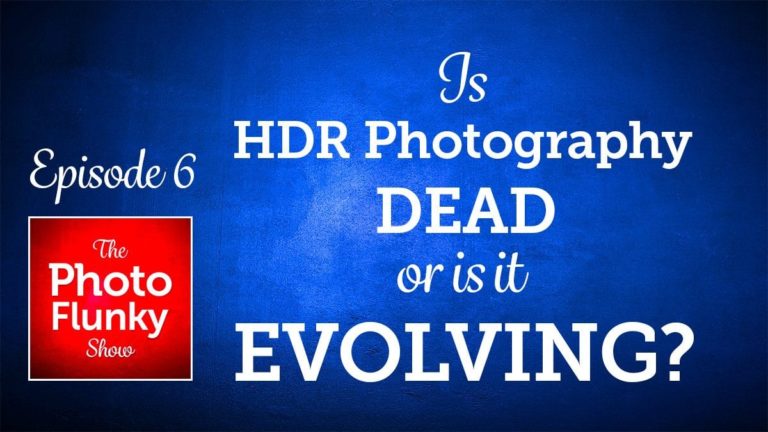
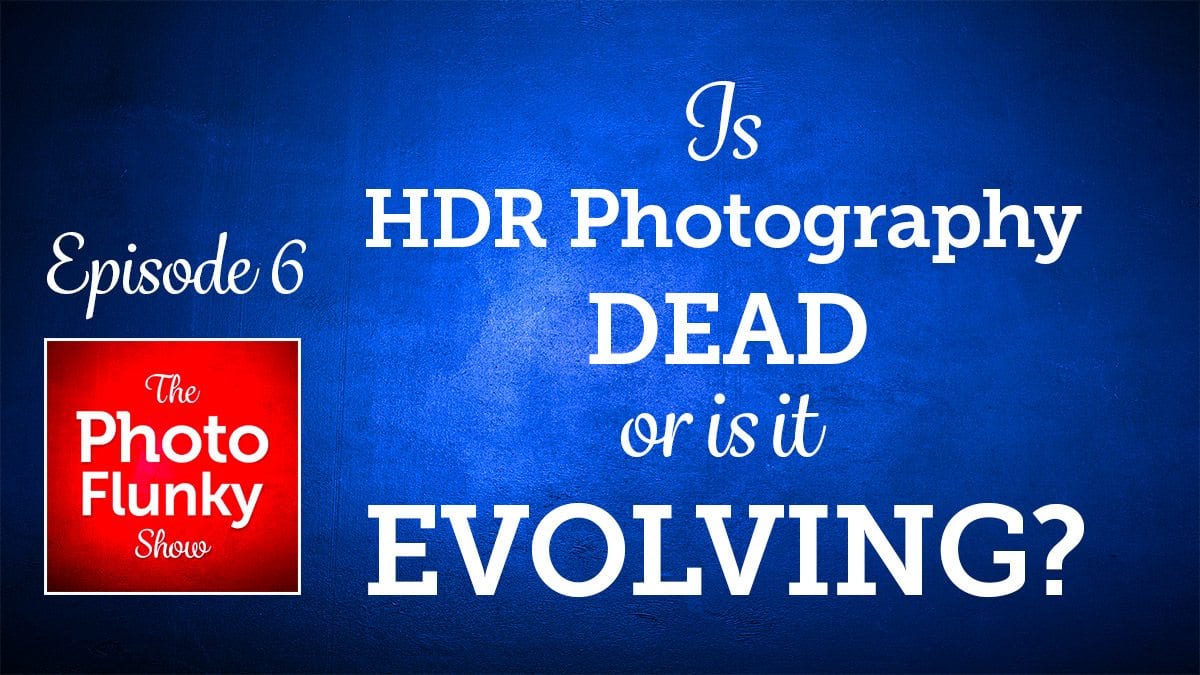
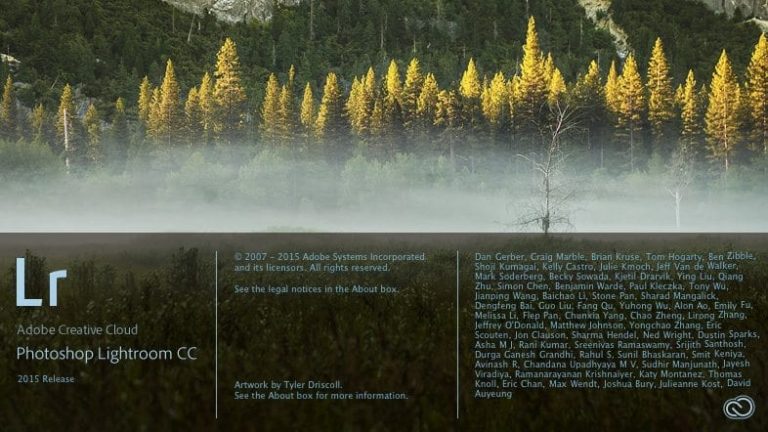
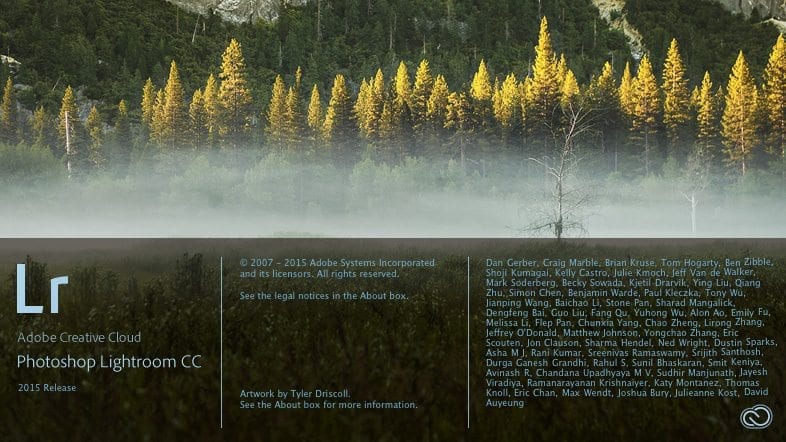
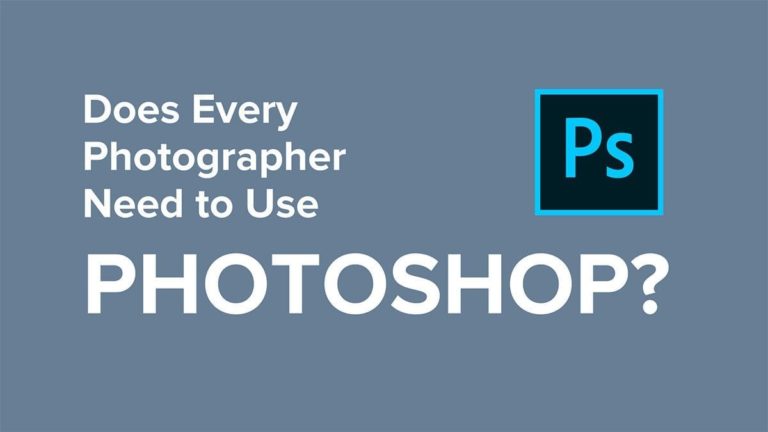
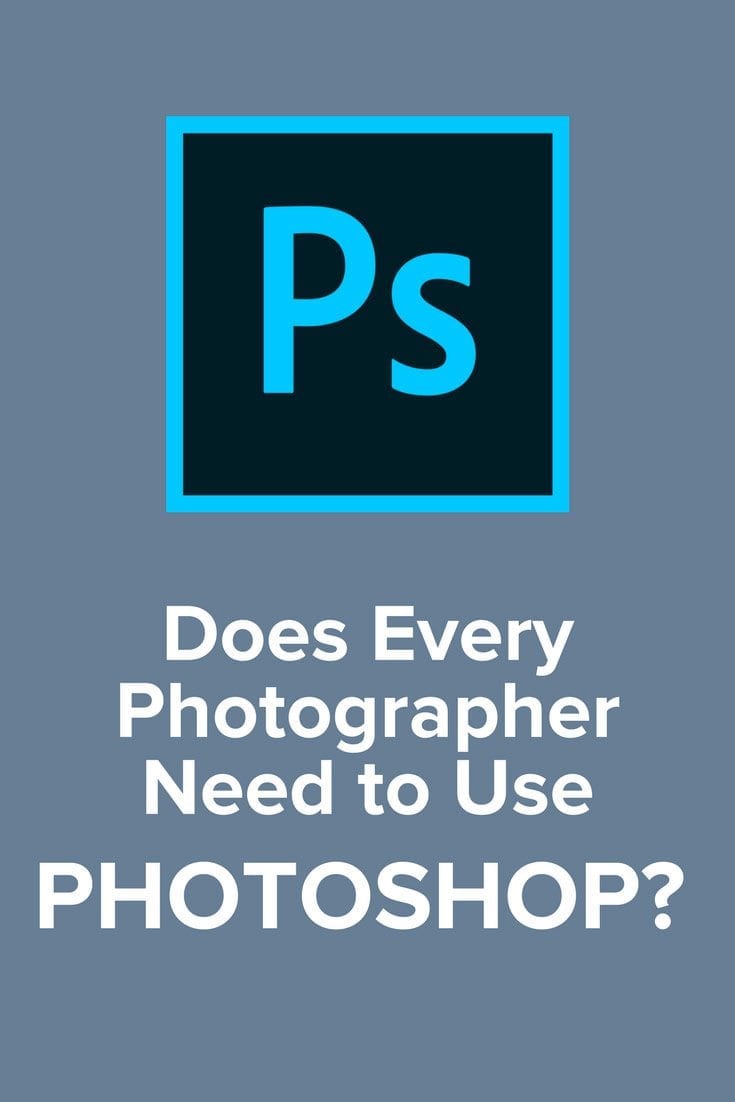
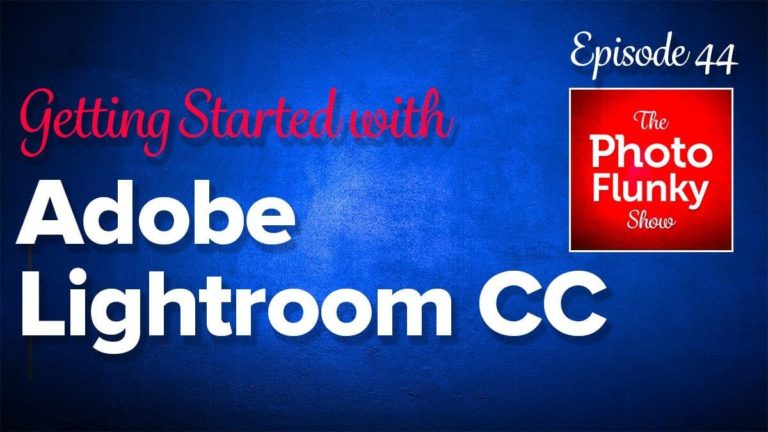
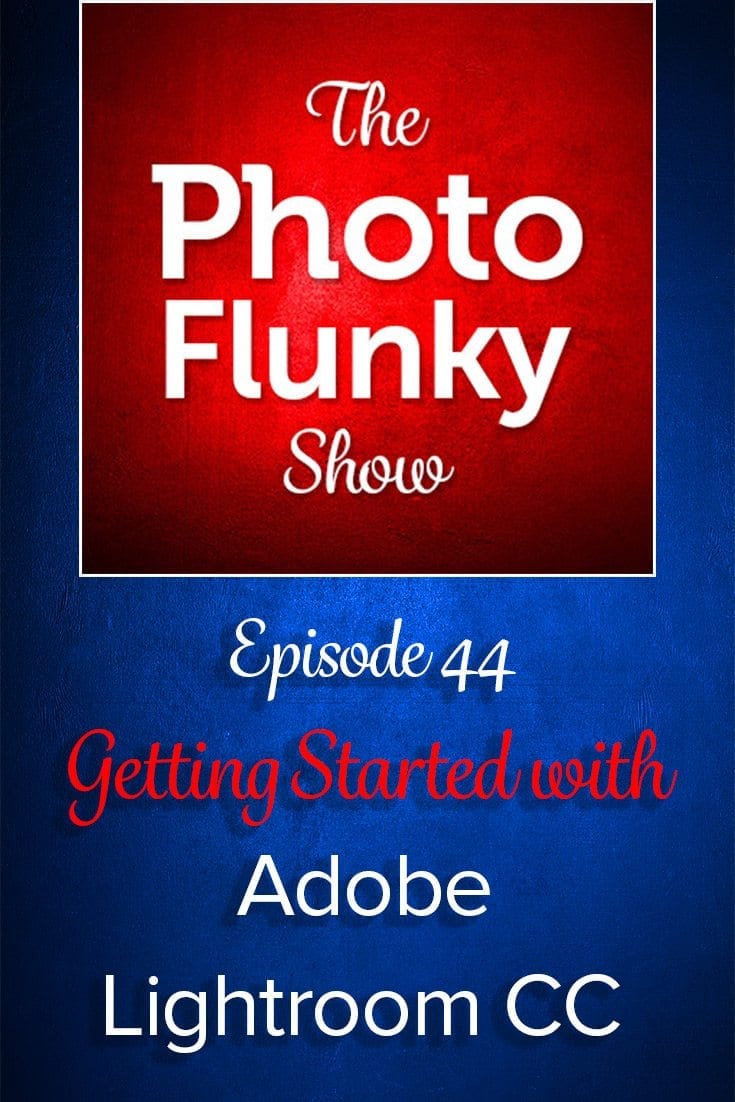


Crackgreen It has a new “automatic” feature that automatically detects user topics to this software and creates Trimap to quickly cover and anticipate them. Mask users can change the background and colour and then set it to PNG. This is the best and advanced application that allows users to change their photos’ background quickly and effectively. It uses advanced artificial intelligence to permit users to customize their background photos.