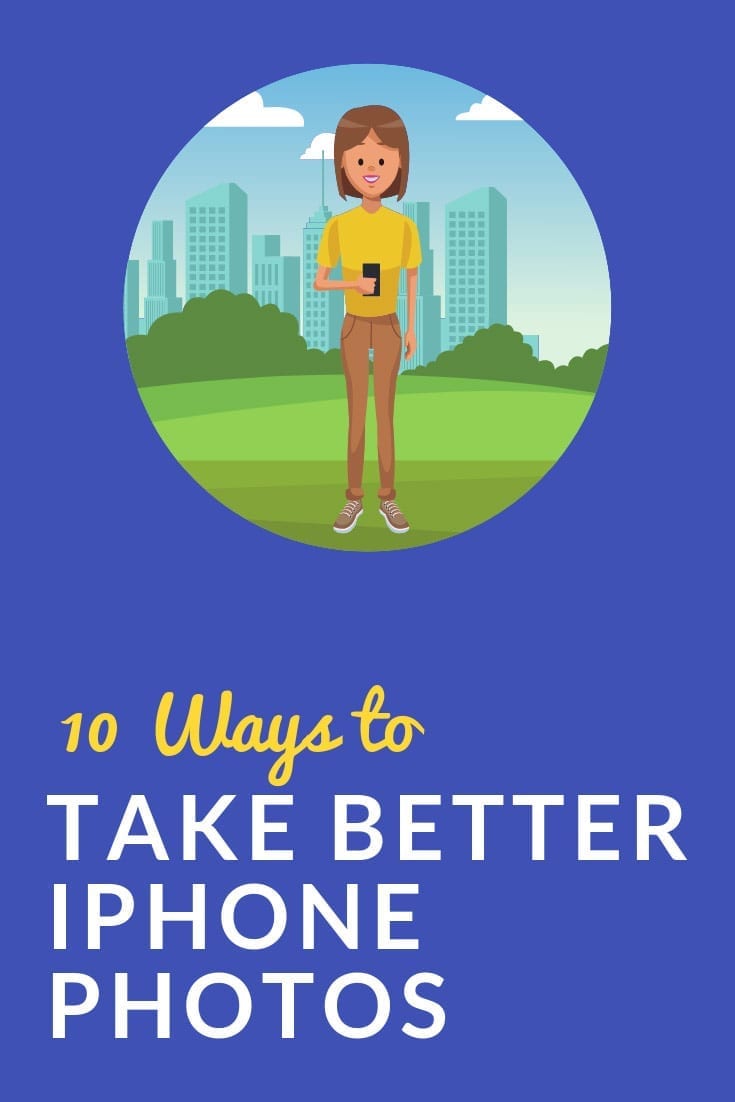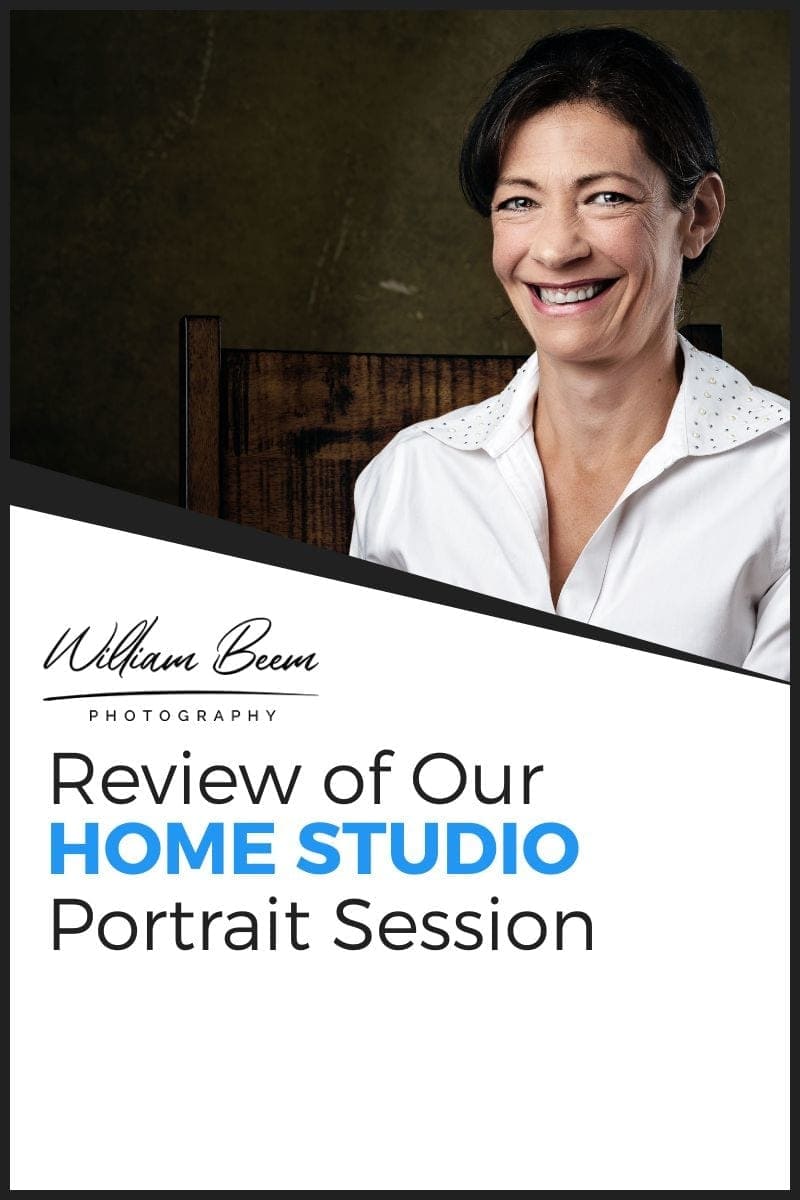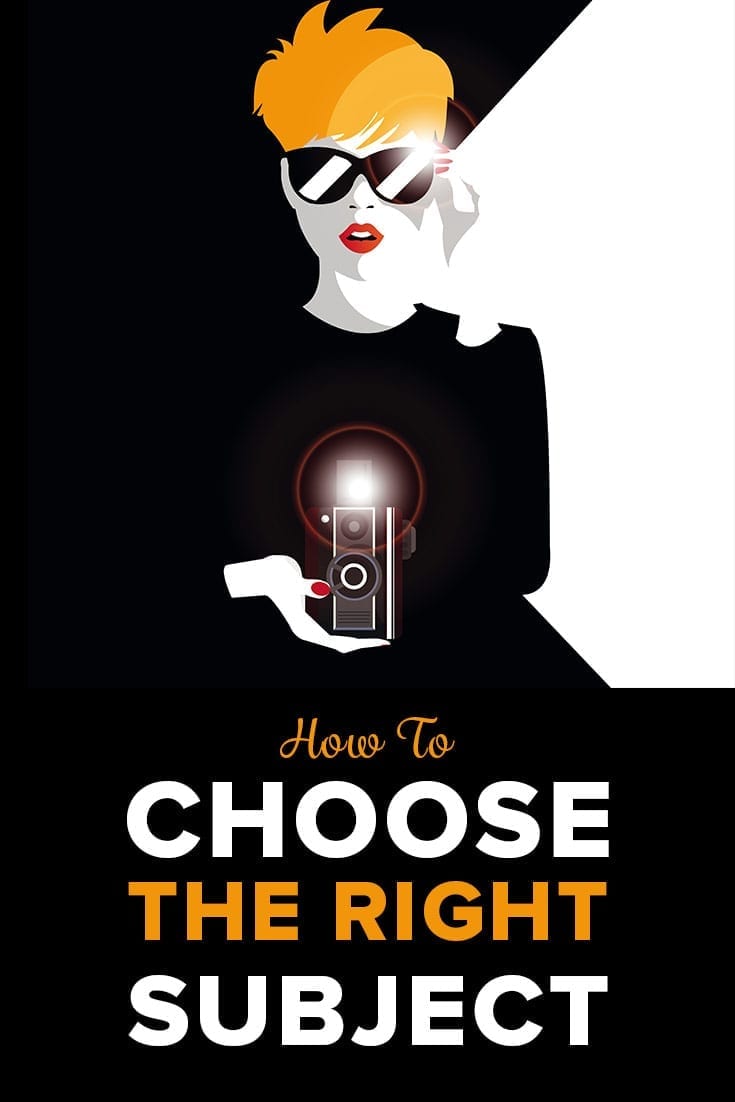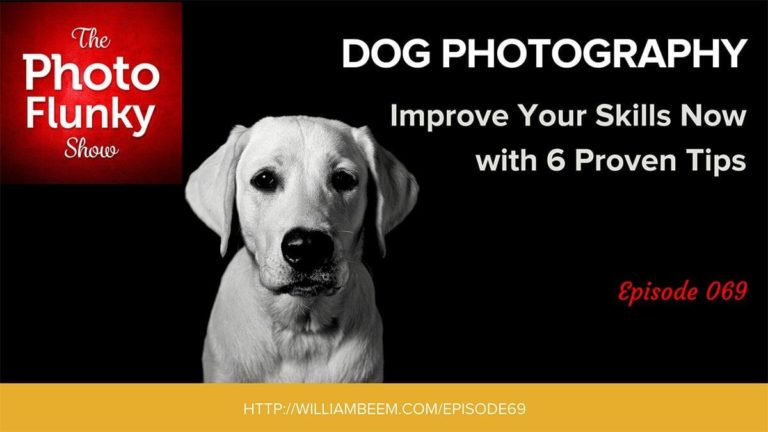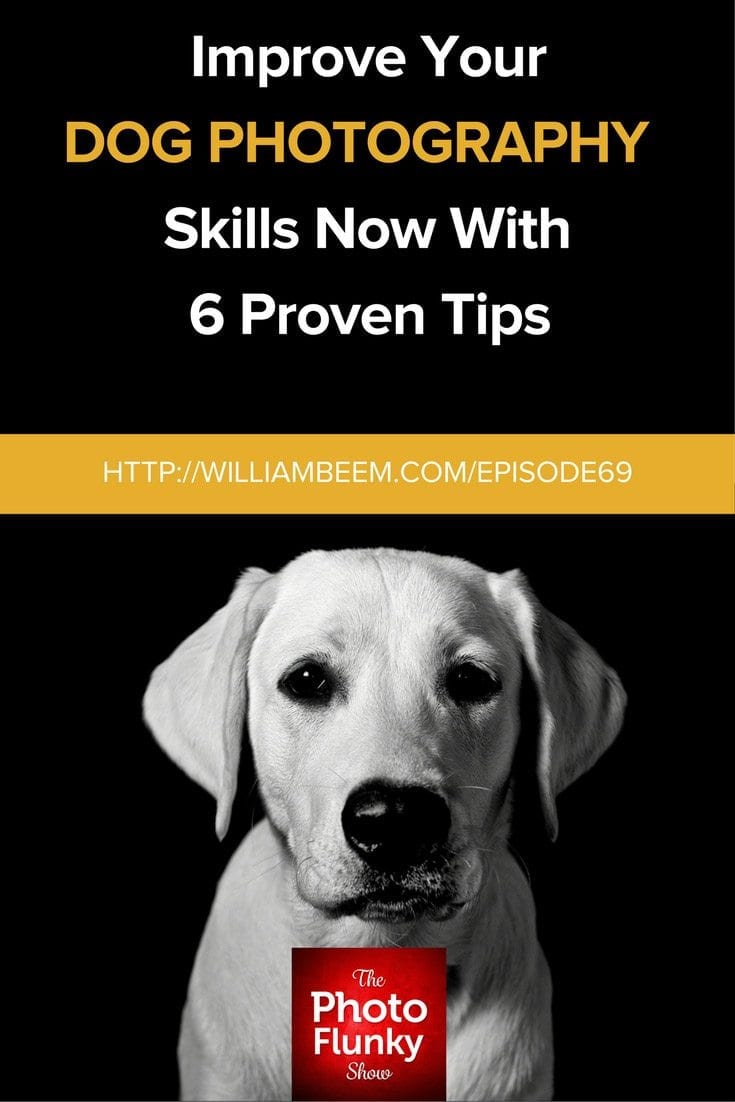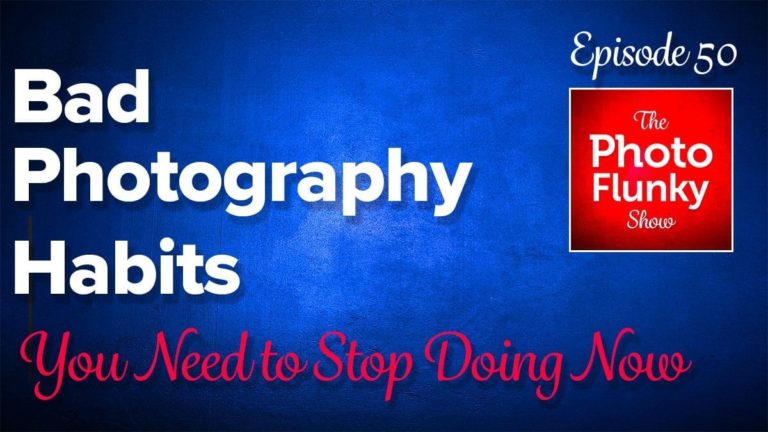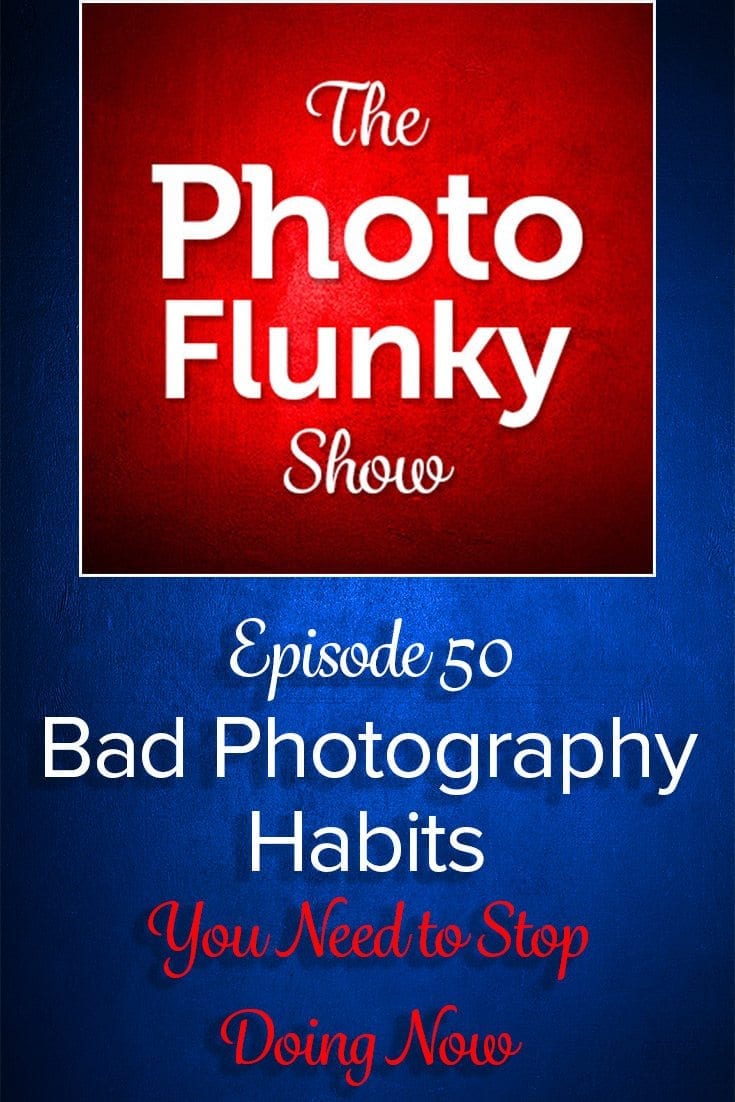Affiliate Disclosure: We earn a commission if you purchase through one of our links at no additional cost to you.
Sometimes you can take the best travel photos with your smart phone, rather than lugging along a bulky kit full of cameras, lenses and accessories. You’re much more likely to reach for your phone in an instant than you are to dig in a bag for your camera.
I’ve traveled across the US and in a few Caribbean islands taking travel photos with my DSLR and I’m glad I had the right gear. Those trips were specifically designed for photography and nothing else, though.
Sometimes travel is about relaxation, enjoyment or business. Is a camera bag full of gear the right accessory for those kinds of trips?
Quotes from the Podcast
I think that when you have a phone,
People are very accepting and you know, phones appear. Everyone has one in their hands, even when they’re driving apparently, and the people almost don’t notice her pay any attention to a phone or someone taking pictures with a phone. It’s just kind of one of those things that we accept as it’s always happening around us. Whereas a camera attracts attention.
Lee Beem
I think most people don’t really look at it so closely for things, especially for social media stuff that you’re sharing. They just want to see what’s going on.
They don’t want to pixel peep every little detail and for travel photos.
William Beem
And I think video is also becoming extremely important for people who want to share something it’s like even Instagram is getting away from just showing static images.
William Beem
Tips for Taking the Best Travel Photos
Many of the same things you know about photography with your DSLR or mirrorless camera still apply to travel photography with your smartphone.
1: Get a Stable Platform
In well lit locations, hand-holding a smart phone works fine. Some have image stabilization built in to help you get a sharp result.
However, never underestimate the value of a stable platform for your camera, big or small. Check out the Manfrotto PIXI tripod listed below in the Related Links section. It doesn’t take much space, provides a stable platform and also works as a comfortable hand-grip when collapsed.
2: Use Off-Camera Lighting
Just as with your DSLR, sometimes you need to be in one spot while your light source comes from another direction. Use a small LED light to help provide some directional light. You can find cheap, battery-powered lights and they don’t take much space.
3: Use the Right App to Take Your Photo
We’ve tried various apps, but the simple truth is that the Photo app that comes with your smart phone is the best choice for capturing your photo. It understands the computational photography elements built into your device and operating system and provides the best results.
4: Use the Right App to Post-Process Your Photo
You can use your Photos app on an iPhone for cool tricks like changing the portrait mode bokeh, but we found that the Lightroom app is the easiest to use for post processing photos. It can pull photos directly from your camera roll and also sync to your Creative Cloud account.
5: Use Different Aspect Ratios and Take Multiple Photos for Different Uses
Different social media platforms use different formats for you photos. So why not capture as close to the output aspect ratio as possible? Take different photos of the same subject in 1:1, 4:3 and 16:9 aspect rations.
It’s much easier to reuse these photos than to crop a single photo into multiple formats.
Related Links
I mentioned the Manfrotto PIXI tripod in this episode. It’s a handy, small tripod that’s great for smartphones or point & shoot cameras. You’ll need an inexpensive smartphone mount to go on top of the PIXI to keep your device secure. (affiliate link above)
The Manfrotto PIXI tripod is the perfect way to get great videos without all the shaking. With its lightweight and easy-to-use design, this tripod is ideal for anyone who wants to get pro-level shots without all the hassle. Just close the legs and use it as a comfortable grip to keep your camera steady while you capture those hard-to-get video shots. Plus, with the new push-button mechanism, you can easily position and lock the ball head in one swift move.
You can also get the Lens Distortions app for iPhone or Android on their respective stores. This app adds interesting light leaks, sun bursts and other overlays for your photos.
Don’t forget to check out other episodes of the I Like Your Picture podcast on our Podcast Page.
Time Stamps
I've done a fair amount of travel photography. Some of it's been here in the Orlando, Florida area. Some of it I've packed up my backpack or my Sling bag or whatever it was to take my camera around the USA and into a few Caribbean islands. I got to tell you that stuff is heavy. So that's why today we're going to talk about five ways to take the best travel photos with smartphones. I'm William Beem.
Welcome to I Like Your Picture. The show that helps you improve your photography with visual storytelling. What is visual storytelling? It's a method of approaching your photography with a knowledge of who you're trying to serve with your photos and what emotion you want to make them feel. We encourage you to concentrate on your subject, light and background to create a photo your audience loves.
I'm glad you found us. Hi, I'm William Beem and I am Lee Beem. And today we want to tell you a few things about taking travel photos with smartphones. Really, the thing you need to know is that smartphone cameras are getting excellent results. You can immediately share the results. And if you've got an internet enabled location, which means you're not out in top of a mountain someplace,
you can back things up right away. I mean, you, most of these smartphones will upload to some kind of cloud storage. So that way, even if you drop your phone off of the mountain, if it uploaded, you've got it. Those are things that you can't really say other than getting excellent results. Those are a couple of things you can't say about working with your DSLR or your mirrorless camera.
I mean, you've got to take that card back. You've got to load it up and then you've got a copy maybe on your card and maybe on your computer. And then you've got a load it up someplace else. So you're a little bit more at risk. I think using a larger camera than you are with a smartphone and the idea that you can share it immediately.
We kind of live in this in the moment age, where everybody wants to know what everybody's doing right now, right away. We're going to forget it 30 seconds later, but we want to know right now. Well, that's where it counts. All right, Lee, you get the obligatory first question. How good are smartphone cameras? I think the smartphone cameras are really good.
There are limitations that you have over using a mirrorless or a DSLR for the sake of convenience and the quality of the images that you're getting. I think that in many cases now, and it seems to be more and more, the benefits outweigh the disadvantages. What are some of the benefits that you're looking at because you shoot with both obviously, so why is it that you pick up one over the other?
You know, when I've traveled over the past few years, I never ever thought there would be a day where I wouldn't take my camera gear with me. And even though there were times when I wished that I had my big camera and my tripod, I would say for the most part, I didn't use it. I think that when you have a phone,
people are very accepting and you know, phones appear. Everyone has one in their hands, even when they're driving apparently, and the people almost don't notice her pay any attention to a phone or someone taking pictures with a phone. It's just kind of one of those things that we accept as it's always happening around us. Whereas a camera attracts attention. So if you roll back to anyone who is into photography and carrying a DSLR and even up to like maybe 10 years ago,
you're attracted attention. It wasn't always positive. So sometimes feel like it is just less hassle, not actually for the carrying around, but you don't have as many issues with, you know, a security guard or somebody because you're not supposed to be taking my picture. You have to pay for the, even if they're wrong, Are you getting the quality of the image that you want?
I think you're getting the quality. I don't think it's, you know, if you're going to try and blow it up into something really big, which how many of us do it? Then, obviously I think there are going to be some serious compromises, but as far as the quality, most of us are posting things onto websites and sharing them digitally. And for those purposes,
I think your quality is it's as close as dammit. I mean, you just, not really. There's not really not a noticeable difference unless somebody is going in their pixel peeping and spying out, you know, every little critical piece. A lot of people tend to do that to themselves. But I don't know that people who are looking at the photos are really doing that.
Let me give you an example. My older camera's on the Nikon D700. It was a 12 megapixel camera, which seemed to be plenty of resolution. I've printed 24 by 36 detailed photos. I've got one hanging on the wall here that just looks gorgeous. I took it with that 12 megapixel camera. Well, iPhones now have a 12 megapixel camera. Yeah.
There is a difference with the physics that are going into the lens. I mean, something that you've got a big Nikon lens, let's say a 24 to 70 versus what's going on in that thin little camera and the optics. I think most people don't really look at it so closely for things, especially for social media stuff that you're sharing. They just want to see what's going on.
They don't want to pixel peep every little detail and for travel photos. It depends on what is your purpose. If this is for collecting your memories, I'd rather have something in my pocket that I can pull out and take some pictures. I mean, as a family, we've taken a lot of family photos with iPhones while we were traveling. We have.
Yeah. Have you ever felt that, oh, we should have had our DSLR for that. The only time that I've wished we had a DSLR for it was usually a lighting issue. And in that case, it wasn't just that I wanted a DSLR when it was such a low light issue as all of a cycle. Maybe we could have used a flash as well.
I think we're getting to the point now where you can actually use a flash with some of these smartphones. It requires, you know, a special attachment, but it's getting to the point now that you can use a flash. It's not something I've tried. So I can't give you any firsthand experience on it, but I don't really think about using off-camera flash with my iPhone.
It's more like here's the lighting that we have. And here's the image that I get. And even the low lighting results are much, much better. Apple is really advertising on the low lighting results that their current iPhones are getting. Yeah. And I've, I haven't been in too many situations where I thought, you know, my DSLR would do much better than this in low lighting.
I think if you've got a stable platform and you've got enough light or enough time for an exposure, you can get a decent photo. Now, let me ask you this question. When you're traveling and you take a photo, how important is it to you to share that maybe if not right away, but while you're still on the trip rather than, okay,
I need to go back to my room and get my laptop, Post-process this photo and upload it someplace or otherwise, wait till I get home and do all that? How, how important is it to you that like, oh, I want to share this with mom and dad? You know, I share stuff fairly quickly. I am the exception to the rule because I don't really post a ton of stuff,
you know, personal stuff up on social media anymore. In fact, I don't really post anything personal anymore. So that is a very specific circumstance for me. But if I look around, I don't think I can think of anybody who does not want to share something if not immediately close to there too. And that's kind of, one of the things that I'm realizing now is we have for a few years now,
we've been told that there were more photos taken in some of these years past, than were ever taken in the history of mankind before. So it's like, as we get more smartphones out there, more people are taking photos. They're taking more photos as well and posting them many of them online, which is why we only give them like one or two seconds to look at before we move on to the next one.
One of these smartphones also have like in camera apps, which especially for younger people, we go through different age groups and different things are cool and trending. So there are things that are going to be cool for the kind of 16 to 24 year olds that is maybe not as cool for, for us and vice versa. No doubt. So a lot,
I find that a lot of the younger photographers or the more social people are those who like to share kind of prolific amounts of pictures on Instagram or whatever platform they're using, they've they tend to take advantage of these, the little special effects and things within their camera, their phone's camera app. And it's almost like it edits it as they take the photo.
So they kind of just upload it as It is. Yeah. There was something like that. Then there are other tools like Lens Distortion. They make things for DSLRs, but they also have an app for iPhone. I presume Android. And you can put like little light flares, light leaks or sunshine, or in different effects that they have. I'm not an affiliate for them,
but if you go to lensdistortion.com, I'll put that in the show notes. And you may find something that you enjoy out of that. But yeah, it's like, it's not only do you want to share in the moment, but you kind of want to embellish it a little bit. And I think video is also becoming extremely important for people who want to share something it's like even Instagram is getting away from just showing static images.
They've realized the importance of video because they're getting passed up by Tik TOK and other applications. So being able to take a quick video and upload it is something that's growing in popularity as well. Yep. And then you've got a video it's more simple on the phone, I guess. Cause the video, it's a slide. It's just a quick slide or your thumb to switch from camera to video.
It is depending on the camera you have with, you know, with the bigger cameras, even I think the mirrorless, you got to go through a bunch of settings to do that. Well, Not only that, even if it is easier on your camera, because some cameras make it where you can just simply customize your menu and go back and forth between one mode or another,
but you still got to get it off of your camera. You've got to get it into something that you can edit and then you've got to get it to your phone and upload. It just be, seems like it has a lot more hassle for something that I just want to share a quick five seconds of my life. Yeah. So I think that sharing in the moment is one of the things that's really given rise to the popularity of,
you know, people with their smartphones. And we talked briefly about cloud storage. How important is this to you? As far as knowing that within seconds of taking your photo, it's saved someplace just in case something happened to your phone? Do you know when I'm at home? I kind of, I like the reassurance that it's there. Gotta be honest with you when I'm out
and about, I've never given it a thought. I guess in hindsight, knowing that I would be upset if some of my photos disappeared. Yeah. I guess that, that is telling that it is important to me, even if I'm not thinking about it. Yeah. Right. There are a few differences between DSLR or mirrorless and smartphones. Obviously the lens choice factor.
I can do things with lenses on my cameras that I can't quite do on smartphones. And I tried, I got these Moment lenses a while back and we took those to Las Vegas and you looked at me and said, what is that? And here's the thing. It's like, I ended up returning those because I wasn't really impressed with the results that I got from them.
The videos looked very good. The results that I got were not really compelling. And the problem I have with buying add on lenses for a smartphone is the next year they may change completely the layout of how things attach. For years, the iPhone had the same camera set up. So you could put on their case, you clip on this little lens.
And then the next thing you know, there's well, there's two lenses on the back of it. Then there's three lenses. Now there might be four lenses coming on the back of an iPhone, depending on which model you've got. So these little clip on things just don't work because smartphones are changing the way they do photography by using multiple lenses, they've got a telephoto,
they've got a wide angle, they've got something else on there. They've got LIDAR detectors now on the iPad, which I don't need. But I really like if I'm going to go on a photography trip, I want to take my DSLR or a mirrorless. Yeah. I'm to take my tripod. I want to set up or I'm gonna take my flashes or lighting or something like that,
because that is specific for my trip. But if we're going to go on a vacation or if I'm going to go to a conference, I can tell you the last photography conference that I went to was 2019 at WPPI in Las Vegas. I think I must've been the only one there who didn't bring a camera. I didn't need a camera for that trip. I didn't go there as WPPI was a photography event.
For some people, it is, you know, they go on the photo walks, they go through some of the workshops and they want to take photos. And they want to learn from the photographers who are teaching courses there. That was not my purpose. My purpose was completely business-related. And I started to think about lugging this bag around. I thought,
what am I going to take photos of them? Where, and do I need this camera to do it? And the answer quite simply was no. Yeah. And I don't mind taking my camera with me. I've done it many, many times, but if my purpose isn't specifically for photos that I have in mind before I go, I'd rather have my phone in my pocket.
Little things that I like to take if I'm using my phone and I'm not taking a camera when I go away. And that again, depends on where I'm going, what I'm doing, but typically I've got one of these little mini, It's a little like a gorilla pod tripod. There's also a mount Clip that you need to Mount your camera onto.
I think most of these tripods that you buy and I've got a little, cost me like five bucks on eBay or Amazon. It's like a little mini ring light that you've got three different settings and it charges with the USB and you kind of clamp it onto the top of the side of your camera. And it kind of just gives you a little bit of fill light.
And I do find that that is helpful. So if I'm going somewhere where I just want, for me, it's not for people, I guess that would be the common use. But honestly, I like to take food and beverage photos. And if I'm doing something like that, when I'm away, it's not too cumbersome. It doesn't flash and give a bunch of attention because it's like a steady light.
And I find that very useful and helpful. So there are, it's not that I don't take anything, but my phone. It's certainly easier than taking a big camera. Well, you actually Just listed two of the five tips that I want to give for taking the best travel photos and well that's all right, we're going to talk about them, anyways. The first one that she mentioned was bringing like a little tripod and I've done this a couple of ways.
I've got this little Manfrotto Pixie tripod, but it also comes together and makes a nice little handheld grip. So you take that little tripod and you put some kind of a smartphone holder on top of it. And that way you can set it on something. If you need to have a, you know, a slower shutter speed, or even if you're going to take a video,
but you can also walk with it. If you want to do some walking and talking videos while you're on the move. So I'd say a tripod or something that provides stability for your camera or your smartphone is really a good idea. It doesn't take up much space. We're not talking about anything large, like, you know, some of the really right stuffs I would have for my DSLR.
The other thing she mentioned was some kind of lighting. And in my case, I kind of think of a little handheld LED light because I want to move the light around. I don't always want it coming from the camera, but you mentioned that little clip on ring light And you can start lean it or stand it against. It's got kind of like where the clip is.
If you put it down carefully, you can actually get it to stand by itself. All right. The next thing we want to talk about was getting the right app to take your photos. Now, Lee, which app do you like? I use The camera's own app. I have tried the Lightroom thing and I've tried several others there's camera plus or something. And I did not like any of them,
I'm the same way. I it's not that I dislike them. I just didn't think that they were, I'll say that it was a bit cumbersome. When I want to take a photo. I just want to whip the phone out of my pocket, push a button, and then I'm ready to take my photo. Honestly, I felt that the, the Lightroom app itself,
the in camera version of that, I feel like there's a compromise on quality. There's definitely a compromise in sharpness. You know, having all the settings that got all excited because I thought, oh, now I can really go onto almost like manual mode and set things up. It's there. I just found there was a major quality compromise. And I'm just wondering if maybe just the,
the Lightroom is not really thinking the way Apple's thinking and something just doesn't sync. We saw some grain in those images that we wouldn't have gotten if we'd use the apple photos or the camera app Grainy, and well lit situations with, you know, fast shutter speeds. So As far as the app, I've only used iPhone. I can't tell you anything about Android,
but I like the native app that comes in Apple iPhone. Now that's the say for taking the photos for editing or post-processing photos? There are a couple of apps that I do, like, and Lightroom was one of them because to me it's quick and easy. I can import from the camera roll and I can do my simple lighting adjustments on there.
And I like that a little bit better than what the Photos app does on apple. Yep. I use Lightroom only. I don't actually use the photos app on the apple. Well, they've got some nice features. I was looking at it the other day. I was just nosy and I clicked on the edit to see what was there. I played around with a photo.
It was probably one of, one of the dogs or something, but I kind of felt like it was still remember when Lightroom was a little bit older and you'd slide something and it would kind of go over the top a little bit too quickly, or there was nothing, nothing. And then suddenly, oh my goodness, like, geez, let's go back to begin.
And there were some of the little sliders that I've found were just either hypersensitive or they just didn't quite cut it. It's almost like the had little and points with gaps in between. So you think you're sliding. It's not like progression that it was the feel I got that is not really a progression. Like you want to make something brighter and it didn't feel like it was progressively getting brighter as this led slowly.
It was almost like you slide. And once you get to this point, it goes up a notch and then nothing, nothing. And then you get to the next little point and it goes up some more. So I kind of felt like it didn't have the same smooth range around it is definitely you've, you've got other options. And if you don't have Lightroom or if you're not,
you know, if you find you're not familiar with it and it's too much hassle, I think the phone app will do it, do a fine job for you. It Can. I like using the Lightroom app better. I've got a little bit more control and plus it's a free app anyways. You don't have to be part of the creative cloud in order to use the mobile app or even the,
the mobile website. But that gets to be another hassle. When you have to start dealing with internet connectivity on your phone. All right. There's a couple other things that I wanted to mention. And this is, I think, specific to the iOS camera app. One a really good way to get some of your photos is to take a video and then press the button as you're taking the video.
Because there are times when you want to kind of capture multiple shots at the same time. But as you take in the video, you can also get still frames by pressing the shutter button. And it seems like it's easier that way to avoid camera shake is what I'm thinking of. If you're taking photos and they're coming out a little bit blurry, or they're shaking,
try doing it with a video and then hitting the button inside and that'll help give you some better photos. And in my mind, this is something that you may want to do if you're in darker, low light situations. Experiment with using different aspect ratios. Sometimes, you know, you're going to post to Instagram and you want to square. Well,
I'll take a square photo. Sometimes you want a 16 by nine. See if you can do your composition with 16 by nine. And I think those will help you get the photos that you want. You may take shots of the same subject in different aspect ratios or different compositions, because you're gonna use them in different places. Get them at the time that you take the shot.
So you've got multiple opportunities rather than trying to crop one photo to fit all these different purposes, because that's not always the best way to do it. It messes up your composition as well. I I'm actually, I do that a lot, the different crops, it's just kind of a habit. So I have a lot of multiple different layouts of the same photo where I've had to jiggle the composition a bit a little bit.
I'm not just because of stuff I used to do in a form to habit. I don't think it's a bad thing. All right. So changing the aspect ratio we think is a good way to do it because if you think about your social media, like I said, Instagram typically is going to be square. You can find the resolutions for all those,
but I would say if you stick pretty much with, either a square, a 16 by nine or four by three, you're going to cover most of what you want to do. I guess the nice thing about Facebook is you can do either vertical or horizontal within your post, but that's probably the only place where you would do a vertical one. I think any,
any place else you're pretty much going to do either a square or a horizontal one. All right. So we hope that was helpful to you. Don't be afraid of taking your iPhone and leaving your or your smartphone and leaving your DSLR behind. Sometimes you're more likely to take a photo if you have less hassle and the camera in your pocket is the one that's going to be the easiest to use. Thank you so much for listening to this episode,
show notes are going to be at williambeem.com/episode266. And I'll have a link there for lens distortions. I mentioned that, and we'll also have a little bit more, but if you've got nothing else to do, this would be a wonderful time to go subscribe to I Like Your Picture. So that way you've got it inside of your podcast app, and you'll get it every time we put out a new episode.
You can go to williambeem.com/itunes. It'll take you to our page so you can subscribe there or if you're in your player and you'd just see this. Well, go ahead. Subscribe Now. Trust me. You'll thank me for it later. Thanks so much. We'll see you in the next show.
Want to learn more about Travel Photography? Click below to check out more Travel Photography articles.
Travel Photography Articles