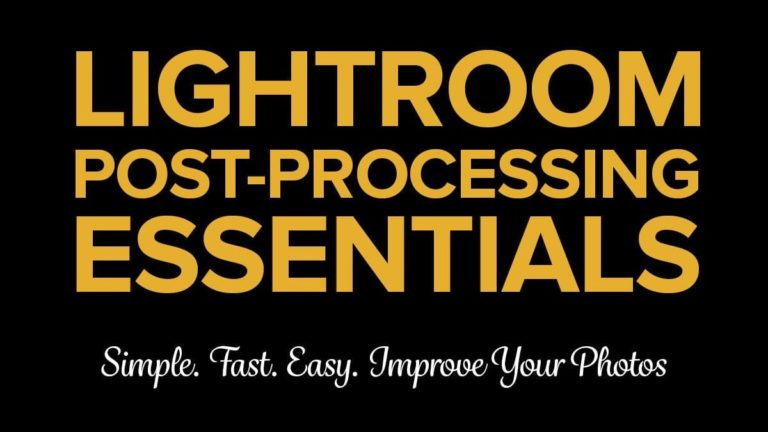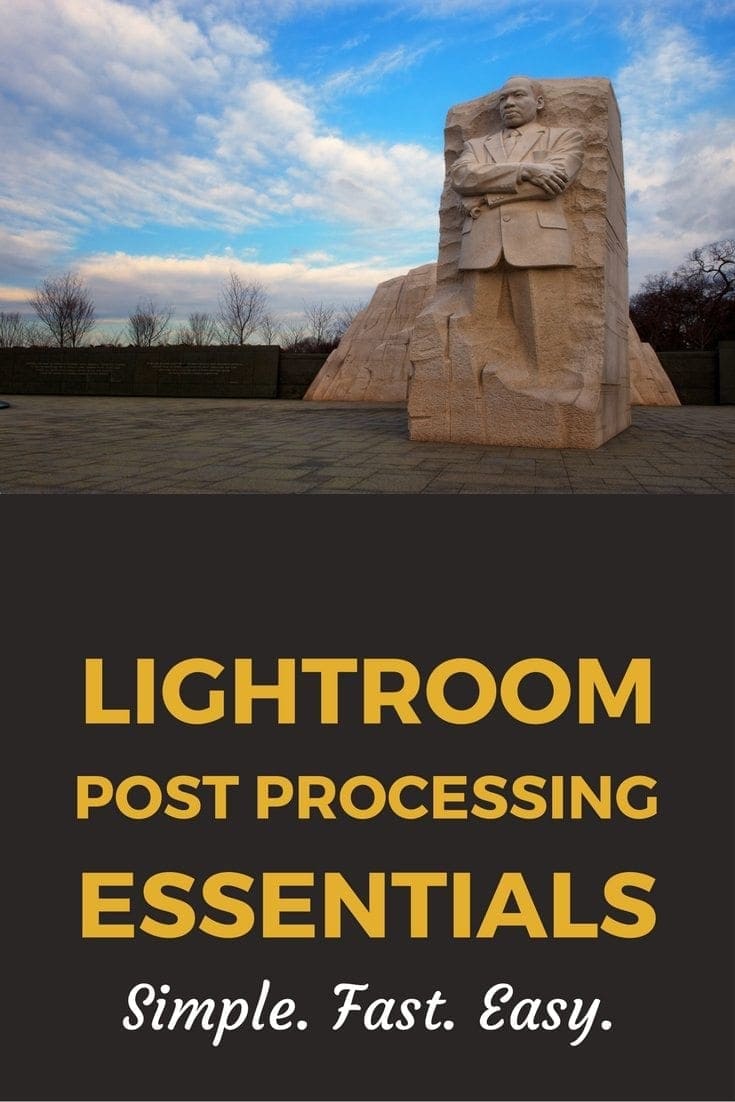Affiliate Disclosure: We earn a commission if you purchase through one of our links at no additional cost to you.
Most of you know about Apple’s announcement late last week. There won’t be any future development of Aperture for new features. That’s why I’m saying goodbye to Aperture and hello to Lightroom.
Aperture And Me
I started with Aperture at version 1.5, which I think was roughly about 2006. iPhoto clearly wasn’t doing it for me. Adobe Lightroom wasn’t even announced or shipping. Aperture was the only product I knew at the time, so I plunked down $500 and started down the path of digital asset management.
It’s been a great application for me. When I read some of the complaints online about Aperture, two things come to my mind:
It’s hard to count all the misinformation I’ve read about Aperture, which is why I make those assumptions. Either they’ve never touched the program or they have it and are just too damn stupid to use it.
That’s not to say that I didn’t like or check out Lightroom. I bought it, tried it and came to a conclusion. The grass isn’t greener on the other side of the fence. There were some aspects of Lightroom that irked me, particularly the modular approach it uses that separates what you can do and where you can do it. Aperture was much more flexible in that regard.
I think many of the voices I heard raving about Lightroom were enthused because they’d only compared it to Adobe Bridge. If that were my only perspective, I’d rave about it, too.
That’s not to say I didn’t question whether I should move to Lightroom for a while, though. What I found was a very capable program with room to grow. Over the last few years, it really has grown. It’s added a lot of the features that I already had in Aperture. The development module really improved in Lightroom 4, finally surpassing the tools in Aperture.
Still, I didn’t switch. There was no major feature that I needed that would justify such a pain in the neck process as migration. That all changed when Apple killed Aperture.
The Aperture to Lightroom Migration Guide
Let me tell you something about blogging. It’s all highly dependent upon search engine optimization (SEO). People have to find you. The truth is that social media just cannot hold a candle to SEO when it comes to attracting new readers.
Social media works to keep your fan base enthused, but people who aren’t your fans don’t care about your tweets and posts on Facebook.
The thing that helps people discover your site is solving a problem for them. That’s why people go to search engines. They have a problem. I’m hungry, so I search to see what restaurants are near me. My toilet broke, so I search for repair information.
The same thing is true with photography sites. Someone wants to see a photo of a person or place, they want a review of a lens or a piece of software.
As a blogger, you want to understand the needs of your audience and write content to help them. Sometimes I try to do that, other times I just babble.
A couple of years ago, I kept noticing that one of the highest draws to my site came from a search engine query of “aperture vs lightroom”. People wanted to buy software to manage their photos, but they didn’t know which one was best for their needs. That’s why they went to the search engine.
For some reason I didn’t plan, this site started ranking for that SEO keyword phrase. Hell, that didn’t suit my goals for this site at all. That wasn’t the traffic I wanted. I wanted those people to go somewhere else. They just didn’t have anywhere else to go.
That’s why I created the site called Aperture vs Lightroom (now closed). I wanted to get those people off my photography blog.
My intention was simple. I wanted to help them with their buying decision, so I decided to start doing comparisons of features in each program. Sometimes Aperture was better. Sometimes Lightroom was better. In my view, neither could really kill off the other. Maybe that’s why the only way to kill Aperture was for Apple to do it, because Lightroom couldn’t.
When people asked about switching, my advice was that it’s just not worth it unless you have some killer reason. If you’re switching from Mac to Windows, then you’re switching from Aperture to Lightroom. Other than that, I could never find a reason that rationalizes the massive pain in the ass that would come with migrating from Aperture to Lightroom, or vice-versa.
The whiners always said Apple wasn’t supporting Aperture, but it’s not hard to see that Apple provided twice as many updates to Aperture over the last four years as Adobe provided to Lightroom, and they were all free!
Still, it was time for some major improvements in Aperture. Apple knew it. I doubt they could have created a killer upgrade, as they’ve done in the past. The problem is that they don’t want to be in this business. It takes too many resources and offers too little reward because the user base is relatively small.
Finally, I have the rationalization to migrate from Aperture to Lightroom. After spending times this weekend considering all of the issues and problems that my little brain could conceive, I wrote them down in the Aperture to Lightroom Migration Guide.
If you’re migrating from Aperture to Lightroom or know someone who is facing that issue, please check out my guide and let me know what you think. I truly hope it helps. If you have suggestions or questions, let me know and I’ll modify it as new information appears.
For those of you who are holding out with the hope that Apple Photos will be your savior, give up. It’s time to accept that Apple has a consumer-driven agenda for photography. I’m moving to Lightroom right away and suggest that you do the same.
Want to learn more about Photography software? Click below to check out articles about Adobe, ON1, Skylum, and more.
Photography Software Articles